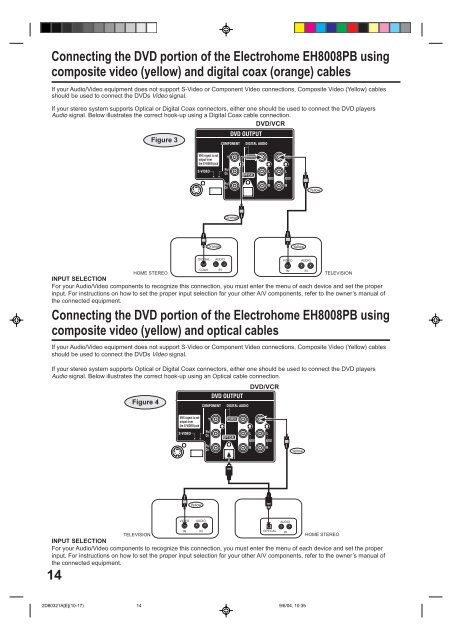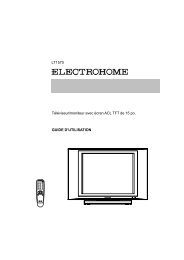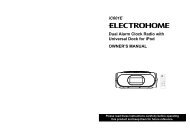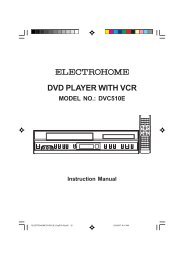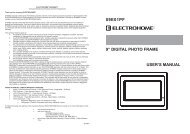EH8008PB - Electrohome
EH8008PB - Electrohome
EH8008PB - Electrohome
You also want an ePaper? Increase the reach of your titles
YUMPU automatically turns print PDFs into web optimized ePapers that Google loves.
Connecting the DVD portion of the <strong>Electrohome</strong> <strong>EH8008PB</strong> using<br />
composite video (yellow) and digital coax (orange) cables<br />
If your Audio/Video equipment does not support S-Video or Component Video connections, Composite Video (Yellow) cables<br />
should be used to connect the DVDs Video signal.<br />
If your stereo system supports Optical or Digital Coax connectors, either one should be used to connect the DVD players<br />
Audio signal. Below illustrates the correct hook-up using a Digital Coax cable connection.<br />
DVD/VCR<br />
Figure 3<br />
Yellow<br />
Orange<br />
Orange<br />
Yellow<br />
DIGITAL<br />
AUDIO<br />
VIDEO<br />
AUDIO<br />
HOME STEREO<br />
TELEVISION<br />
INPUT SELECTION<br />
For your Audio/Video components to recognize this connection, you must enter the menu of each device and set the proper<br />
input. For instructions on how to set the proper input selection for your other A/V components, refer to the owner’s manual of<br />
the connected equipment.<br />
Connecting the DVD portion of the <strong>Electrohome</strong> <strong>EH8008PB</strong> using<br />
composite video (yellow) and optical cables<br />
If your Audio/Video equipment does not support S-Video or Component Video connections, Composite Video (Yellow) cables<br />
should be used to connect the DVDs Video signal.<br />
If your stereo system supports Optical or Digital Coax connectors, either one should be used to connect the DVD players<br />
Audio signal. Below illustrates the correct hook-up using an Optical cable connection.<br />
Figure 4<br />
COAX<br />
IN<br />
DVD/VCR<br />
IN<br />
IN<br />
Yellow<br />
Yellow<br />
VIDEO<br />
AUDIO<br />
AUDIO<br />
TELEVISION<br />
HOME STEREO<br />
INPUT SELECTION<br />
For your Audio/Video components to recognize this connection, you must enter the menu of each device and set the proper<br />
input. For instructions on how to set the proper input selection for your other A/V components, refer to the owner’s manual of<br />
the connected equipment.<br />
14<br />
IN<br />
IN<br />
OPTICAL<br />
IN<br />
2D80321A[E](10-17) 14<br />
9/6/04, 10:35