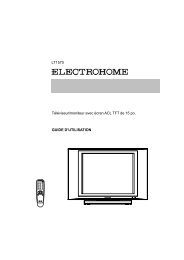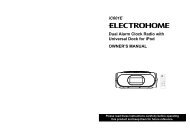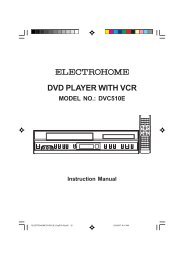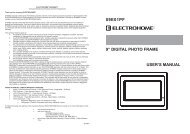EH8008PB - Electrohome
EH8008PB - Electrohome
EH8008PB - Electrohome
You also want an ePaper? Increase the reach of your titles
YUMPU automatically turns print PDFs into web optimized ePapers that Google loves.
The One-touch Timer Recording feature provides a<br />
simple and convenient way to make a timed recording.<br />
Example: One-touch Timer Recording for 30 minutes.<br />
1<br />
3<br />
24<br />
Load a cassette tape with the erase prevention tab<br />
intact.<br />
The VCR will automatically turn on.<br />
2 Press SPEED to select the desired tape speed SP or<br />
SLP.<br />
The tape counter and SP or SLP will appear on the<br />
screen for about 4 seconds.<br />
4<br />
5<br />
One-touch Timer Recording (OTR) Timer recording<br />
Set the “TV/CABLE” option to the appropriate position.<br />
Press Number keys or CH / to select the channel<br />
to be recorded.<br />
Press REC/OTR. Press the button again to stop recording<br />
after 30 minutes. Each additional press of REC/OTR<br />
will increase recording time as shown in the chart below,<br />
up to a maximum of 6 hours. The OTR and recording time<br />
will appear on the screen for about 4 seconds. And, “REC”<br />
will keep blinking in the display.<br />
Press<br />
once<br />
twice<br />
3 times<br />
4 times<br />
5 times<br />
Recording time Press Recording time<br />
NORMAL REC<br />
0:30<br />
1:00<br />
1:30<br />
6 times<br />
7 times<br />
8 times<br />
9 times<br />
3:00<br />
4:00<br />
5:00<br />
6:00<br />
2:00 10 times NORMAL REC<br />
To cancel OTR<br />
Press STOP or turn off the power.<br />
“ ” will appear on screen for about 4 seconds.<br />
NOTE:<br />
If you wish to watch the DVD playback during the OTR, press<br />
VCR/DVD to change to DVD mode and perform the DVD<br />
playback (see page 28).<br />
Timer recording can be programmed on-screen with the<br />
remote control. The built-in timer allows automatic<br />
unattended recording of up to 8 programs within 1 month.<br />
Example: Program a timer recording for the 26th day,<br />
channel 125 (CABLE), 11:00 - 11:30 PM on timer program<br />
number 1 (Tape speed: SLP).<br />
1<br />
3<br />
Press VCR MENU. Select<br />
the “TIMER REC SET”<br />
option, then press ENTER.<br />
2 Press SET + or – to select<br />
one of the program line,<br />
then press ENTER.<br />
4<br />
Press SET + or – to select<br />
the date, then press<br />
ENTER.<br />
Set the start time, end time,<br />
channel and tape speed as<br />
in step 3.<br />
MENU<br />
TIMER REC SET<br />
AUTO REPEAT ON OFF<br />
SAP<br />
CH SETUP<br />
SYSTEM SETUP<br />
ON OFF<br />
á+/-/ENTER/MENUñ<br />
DATE START END CH<br />
26(SU) 11:00PM 11:30PM125SLP<br />
á+/-/ENTER/CANCEL/MENUñ<br />
NOTES:<br />
• Press CANCEL to move cursor backward for correction.<br />
• To record from external source set the channel to “L”. “L”<br />
will appear next to CH 125 (or 69).<br />
5 To enter other programs, repeat step 2 through 4.<br />
• To return to the normal screen, press VCR MENU twice.<br />
6 Press TIMER REC. The clock symbol( ) will appear on<br />
the display and the VCR stands by for recording. At the<br />
same time, VCR mode will change to DVD mode<br />
automatically. You can use DVD even if the VCR is in<br />
the Timer recording mode.<br />
If you do not use the DVD, turn the power off.<br />
The timer recording will start at 20 seconds before the<br />
time you predetermined.<br />
NOTES:<br />
• If the clock symbol( ) does not appear on the display<br />
in spite of the pressing of TIMER REC, the cassette may<br />
not have been loaded yet (see page 21).<br />
• If the cassette is ejected in spite of the pressing of TIMER<br />
REC, the erase prevention tab of the cassette may have<br />
been removed (see page 21).<br />
NOTES:<br />
• If the clock symbol ( ) blinks when the timer recording<br />
ended, the TV program has not been completely recorded<br />
because of an insufficient tape supply. Press TIMER REC to<br />
cancel the timer program or press EJECT to remove the<br />
cassette tape.<br />
• During timer recording standby mode, the VCR mode cannot<br />
be selected. To use the VCR, press TIMER REC at first,<br />
then press VCR/DVD to change to VCR mode. After you use<br />
the VCR, press TIMER REC again to put the VCR into timer<br />
recording standby mode.<br />
• If you press TIMER REC during timer recording, the recording<br />
operation will be interrupted. If you press TIMER REC<br />
again within the programmed time, the recording operation<br />
will start again.<br />
• After a power failure or disconnection of the power plug, all<br />
programmed recording settings and time display will be lost<br />
upon resumption of power. In this case, reset the clock (see<br />
page 19) and reprogram any timer recordings.<br />
2D80321A[E](22-27) 24<br />
9/6/04, 10:35