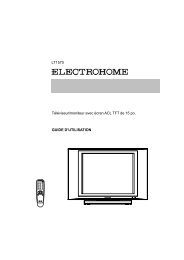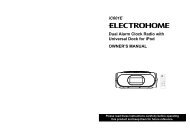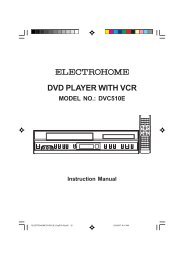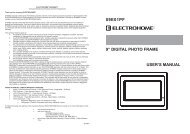EH8008PB - Electrohome
EH8008PB - Electrohome
EH8008PB - Electrohome
Create successful ePaper yourself
Turn your PDF publications into a flip-book with our unique Google optimized e-Paper software.
Slow Motion<br />
During playback press SLOW.<br />
To return to playback, press PLAY or SLOW.<br />
Slow tracking and vertical lock adjustment<br />
If noise bars appear in the picture during slow motion, press<br />
the TRK + or – to reduce the noise bars.<br />
If the still picture jitters excessively, press TRK + or – to<br />
stabilize the still picture.<br />
Frame by Frame picture<br />
Press PAUSE during playback.<br />
Press SLOW one by one. The picture advances frame by<br />
frame.<br />
To return to playback, press PLAY or PAUSE.<br />
Adjusting tracking condition<br />
Automatic tracking adjustment<br />
Whenever you insert a tape and start playback, automatic<br />
tracking starts working and continuously analyzes the signal<br />
to enable optimum picture quality during playback.<br />
Manual tracking adjustment<br />
If automatic tracking cannot eliminate noises well during<br />
playback, press TRK +/– to eliminate the noises.<br />
“MANUAL TR.” will appear. Press it briefly for a fine adjustment,<br />
or press and hold for a coarse adjustment.<br />
• Press ATR to reactivate automatic tracking again.<br />
“AUTO TR.” will appear.<br />
Repeat playback<br />
The entire video tape will be played until its end. The tape will<br />
then automatically rewind to the beginning and the playback<br />
will be repeated.<br />
1 Press VCR MENU. Press SET + or – to select “AUTO<br />
REPEAT”.<br />
2 Press ENTER to select<br />
MENU<br />
“ON” or “OFF”.<br />
TIMER REC SET<br />
AUTO REPEAT ON OFF<br />
If “ON” is selected, the playback<br />
will be repeated end-<br />
SAP<br />
ON OFF<br />
CH SETUP<br />
SYSTEM SETUP<br />
lessly.<br />
3 Press VCR MENU until the menu screen is cleared.<br />
if you press DISPLAY, “ ” will appear on the screen.<br />
4 To start the playback, press PLAY.<br />
The playback will be repeated endlessly.<br />
To cancel repeat mode:<br />
Follow the above step 1, then press ENTER to select the<br />
“OFF” position. Press VCR MENU to return to the TV.<br />
NOTES:<br />
• The audio output is muted during SPEED SEARCH, STILL,<br />
FRAME ADVANCE and SLOW MOTION.<br />
• During picture search mode there will be noise bars which are<br />
caused by the system.<br />
• The Special Playback will automatically change to playback<br />
after approx. 5 minutes to protect the video tape against<br />
excessive wear.<br />
This function makes tape-rewinding stop at the counter<br />
00:00:00 position automatically.<br />
1<br />
2<br />
3<br />
ZERO RETURN function<br />
Press DISPLAY.<br />
The counter display shows the tape<br />
running time during playback or recording.<br />
Press COUNTER RESET at the<br />
desired tape position. The counter<br />
display will be reset to the<br />
“00:00:00” position (e.g. the<br />
beginning of recording).<br />
Press STOP when playback or recording is finished.<br />
Press ZERO RETURN.<br />
The tape will be rewinded or fast forwarded and automatically<br />
stop at the “00:00:00” position.<br />
The CLOCK/COUNTER-button<br />
Press CLOCK/COUNTER. The clock and tape counter alternate<br />
with each other in the display.<br />
NOTES:<br />
• If you rewind the tape beyond “00:00:00”, a minus sign<br />
(“–”) will be displayed in front of the time.<br />
• When you load a tape, the counter will reset to “00:00:00”.<br />
• The counter does not function on nonrecorded (blank) sections<br />
of the tape. When you rewind, fast forward or play tapes<br />
through blank sections, the counter stops.<br />
Video index search system<br />
This function enables you to locate the beginning of any<br />
recording made on the VCR.<br />
Recording an INDEX MARK<br />
The Index Search function automatically records an INDEX<br />
mark on the tape whenever a recording is initiated.<br />
Index Search<br />
Press INDEX or during stop or play mode.<br />
For Succeeding programs: Press INDEX .<br />
For Preceding programs: Press INDEX .<br />
(Additional press increases the INDEX NO. up to 9.)<br />
When the INDEX or is pressed, the unit starts<br />
searching the INDEX NO. selected and finds the portion,<br />
then playback starts automatically.<br />
To stop the Index Search, press STOP.<br />
NOTES:<br />
• When you record an INDEX mark at the very beginning of the<br />
tape, the mark may not be found.<br />
• During INDEX search, the tape may stop and begin to play<br />
at a slightly different location.<br />
• INDEX may not function properly with old or worn out video<br />
tapes.<br />
• INDEX marks may not be found if it is extremely close to the<br />
point where the search began.<br />
• In recording, if you stop recording temporarily, the INDEX<br />
mark is not recorded on the tape.<br />
VCR<br />
VCR<br />
22<br />
2D80321A[E](22-27) 22<br />
9/6/04, 10:35