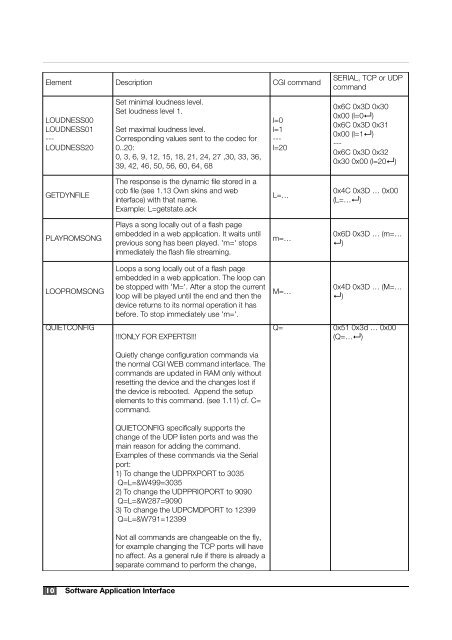Annuncicom Technical Documentation V4.02 (PDF) - Barix
Annuncicom Technical Documentation V4.02 (PDF) - Barix
Annuncicom Technical Documentation V4.02 (PDF) - Barix
Create successful ePaper yourself
Turn your PDF publications into a flip-book with our unique Google optimized e-Paper software.
Element Description CGI command<br />
SERIAL, TCP or UDP<br />
command<br />
LOUDNESS00<br />
LOUDNESS01<br />
---<br />
LOUDNESS20<br />
Set minimal loudness level.<br />
Set loudness level 1.<br />
Set maximal loudness level.<br />
Corresponding values sent to the codec for<br />
0..20:<br />
0, 3, 6, 9, 12, 15, 18, 21, 24, 27 ,30, 33, 36,<br />
39, 42, 46, 50, 56, 60, 64, 68<br />
l=0<br />
l=1<br />
---<br />
l=20<br />
0x6C 0x3D 0x30<br />
0x00 (l=0↲)<br />
0x6C 0x3D 0x31<br />
0x00 (l=1↲)<br />
---<br />
0x6C 0x3D 0x32<br />
0x30 0x00 (l=20↲)<br />
GETDYNFILE<br />
The response is the dynamic file stored in a<br />
cob file (see 1.13 Own skins and web<br />
interface) with that name.<br />
Example: L=getstate.ack<br />
L=…<br />
0x4C 0x3D … 0x00<br />
(L=…↲)<br />
PLAYROMSONG<br />
Plays a song locally out of a flash page<br />
embedded in a web application. It waits until<br />
previous song has been played. 'm=' stops<br />
immediately the flash file streaming.<br />
m=…<br />
0x6D 0x3D … (m=…<br />
↲)<br />
LOOPROMSONG<br />
QUIETCONFIG<br />
Loops a song locally out of a flash page<br />
embedded in a web application. The loop can<br />
be stopped with 'M='. After a stop the current<br />
loop will be played until the end and then the<br />
device returns to its normal operation it has<br />
before. To stop immediately use 'm='.<br />
!!!ONLY FOR EXPERTS!!!<br />
Quietly change configuration commands via<br />
the normal CGI WEB command interface. The<br />
commands are updated in RAM only without<br />
resetting the device and the changes lost if<br />
the device is rebooted. Append the setup<br />
elements to this command. (see 1.11) cf. C=<br />
command.<br />
QUIETCONFIG specifically supports the<br />
change of the UDP listen ports and was the<br />
main reason for adding the command.<br />
Examples of these commands via the Serial<br />
port:<br />
1) To change the UDPRXPORT to 3035<br />
Q=L=&W499=3035<br />
2) To change the UDPPRIOPORT to 9090<br />
Q=L=&W287=9090<br />
3) To change the UDPCMDPORT to 12399<br />
Q=L=&W791=12399<br />
Not all commands are changeable on the fly,<br />
for example changing the TCP ports will have<br />
no affect. As a general rule if there is already a<br />
separate command to perform the change,<br />
M=…<br />
0x4D 0x3D … (M=…<br />
↲)<br />
Q= 0x51 0x3d … 0x00<br />
(Q=…↲)<br />
10 Software Application Interface