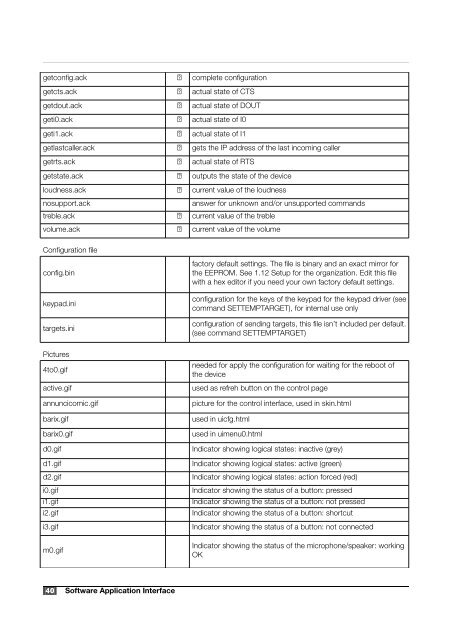Annuncicom Technical Documentation V4.02 (PDF) - Barix
Annuncicom Technical Documentation V4.02 (PDF) - Barix
Annuncicom Technical Documentation V4.02 (PDF) - Barix
Create successful ePaper yourself
Turn your PDF publications into a flip-book with our unique Google optimized e-Paper software.
getconfig.ack<br />
getcts.ack<br />
getdout.ack<br />
geti0.ack<br />
geti1.ack<br />
getlastcaller.ack<br />
getrts.ack<br />
getstate.ack<br />
loudness.ack<br />
nosupport.ack<br />
treble.ack<br />
volume.ack<br />
complete configuration<br />
actual state of CTS<br />
actual state of DOUT<br />
actual state of I0<br />
actual state of I1<br />
gets the IP address of the last incoming caller<br />
actual state of RTS<br />
outputs the state of the device<br />
current value of the loudness<br />
answer for unknown and/or unsupported commands<br />
current value of the treble<br />
current value of the volume<br />
Configuration file<br />
config.bin<br />
keypad.ini<br />
targets.ini<br />
factory default settings. The file is binary and an exact mirror for<br />
the EEPROM. See 1.12 Setup for the organization. Edit this file<br />
with a hex editor if you need your own factory default settings.<br />
configuration for the keys of the keypad for the keypad driver (see<br />
command SETTEMPTARGET), for internal use only<br />
configuration of sending targets, this file isn’t included per default.<br />
(see command SETTEMPTARGET)<br />
Pictures<br />
4to0.gif<br />
active.gif<br />
annuncicomic.gif<br />
barix.gif<br />
barix0.gif<br />
d0.gif<br />
d1.gif<br />
d2.gif<br />
i0.gif<br />
i1.gif<br />
i2.gif<br />
i3.gif<br />
m0.gif<br />
needed for apply the configuration for waiting for the reboot of<br />
the device<br />
used as refreh button on the control page<br />
picture for the control interface, used in skin.html<br />
used in uicfg.html<br />
used in uimenu0.html<br />
Indicator showing logical states: inactive (grey)<br />
Indicator showing logical states: active (green)<br />
Indicator showing logical states: action forced (red)<br />
Indicator showing the status of a button: pressed<br />
Indicator showing the status of a button: not pressed<br />
Indicator showing the status of a button: shortcut<br />
Indicator showing the status of a button: not connected<br />
Indicator showing the status of the microphone/speaker: working<br />
OK<br />
40 Software Application Interface