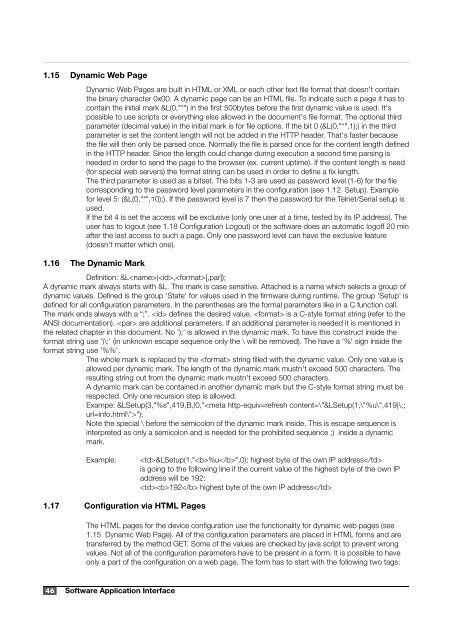Annuncicom Technical Documentation V4.02 (PDF) - Barix
Annuncicom Technical Documentation V4.02 (PDF) - Barix
Annuncicom Technical Documentation V4.02 (PDF) - Barix
You also want an ePaper? Increase the reach of your titles
YUMPU automatically turns print PDFs into web optimized ePapers that Google loves.
1.15 Dynamic Web Page<br />
Dynamic Web Pages are built in HTML or XML or each other text file format that doesn't contain<br />
the binary character 0x00. A dynamic page can be an HTML file. To indicate such a page it has to<br />
contain the initial mark &L(0,"*") in the first 500bytes before the first dynamic value is used. It's<br />
possible to use scripts or everything else allowed in the document's file format. The optional third<br />
parameter (decimal value) in the initial mark is for file options. If the bit 0 (&L(0,"*",1);) in the third<br />
parameter is set the content length will not be added in the HTTP header. That's faster because<br />
the file will then only be parsed once. Normally the file is parsed once for the content length defined<br />
in the HTTP header. Since the length could change during execution a second time parsing is<br />
needed in order to send the page to the browser (ex. current uptime). If the content length is need<br />
(for special web servers) the format string can be used in order to define a fix length.<br />
The third parameter is used as a bitset. The bits 1-3 are used as password level (1-6) for the file<br />
corresponding to the password level parameters in the configuration (see 1.12 Setup). Example<br />
for level 5: (&L(0,"*",10);). If the password level is 7 then the password for the Telnet/Serial setup is<br />
used.<br />
If the bit 4 is set the access will be exclusive (only one user at a time, tested by its IP address). The<br />
user has to logout (see 1.18 Configuration Logout) or the software does an automatic logoff 20 min<br />
after the last access to such a page. Only one password level can have the exclusive feature<br />
(doesn't matter which one).<br />
1.16 The Dynamic Mark<br />
Definition: &L(,[,par]);<br />
A dynamic mark always starts with &L. The mark is case sensitive. Attached is a name which selects a group of<br />
dynamic values. Defined is the group 'State' for values used in the firmware during runtime. The group 'Setup' is<br />
defined for all configuration parameters. In the parentheses are the formal parameters like in a C function call.<br />
The mark ends always with a “;”. defines the desired value. is a C-style format string (refer to the<br />
ANSI documentation). are additional parameters. If an additional parameter is needed it is mentioned in<br />
the related chapter in this document. No ');' is allowed in the dynamic mark. To have this construct inside the<br />
format string use ')\;' (in unknown escape sequence only the \ will be removed). The have a '%' sign inside the<br />
format string use '%%'.<br />
The whole mark is replaced by the string filled with the dynamic value. Only one value is<br />
allowed per dynamic mark. The length of the dynamic mark mustn't exceed 500 characters. The<br />
resulting string out from the dynamic mark mustn't exceed 500 characters.<br />
A dynamic mark can be contained in another dynamic mark but the C-style format string must be<br />
respected. Only one recursion step is allowed.<br />
Exampe: &LSetup(3,"%s",419,B,!0,"");<br />
Note the special \ before the semicolon of the dynamic mark inside. This is escape sequence is<br />
interpreted as only a semicolon and is needed for the prohibited sequence ;) inside a dynamic<br />
mark.<br />
Example:<br />
&LSetup(1,"%u",0); highest byte of the own IP address<br />
is going to the following line if the current value of the highest byte of the own IP<br />
address will be 192:<br />
192 highest byte of the own IP address<br />
1.17 Configuration via HTML Pages<br />
The HTML pages for the device configuration use the functionality for dynamic web pages (see<br />
1.15 Dynamic Web Page). All of the configuration parameters are placed in HTML forms and are<br />
transferred by the method GET. Some of the values are checked by java script to prevent wrong<br />
values. Not all of the configuration parameters have to be present in a form. It is possible to have<br />
only a part of the configuration on a web page. The form has to start with the following two tags:<br />
46 Software Application Interface