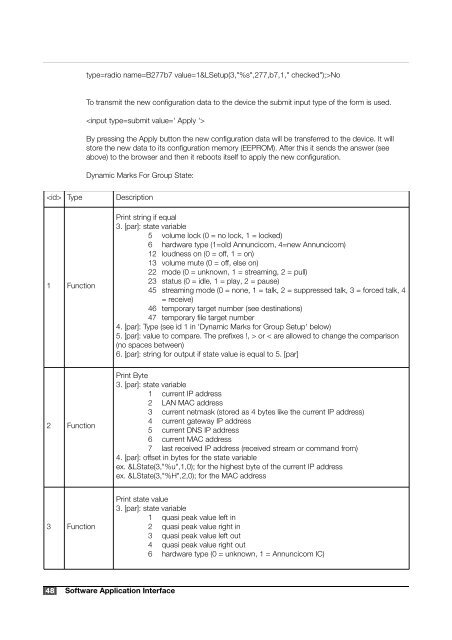Annuncicom Technical Documentation V4.02 (PDF) - Barix
Annuncicom Technical Documentation V4.02 (PDF) - Barix
Annuncicom Technical Documentation V4.02 (PDF) - Barix
You also want an ePaper? Increase the reach of your titles
YUMPU automatically turns print PDFs into web optimized ePapers that Google loves.
type=radio name=B277b7 value=1&LSetup(3,"%s",277,b7,1," checked");>No<br />
To transmit the new configuration data to the device the submit input type of the form is used.<br />
<br />
By pressing the Apply button the new configuration data will be transferred to the device. It will<br />
store the new data to its configuration memory (EEPROM). After this it sends the answer (see<br />
above) to the browser and then it reboots itself to apply the new configuration.<br />
Dynamic Marks For Group State:<br />
Type<br />
1 Function<br />
Description<br />
Print string if equal<br />
3. [par]: state variable<br />
5 volume lock (0 = no lock, 1 = locked)<br />
6 hardware type (1=old <strong>Annuncicom</strong>, 4=new <strong>Annuncicom</strong>)<br />
12 loudness on (0 = off, 1 = on)<br />
13 volume mute (0 = off, else on)<br />
22 mode (0 = unknown, 1 = streaming, 2 = pull)<br />
23 status (0 = idle, 1 = play, 2 = pause)<br />
45 streaming mode (0 = none, 1 = talk, 2 = suppressed talk, 3 = forced talk, 4<br />
= receive)<br />
46 temporary target number (see destinations)<br />
47 temporary file target number<br />
4. [par]: Type (see id 1 in 'Dynamic Marks for Group Setup' below)<br />
5. [par]: value to compare. The prefixes !, > or < are allowed to change the comparison<br />
(no spaces between)<br />
6. [par]: string for output if state value is equal to 5. [par]<br />
2 Function<br />
Print Byte<br />
3. [par]: state variable<br />
1 current IP address<br />
2 LAN MAC address<br />
3 current netmask (stored as 4 bytes like the current IP address)<br />
4 current gateway IP address<br />
5 current DNS IP address<br />
6 current MAC address<br />
7 last received IP address (received stream or command from)<br />
4. [par]: offset in bytes for the state variable<br />
ex. &LState(3,"%u",1,0); for the highest byte of the current IP address<br />
ex. &LState(3,"%H",2,0); for the MAC address<br />
3 Function<br />
Print state value<br />
3. [par]: state variable<br />
1 quasi peak value left in<br />
2 quasi peak value right in<br />
3 quasi peak value left out<br />
4 quasi peak value right out<br />
6 hardware type (0 = unknown, 1 = <strong>Annuncicom</strong> IC)<br />
48 Software Application Interface