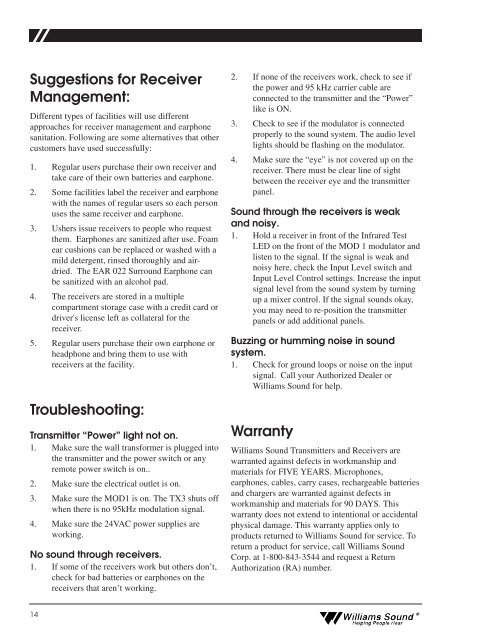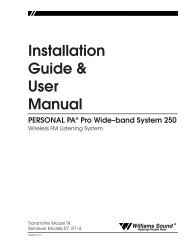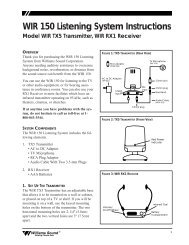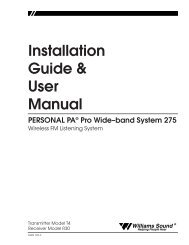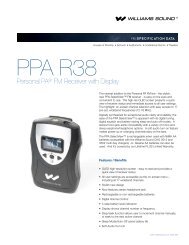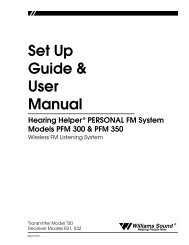Installation Guide & User Manual - Williams Sound
Installation Guide & User Manual - Williams Sound
Installation Guide & User Manual - Williams Sound
Create successful ePaper yourself
Turn your PDF publications into a flip-book with our unique Google optimized e-Paper software.
Suggestions for Receiver<br />
Management:<br />
Different types of facilities will use different<br />
approaches for receiver management and earphone<br />
sanitation. Following are some alternatives that other<br />
customers have used successfully:<br />
1. Regular users purchase their own receiver and<br />
take care of their own batteries and earphone.<br />
2. Some facilities label the receiver and earphone<br />
with the names of regular users so each person<br />
uses the same receiver and earphone.<br />
3. Ushers issue receivers to people who request<br />
them. Earphones are sanitized after use. Foam<br />
ear cushions can be replaced or washed with a<br />
mild detergent, rinsed thoroughly and airdried.<br />
The EAR 022 Surround Earphone can<br />
be sanitized with an alcohol pad.<br />
4. The receivers are stored in a multiple<br />
compartment storage case with a credit card or<br />
driver's license left as collateral for the<br />
receiver.<br />
5. Regular users purchase their own earphone or<br />
headphone and bring them to use with<br />
receivers at the facility.<br />
Troubleshooting:<br />
Transmitter “Power” light not on.<br />
1. Make sure the wall transformer is plugged into<br />
the transmitter and the power switch or any<br />
remote power switch is on..<br />
2. Make sure the electrical outlet is on.<br />
3. Make sure the MOD1 is on. The TX3 shuts off<br />
when there is no 95kHz modulation signal.<br />
4. Make sure the 24VAC power supplies are<br />
working.<br />
No sound through receivers.<br />
1. If some of the receivers work but others don’t,<br />
check for bad batteries or earphones on the<br />
receivers that aren’t working.<br />
2. If none of the receivers work, check to see if<br />
the power and 95 kHz carrier cable are<br />
connected to the transmitter and the “Power”<br />
like is ON.<br />
3. Check to see if the modulator is connected<br />
properly to the sound system. The audio level<br />
lights should be flashing on the modulator.<br />
4. Make sure the “eye” is not covered up on the<br />
receiver. There must be clear line of sight<br />
between the receiver eye and the transmitter<br />
panel.<br />
<strong>Sound</strong> through the receivers is weak<br />
and noisy.<br />
1. Hold a receiver in front of the Infrared Test<br />
LED on the front of the MOD 1 modulator and<br />
listen to the signal. If the signal is weak and<br />
noisy here, check the Input Level switch and<br />
Input Level Control settings. Increase the input<br />
signal level from the sound system by turning<br />
up a mixer control. If the signal sounds okay,<br />
you may need to re-position the transmitter<br />
panels or add additional panels.<br />
Buzzing or humming noise in sound<br />
system.<br />
1. Check for ground loops or noise on the input<br />
signal. Call your Authorized Dealer or<br />
<strong>Williams</strong> <strong>Sound</strong> for help.<br />
Warranty<br />
<strong>Williams</strong> <strong>Sound</strong> Transmitters and Receivers are<br />
warranted against defects in workmanship and<br />
materials for FIVE YEARS. Microphones,<br />
earphones, cables, carry cases, rechargeable batteries<br />
and chargers are warranted against defects in<br />
workmanship and materials for 90 DAYS. This<br />
warranty does not extend to intentional or accidental<br />
physical damage. This warranty applies only to<br />
products returned to <strong>Williams</strong> <strong>Sound</strong> for service. To<br />
return a product for service, call <strong>Williams</strong> <strong>Sound</strong><br />
Corp. at 1-800-843-3544 and request a Return<br />
Authorization (RA) number.<br />
14<br />
<strong>Williams</strong> <strong>Sound</strong> ®<br />
Helping People Hear