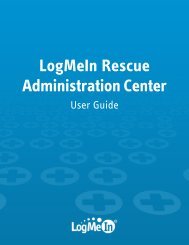Starting a Code Session - LogMeIn Rescue
Starting a Code Session - LogMeIn Rescue
Starting a Code Session - LogMeIn Rescue
Create successful ePaper yourself
Turn your PDF publications into a flip-book with our unique Google optimized e-Paper software.
<strong>Starting</strong> a Text/SMS <strong>Session</strong> on a BlackBerry<br />
<strong>LogMeIn</strong> <strong>Rescue</strong> is a tool that technicians use to access remote computers and mobile devices. Your technician<br />
wants to use <strong>LogMeIn</strong> <strong>Rescue</strong> to help you.<br />
Follow these instructions to download and start the <strong>LogMeIn</strong> <strong>Rescue</strong> Applet.<br />
Important: The applet is a small program that must be running on your device for the technician to be able<br />
to help you.<br />
Prerequisite: Actual screens and procedures may vary slightly depending on your device model and <strong>LogMeIn</strong><br />
<strong>Rescue</strong> settings on the technician's side.<br />
1. Click the link that you received in a text/SMS.<br />
The download process starts.<br />
2. For a brief period, you may see a notification when downloading the applet is finished. Click OK, or wait for<br />
the Mobile Applet to continue.<br />
Copyright © 2012 <strong>LogMeIn</strong>, Inc.<br />
19