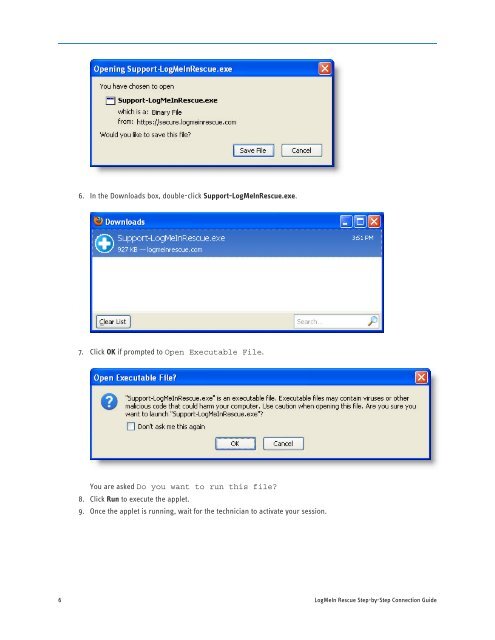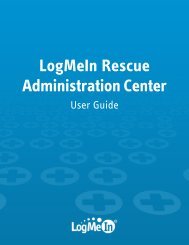Starting a Code Session - LogMeIn Rescue
Starting a Code Session - LogMeIn Rescue
Starting a Code Session - LogMeIn Rescue
Create successful ePaper yourself
Turn your PDF publications into a flip-book with our unique Google optimized e-Paper software.
6<br />
6. In the Downloads box, double-click Support-<strong>LogMeIn</strong><strong>Rescue</strong>.exe.<br />
7. Click OK if prompted to Open Executable File.<br />
You are asked Do you want to run this file?<br />
8. Click Run to execute the applet.<br />
9. Once the applet is running, wait for the technician to activate your session.<br />
<strong>LogMeIn</strong> <strong>Rescue</strong> Step-by-Step Connection Guide