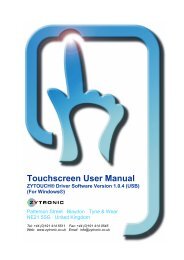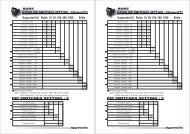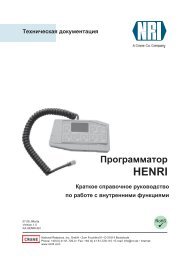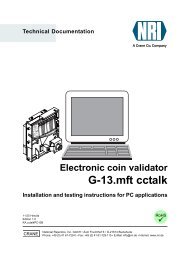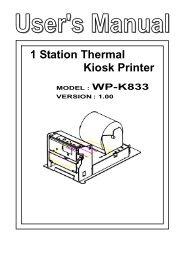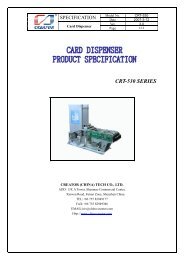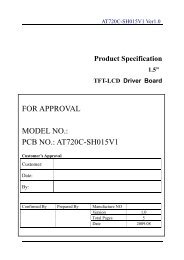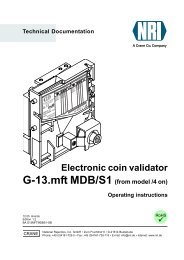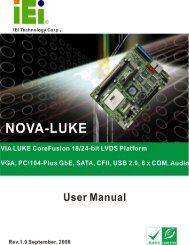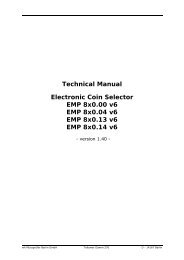Coin changer - National Rejectors Inc. GmbH
Coin changer - National Rejectors Inc. GmbH
Coin changer - National Rejectors Inc. GmbH
You also want an ePaper? Increase the reach of your titles
YUMPU automatically turns print PDFs into web optimized ePapers that Google loves.
c 2 Configuration<br />
Pr e s e t t i n g s<br />
3<br />
Presettings<br />
This chapter describes settings which are not concerned with the coin<br />
<strong>changer</strong> operation itself but must be carried out once before configuring<br />
the coin <strong>changer</strong>, if not set at NRI:<br />
• Menu language<br />
• Display contrast<br />
• Display message<br />
Selecting menu language<br />
The c² supports the following languages:<br />
• English<br />
• German<br />
Quick approach:<br />
• French (option)<br />
• Italian (option)<br />
• Spanish (option)<br />
and is provided with three installed languages. The third language is<br />
customised. If required, the coin <strong>changer</strong> may also be provided with other<br />
languages than listed above.<br />
To select the menu language (also language for audit receipts):<br />
= Main menu > E = Settings > Other settings > Language<br />
Press key ... How often? Effect<br />
1 1 x You enter the main menu<br />
2 1 x You enter the Se t t i n g menu<br />
3 until Other settings<br />
You want to enter submenu Ot h e r<br />
s e t t i n g s<br />
4 1 x You enter the submenu<br />
5 1 x You want to set the menu La n g u a g e<br />
6 1 x Now you can set the La n g u a g e<br />
7 / until language desired You want to set this language<br />
8 1 x<br />
9 1 x/2 x<br />
You lock the language selected in<br />
memory<br />
You return to main menu/operating<br />
mode<br />
<strong>National</strong> <strong>Rejectors</strong>, <strong>Inc</strong>. <strong>GmbH</strong>, Buxtehude<br />
11