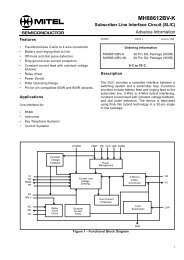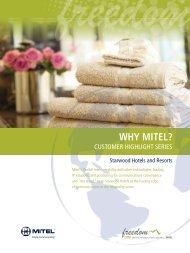Mitel Technical Specification 22
Mitel Technical Specification 22
Mitel Technical Specification 22
You also want an ePaper? Increase the reach of your titles
YUMPU automatically turns print PDFs into web optimized ePapers that Google loves.
MiNET <strong>Specification</strong><br />
5.2.1.10 Clear Display Line (09)<br />
The format of this command shall be as shown in Figure 40/MTS<strong>22</strong>-C.<br />
This command shall be used by the system to clear the specified lines on a terminal's display. If the Return<br />
Cursor bit in the BCCB is set to 1, the cursor shall remain in the position it occupied prior to the operation.<br />
If the Return Cursor bit is set to 0, the specified cursor shall be displayed at the left-most position of the last<br />
line cleared by the<br />
operation.<br />
MT Octet 1<br />
BCCB Octet 2<br />
NFL<br />
Octet 3<br />
NLINES Octet 4<br />
Figure 40/MTS<strong>22</strong>-C<br />
Clear Display Lines command format<br />
The NFL octet specifies the number of the first display line to be cleared, and may take on the following<br />
values (decimal):<br />
0 = reserved<br />
1 to 255 = valid first line numbers<br />
The NLINES octet specifies the total number of display lines to be cleared including the display line<br />
specified by the NFL octet. The NLINES octet may take on the following values (decimal):<br />
0 = reserved<br />
1 to 255 = valid number of lines<br />
Note -<br />
When this command is used on display lines where prompts are tracked by the terminal, the<br />
prompts shall be deactivated.<br />
5.2.1.11 Clear Field (0A)<br />
This command has two possible formats, as shown in Figure 38/MTS<strong>22</strong>-C.<br />
This command shall be used by the system to clear a specified field on a terminal's display.<br />
Refer to § 5.2.1.1.1 for a detailed description of the BCCB octet.<br />
The Y octet specifies the vertical line position, and may take on the following values (decimal):<br />
0 = reserved<br />
1 to 255 = valid line numbers<br />
The X octet specifies the horizontal character position, and may take on the following values (decimal):<br />
0 = reserved<br />
1 to 255 = valid character numbers<br />
If the Return Cursor bit in the BCCB is set to 1, the cursor shall remain in the position it occupied prior to<br />
the operation. If the Return Cursor bit is set to 0, the specified cursor shall be displayed in the left most<br />
position of the affected field.<br />
Format 1 - Y,X coordinates<br />
Format 2 - current cursor position<br />
MT Octet 1<br />
BCCB<br />
Y<br />
X<br />
FL<br />
Octet 2<br />
Octet 3<br />
Octet 4<br />
Octet 5<br />
MT Octet 1<br />
BCCB Octet 2<br />
Figure 41/MTS<strong>22</strong>-C<br />
Clear Field command format<br />
The FL (field length) octet specifies the length of the field to be cleared in characters, and can take on<br />
values in the range 0 to 255 (decimal).<br />
FL<br />
Octet 3<br />
<strong>Mitel</strong> Restricted MTS<strong>22</strong> (Version B05) 3:12 PM 30/12/10Page 48 of 173