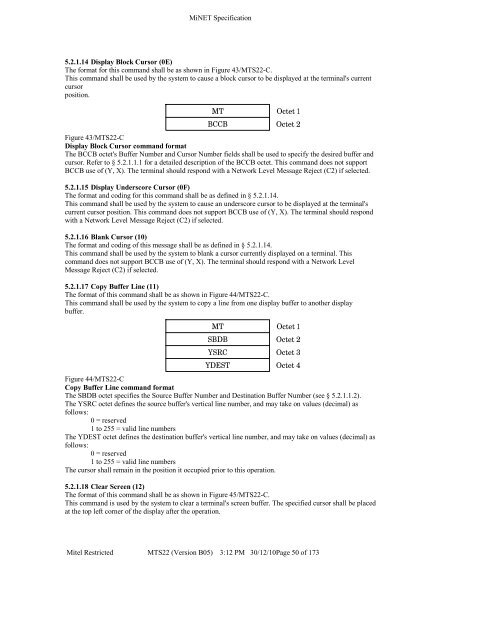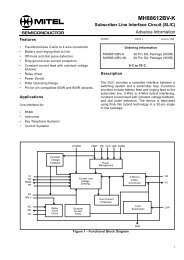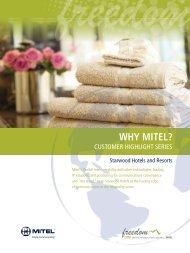Mitel Technical Specification 22
Mitel Technical Specification 22
Mitel Technical Specification 22
Create successful ePaper yourself
Turn your PDF publications into a flip-book with our unique Google optimized e-Paper software.
MiNET <strong>Specification</strong><br />
5.2.1.14 Display Block Cursor (0E)<br />
The format for this command shall be as shown in Figure 43/MTS<strong>22</strong>-C.<br />
This command shall be used by the system to cause a block cursor to be displayed at the terminal's current<br />
cursor<br />
position.<br />
MT Octet 1<br />
BCCB Octet 2<br />
Figure 43/MTS<strong>22</strong>-C<br />
Display Block Cursor command format<br />
The BCCB octet's Buffer Number and Cursor Number fields shall be used to specify the desired buffer and<br />
cursor. Refer to § 5.2.1.1.1 for a detailed description of the BCCB octet. This command does not support<br />
BCCB use of (Y, X). The terminal should respond with a Network Level Message Reject (C2) if selected.<br />
5.2.1.15 Display Underscore Cursor (0F)<br />
The format and coding for this command shall be as defined in § 5.2.1.14.<br />
This command shall be used by the system to cause an underscore cursor to be displayed at the terminal's<br />
current cursor position. This command does not support BCCB use of (Y, X). The terminal should respond<br />
with a Network Level Message Reject (C2) if selected.<br />
5.2.1.16 Blank Cursor (10)<br />
The format and coding of this message shall be as defined in § 5.2.1.14.<br />
This command shall be used by the system to blank a cursor currently displayed on a terminal. This<br />
command does not support BCCB use of (Y, X). The terminal should respond with a Network Level<br />
Message Reject (C2) if selected.<br />
5.2.1.17 Copy Buffer Line (11)<br />
The format of this command shall be as shown in Figure 44/MTS<strong>22</strong>-C.<br />
This command shall be used by the system to copy a line from one display buffer to another display<br />
buffer.<br />
MT Octet 1<br />
SBDB Octet 2<br />
YSRC<br />
Octet 3<br />
YDEST Octet 4<br />
Figure 44/MTS<strong>22</strong>-C<br />
Copy Buffer Line command format<br />
The SBDB octet specifies the Source Buffer Number and Destination Buffer Number (see § 5.2.1.1.2).<br />
The YSRC octet defines the source buffer's vertical line number, and may take on values (decimal) as<br />
follows:<br />
0 = reserved<br />
1 to 255 = valid line numbers<br />
The YDEST octet defines the destination buffer's vertical line number, and may take on values (decimal) as<br />
follows:<br />
0 = reserved<br />
1 to 255 = valid line numbers<br />
The cursor shall remain in the position it occupied prior to this operation.<br />
5.2.1.18 Clear Screen (12)<br />
The format of this command shall be as shown in Figure 45/MTS<strong>22</strong>-C.<br />
This command is used by the system to clear a terminal's screen buffer. The specified cursor shall be placed<br />
at the top left corner of the display after the operation.<br />
<strong>Mitel</strong> Restricted MTS<strong>22</strong> (Version B05) 3:12 PM 30/12/10Page 50 of 173