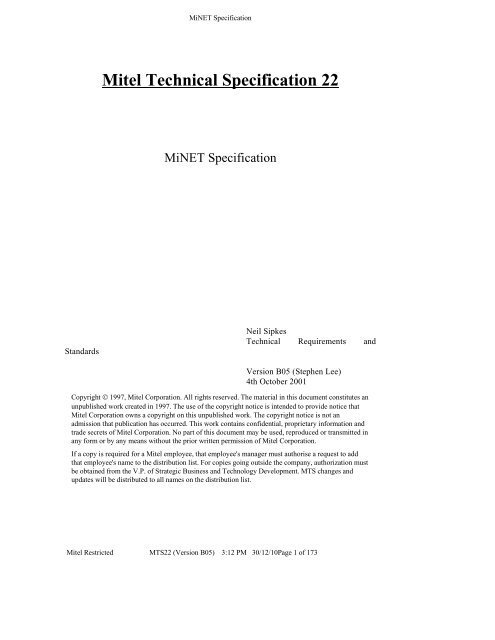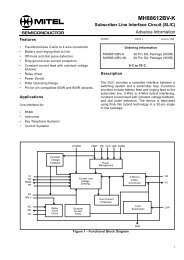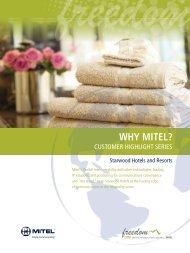Mitel Technical Specification 22
Mitel Technical Specification 22
Mitel Technical Specification 22
You also want an ePaper? Increase the reach of your titles
YUMPU automatically turns print PDFs into web optimized ePapers that Google loves.
MiNET <strong>Specification</strong><br />
<strong>Mitel</strong> <strong>Technical</strong> <strong>Specification</strong> <strong>22</strong><br />
MiNET <strong>Specification</strong><br />
Standards<br />
Neil Sipkes<br />
<strong>Technical</strong> Requirements and<br />
Version B05 (Stephen Lee)<br />
4th October 2001<br />
Copyright © 1997, <strong>Mitel</strong> Corporation. All rights reserved. The material in this document constitutes an<br />
unpublished work created in 1997. The use of the copyright notice is intended to provide notice that<br />
<strong>Mitel</strong> Corporation owns a copyright on this unpublished work. The copyright notice is not an<br />
admission that publication has occurred. This work contains confidential, proprietary information and<br />
trade secrets of <strong>Mitel</strong> Corporation. No part of this document may be used, reproduced or transmitted in<br />
any form or by any means without the prior written permission of <strong>Mitel</strong> Corporation.<br />
If a copy is required for a <strong>Mitel</strong> employee, that employee's manager must authorise a request to add<br />
that employee's name to the distribution list. For copies going outside the company, authorization must<br />
be obtained from the V.P. of Strategic Business and Technology Development. MTS changes and<br />
updates will be distributed to all names on the distribution list.<br />
<strong>Mitel</strong> Restricted MTS<strong>22</strong> (Version B05) 3:12 PM 30/12/10Page 1 of 173
MiNET <strong>Specification</strong><br />
Reviewers for MTS<strong>22</strong><br />
This is to acknowledge the people who reviewed version A01 of this document:<br />
Roland Michaud Peripheral Firmware<br />
Gary Lam NTDD<br />
Bob Armstrong Product Verification<br />
Steve Duhn Product Test Automation<br />
Dave Perry Peripheral Firmware<br />
John Boyd GX5000<br />
Sue Welsh <strong>Technical</strong> Trials & Traffic Performance<br />
The conformance testing (section D) was written by Steve Duhn.<br />
This is to acknowledge the people who provided input or reviewed subsequent versions:<br />
Roland Michaud Communicating Objects<br />
Dave McNeil Migration & Peripherals Software<br />
Pierre Lavallée Migration & Peripherals Software<br />
Chris Nason Migration & Peripherals Software<br />
Kim Currie System Control & Digital Terminals<br />
Radovan Prodanovic System Control & Digital Terminals<br />
Roger Bastin System Control & Digital Terminals<br />
Normand Cyr Network Enhancement Products<br />
Tom McGuinnessPeripherals and Interfaces<br />
Dave Perry System Control & Digital Terminals<br />
Steve Duhn Automated Testing Solution<br />
Andy Weatherson Network Enhancement Products<br />
François Audet Systems Design and Standards<br />
Scott Walker Automated Testing Solution<br />
Carl Heyendal System Control & Digital Terminals<br />
Robin Rock System Control & Digital Terminals<br />
<strong>Mitel</strong> Restricted MTS<strong>22</strong> (Version B05) 3:12 PM 30/12/10Page 2 of 173
MiNET <strong>Specification</strong><br />
Document History .......................................................................................................................................... 7<br />
Introduction .................................................................................................................................................... 7<br />
Section A - Overview ..................................................................................................................................... 8<br />
1.0 Document Format of MTS<strong>22</strong>................................................................................................................ 8<br />
1.1 Abbreviations and Acronyms Used in MTS<strong>22</strong>............................................................................... 8<br />
1.2 References ...................................................................................................................................... 9<br />
Section B - General Concepts....................................................................................................................... 10<br />
1.0 General ............................................................................................................................................... 10<br />
1.1 Structure of MiNET............................................................................................................................ 10<br />
1.2 Interface between layer 3 and adjacent layers .................................................................................... 10<br />
Section C - Protocol Definition .................................................................................................................... 12<br />
1.0 General ............................................................................................................................................... 12<br />
2.0 Elements of layer-to-layer communication........................................................................................ 12<br />
2.1 General ............................................................................................................................................... 12<br />
2.1.1 Generic Names ............................................................................................................................ 12<br />
2.1.3 Parameter definition .................................................................................................................... 14<br />
2.2 Primitive procedures..................................................................................................................... 14<br />
3 Message structures and allocations....................................................................................................... 15<br />
3.1 Format convention........................................................................................................................ 15<br />
3.1.1 Numbering Convention ............................................................................................................... 15<br />
3.1.2 Order of transmission .................................................................................................................. 15<br />
3.1.3 Field mapping convention ........................................................................................................... 15<br />
3.2 General format.............................................................................................................................. 16<br />
3.3 MT code allocations ..................................................................................................................... 17<br />
3.4 Unsupported messages and message contents.................................................................................... 17<br />
3.5 Terminology ....................................................................................................................................... 17<br />
4 Messages common to all terminals....................................................................................................... 18<br />
4.1 Allocated messages ............................................................................................................................ 18<br />
4.2 Message descriptions.......................................................................................................................... 18<br />
4.2.1 Commands from system to terminal............................................................................................ 18<br />
4.2.2 Responses from terminal to system ............................................................................................. 26<br />
4.2.3 Downloading ............................................................................................................................... 32<br />
5 Voice sets and consoles messages ........................................................................................................ 39<br />
5.1 Allocated messages ............................................................................................................................ 39<br />
5.2 Message descriptions.......................................................................................................................... 40<br />
5.2.1 Commands from system to terminal............................................................................................ 40<br />
5.2.2 Responses from terminal to system ............................................................................................. 69<br />
This response shall be used by a terminal whose music volume has been changed by the user........... 73<br />
5.2.3 Requests from terminal to system................................................................................................ 73<br />
6 Data messages ...................................................................................................................................... 74<br />
6.1 Allocated messages....................................................................................................................... 74<br />
6.2 Message Descriptions................................................................................................................... 75<br />
6.2.1 Data transport .............................................................................................................................. 75<br />
6.2.2 DNIC data sets............................................................................................................................. 81<br />
6.2.3 MCX messages.......................................................................................................................... 104<br />
MiNET implementation guidelines ............................................................................................................ 111<br />
1.0 Overview .......................................................................................................................................... 111<br />
1.1 Glossary............................................................................................................................................ 111<br />
Appendix I- Example of precise ringer cadence setting............................................................................. 114<br />
Section D - Conformance Testing .............................................................................................................. 115<br />
1. 0 Introduction ..................................................................................................................................... 115<br />
1.1 Purpose ....................................................................................................................................... 115<br />
1.2 Scope .......................................................................................................................................... 115<br />
1.3 Background................................................................................................................................. 115<br />
1.4 General Aspects.......................................................................................................................... 116<br />
1.5 Preamble..................................................................................................................................... 116<br />
1.6 Test Body.................................................................................................................................... 116<br />
<strong>Mitel</strong> Restricted MTS<strong>22</strong> (Version B05) 3:12 PM 30/12/10Page 3 of 173
MiNET <strong>Specification</strong><br />
1.7 Postamble ................................................................................................................................... 116<br />
1.8 Timers......................................................................................................................................... 116<br />
1.9 PICS/PIXIT Relationship to the Abstract Test Suite.................................................................. 116<br />
2.0 Abstract test suite for MiNET..................................................................................................... 116<br />
2.1 Preamble..................................................................................................................................... 116<br />
2.2 Postamble ................................................................................................................................... 117<br />
2.3 PICS/PIXIT Proforma ................................................................................................................ 117<br />
2.4 Test cases for messages common to all terminals. ..................................................................... 117<br />
2.4.1 Request Set ID (MT $C0) received by the IUT, Report Set ID (MT $C1) sent by the IUT117<br />
2.4.2 Network Level Message Reject (MT $C2) sent by the IUT. .............................................. 118<br />
2.4.3 Read Set Memory (MT $C3) received by the IUT, Report Set Memory (MT $C4) sent by<br />
the IUT 118<br />
2.4.4 Request Maintenance Data (MT $C5) received by IUT, Send Maintenance Data (MT $C6)<br />
sent by IUT......................................................................................................................................... 118<br />
2.4.5 Request Set Reset (MT $C7) received by the IUT. ............................................................ 120<br />
2.4.6 Load Address (MT $C8) received by the IUT.................................................................... 120<br />
2.4.7 Load Data (MT $C9) received by the IUT. ........................................................................ 120<br />
2.4.8 Variable Length Load Data (MT $CA) received by the IUT.............................................. 120<br />
2.4.9 Checksum Request (MT $CB) received by the IUT........................................................... 120<br />
2.4.10 Checksum Reply (MT $CC) received by the IUT. ............................................................. 120<br />
2.4.11 Run (MT $CD) received by the IUT. ................................................................................. 120<br />
2.4.12 Write Set Memory (MT $CE) received by the IUT............................................................ 120<br />
2.4.13 Define Channel and MiLINK Parameters (MT $CF) received by the IUT. ....................... 121<br />
2.4.14 Configure Hardware (MT $D0) received by the IUT......................................................... 121<br />
2.4.15 Report Channel and MiLINK Parameters (MT $D1) received by the IUT. ....................... 1<strong>22</strong><br />
2.4.16 Datagram (MT $D2) received by the IUT. ......................................................................... 1<strong>22</strong><br />
2.4.17 Local Programmable Key Control (MT $D3) received by the IUT.................................... 1<strong>22</strong><br />
2.4.18 Miscellaneous Indicator Control (MT $D4) received by the IUT. ..................................... 123<br />
2.4.19 Set Relay (MT $D5) received by the IUT. ......................................................................... 123<br />
2.4.20 Pager Module Ringing (MT $D6) received by the IUT...................................................... 123<br />
2.5 Voice sets and console message (system to terminal) test cases ................................................ 124<br />
2.5.1 Send String (MT $01) received by the IUT........................................................................ 124<br />
2.5.2 Send Individual Character (MT $02) received by the IUT................................................. 124<br />
2.5.3 Send Individual Flashing Character (MT $03) received by the IUT. ................................. 125<br />
2.5.4 Position Cursor (MT $04) received by the IUT.................................................................. 125<br />
2.5.5 Shift Display Field Left (MT $05) received by the IUT..................................................... 126<br />
2.5.6 Shift Display Field Right (MT $06) received by the IUT................................................... 126<br />
2.5.7 Roll Display Field Left (MT $07) received by the IUT...................................................... 127<br />
2.5.8 Roll Display Field Right (MT $08) received by the IUT.................................................... 127<br />
2.5.9 Clear Display Line (MT $09) received by the IUT. ........................................................... 128<br />
2.5.10 Clear Field (MT $0A) received by the IUT........................................................................ 128<br />
2.5.11 Flash Field ON (MT $0B) received by the IUT. ................................................................ 129<br />
2.5.12 Flash Field OFF (MT $0C) received by the IUT................................................................ 129<br />
2.5.13 Display Block Cursor (MT $0E) received by the IUT........................................................ 130<br />
2.5.14 Display Underscore Cursor (MT $0F) received by the IUT............................................... 130<br />
2.5.15 Blank Cursor (MT $10) received by the IUT. .................................................................... 130<br />
2.5.16 Copy Buffer Line (MT $11) received by the IUT. ............................................................. 130<br />
2.5.17 Clear Screen (MT $12) received by the IUT. ..................................................................... 131<br />
2.5.18 Delay Update of a Field (MT $13) received by the IUT..................................................... 131<br />
2.5.19 Display Prompt (MT $14) received by the IUT.................................................................. 131<br />
2.5.20 Store Prompt (MT $15) received by the IUT...................................................................... 132<br />
2.5.21 Send Prompt (MT $16) received by the IUT...................................................................... 132<br />
2.5.<strong>22</strong> Deactivate Prompt (MT $17) received by the IUT............................................................. 132<br />
2.5.23 Display Buffer (MT $18) received by the IUT................................................................... 132<br />
2.5.24 Set LCD Indicator (MT $19) received................................................................................ 133<br />
2.5.25 Load flash rate (MT = $1A) received by the IUT............................................................... 134<br />
2.5.26 Send Signal (MT $1B) received by the IUT....................................................................... 134<br />
<strong>Mitel</strong> Restricted MTS<strong>22</strong> (Version B05) 3:12 PM 30/12/10Page 4 of 173
MiNET <strong>Specification</strong><br />
2.5.27 Ringer Cadence High Continuous (MT $1C) received by the IUT. ................................... 134<br />
2.5.28 Ringer Cadence High Pulsed (MT $1D) received by the IUT............................................ 135<br />
2.5.29 Ringer Cadence Low Continuous (MT $1E) received by the IUT. .................................... 135<br />
2.5.30 Ringer Cadence Low Pulsed (MT $1F) received by the IUT. ............................................ 135<br />
2.5.31 Send DTMF (MT = $20) received by the IUT. .................................................................. 135<br />
2.5.32 Request Cursor Position (MT $<strong>22</strong>) received by the IUT.................................................... 136<br />
2.5.33 Start Precise Ringer Cadencing (MT = $23) received by the IUT...................................... 136<br />
2.5.34 Set Codec Gain (MT = $24) received by the IUT .............................................................. 136<br />
2.5.35 Start Voice Set Ringer (MT = $26) received by the IUT.................................................... 136<br />
2.5.36 Define initial Conditions (MT= $27) received by the IUT................................................. 136<br />
2.5.37 Define Audio mode (MT = $28) received by IUT.............................................................. 137<br />
2.5.38 Send Data Module Command (MT $29) received by the IUT. .......................................... 137<br />
2.5.39 Delete Character (MT $2A) received by the IUT............................................................... 138<br />
2.5.40 Cancel Delay Update Of Field (MT $2B) received by the IUT.......................................... 138<br />
2.5.41 Initialize Display (MT $2C) received by the IUT............................................................... 138<br />
2.5.42 Select Stored Prompt (MT $2D) received by the IUT....................................................... 139<br />
2.5.43 Define 5x7 Special Character (MT $2E) received by the IUT. .......................................... 139<br />
2.5.44 Define Character Pattern (MT $30) received by the IUT. .................................................. 139<br />
2.5.45 Setup (MT = $33) received by IUT. ................................................................................... 139<br />
2.5.46 Start New Call Tone (MT = $34) received by the IUT....................................................... 140<br />
2.6 Voice sets and console messages (terminal to system) test cases............................................... 141<br />
2.6.1 Send QWERTY Key (MT $01) received by the IUT. ........................................................ 141<br />
2.6.2 Send Scan Key (MT $02) received by the IUT. ................................................................. 141<br />
2.6.3 Acknowledge DTMF (MT $03) received by the IUT......................................................... 142<br />
2.6.4 Report Cursor Position (MT $04) received by the IUT...................................................... 142<br />
2.6.5 Send Key Sequence (MT $05) received by the IUT........................................................... 142<br />
2.6.6 Store Ring Combination (MT $07) received by the IUT.................................................... 142<br />
2.6.7 Store Handsfree Volume (MT $08) received by the IUT. .................................................. 142<br />
2.6.8 Store Ringing Volume (MT $09) received by the IUT....................................................... 143<br />
2.6.9 Store Music Volume (MT $0A) received by the IUT......................................................... 143<br />
Section E – Minet Extensions..................................................................................................................... 155<br />
1 Introduction ........................................................................................................................................ 155<br />
1.1 Purpose ....................................................................................................................................... 155<br />
1.2 Acknowledgements .................................................................................................................... 155<br />
1.3 Change History........................................................................................................................... 155<br />
2 Introduction ........................................................................................................................................ 155<br />
2.1 Minet & Minet IP Messaging ..................................................................................................... 155<br />
2.2 Minet IP Registration Sequence ................................................................................................. 158<br />
2.2.1 Device Registration request message sent from the IP Phone ................................................ 159<br />
2.2.2 Device Registration request Acknowledgment message sent from system ............................ 160<br />
2.2.3 Device De-Registration Request message sent from IP Phone............................................... 160<br />
Device De-Registration Request message sent from IP Phone........................................................... 160<br />
2.2.4 Device De-Registration Acknowledgment message sent from system................................... 160<br />
2.3 Minet IP Device Remote ICMP Echo (PING) Message............................................................. 162<br />
2.3.1 Device ICMP Echo (Ping) request to the phone................................................................. 162<br />
2.3.2 Device ICMP Echo (Ping) results sent from the phone to the system ................................ 162<br />
2.4 Minet IP Apply Tone Message................................................................................................... 163<br />
2.4.1 Apply Tone device tone generation request message to the phone: ................................... 163<br />
2.4.2 Remove Tone device tone generation request message to the phone ................................. 164<br />
2.5 Minet IP Connection Control Message....................................................................................... 165<br />
2.5.1 Open Receive Stream Request to the phone:...................................................................... 165<br />
2.5.2 Open Receive Stream Acknowledgement from the IP Phone to the system: ..................... 166<br />
2.5.3 Close Receive Stream Request from the system to the IP Phone: ...................................... 167<br />
2.5.4 Close Receive Stream Acknowledgement from the IP Phone:........................................... 167<br />
2.5.5 Open Transmit Stream Request to the IP Phone:................................................................ 167<br />
2.5.6 Open Transmit Stream Acknowledgement from the IP Phone:.......................................... 168<br />
2.5.7 Close Transmit Stream Request to the IP Phone ................................................................ 168<br />
<br />
<br />
<br />
<br />
<br />
<br />
<br />
<br />
<strong>Mitel</strong> Restricted MTS<strong>22</strong> (Version B05) 3:12 PM 30/12/10Page 5 of 173
MiNET <strong>Specification</strong><br />
2.5.8 Close Transmit Stream Acknowledgement from the IP Phone: ......................................... 169<br />
2.6 Minet IP Device IP Address Update Messages .......................................................................... 170<br />
2.6.1 Device IP address update request to the phone:.................................................................. 170<br />
2.6.2 Device IP address update acknowledgement from the phone:............................................ 171<br />
2.6.3 Modify RX stream request to the phone:............................................................................ 171<br />
2.6.4 Modify RX stream acknowledgement from the phone:...................................................... 171<br />
2.6.5 Modify TX stream request to the phone: ............................................................................ 172<br />
2.6.6 Modify TX stream acknowledgement from the phone: ...................................................... 172<br />
APPROVALS............................................................................................................................................. 173<br />
Note: Library copies of the MTS can be signed out from the <strong>Technical</strong> Requirements and Standards library<br />
for those employees who need only to reference the document for a short period of time.<br />
<strong>Mitel</strong> Restricted MTS<strong>22</strong> (Version B05) 3:12 PM 30/12/10Page 6 of 173
MiNET <strong>Specification</strong><br />
Document History<br />
Version Date Description Author (s)<br />
A01 06-NOV-1992 First release of MTS<strong>22</strong> Neil Sipkes<br />
A02 30-APR-1993 Added new cadence setting procedures François Audet<br />
A03 06-JUL-1993 Added “deactivate prompt” to display prompt François Audet<br />
A04 20-SEP-1993 Added new message (23) for cadence setting François Audet<br />
A05 28-OCT-1993 Modification of the set ID codes François Audet<br />
A06 11-MAR-1994 Added new messages D3, D4, 05 François Audet<br />
A07 21-JUN-1994 Added Annex A to section C François Audet<br />
B01 23-AUG-1995 Added Section D, messages D5, D6 & set ID 90 and set<br />
filter coefficient in config. h/w command<br />
Steve Duhn & Fran<br />
çois Audet<br />
B02 30-OCT-1995 Corrections to sections A, C and D François Audet<br />
B03 31-OCT-1996 Added set IDs for 600 series<br />
Changes to “configure hardware” codepoints<br />
Corrections to section D<br />
Dave Walker &<br />
Scott Walker<br />
B04 01-NOV-1997 Added new messages and fields for 4000 series sets Dave Walker<br />
B05 18-June-1999 Converted document from frame to word 7 format Kelvin Steeden<br />
B06 10-Aug-2001 General update Stephen Lee<br />
Introduction<br />
<strong>Mitel</strong> <strong>Technical</strong> <strong>Specification</strong>s for DNIC, MiLINK, MiLAP, and MiNET<br />
<strong>Mitel</strong> <strong>Technical</strong> <strong>Specification</strong>s (MTS) for DNIC, MiLINK, MiLAP, and MiNET define the physical,<br />
electrical, and procedural requirements (corresponding to Layers 1, 2, and 3 of the OSI Reference Model)<br />
for digital sets and peripherals. In addition, the scope of the specifications for MiLAP and MiNET<br />
extends to the system level as well.<br />
The purpose of the specifications is to ensure correct functioning and consistency of implementation.<br />
These MTSs are based on internal documents generated by various development groups, and also reflect<br />
the latest status of the Protocols Working Group (PWG). Relevant test principles are included wherever<br />
possible to verify conformance to each specification. Wherever appropriate, safety or overvoltage<br />
requirements, electromagnetic compatibility limitations or other compatibility or regulatory requirements<br />
are also included for completeness.<br />
The interpretation of these MTSs is the sole responsibility of the Systems Design and Standards. Periodic<br />
updates will be issued to ensure, amongst other things, compliance with the most recent decisions of the<br />
PWG.<br />
The <strong>Mitel</strong> <strong>Technical</strong> <strong>Specification</strong>s for DNIC, MiLINK, MiLAP, and MiNET are structured as follows:<br />
MTS20 MiLINK <strong>Specification</strong><br />
MTS21 MiLAP/MiLAP-S <strong>Specification</strong><br />
MTS<strong>22</strong> MiNET <strong>Specification</strong><br />
MTS23 DNIC <strong>Specification</strong><br />
<strong>Mitel</strong> Restricted MTS<strong>22</strong> (Version B05) 3:12 PM 30/12/10Page 7 of 173
MiNET <strong>Specification</strong><br />
Section A - Overview<br />
1.0 Document Format of MTS<strong>22</strong><br />
This <strong>Mitel</strong> <strong>Technical</strong> <strong>Specification</strong> (MTS<strong>22</strong>) is divided into four sections:<br />
Section A<br />
Section B<br />
Section C<br />
Section D<br />
Provides an overview of MiNET.<br />
Provides a general introduction to the concepts of the layer 3 protocol.<br />
Provides the protocol definition. The information in this section is based on <strong>Mitel</strong><br />
documents PS.0 [11], PS.1 [12], PS.2 [13], PS.3 [14], PS.4 [15], PS.5 [16], PS.6 [17],<br />
PS.8 [18], and TN.0 [19].<br />
Details the conformance testing to be used in verifying the protocol definition of<br />
Section C.<br />
Text in a dashed-line box provides definitive interpretation where<br />
the baseline text is unclear or ambiguous.<br />
1.1 Abbreviations and Acronyms Used in MTS<strong>22</strong><br />
AIM Analogue Interface Module<br />
ALM Analogue Line Monitor<br />
ASCII American Standard Code for Information Interchange<br />
BLF Busy Lamp Field<br />
CAU Call Announce Unit<br />
CCITT Comité Consultatif International Télégraphique et Téléphonique<br />
CODEC Coder/decoder (for PCM voice)<br />
CPB Cadence Pattern Byte<br />
DCE Data Circuit-terminating Equipment<br />
DLIC Digital Line Interface Circuit<br />
DMP DNIC Music on hold/Pager Module<br />
DNIC Digital Network Interface Circuit<br />
DTE Data Terminal Equipment<br />
IBM International Business Machines<br />
ID Identification or identifier<br />
ISO International Organization for Standardization<br />
ITU International Telecommunication Union<br />
ITU-T ITU - Telecommunication Standardization Sector (ex-CCITT)<br />
IUT Implementation Under Test<br />
LCD Liquid Crystal Display<br />
LED Light-Emitting Diode<br />
MCX <strong>Mitel</strong> “coax” transport protocol<br />
MiLAP <strong>Mitel</strong> Link Access Procedure<br />
MiLINK<strong>Mitel</strong> proprietary physical interconnect scheme<br />
MiNET <strong>Mitel</strong> Network layer protocol<br />
MT Message Type<br />
MTS <strong>Mitel</strong> <strong>Technical</strong> <strong>Specification</strong><br />
OSI Open System Interconnection (an ISO specification)<br />
PBX Private branch exchange<br />
PC Personal Computer<br />
PCM Pulse Code Modulation<br />
PDU Protocol Data Unit<br />
PICS Protocol Implementation Conformance Statement<br />
PIXIT Protocol Implementation Extra Information for Testing<br />
<strong>Mitel</strong> Restricted MTS<strong>22</strong> (Version B05) 3:12 PM 30/12/10Page 8 of 173
MiNET <strong>Specification</strong><br />
PKM<br />
RAM<br />
ROM<br />
SAP<br />
SDU<br />
SS7<br />
sP<br />
TTCN<br />
TEI<br />
Programmable Key Module<br />
Random Access Memory<br />
Read-Only Memory<br />
Service Access Point<br />
Service Data Unit<br />
SuperSet 7 console<br />
<strong>Mitel</strong> simplified Protocol (a combined layer 2 and layer 3 protocol)<br />
Tree and Tabular Combined Notation<br />
Terminal Endpoint Identifier<br />
1.2 References<br />
1. ANSI X3.4, Code for Information Interchange, 1986.<br />
2. CCITT Recommendation V.24, List of definitions for interchange circuits between data terminal<br />
equipment (DTE) and data circuit-terminating equipment (DCE), 1988.<br />
3. CCITT Recommendation V.35, Data transmission at 48 kilobits per second using 60-108 kHz group<br />
band circuits, 1988.<br />
4. CCITT Recommendation X.21, Interface between data terminal equipment (DTE) and data circuitterminating<br />
equipment (DCE) for synchronous operation on public data networks, 1988.<br />
5. CCITT Recommendation X.200, Reference Model of Open Systems Interconnection for CCITT<br />
Applications.<br />
6. CCITT Recommendation X.210, OSI Layer Service Conventions.<br />
7. CCITT Recommendation X.211, Physical Service Definition of Open Systems Interconnection for<br />
CCITT Applications.<br />
8. CCITT Recommendation X.212, Data Link Service Definition of Open Systems Interconnection for<br />
CCITT Applications.<br />
9. <strong>Mitel</strong> MTS20, MiLINK <strong>Specification</strong>, Version A01<br />
10. <strong>Mitel</strong> MTS21, MiLAP/MiLAP-S <strong>Specification</strong>, Version B01<br />
11. <strong>Mitel</strong> STD PS.0, MiNET/Voice II - <strong>Mitel</strong> Voice Set and Console Layer 3 Protocol, Version A03,<br />
March 1992<br />
12. <strong>Mitel</strong> STD PS.1, MiNET - <strong>Mitel</strong> Network Layer Protocol Common Elements, Version A02, March<br />
1992<br />
13. <strong>Mitel</strong> STD PS.2, MiNET/Async - Async Data Transport Protocol, Version A05, March 1992<br />
14. <strong>Mitel</strong> STD PS.3, MiNET/Sync - Sync Data Transport Protocol, Version A01, March 1992.<br />
15. <strong>Mitel</strong> STD PS.4, MiNET/MCX - <strong>Mitel</strong> Coax Rate Adaption, Version A01, March 1992<br />
16. <strong>Mitel</strong> STD PS.5, MiNET/DNLD - MiNET Downloading Procedures, Version A01, March 1992<br />
17. <strong>Mitel</strong> STD PS.6, MDI/SS7 - SS7 Transport Protocol, Version A00, September 1992<br />
18. <strong>Mitel</strong> STD PS.8, MiNET/DATA - <strong>Mitel</strong> Data Set Network Layer, Version A01, March 1992.<br />
19. <strong>Mitel</strong> SETS TN.0, MiNET Voice Set State Machine Description, Version A02, August 1992<br />
20. <strong>Mitel</strong> SETS TN.2, Summary of Sets <strong>Specification</strong>s, Radovan Prodanovic, Dave Perry, Version A08,<br />
<strong>22</strong> September 1993<br />
21. EIA RS-232 (superseded by TIA-232-E-91).<br />
<strong>22</strong>. EIA-232-D (superseded by TIA-232-E-91).<br />
23. TIA-232-E-91, Interface between data terminal equipment and data circuit-terminating equipment<br />
employing serial binary data interchange, 1991.<br />
24. ISO/IEC 9646, Information technology - Open Systems Interconnection - Conformance testing<br />
methodology and framework,<br />
- Part 1: General concepts, 1991<br />
- Part 2: Abstract test suite specification, 1991<br />
- Part 3: The Tree and Tabular Combined Notation (TTCN), 1992<br />
- Part 4: Test realization, 1991<br />
- Part 5: Requirements on test laboratories and clients for the conformance assessment process, 1991<br />
<strong>Mitel</strong> Restricted MTS<strong>22</strong> (Version B05) 3:12 PM 30/12/10Page 9 of 173
MiNET <strong>Specification</strong><br />
Section B - General Concepts<br />
1.0 General<br />
This specification (MTS<strong>22</strong>-B) describes in general terms the functions of the MiNET protocol. Detailed<br />
descriptions of the protocol are contained in MTS<strong>22</strong>-C.<br />
Although the MiNET protocol is not in strict accordance with the requirements specified in the OSI<br />
reference model, the term layer 3 will at times be used in this document.<br />
MiNET provides the means to establish, maintain and terminate call connections between systems (eg.<br />
PBXs) and terminals (eg. digital telephone sets, data sets, etc.). In addition, the protocol provides<br />
configuration and maintenance capabilities from the system to terminals, as well as rate adaption<br />
capabilities for B-channel data connections.<br />
MiNET makes use of the services provided by a suitable data link layer (layer 2). Specifically, the data link<br />
layer provides the following functions to layer 3:<br />
a) establishment of data link connections;<br />
b) error-protected transmission of data; and<br />
c) re-establishment of data link connection (indicating loss of information).<br />
Note-<br />
Examples of two suitable data link layer protocols (MiLAP and MiLAP-S) can be found in MTS21.<br />
Layer 3 makes invisible to the user how it utilizes underlying resources, such as the data link layer, to<br />
provide its functions.<br />
MiNET is applicable to both D-channel and B-channel communication.<br />
1.1 Structure of MiNET<br />
There are three categories of services provided by MiNET:<br />
a) call control;<br />
b) terminal configuration and maintenance; and<br />
c) data transport.<br />
Within the category of data transport, the following modes are supported:<br />
a) asynchronous ASCII data at speeds of 19.2 kbit/s or less;<br />
b) synchronous data at speeds of 19.2 kbit/s or less;<br />
c) IBM 3270-type synchronous data (terminal to controller); and<br />
d) bulk data transport (ie. software downloading).<br />
Functions performed by MiNET include the following:<br />
a) processing of primitives for communication with the data link layer entity;<br />
b) processing of primitives for communication with upper layers, when present;<br />
c) generation and interpretation of layer 3 messages for peer-level communication; and<br />
d) administration of call control, data transport, and terminal configuration and<br />
maintenance.<br />
1.2 Interface between layer 3 and adjacent layers<br />
When an upper layer is present, layer 3 provides its services via a layer 3 service access point (SAP).<br />
Similarly, layer 3 receives services from the data link layer via a data link layer SAP. Refer to<br />
Figure 1/MTS<strong>22</strong>-B. A particular service is provided to the upper layer, or received from the lower layer,<br />
via the exchange of sequences of primitives across the SAP. Primitives represent, in an abstract way, the<br />
logical exchange of information and control between layers, and do not specify or constrain<br />
implementation.<br />
<strong>Mitel</strong> Restricted MTS<strong>22</strong> (Version B05) 3:12 PM 30/12/10Page 10 of 173
MiNET <strong>Specification</strong><br />
Upper layer<br />
Layer 3 SAP<br />
Layer 3<br />
Layer 2 SAP<br />
Layer 2<br />
Layer 1<br />
Physical connection<br />
Figure 1/MTS<strong>22</strong>-B<br />
Interfaces between layer 3 and adjacent layers<br />
<strong>Mitel</strong> Restricted MTS<strong>22</strong> (Version B05) 3:12 PM 30/12/10Page 11 of 173
MiNET <strong>Specification</strong><br />
Section C - Protocol Definition<br />
1.0 General<br />
This section (MTS<strong>22</strong>-C) describes the message formats, types and contents for the MiNET protocol. In<br />
addition, primitives are defined for use between MiNET and upper protocol layers.<br />
MiNET uses the services of a suitable data link layer protocol (e.g. MiLAP or MiLAP-S). MiNET utilizes<br />
these services using primitives defined by the data link layer protocol (see, for example, MTS21 [10]. Such<br />
primitives are used to illustrate the communication between protocol layers and are not intended to specify<br />
or constrain implementations.<br />
This document will not provide detailed specifications for messages used by the older DLIC-based<br />
terminals. For those messages, refer to § 8/PS.0 [11].<br />
Note 1: - As stated in MTS<strong>22</strong>-B, although MiNET is not in accordance with the definitions of an OSI<br />
layer 3 protocol, the term layer 3 will at times be used in this specification.<br />
Note 2: - The term terminal will be used throughout this specification to refer to sets and peripherals. The<br />
term system will be used to refer to PBX and set-handler.<br />
2.0 Elements of layer-to-layer communication<br />
2.1 General<br />
Communications between layers are accomplished by the means of primitives.<br />
Primitives represent, in an abstract way, the logical exchange of information and control between layer 3<br />
and adjacent layers. They neither specify nor constrain implementations.<br />
Primitives consist of commands and their respective responses associated with the services requested of a<br />
lower layer. The general syntax of a primitive is:<br />
XX - Generic name - Type: Parameters<br />
where XX designates the interface across which the primitive is active.<br />
For this MTS, the following definition for XX is used:<br />
- DL for communication between layer 3 and the data link<br />
layer.<br />
Data link service definitions and primitives are defined in CCITT<br />
Recommendation X.212 [8]. It may prove helpful to consult this<br />
document for a better understanding of primitives.<br />
2.1.1 Generic Names<br />
The generic name of a primitive specifies the activity that should be performed. Table 1/MTS<strong>22</strong>-C<br />
illustrates the primitives defined in this MTS. Note that not all primitives have associated parameters.<br />
The primitive generic names that are defined in this MTS are described in §§ 2.1.1.1 to 2.1.1.6.<br />
2.1.1.1 DL-ESTABLISH<br />
The DL-ESTABLISH primitives are used to request, indicate and confirm the outcome of the procedures<br />
for establishing multiple frame operation.<br />
2.1.1.2 DL-RELEASE<br />
The DL-RELEASE primitives are used to request, indicate and confirm the outcome of the procedures for<br />
terminating a previously established multiple frame operation, or for reporting an unsuccessful<br />
establishment attempt.<br />
<strong>Mitel</strong> Restricted MTS<strong>22</strong> (Version B05) 3:12 PM 30/12/10Page 12 of 173
MiNET <strong>Specification</strong><br />
2.1.1.3 DL-DATA<br />
The DL-DATA primitives are used to request and indicate service data units (SDUs) containing layer 3<br />
protocol data units (PDUs) which are to be transmitted, or have been received, by the data link layer using<br />
the acknowledged information transfer service.<br />
Table 1/MTS<strong>22</strong>-C<br />
Primitives associated with<br />
MTS<strong>22</strong><br />
Generic<br />
Name<br />
Type<br />
Request Indication<br />
Confirm<br />
Parameters<br />
Priority Parameter<br />
indicator Data<br />
Parameter<br />
Data<br />
Contents<br />
L3 ? L2<br />
DL-ESTABLISH<br />
X<br />
X<br />
X<br />
-<br />
-<br />
DL-RELEASE<br />
X<br />
X<br />
X<br />
-<br />
-<br />
DL-DATA<br />
DL-UNIT-DATA<br />
X X - - X<br />
X X - - X<br />
Layer 3 PDU<br />
(peer-to-peer message)<br />
Layer 3 PDU<br />
(peer-to-peer message)<br />
DL-ASSIGN<br />
X<br />
-<br />
-<br />
-<br />
X<br />
Address value<br />
DL-REMOVE<br />
- X - - -<br />
L3 ? L2:<br />
Layer 3/data link layer boundary<br />
Note - The definition of primitives between MiNET and upper layers is for further study.<br />
2.1.1.4 DL-UNIT-DATA<br />
The DL-UNIT-DATA primitives are used to request and indicate SDUs containing layer 3 PDUs which are<br />
to be transmitted, or have been received, by the data link layer using the unacknowledged information<br />
transfer service.<br />
2.1.1.5 DL-ASSIGN<br />
The DL-ASSIGN primitive is used by layer 3 to request that the data link layer use the address or TEI<br />
value contained within the parameter data of the primitive.<br />
2.1.1.6 DL-REMOVE<br />
The DL-REMOVE primitive is used by the data link layer to notify layer 3 that the current address or TEI<br />
should no longer be considered valid. This condition normally occurs as a result of a physical layer<br />
discontinuity.<br />
2.1.2 Primitive types<br />
The primitive types defined in this MTS are:<br />
1) the request primitive type is used when a higher layer is requesting a service from the lower layer;<br />
2) the indication primitive type is used by a layer providing a service to inform the higher layer; and<br />
3) the confirm primitive type is used by the layer providing the requested service to confirm that the<br />
activity has been completed.<br />
<strong>Mitel</strong> Restricted MTS<strong>22</strong> (Version B05) 3:12 PM 30/12/10Page 13 of 173
MiNET <strong>Specification</strong><br />
2.1.3 Parameter definition<br />
A parameter consists of data, such as: address or reasons. The parameter data is associated with the<br />
primitive and contains information related to the service. In the case of DATA primitives, the parameter<br />
data contains the SDU which allows the service user to transmit its PDU to the peer service user entity. For<br />
example, the DL-DATA parameter data contains layer 3 (i.e. MiNET) messages.<br />
Note - The operations across the data link layer/layer 3 boundary shall be such that the layer sending a<br />
primitive can assume a temporal order of the bits within the parameter data, and that the layer receiving the<br />
primitive can reconstruct the information with its assumed temporal order.<br />
2.2 Primitive procedures<br />
For detailed descriptions of the primitive procedures across the layer 3/data link layer boundary, refer to<br />
MTS21 [10].<br />
<strong>Mitel</strong> Restricted MTS<strong>22</strong> (Version B05) 3:12 PM 30/12/10Page 14 of 173
MiNET <strong>Specification</strong><br />
3 Message structures and allocations<br />
3.1 Format convention<br />
3.1.1 Numbering Convention<br />
The basic convention used in this MTS is illustrated in Figure 1/MTS<strong>22</strong>-C. The bits are grouped into octets.<br />
The bits of an octet are shown horizontally and are numbered from 1 to 8. Multiple octets are shown<br />
vertically and are numbered from 1 to<br />
n.<br />
8 7 6 5 4 3 2 1<br />
Octet 1<br />
2<br />
n<br />
Figure 1/MTS<strong>22</strong>-C<br />
Format convention<br />
3.1.2 Order of transmission<br />
The octets are transmitted in ascending numerical order. Inside an octet, bit 1 is the first bit to be<br />
transmitted.<br />
3.1.3 Field mapping convention<br />
When a field is contained within a single octet, the lowest bit number of the field represents the lowest<br />
order value.<br />
When a field spans more than one octet, the order of bit values within each octet progressively decreases as<br />
the octet number increases. The lowest bit number associated with the field represents the lowest order<br />
value.<br />
For example, a bit number can be identified as a couple (o, b) where o is the octet number and b is the<br />
relative bit number within the octet. Figure 2/MTS<strong>22</strong>-C illustrates a field that spans from bit (1,3) to bit<br />
(2,7). The high order bit of the field is mapped on bit (1,3) and the low order bit is mapped on bit (2,7).<br />
8 7 6 5 4 3 2 1<br />
24 23 <strong>22</strong><br />
1st octet of the field<br />
21 20<br />
2nd octet of the field<br />
Figure 2/MTS<strong>22</strong>-C<br />
Field mapping convention<br />
<strong>Mitel</strong> Restricted MTS<strong>22</strong> (Version B05) 3:12 PM 30/12/10Page 15 of 173
MiNET <strong>Specification</strong><br />
3.2 General format<br />
All MiNET messages shall consist of one or more complete octets, and shall follow the general format<br />
shown<br />
below:<br />
Message Type (MT) Octet 1<br />
MT extension (optional) 2<br />
Information (optional)<br />
3<br />
Information (optional)<br />
Information (optional)<br />
n<br />
Figure 3/MTS<strong>22</strong>-C<br />
MiNET message general format<br />
Several values of the initial message type (MT) octet are reserved as extension codes (see § 3.3). The<br />
presence of these codes indicates that the MT field extends into the next octet (octet 2).<br />
Variable length messages are assembled as required. The maximum message length is limited by the data<br />
link layer to 260 octets, however specific terminals may only allow significantly shorter messages due to<br />
buffering constraints.<br />
<strong>Mitel</strong> Restricted MTS<strong>22</strong> (Version B05) 3:12 PM 30/12/10Page 16 of 173
MiNET <strong>Specification</strong><br />
3.3 MT code allocations<br />
Table 2/MTS<strong>22</strong>-C shows the MT code allocations based on product types. Values are shown in<br />
hexadecimal.<br />
Table 2/MTS<strong>22</strong>-C<br />
MT code<br />
allocations<br />
Value<br />
Voice sets and consoles<br />
(127 values)<br />
Extension<br />
Data sets<br />
(63 values)<br />
Extension<br />
Common<br />
(63 values)<br />
Extension<br />
00<br />
7E<br />
7F<br />
80<br />
BE<br />
BF<br />
C0<br />
FE<br />
FF<br />
MT codes and messages within the common block of allocations have applicability to both voice sets and<br />
data sets.<br />
Note - Common block codes F3 and F7 are reserved for the <strong>Mitel</strong> simplified protocol (sP), and shall not<br />
be used in the system-to-terminal direction for MiNET. The sP protocol is not described in this<br />
specification.<br />
The highest octet value in each block is reserved for an extension code. This allows<br />
extension to an additional 256 codes within each block.<br />
3.4 Unsupported messages and message contents<br />
Not all MT codes within each allocation block are defined. Additionally, not all terminals support all MT<br />
codes. Unsupported messages received by a terminal should be rejected via a Network Level Message<br />
Reject response (see § 4.2.2.2).<br />
If message contains unsupported parameters, the terminal should reject the message via a Network Level<br />
Message Reject response (see § 4.2.2.2).<br />
3.5 Terminology<br />
In general, for the purpose of this MTS, the term command shall be used for messages from the system to<br />
the terminal, whereas the term response shall be used for messages from the terminal to the system.<br />
Examples of exceptions to this convention are the datagram message and data transport messages, which<br />
are neither commands nor responses.<br />
<strong>Mitel</strong> Restricted MTS<strong>22</strong> (Version B05) 3:12 PM 30/12/10Page 17 of 173
MiNET <strong>Specification</strong><br />
4 Messages common to all terminals<br />
In the message descriptions following, the MT (Message Type) code values are presented as hexadecimal<br />
values, and are shown in brackets following the message title.<br />
4.1 Allocated messages<br />
Table 3/MTS<strong>22</strong>-C lists all messages defined within the common allocation block.<br />
MT<br />
C0<br />
C1<br />
C2<br />
C3<br />
C4<br />
C5<br />
C6<br />
C7<br />
C8<br />
C9<br />
CA<br />
CB<br />
CC<br />
CD<br />
CE<br />
CF<br />
D0<br />
D1<br />
D2<br />
D3<br />
D4<br />
D5<br />
D6<br />
D7<br />
D8<br />
D9<br />
DA<br />
DB<br />
DC<br />
to<br />
FE<br />
FF<br />
Message<br />
Table 3/MTS<strong>22</strong>-C<br />
Common block message allocation<br />
Request Set ID<br />
Report Set ID<br />
Network Level Message Reject<br />
Read Set Memory<br />
Report Set Memory<br />
Request Maintenance Data<br />
Send Maintenance Data<br />
Request Set Reset<br />
Load Address<br />
Load Data<br />
Variable Length Load Data<br />
Checksum Request<br />
Checksum Reply<br />
Run<br />
Write Set Memory<br />
Define Channel and MiLINK Parameters<br />
Configure Hardware<br />
Report Channel and MiLINK Parameters<br />
Datagram<br />
Local Programmable Key Control<br />
Miscellaneous Indicator Control<br />
Set Relay<br />
Pager Module Ringing<br />
Report Config Change<br />
Send Set Serial Number<br />
PIN Reply<br />
PIN Request<br />
Set Lockup Request<br />
Reserved<br />
Extension code<br />
4.2 Message descriptions<br />
4.2.1 Commands from system to terminal<br />
4.2.11 Request Set ID (C0)<br />
The format of this command shall be as shown in Figure 4/MTS<strong>22</strong>-C.<br />
This command shall be used by the system to determine the identity of attached terminals. The terminal<br />
shall reply with a Report Set ID response (see § 4.2.2.1).<br />
Note -<br />
This command is generally sent as the result of a system reset.<br />
<strong>Mitel</strong> Restricted MTS<strong>22</strong> (Version B05) 3:12 PM 30/12/10Page 18 of 173
MiNET <strong>Specification</strong><br />
All terminals shall support this<br />
command.<br />
MT Octet 1<br />
Figure 4/MTS<strong>22</strong>-C<br />
Request Set ID command format<br />
4.2.1.2 Read Set Memory (C3)<br />
The format of this command shall be as shown in Figure 5/MTS<strong>22</strong>-C.<br />
This command shall be used by the system to read specific memory locations or hardware values within<br />
terminals.<br />
MT Octet 1<br />
ADDRESS<br />
Octet 2<br />
ADDRESS<br />
Octet 5<br />
Figure 5/MTS<strong>22</strong>-C<br />
Read Set Memory command format<br />
Octets 2 through 5 of the command specify a 32-bit start address. Octet 2 shall represent the highest order<br />
address octet.<br />
Note - The number of consecutive octets returned to the system as a result of this command is terminaldependent.<br />
4.2.1.3 Request Maintenance Data (C5)<br />
The format of this command shall be as shown in Figure 6/MTS<strong>22</strong>-C.<br />
This command shall be used by the system to request information from a terminal for maintenance<br />
purposes. When this command is supported in a terminal, a Send Maintenance Data response shall always<br />
be sent in reply (see §<br />
4.2.2.4).<br />
MT Octet 1<br />
MTR Octet 2<br />
Figure 6/MTS<strong>22</strong>-C<br />
Request Maintenance Data command format<br />
The MTR (Maintenance Request) octet specifies the maintenance request to be performed by the terminal.<br />
Table 4/MTS<strong>22</strong>-C lists the codings, meanings and expected responses for all defined MTR values. MTR<br />
octet values are shown in hexadecimal.<br />
Table 4/MTS<strong>22</strong>-C<br />
MTR octet codings and responses<br />
MTR Request to terminal Response from terminal<br />
00 End test flag None – any loopbacks disconnected<br />
01 EPROM checksum request EPROM checksum pass/fail<br />
02 PCM loopback request PCM loopback established<br />
<strong>Mitel</strong> Restricted MTS<strong>22</strong> (Version B05) 3:12 PM 30/12/10Page 19 of 173
MiNET <strong>Specification</strong><br />
03 Voice analog loopback request Analog loopback established<br />
04 Dataset data loopback Dataset loopback established<br />
05 Local DTE loopback Local DTE loopback signal asserted<br />
06 Bphone test request Bphone test pass/fail<br />
07 Hardware revision request Return one-octet revision<br />
08 Software revision request Return one-octet revision<br />
09 RAM-based checksum prompt status Not initiated by system<br />
0A Remote DTE loopback Remote DTE loopback signal asserted<br />
0B Transducer register contents Return register contents<br />
0C RAM-based character checksum status Not initiated by system<br />
0D Boot firmware revision request BOOT firmware revision level: format and response<br />
same as Send Maintenance Data (0xC6), MTR-08<br />
The dataset data loopback is formed between the dataset's output to the attached DTE and the input from<br />
the attached DTE (i.e. the dataset output stream replaces the input stream from the DTE).<br />
The local DTE loopback is accomplished by the dataset signalling a DTE loopback request via an<br />
appropriate interface control lead. If supported in the DTE, the data stream from the dataset to the DTE will<br />
be reflected back to the dataset via an internal loopback in the DTE.<br />
Note - In some cases, the system may also need to wait for an appropriate indication from the DTE prior<br />
to commencing transmission of test data.<br />
The suite of tests available to the system is dependent on the nature of the terminal. For<br />
example, data loopback tests have no meaning for a telephone set.<br />
4.2.1.4 Request Set Reset (C7)<br />
The format of this command shall be as shown in Figure 7/MTS<strong>22</strong>-C.<br />
This command shall be used by the system to direct a reset of a terminal. The terminal's behaviour shall be<br />
equivalent to powerup.<br />
MT Octet 1<br />
Figure 7/MTS<strong>22</strong>-C<br />
Request Set Reset command format<br />
Note - When directed to a telephone set, this command and the resulting behaviour of the set shall not<br />
affect any peripherals which may be attached to the set's MiLINK port.<br />
A telephone set will take on the following default configuration following power up,<br />
reset, loss of DNIC synchronization, or receipt of a Request Set Reset command:<br />
- DTMF tones OFF for consoles, ON for others;<br />
- all output transducers OFF;<br />
- all delay updates cleared;<br />
- buffer number 1 mapped to the screen;<br />
- cursor locations set at (1,1);<br />
- cursors OFF; and<br />
- B1 channel to be used.<br />
The following set functions will be in an unknown state (i.e. may be temporarily used by the set for a<br />
special purpose, such as an indication of power up state):<br />
- line LCDs;<br />
- LEDs;<br />
<strong>Mitel</strong> Restricted MTS<strong>22</strong> (Version B05) 3:12 PM 30/12/10Page 20 of 173
MiNET <strong>Specification</strong><br />
- LCD display;<br />
- buffer contents; and<br />
- volumes and ringer combination.<br />
Note - A possible exception to the above is handset volume, which may be retained by the set during a<br />
directed reset.<br />
4.2.1.5 Write Set Memory (CE)<br />
The format of this command shall be as shown in Figure 8/MTS<strong>22</strong>-C.<br />
This command shall be used by the system to modify memory within a<br />
terminal.<br />
MT Octet 1<br />
START ADDRESS<br />
Octet 2<br />
START ADDRESS<br />
DATA<br />
Octet 5<br />
Octet 6<br />
DATA Octet n+5<br />
Figure 8/MTS<strong>22</strong>-C<br />
Write Set Memory message format<br />
Octets 2 through 5 specify a 32-bit start address. Octet 2 shall represent the highest order address octet.<br />
Octets 6 through n+5 contain variable length load data. The number of octets of data which can be written<br />
via this command is terminal dependent. For datasets, the value of n shall be 9.<br />
4.2.1.6 Define Channel And MiLINK Parameters (CF)<br />
The format of this command shall be as shown in Figure 9/MTS<strong>22</strong>-C.<br />
This command shall be used by the system to perform one or more of the following functions on a terminal:<br />
a) control MiLINK locking;<br />
b) specify the B channel to be used; and/or<br />
c) specify the data link layer address (see also<br />
MTS21 [10]).<br />
Figure 9/MTS<strong>22</strong>-C<br />
MT Octet 1<br />
CHMB Octet 2<br />
<strong>Mitel</strong> Restricted MTS<strong>22</strong> (Version B05) 3:12 PM 30/12/10Page 21 of 173
MiNET <strong>Specification</strong><br />
Define Channel And MiLINK Parameters command format<br />
The CHMB (Channel and MiLINK octet) octet is defined as follows:<br />
b8 = MiLINK lock control<br />
0 no change<br />
1 unlock MiLINK<br />
b7 b6= B channel assignment<br />
0 0 no change<br />
0 1 use B1 for primary<br />
1 0 use B2 for primary<br />
1 1 release B1 and B2 channels<br />
b5 b4 b3 b2 b1 = MiLINK data link layer address allocation<br />
0 0 0 0 0 no change<br />
0 0 0 0 1 reserved for data sets<br />
0 0 0 1 0 available<br />
to<br />
1 1 1 1 0 available<br />
1 1 1 1 1 reserved for address negotiation (see MTS21 [10])<br />
Note- See § 3.3/MTS21 for the format of address allocation.<br />
4.2.1.7Configure Hardware (D0)<br />
The format of this command shall be as shown in Figure 10/MTS<strong>22</strong>-C.<br />
This command shall be used by the system to initialize and/or control any allowable hardware parameter or<br />
feature within a<br />
peripheral.<br />
MT Octet 1<br />
DEV<br />
ACT<br />
LEN (optional)<br />
STREAM (optional)<br />
Octet 2<br />
Octet 3<br />
Octet 4<br />
Octet 5<br />
STREAM (optional)<br />
Octet LEN+4<br />
Figure 10/MTS<strong>22</strong>-C<br />
Configure Hardware command format<br />
The LEN (Length) octet, when used, shall specify the length of the STREAM field in octets. Valid values<br />
for LEN shall fall within the range 0 to 255 (decimal). The LEN field shall not be used when the value of<br />
ACT is 5 (disable) or 6 (return to default).<br />
The STREAM field, when used, is dependent on the value of the DEV and ACT octets. The STREAM field<br />
shall not be used when the value of ACT is 5 or 6.<br />
The DEV (Device) octet specifies the device type to be acted upon, and is defined as follows:<br />
00 = hard reset of phone (if act == 6)<br />
01 = volume keys<br />
02 = CODEC law and format control<br />
03 = flashhook timing<br />
04 = unused<br />
05 = ringing frequency and level<br />
06 = filter coefficients<br />
07 = HC11 flash (memory device)<br />
08 = Mantis flash (memory device)<br />
<strong>Mitel</strong> Restricted MTS<strong>22</strong> (Version B05) 3:12 PM 30/12/10Page <strong>22</strong> of 173
MiNET <strong>Specification</strong><br />
09 = Headset override default rules (no LEN or STREAM bytes accepted) 1<br />
The ACT (Action) octet specifies the type of action to be performed, and is defined as follows:<br />
1 = read<br />
2 = write<br />
3 = execute<br />
4 = enable<br />
5 = disable<br />
6 = return to default<br />
7 = fill buffer with data to be programmed into set’s flash<br />
LEN - length of data<br />
STREAM - first byte: where in buffer to write the data, other bytes: the data<br />
8 = program buffer<br />
LEN - size of pointer to follow (16-bit or 32-bit)<br />
STREAM – flash address to write buffer (16-bit: offset, 32-bit: address)<br />
The following sections provide some specific examples of the use of this command.<br />
1 Normally when a headse is plugged into a telephone, the audio path is directed to the headset, and there is<br />
no way to use the handset while the headset is plugged in. This command overrides the normal behavior of<br />
the phone, and if this override is enabled, the audio path will be directed to the handset. If the override is<br />
disabled, the audio path will revert to the headset.<br />
<strong>Mitel</strong> Restricted MTS<strong>22</strong> (Version B05) 3:12 PM 30/12/10Page 23 of 173
MiNET <strong>Specification</strong><br />
4.2.1.7.1Disabling or reassignment of volume keys<br />
For special applications, it may be desirable to de-assign the volume control function assigned to the<br />
volume or arrow keys, allowing those keys to be used in a manner similar to other non-DTMF keys. This is<br />
accomplished via the configure hardware command using the following codings:<br />
DEV = 01 (volume keys)<br />
ACT = 5 (disable)<br />
Note - For the above value of ACT, the LEN and STREAM fields shall not be used.<br />
It is also possible to reassign the volume function to a different set of keys. This is<br />
accomplished via the configure hardware command using the following codings:<br />
DEV = 01 (volume keys)<br />
ACT = 3 (execute)<br />
LEN = 2 (2 octets to follow)<br />
STREAM = volume-up key, volume-down key (new keys assigned to volume)<br />
Note - The values for individual keys are terminal dependent.<br />
The following coding for the configure hardware command returns the volume functions<br />
to the default keys:<br />
DEV = 01 (volume keys)<br />
ACT = 6 (return to default)<br />
Note - For the above value of ACT, the LEN and STREAM fields shall not be used.<br />
4.2.1.7.2Setting CODEC law and format<br />
The terminal's CODEC companding law and PCM format are set via the configure hardware command<br />
using the following codings:<br />
DEV = 02 (CODEC law and format control)<br />
ACT = 3 (execute)<br />
LEN = 1 (1 octet to follow)<br />
STREAM = law and format control field<br />
The STREAM octet in this case is defined as follows:<br />
b8 b7 b6 b5 b4 b3 b2 b1<br />
x x x x x x LAW FMT<br />
where x = don't-care, LAW = companding law, and FMT = PCM format.<br />
The following codings for LAW and FMT shall be used.<br />
LAW FMT Meaning<br />
0 0 µ-law with <strong>Mitel</strong> format (sign + magnitude)<br />
0 1 µ-law with industry standard format (AT&T D3/D4)<br />
1 0 A-law with <strong>Mitel</strong> format<br />
1 1 A-law with CCITT standard format (G.711/G.712)<br />
4.2.1.7.3Setting of flash hook timing<br />
It is possible to set the minimum and maximum flashhook time interval via the configure hardware<br />
command using the following codings:<br />
DEV = 03 (flashhook timing)<br />
ACT = 3 (execute)<br />
LEN = 2 (2 octets to follow)<br />
STREAM = minimum value, maximum value, both in 10 ms increments<br />
It is possible to enable, disable or set to the default value flashhook detection via the configure hardware<br />
command using the following codings:<br />
DEV = 3 (flashhook timing)<br />
ACT = 4 (enable), 5 (disable) or 6 (return to default)<br />
4.2.1.7.4Setting of ringing frequency and level<br />
It is possible to set the frequency and the level of the ringing via the configure hardware command using<br />
the following codings:<br />
DEV = 05 (ringing frequency and level)<br />
ACT = 3 (execute)<br />
<strong>Mitel</strong> Restricted MTS<strong>22</strong> (Version B05) 3:12 PM 30/12/10Page 24 of 173
MiNET <strong>Specification</strong><br />
LEN = 1 (1 octets to follow)<br />
STREAM = RGENF and RGENV<br />
The STREAM octet in this case is defined as follows:<br />
RGENF RGENV<br />
b8 b7 b6 b5 b4 b3 b2 b1<br />
0 0 0 0 20 Hz 0 0 0 0 65 V rms<br />
0 0 0 1 25 Hz 0 0 0 1 80 V rms<br />
All other values are reserved for further enhancements.<br />
4.2.1.7.5Setting of filter coefficients<br />
It is possible to set the filter coefficients via the configure hardware command using the following codings:<br />
DEV = 06 (filter coefficients)<br />
ACT = 3 (execute)<br />
LEN = variable, depending on the type of filter coefficient (range 0 to FF)<br />
STREAM = coefficient values<br />
The coding of the coefficient values in the STREAM octets is product-dependant.<br />
4.2.1.18 Datagram (D2)<br />
The format of this message shall be as shown in Figure 11/MTS<strong>22</strong>-C.<br />
This message allows the exchange of application-specific information between communicating entities. It<br />
may be used for host-to-user (either direction) or user-to-user<br />
applications.<br />
MT Octet 1<br />
APPL Octet 2<br />
DATA<br />
Octet 3<br />
DATA<br />
Octet n+2<br />
Figure 11/MTS<strong>22</strong>-C<br />
Datagram message format<br />
The APPL (application code) octet is currently defined as follows (decimal):<br />
0 = not used<br />
1 = host parameters<br />
2 = Analog Line Monitor<br />
3 = Q2000 message encapsulation<br />
4 to 255 = not defined<br />
The length and content of the data field are application dependent. Examples of some possible data field<br />
contents are:<br />
- source equipment ID;<br />
- request indication;<br />
- reply indication; and<br />
- field length.<br />
4.2.1.9 Set Relay (D5)<br />
The format of this command shall be as shown in Figure 12/MTS<strong>22</strong>-C.<br />
<strong>Mitel</strong> Restricted MTS<strong>22</strong> (Version B05) 3:12 PM 30/12/10Page 25 of 173
MiNET <strong>Specification</strong><br />
This command shall be used by the system to activate/deactivate the indicated<br />
relay(s).<br />
MT Octet 1<br />
RCTL Octet 2<br />
RLY<br />
Figure 12/MTS<strong>22</strong>-C<br />
Set Relay message format<br />
The RCTL (relay control) octet is defined as follows (decimal):<br />
0 = deactivate<br />
1 = activate<br />
The RLY (relay) octet is defined as follows (decimal):<br />
1-254 = relay number<br />
255 = all relays<br />
Octet 3<br />
4.2.1.10 Pager Module Ringing (D6)<br />
The format of this command shall be as shown in Figure 13/MTS<strong>22</strong>-C.<br />
This command shall be used by the system to control a ringing cycle in a device that is controlling a Paging<br />
Unit. Cadence pattern and repeat pattern is implementation dependant.<br />
MT Octet 1<br />
PMCTL Octet 2<br />
Figure 13/MTS<strong>22</strong>-C<br />
Pager Module Ringing message format<br />
The PMCTL (pager module control) octet is defined as follows (decimal):<br />
00 = deactivate<br />
01 = activate<br />
4.2.2 Responses from terminal to system<br />
4.2.2.1 Report Set ID (C1)<br />
The format of this response shall be as shown in Figure 14/MTS<strong>22</strong>-C.<br />
This response shall be sent by a terminal on power-up, and shall also be sent in response to a Request Set<br />
ID command (see §<br />
4.2.1.1).<br />
MT Octet 1<br />
ID Octet 2<br />
CONFIG<br />
Octet 3<br />
PST (optional) Octet 4<br />
Figure 14/MTS<strong>22</strong>-C<br />
Report Set ID response format<br />
The values (in hexadecimal) and meanings currently defined for the ID octet are shown below:<br />
Note- Bit 7 of the ID octet is traditionally used to differentiate voice (bit=1) and data (bit=0) terminals.<br />
ID octet:<br />
00 = asynchronous dataset (DS1100)<br />
01 = low speed synchronous dataset (DS2100)<br />
02 = high speed synchronous dataset (DS<strong>22</strong>00)<br />
03 = IBM 3278 terminal dataset (DS4113)<br />
04 = IBM 3274 controller dataset (DS41<strong>22</strong>)<br />
05 = Printer port option on DNIC LCD console<br />
<strong>Mitel</strong> Restricted MTS<strong>22</strong> (Version B05) 3:12 PM 30/12/10Page 26 of 173
MiNET <strong>Specification</strong><br />
06 = MiLINK data module<br />
07 = DNIC universal dataset<br />
08 to 7D = undefined<br />
7E = system node (e.g. line card, communications processor, etc.)<br />
7F = unused<br />
80 = SS3DN<br />
81 = SS4DN<br />
82 = BLF (Busy Lamp Field)<br />
83 = DNIC LCD console<br />
84 = DNIC SS7 (SuperSet 7)<br />
85 = SS401 and SS401+<br />
86 = SS410<br />
87 = SS420<br />
88 = SS430<br />
89 = PC console<br />
8A = AIM (Analogue Interface Module)<br />
8B = MiLINK CAU (Call Announce Unit)<br />
8C = SS 1DN<br />
8D = ALM (Analogue Line Monitor)<br />
8E = MiLINK PKM (Programmable Key Module)<br />
8F = SS 415<br />
90 = DMP (DNIC Music on hold/Pager Module)<br />
91 = Radio Port<br />
92 = SS601+ (600 series SS401+)<br />
93 = SS610 (600 series SS410)<br />
94 = SS620 (600 series SS420)<br />
95 = SS630 (600 series SS430)<br />
96 = SS6<strong>22</strong> (600 series MiLINK PKM)<br />
97 = SS4001<br />
98 = SS4015<br />
99 = SS4025<br />
9A = SS4125<br />
9B = SS4150<br />
9C = SS4090<br />
9D = PKM12/PKM48<br />
9E = ALI<br />
9F = 4015IP and SS5010<br />
A0 = 4025IP and SS5020<br />
A1 = SS5001<br />
A2 = SS5005<br />
A3 = IP Console<br />
A4 = SS5140 (Webset)<br />
A7 = 4015PC (Soft phone)<br />
A8 = 4025PC (Soft phone)<br />
A9 = 4025VM (Voice mail virtual extension)<br />
AA to FF = reserved<br />
The CONFIG octet shall have the following format:<br />
b8 b7 b6 to b4 b3 to b1<br />
LRB 0 Report ID Reason code HW Variant<br />
Any terminal supporting the download procedures (see § 4.2.3.1) shall set the LRB (Load Request Bit) bit<br />
to 1 when first sending the Report Set ID response after a power-up or reset. Terminals that do not support<br />
the download procedures shall always set the LRB bit to 0. The LRB bit shall be set to 0 after the terminal<br />
receives a Run command. Any subsequent responses to the Request Set ID command shall have the LRB<br />
bit set to 0.<br />
<strong>Mitel</strong> Restricted MTS<strong>22</strong> (Version B05) 3:12 PM 30/12/10Page 27 of 173
MiNET <strong>Specification</strong><br />
The Report ID Reason code shall be used to indicate the reason for transmission of the Report Set ID<br />
response. Terminals that do not support this field shall set all the bits (b6 to b4) to 0. The following reason<br />
codes are defined:<br />
Report ID Reason code:<br />
b6 b5 b4 Meaning<br />
0 0 0 Undefined<br />
0 0 1 Hardware reset or power-up<br />
0 1 0 Loss of DNIC synchronization<br />
0 1 1 MiNET initiated reset<br />
1 0 0 ID requested<br />
1 0 1 Software TRAP<br />
1 1 0 Received MiNET reject on D channel<br />
1 1 1 Device specific reset reason<br />
The HW Variant field shall be used to indicate specific variants of a terminal. For example, the<br />
asynchronous dataset has the following variants:<br />
1) cartridge;<br />
2) single stand-alone;<br />
3) single rack-mount;<br />
4) dual stand-alone master;<br />
5) dual stand-alone slave;<br />
6) dual rack-mount master; and<br />
7) dual rack-mount slave.<br />
The HW Variant field is therefore specific to each terminal type.<br />
The PST (Power-up Self Test) octet shall be used to report the terminal's hardware device number and the<br />
result of power-up self tests as follows:<br />
Bits 8 to 5 = Hardware device number<br />
Bits 4 to 1 = Self test result<br />
For the self test result, the value 0 shall be used to indicate all tests passed. Remaining values from 1 to 15<br />
(decimal) are specific to given terminals.<br />
4.2.2.2 Network Level Message Reject (C2)<br />
The format of this response shall be as shown in Figure 15/MTS<strong>22</strong>-C.<br />
This response shall be used by a terminal to indicate to the system that a received network message was not<br />
within the terminal's repertoire. Any further action shall be initiated by the system.<br />
A data terminal connected on a B channel, upon transmission of this response shall disconnect from the B<br />
channel and revert to the D channel (see also §<br />
6.2.2.2.4).<br />
MT Octet 1<br />
RMT Octet 2<br />
Figure 15/MTS<strong>22</strong>-C<br />
Network Level Message Reject response<br />
The RMT (Rejected Message Type) octet shall contain the MT code of the unknown message.<br />
4.2.2.3 Report Set Memory (C4)<br />
The format of this response shall be as shown in Figure 16/MTS<strong>22</strong>-C.<br />
This response shall be sent by a terminal in reply to a Read Set Memory command (see § 4.2.1.2). The data<br />
field shall contain n octets beginning at the address specified in the Read Set Memory command. The<br />
actual value of n is terminal<br />
<strong>Mitel</strong> Restricted MTS<strong>22</strong> (Version B05) 3:12 PM 30/12/10Page 28 of 173
MiNET <strong>Specification</strong><br />
dependent.<br />
MT Octet 1<br />
Data<br />
Octet 2<br />
Data<br />
Octet n+1<br />
Figure 16/MTS<strong>22</strong>-C<br />
Report Set Memory Response<br />
4.2.2.4 Send Maintenance Data (C6)<br />
The format of this response shall be as shown in Figure 17/MTS<strong>22</strong>-C.<br />
This response shall be used by the terminal to reply to a Request Maintenance Data command (see §<br />
4.2.1.3). The terminal may also send the response independently in the event the its firmware detects a<br />
failure.<br />
MT Octet 1<br />
MTR Octet 2<br />
MRB<br />
Octet 3<br />
Figure 17/MTS<strong>22</strong>-C<br />
Send Maintenance Data response format<br />
The MTR (Maintenance Request) octet is defined as follows (hexadecimal):<br />
00 = End test flag<br />
01 = EPROM checksum request<br />
02 = PCM loopback request<br />
03 = Voice analog loopback request<br />
04 = Dataset data loopback<br />
05 = Local DTE loopback<br />
06 = Bphone test request<br />
07 = Hardware stream and revision request<br />
08 = Software stream and revision request (MAIN firmware)<br />
09 = RAM-based checksum prompt status<br />
0A = Remote DTE loopback<br />
0B = Transducer register contents<br />
0C = RAM-based character checksum status<br />
The MRB (Maintenance Response Byte) octet is defined as follows (hexadecimal):<br />
00 = Test (as indicated by MTR) initiated<br />
01 = Test (as indicated by MTR) passed<br />
02 = Test (as indicated by MTR) failed<br />
FF = Test (as indicated by MTR) not supported<br />
If MTR = 7, then MRB shall contain the hardware stream and revision number<br />
If MTR = 8, then MRB shall contain the software stream and revision number<br />
Major Rev<br />
Minor Rev<br />
D7 D6 D5<br />
D4 D3 D2 D1 D0<br />
0 0 0 Rev 4.xx 0 0 0 0 0 must never use<br />
0 0 1 Rev 5.xx 0 0 0 0 1 Rev x.00<br />
0 1 0 Rev 6.xx 0 0 0 1 0 Rev x.01<br />
…<br />
…<br />
1 1 0 Rev 10.xx 1 1 1 1 1 Rev x.30<br />
<strong>Mitel</strong> Restricted MTS<strong>22</strong> (Version B05) 3:12 PM 30/12/10Page 29 of 173
MiNET <strong>Specification</strong><br />
Table 5/MTS<strong>22</strong>-C shows the various terminal responses possible for the test cases requested from the<br />
system.<br />
Table 5/MTS<strong>22</strong>-C<br />
Test Request<br />
Responses<br />
System MTR Terminal MTR Possible MRB responses<br />
01<br />
02<br />
03<br />
04<br />
05<br />
06<br />
07<br />
08<br />
Not initiated by system<br />
0A<br />
0B<br />
Not initiated by system<br />
01<br />
02<br />
03<br />
04<br />
05<br />
06<br />
07<br />
08<br />
09<br />
0A<br />
0B<br />
0C<br />
01, 02, or FF<br />
00 or FF<br />
00 or FF<br />
00, 01, 02, or FF<br />
00 or FF<br />
01, 02, or FF<br />
Hardware stream/revision<br />
Software stream/revision<br />
01, 02, or FF<br />
00 or FF<br />
Transducer register contents<br />
01, 02, or FF<br />
Test 04, dataset data loopback, may occur in two ways. If the response contains the value 00, then the<br />
system shall source the test data and wait for the looped data return in order to determine test pass or<br />
failure. If the response contains the values 01 or 02, then the dataset has performed the test locally and has<br />
informed the system of the result. No other test action by the system is necessary in this case.<br />
Bits 8-6 of the stream/revision (MTR = 07 or 08) should contain the stream coded as 0 for stream A<br />
through 7 for stream H. Bits 5-1 should contain the stream coded in binary format, i.e., 00 for revision 0<br />
through 1F for revision 31).<br />
Note- Existing implementation may encode the stream/revision MRB octet in a different way.<br />
4.2.2.5 Report Channel And MiLINK Parameters (D1)<br />
The format of this response shall be as shown in Figure 18/MTS<strong>22</strong>-C.<br />
This response shall be used by the terminal to reply to a Define Channel And MiLINK Parameters<br />
command (see § 4.2.1.6). It may also be used independently by the terminal to report B channel selection<br />
and/or MiLINK status to the<br />
system.<br />
MT Octet 1<br />
CHMB Octet 2<br />
Figure 18/MTS<strong>22</strong>-C<br />
Report Channel And MiLINK Parameters response format<br />
The CHMB (Channel and MiLINK Byte) octet is defined as follows:<br />
b8 = MiLINK information<br />
0 MiLINK normal<br />
1 MiLINK devices locked out<br />
b7 b6 = B channel information<br />
0 0 requested B channel not available<br />
<strong>Mitel</strong> Restricted MTS<strong>22</strong> (Version B05) 3:12 PM 30/12/10Page 30 of 173
MiNET <strong>Specification</strong><br />
0 1 using B1 for primary<br />
1 0 using B2 for primary<br />
1 1 switched to requested channel<br />
Bits 5 to 1 = Not used<br />
Note - The absence of a response from the terminal shall indicate acceptance of the previous Define<br />
Channel And MiLINK Parameters command.<br />
4.2.2.6 Report Config Change (D7)<br />
The format of this message shall be as shown in Figure 19/MTS<strong>22</strong>-C.<br />
This message is issued by the terminal to report several hardware configuration change events which may<br />
occur from time to time. Currently defined examples of such events include connection and disconnection<br />
of a headset, changes in availability to the PBX of the codec while the PC is using<br />
it..<br />
MT Octet 1<br />
CFGCHG Octet 2<br />
Figure 19/MTS<strong>22</strong>-C<br />
Report Config Change message format<br />
The CFGCHG octet is defined as follows:<br />
Bits 8 to 4 = reserved<br />
Bit 3 = alternate codec in use by PC<br />
Bit 2 = headset connected<br />
Bit 1 = new configuration indicator<br />
Value 0 = false<br />
Value 1 = true<br />
A configuration change for a component is signaled when the corresponding bit is set to 1. The new state of<br />
that component is indicated by the value of bit 1.<br />
4.2.2.7 Send Set Serial Number (D8)<br />
The format of this message shall be as shown in Figure 20/MTS<strong>22</strong>-C.<br />
If supported by the terminal type, this message shall be used by the terminal to indicate its serial number to<br />
the system, and is sent under the same conditions as a Report Set ID<br />
(C1).<br />
MT Octet 1<br />
LEN Octet 2<br />
SN 1<br />
Octet 3<br />
SN n Octet n+2<br />
Figure 20/MTS<strong>22</strong>-C<br />
Send Set Serial Number message format<br />
The following coding shall be used.<br />
LEN = as of the number of SN octets to follow (n)<br />
SN 1-n = Serial Number octet<br />
The LEN (Length) octet shall specify the number of SN octets to follow. The contents of SN octets are<br />
determined as follows:<br />
For byte accessible devices, the Most Significant Byte of the serial number shall be transmitted in SN-1,<br />
the second Most Significant Byte in SN-2, and so on, with the Least Significant Byte of the serial number<br />
transmitted in SN-n.<br />
<strong>Mitel</strong> Restricted MTS<strong>22</strong> (Version B05) 3:12 PM 30/12/10Page 31 of 173
MiNET <strong>Specification</strong><br />
For devices with a serial interface, the first bit unpacked from the serial interface shall be transmitted in bit<br />
8 of SN-1, the second bit is transmitted in bit 7 of SN-1, the nineth bit in bit 8 of SN 2, and so on. All<br />
unused bits of SN-n shall be cleared to 0.<br />
Note - As new serial number devices are used that employ interfaces other than serial, standardization of<br />
serial number transmission from these devices shall be added to the definition of this message.<br />
4.2.2.8 PIN Reply (D9)<br />
The format of this message shall be as shown in Figure 21/MTS<strong>22</strong>-C.<br />
This message will be issued by the terminal in response to a PIN Request (DA).<br />
MT Octet 1<br />
LEN<br />
Octet 2<br />
DATA<br />
Octet 3<br />
DATA<br />
Octet<br />
Figure 21/MTS<strong>22</strong>-C<br />
PIN Reply message format<br />
The following coding shall be used.<br />
LEN = as of the number of data octets to follow (n)<br />
DATA 1-n = DTMF key pressed by user<br />
4.2.2.9 PIN Request (DA)<br />
The format of this message shall be as shown in Figure <strong>22</strong>/MTS<strong>22</strong>-C.<br />
This message may be issued by the system to request a PIN from the phone. The user will then enter digits<br />
on the phone keypad, and the phone will respond with a PIN Reply (D9).<br />
MT Octet 1<br />
Figure <strong>22</strong>/MTS<strong>22</strong>-C<br />
4.2.2.10 Set Lockup Request (DB)<br />
The format of this message shall be as shown in Figure 23/MTS<strong>22</strong>-C.<br />
This message may be issued by the system to request a set lockup.<br />
MT Octet 1<br />
Figure 23/MTS<strong>22</strong>-C<br />
4.2.3 Downloading<br />
4.2.3.1 Download procedures<br />
Immediately after a successful establish request or indication, a terminal shall report its identification via<br />
the Report Set ID response (see § 4.2.2.1). If the terminal requires a download, it shall set the Load Request<br />
Bit (LRB) to 1. All subsequent Report Set ID responses (e.g. in reply to polls from the system) shall also<br />
have this bit set until a Load Address command (see § 4.2.3.2) or Run command (see § 4.2.3.7) is received<br />
from the system. After that time, all subsequent Report Set ID responses from the terminal shall have the<br />
LRB set to 0.<br />
The system may optionally send a Start B Channel command (see § 6.2.2.1.10) before continuing the<br />
download sequence, in order to download the terminal over a B channel.<br />
<strong>Mitel</strong> Restricted MTS<strong>22</strong> (Version B05) 3:12 PM 30/12/10Page 32 of 173
MiNET <strong>Specification</strong><br />
The download process shall start with a Load Address command from the system. This command specifies<br />
the memory address at which the download data storage shall commence. The terminal shall ignore<br />
Checksum Request commands (see § 4.2.3.5) and Load Data commands (see § 4.2.3.3) until the first Load<br />
Address command is received.<br />
After each valid load message following the first Load Address command, the terminal shall start a timer.<br />
The value of this timer shall be 15 seconds. The timer shall be reset on receipt of each subsequent valid<br />
load message. The timer shall be reset and stopped on receipt of a Run command. Upon expiry of the timer,<br />
the terminal shall reset.<br />
Load Data commands shall contain 27 (decimal) octets of data for DNIC SuperSet 7 consoles, or 13<br />
(decimal) octets of data for datasets. For data fields smaller than the above values, the Variable Length<br />
Load Data command (see § 4.2.3.4) shall be employed.<br />
On receipt of a Checksum Request command, the terminal shall respond with a Checksum Reply response<br />
(see § 4.2.3.6). The Checksum Request command shall contain the start and end addresses over which the<br />
checksum is to be calculated. The command shall also contain the expected checksum value. The<br />
Checksum Reply response from the terminal shall contain both the expected and calculated checksum<br />
values. If the checksum fails, the system shall reset the terminal using the Request Set Reset command (see<br />
§ 4.2.1.4). The downloading terminal shall not perform a unilateral reset.<br />
Note -<br />
Seemingly erroneous checksums may be normal in multicast downloading.<br />
The checksum shall be determined by summing the words (2-octet values) in memory<br />
from the start address to the end address. If the start address is odd, the high-order octet<br />
of the word shall be considered equal to 0. Similarly, if the end address is even, the loworder<br />
octet of the word shall be considered equal to 0. The resulting checksum value is<br />
also a word in length.<br />
A Run command shall be sent at the end of the download data block. The command shall contain the start<br />
address for execution. Upon receipt of this command, the terminal shall disconnect from the channel and<br />
begin execution at the start address. If the start address field contains the value -1, the terminal shall clear<br />
its waiting for load state and continue execution.<br />
For any message received during the above procedures which has an unknown MT code, the terminal shall<br />
respond with a Network Level Message Reject response (see § 4.2.2.2).<br />
Figure 21/MTS<strong>22</strong>-C illustrates a sample download sequence.<br />
Terminals which operate from EPROM shall also send a download request in the Report Set ID response. If<br />
the terminal is known by the system to operate from EPROM, the system's reply shall be a Run command<br />
which specifies the appropriate start address.<br />
A Checksum Request command will be sent any time a load discontinuity exists, as well as at the end of the<br />
load. If the entire load is contiguous, only the final Checksum Request command shall be sent. Load<br />
Address commands are not linked to the checksum commands, that is, a Load Address command may be<br />
sent at any time.<br />
4.2.3.2 Load Address (C8)<br />
The format of this command shall be as shown in Figure <strong>22</strong>/MTS<strong>22</strong>-C.<br />
Octets 2 through 5 specify a 32-bit start address. Octet 2 shall represent the highest order address octet.<br />
Refer to § 4.2.3.1 for message usage details.<br />
<strong>Mitel</strong> Restricted MTS<strong>22</strong> (Version B05) 3:12 PM 30/12/10Page 33 of 173
MiNET <strong>Specification</strong><br />
System<br />
Start B channel<br />
Load address<br />
Load data<br />
Terminal<br />
Report ID with load request<br />
Load data<br />
Variable length load data<br />
Checksum request<br />
Load address<br />
Load data<br />
Checksum reply<br />
Checksum request<br />
Checksum reply<br />
Run<br />
Disconnect<br />
Figure 24/MTS<strong>22</strong>-C<br />
Sample download sequence<br />
MT Octet 1<br />
Address<br />
Octet 2<br />
Address<br />
Octet 5<br />
Figure 25/MTS<strong>22</strong>-C<br />
Load Address command format<br />
4.2.3.3 Load Data (C9)<br />
The format of this command shall be as shown in Figure 26/MTS<strong>22</strong>-C.<br />
For datasets, the value of n shall be 13 (decimal). For the DNIC SuperSet 7, the value of n shall be 27<br />
(decimal).<br />
<strong>Mitel</strong> Restricted MTS<strong>22</strong> (Version B05) 3:12 PM 30/12/10Page 34 of 173
MiNET <strong>Specification</strong><br />
Refer to § 4.2.3.1 for command usage<br />
details.<br />
MT Octet 1<br />
Data<br />
Octet 2<br />
Data<br />
Octet n+1<br />
Figure 26/MTS<strong>22</strong>-C<br />
Load Data command format<br />
4.2.3.4 Variable Length Load Data (CA)<br />
The format of this command shall be as shown in Figure 27/MTS<strong>22</strong>-C.<br />
Refer to § 4.2.3.1 for command usage<br />
details.<br />
MT Octet 1<br />
SIZE<br />
Data<br />
Octet 2<br />
Octet 3<br />
Data<br />
Octet (SIZE+2)<br />
Figure 27/MTS<strong>22</strong>-C<br />
Variable Length Load Data command format<br />
For datasets, the value of the SIZE octet shall be less than 13 (decimal). For DNIC SuperSet 7, the value of<br />
the SIZE octet shall be less than 27 (decimal).<br />
4.2.3.5 Checksum Request (CB)<br />
The format of this command shall be as shown in Figure 25/MTS<strong>22</strong>-C.<br />
Octets 2 through 5 specify a 32-bit start address. Octet 2 shall represent the highest order address octet.<br />
Octets 6 through 9 specify a 32-bit end address. Octet 6 shall represent the highest order address octet.<br />
Octets 10 and 11 specify a 16-bit expected checksum.<br />
Refer to § 4.2.3.1 for command usage details.<br />
<strong>Mitel</strong> Restricted MTS<strong>22</strong> (Version B05) 3:12 PM 30/12/10Page 35 of 173
MiNET <strong>Specification</strong><br />
MT Octet 1<br />
Start address<br />
Octet 2<br />
Start address<br />
End address<br />
Octet 5<br />
Octet 6<br />
End address<br />
Expected checksum<br />
Expected checksum<br />
Octet 9<br />
Octet 10<br />
Octet 11<br />
Figure 28/MTS<strong>22</strong>-C<br />
Checksum Request command format<br />
4.2.3.6 Checksum Reply (CC)<br />
The format of this response shall be as shown in Figure 29/MTS<strong>22</strong>-C.<br />
Octets 2 through 5 specify a 32-bit start address. Octet 2 shall represent the highest order address octet.<br />
Octets 6 through 9 specify a 32-bit end address. Octet 6 shall represent the highest order address octet.<br />
Octets 10 and 11 specify the actual 16-bit checksum. Octets 12 and 13 specify the expected 16-bit<br />
checksum.<br />
Refer to § 4.2.3.1 for response usage details.<br />
MT Octet 1<br />
Start address<br />
Octet 2<br />
Start address<br />
End address<br />
Octet 5<br />
Octet 6<br />
End address<br />
Checksum<br />
Checksum<br />
Expected checksum<br />
Expected checksum<br />
RESULT<br />
Octet 9<br />
Octet 10<br />
Octet 11<br />
Octet 12<br />
Octet 13<br />
Octet 14<br />
Figure 29/MTS<strong>22</strong>-C<br />
Checksum Reply response format<br />
The RESULT octet can take on the following values:<br />
1) 0 indicates a bad checksum (actual checksum not equal to expected checksum);<br />
2) 1 indicates a good checksum (actual checksum equal to expected checksum); or<br />
<strong>Mitel</strong> Restricted MTS<strong>22</strong> (Version B05) 3:12 PM 30/12/10Page 36 of 173
MiNET <strong>Specification</strong><br />
3) 2 indicates an invalid address.<br />
4.2.3.7 Run (CD)<br />
The format of this command shall be as shown in Figure 30/MTS<strong>22</strong>-C.<br />
Octets 2 through 5 specify a 32-bit start address. Octet 2 shall represent the highest order address octet.<br />
Refer to § 4.2.3.1 for command usage<br />
details.<br />
MT Octet 1<br />
Address<br />
Octet 2<br />
Figure 30/MTS<strong>22</strong>-C<br />
Run command format<br />
Address<br />
Octet 5<br />
4.2.3.8 Local programmable key control (D3)<br />
It is possible for the host system to control several parameters for a set that is capable of locally storing<br />
speed dial numbers and feature codes for its programmable keys (e.g., SS 401+). The format of this<br />
command shall be as shown in Figure 31/MTS<strong>22</strong>-C.<br />
Figure 31/MTS<strong>22</strong>-C<br />
Local programmable key control command<br />
format<br />
MT Octet 1<br />
LEN Octet 2<br />
MSK Octet 3<br />
KCC Octet 4<br />
EETST Octet 5<br />
PKC 1 Octet 6<br />
.<br />
.<br />
.<br />
.<br />
.<br />
.<br />
PKC n Octet n + 6<br />
The following codings shall be used:<br />
LEN (Length) = Number of octets to follow (minimum 4)<br />
MSK (Maximum Sequence Keys) = Maximum number of keys to report in a single Send key sequence<br />
message (§ 5.2.2.7).<br />
KCC (Key Code Control)<br />
0 - send nothing when key sequence reporting is disabled<br />
1 - send key code for programmable key when key sequence reporting is disabled<br />
EETST (EEPROM Test) = To test the EEPROM. Responds with a link reset if the test passes; no response<br />
if failed. The test definition is set-dependent and outside the scope of MTS<strong>22</strong>.<br />
PKC (Programmable Keys Control) = The LSB of the first octet represents programmable key 1 while the<br />
MSB represents key 8. On the second octet, the LSB represents key 9 and so on. Each bit shall be coded as<br />
follows:<br />
0 = disable key sequence reporting<br />
1 = enable key sequence reporting<br />
<strong>Mitel</strong> Restricted MTS<strong>22</strong> (Version B05) 3:12 PM 30/12/10Page 37 of 173
MiNET <strong>Specification</strong><br />
4.2.3.9 Miscellaneous indicator control (D4)<br />
The format of this command shall be as shown in Figure 32/MTS<strong>22</strong>-<br />
C.<br />
MT Octet 1<br />
CRSR Octet 2<br />
Figure 32/MTS<strong>22</strong>-C<br />
Miscellaneous indicator control command format<br />
It is possible to control the miscellaneous indicator on a set using the CRSR as defined in § 5.2.1.1.5.<br />
<strong>Mitel</strong> Restricted MTS<strong>22</strong> (Version B05) 3:12 PM 30/12/10Page 38 of 173
MiNET <strong>Specification</strong><br />
5 Voice sets and consoles messages<br />
In the message descriptions following, the MT (Message Type) codes are presented as hexadecimal values,<br />
and are shown in brackets following the messages titles.<br />
5.1 Allocated messages<br />
Table 6/MTS<strong>22</strong>-C lists all messages defined within the voice sets and consoles allocation block. MT code<br />
values are shown in hexadecimal.<br />
Table 6/MTS<strong>22</strong>-C<br />
Voice sets and consoles message allocation<br />
MT Command (system to terminal) Response (terminal to system)<br />
01 Send String Send QWERTY Key<br />
02 Send Individual Character Send Scan Key<br />
03 Send Individual Flashing Character Acknowledge DTMF<br />
04 Position Cursor Report Cursor Position<br />
05 Shift Display Field Left Send Key Sequence<br />
06 Shift Display Field Right Not used<br />
07 Roll Display Field Left Store Ring Combination<br />
08 Roll Display Field Right Store Handsfree Volume<br />
09 Clear Display Line Store Ringing Volume<br />
0A Clear Field Store Music Volume<br />
0B Flash Field ON Not used<br />
0C Flash Field OFF Not used<br />
0D Not used Not used<br />
0E Display Block Cursor Not used<br />
0F Display Underscore Cursor Not used<br />
10 Blank Cursor Not used<br />
11 Copy Buffer Line Not used<br />
12 Clear Screen Not used<br />
13 Delay Update of a Field Not used<br />
14 Display Prompt Not used<br />
15 Store Prompt Not used<br />
16 Send Prompt Not used<br />
17 Deactivate Prompt Not used<br />
18 Display Buffer Not used<br />
19 Set LCD Indicator Not used<br />
1A Load Flash Rate Not used<br />
1B Send Signal Not used<br />
1C Ringer Cadence High Continuous Not used<br />
1D Ringer Cadence High Pulsed Not used<br />
1E Ringer Cadence Low Continuous Not used<br />
1F Ringer Cadence Low Pulsed Not used<br />
20 Send DTMF Not used<br />
21 Not used Not used<br />
<strong>22</strong> Request Cursor Position Not used<br />
23 Start Precise Ringer Cadencing Not used<br />
24 Set CODEC Gain Not used<br />
25 Reserved Not used<br />
26 Start Voice Set Ringer Not used<br />
27 Define Initial Conditions Not used<br />
28 Define Audio Mode Not used<br />
29 Send Data Module Command Not used<br />
2A Delete Character Not used<br />
2B Cancel Delay Update Of a Field Not used<br />
<strong>Mitel</strong> Restricted MTS<strong>22</strong> (Version B05) 3:12 PM 30/12/10Page 39 of 173
MiNET <strong>Specification</strong><br />
2C Initialize Display Not used<br />
2D Select Stored Prompt Not used<br />
2E Define 5 x 7 Special Character Not used<br />
2F Not used Not used<br />
30 Define Character Pattern Not used<br />
31 Not used Not used<br />
32 Not used Not used<br />
33 Setup Not used<br />
34 Start New Call Tone Not used<br />
35 Wireless Not used<br />
36 Map Character To Unicode Not used<br />
37-4E Not used Not used<br />
50 Go To URL Not used<br />
51 Send Directory Number Not used<br />
52 Send Label String Not used<br />
53-7D Not used Not used<br />
7E Keepalive Poll Link Layer Ack<br />
5.2 Message descriptions<br />
5.2.1 Commands from system to terminal<br />
5.2.1.1 General format and definitions of elements<br />
The general format for messages within the voice sets and consoles allocation block in the direction system<br />
to terminal shall be as shown in Figure 33/MTS<strong>22</strong>-C.<br />
MT Octet 1<br />
SAB<br />
INFORMATION<br />
Octet 2<br />
Octet 3<br />
INFORMATION Octet n+2<br />
Figure 33/MTS<strong>22</strong>-C<br />
Voice sets and consoles general command<br />
Note - The value of n is a function of the specific message type. Refer to the detailed descriptions<br />
following.<br />
The SAB (Special Attribute Byte) octet can have the following types:<br />
1) BCCB = Buffer / Cursor Control Byte<br />
2) SBDB = Source Buffer / Destination Buffer<br />
3) NPBN = Number of Prompts / Buffer Number<br />
4) PPBN = Prompt Position / Buffer Number<br />
5) CRSR = Circle Rate / Square Rate<br />
6) CSRN = Circle / Square Rate Number<br />
7) HCB = Hardware Control Byte<br />
8) CPB = Cadence Pattern Byte<br />
Note -<br />
Not all commands require a SAB octet.<br />
Detailed definitions of the above SAB octet types are given in §§ 5.2.1.1.1 to 5.2.1.1.8.<br />
5.2.1.1.1Buffer / Cursor Control Byte (BCCB)<br />
<strong>Mitel</strong> Restricted MTS<strong>22</strong> (Version B05) 3:12 PM 30/12/10Page 40 of 173
MiNET <strong>Specification</strong><br />
The BCCB octet is defined as follows:<br />
b8 = Return Cursor<br />
0 do not return cursor<br />
1 return cursor (leave cursor where it was at start of operation)<br />
b7 = (Y,X) Or Cursor Number<br />
0 use (Y,X)<br />
1 use cursor number<br />
Bits 6, 5, 4 = Cursor Number<br />
Values 0 to 7 = cursor numbers 1 to 8<br />
Bits 3, 2, 1 = Buffer Number<br />
Value 0 = all<br />
Values 1 to 7 = buffers 1 to 7<br />
The Return Cursor bit defines what to do with the cursor position following the execution of a given Minet<br />
command. There are 2 possibilities:<br />
a) the cursor specified is to be returned to it's position prior to the execution of the current Minet<br />
command;<br />
b) the cursor shall be positioned right of the affected field unless otherwise indicated by the<br />
individual Minet command as described in this document.<br />
The (Y,X) Or Cursor Number bit defines whether the operation is to take place at the (Y,X) position given<br />
or the current cursor position specified by the cursor number parameter. If the current cursor position is<br />
specified, then Y and X parameters shall not be contained in the message. The minimum value of Y and X<br />
is 1. The maximum values are a function of the specific terminal type.<br />
Cursor Number specifies the cursor that is to be used for displaying the information. Up to 8 cursors may<br />
be supported<br />
Buffer Number specifies the internal RAM buffer to which a string is to apply. If this buffer is currently the<br />
one displayed, then the display shall also be updated. Buffer number 0 signifies that all buffers shall be<br />
affected by the operation. Up to 7 buffers may be supported.<br />
5.2.1.1.2Source Buffer / Destination Buffer (SBDB)<br />
The SBDB octet is defined as follows:<br />
Bits 8, 7 = unused<br />
Bits 6, 5, 4 = Source Buffer Number<br />
Value 0 = reserved<br />
Values 1 to 7 = source buffers 1 to 7<br />
Bits 3, 2, 1 = Destination Buffer Number<br />
Value 0 = all destination buffers<br />
Values 1 to 7 = destination buffers 1 to 7<br />
5.2.1.1.3Number of Prompts / Buffer Number (NPBN)<br />
The NPBN octet is defined as follows<br />
Bits 8 to 4 = Number Of Prompts (0 to 31 decimal)<br />
Bits 3, 2, 1 = Buffer Number<br />
Value 0 = all buffers<br />
Values 1 to 7 = buffer numbers 1 to 7<br />
5.2.1.1.4Prompt Position / Buffer Number (PPBN)<br />
The PPBN octet is defined as follows:<br />
Bits 8 to 4 = Prompt Position (values are shown in decimal)<br />
Value 0 = reserved<br />
Values 1 to 31 = prompt position number<br />
Bits 3, 2, 1 = Buffer Number<br />
Value 0 = all buffers<br />
Values 1 to 7 = buffer numbers 1 to 7<br />
<strong>Mitel</strong> Restricted MTS<strong>22</strong> (Version B05) 3:12 PM 30/12/10Page 41 of 173
MiNET <strong>Specification</strong><br />
5.2.1.1.5Circle Rate / Square Rate (CRSR)<br />
The CRSR octet is defined as follows:<br />
Bits 8 to 5 = Circle Rate<br />
Bits 4 to 1 = Square Rate<br />
The values listed below (decimal) are defined for circle and square rates:<br />
0 = OFF solid<br />
1 = ON solid<br />
2 = rate 2 (250 ms OFF, 250 ms ON)<br />
3 = rate 3 (500 ms OFF, 500 ms ON)<br />
4 = rate 4 (438 ms OFF, 62 ms ON)<br />
5 = rate 5 (62 ms OFF, 438 ms ON)<br />
6 to 13 = pre-definable rates<br />
14 = rate 14 (125 ms OFF, 125 ms ON)<br />
15 = not valid for circle, but for square means square flashes at inverse of circle<br />
5.2.1.1.6Circle / Square Rate Number (CSRN)<br />
The CSRN octet is defined as follows (values are shown in decimal):<br />
Bits 8 to 5 = unused<br />
Bits 4 to 1 = Rate Number<br />
Values 0 to 5, 14, 15 = reserved<br />
Values 6 to 13 = rates 6 to 13<br />
5.2.1.1.7Hardware Control Byte (HCB)<br />
Two HCB octets, HCB0 and HCB1, are defined as shown below.<br />
The defined hardware functions, when set to 1 in bits 6 to 1, shall be turned ON or OFF depending on the<br />
state of bit 8.<br />
The format of the HCB0 octet is as follows:<br />
b8 b7 b6 b5 b4 b3 b2 b1<br />
ON/OFF 0 HS HFS HFMF DG NC RNG<br />
HS = handset microphone (see note 1)<br />
HFS = handsfree speaker<br />
HFMF = handsfree microphone function (see note 2)<br />
DG = DTMF generator (see note 3)<br />
NC = noise cancellation during handsfree operation<br />
RNG = ringer<br />
Note 1- The purpose of the HS bit is to control the handset microphone, earpiece and sidetone together.<br />
Note 2- The purpose of the HFMF bit is to control both the handsfree microphone and the handsfree<br />
algorithm.<br />
Note 3- When the DG bit is enabled, the DTMF generator sends tones to all active local transducers and to<br />
the line as PCM. Disabling the DTMF generator shall not affect a key depression already in<br />
progress (i.e. shall only affect the next key depression).<br />
The format of the HCB1 octet is as follows:<br />
b8 b7 b6 b5 b4 b3 b2 b1<br />
ON/OFF1 0 HFM LIND HSNV SIDE EA<br />
HFM = handsfree microphone (see note 1)<br />
LIND = line DTMF (see note 2)<br />
HSNV = handset nominal volume (see note 3)<br />
SIDE = sidetone<br />
EAR = earpiece<br />
Note 1- The purpose of the HFM bit is to control the handsfree microphone only and therefore is different<br />
from the HFMF bit in HCB0. The latter bit controls both the handsfree microphone and the<br />
handsfree algorithm at the same time.<br />
<strong>Mitel</strong> Restricted MTS<strong>22</strong> (Version B05) 3:12 PM 30/12/10Page 42 of 173
MiNET <strong>Specification</strong><br />
Note 2- For special applications, the LIND bit may be used to disable DTMF transmission to the line. See<br />
also the description above for the HCB0 DG bit.<br />
Note 3- When the HSNV bit and the ON/OFF bit are both set to 1, the handset volume is returned to its<br />
nominal value. The HSNV bit has no effect when the ON/OFF bit is set to 0.<br />
5.2.1.1.8Cadence Pattern Byte (CPB)<br />
Each of the bits in the CPB octet defines a variable ringing time period. The terminal's ringer will be ON<br />
during each time period for which the corresponding bit is set to 1, and will be off when the bit is set to 0.<br />
The value of the time period is dependant of the message: the default value is 200 ms, unless otherwise<br />
stated by a specific message. For example, the time period is defined as 100 ms for Ringer Cadence High<br />
Continuous (1C), and is variable for Start Precise Ringer Cadencing (23).<br />
5.2.1.1.9Extended ASCII character set<br />
Some messages (e.g. send string) employ an extended ASCII character set. The character set fits within a<br />
single octet, and is defined as follows (values are shown in hexadecimal):<br />
00 to 7F = standard ASCII character set (as defined in ANSI X3.4 [1])<br />
80-9F <strong>Mitel</strong> special ASCII characters<br />
80 = Solid block<br />
81 = Right arrow<br />
82 = Left arrow<br />
83 = Small block<br />
84 = Tilde<br />
88 = u grave<br />
89 = i circumflex<br />
90 = multiply sign<br />
91 = decimal point<br />
92 = i umlaut<br />
93 = u umlaut<br />
9A = a grave<br />
9B = e acute<br />
9C = e umlaut<br />
9D = e circumflex<br />
9E = u circumflex<br />
9F = c cedilla<br />
A0-A8 Downloadable characters<br />
A0 = a umlaut<br />
A1 = o umlaut<br />
A2 = a acute<br />
A3 = i acute<br />
A4 = o acute<br />
A5 = u acute<br />
A6 = n tilde<br />
A7 = Inverted exclamation point<br />
A8 = Inverted question mark<br />
10-17 Characters defined in firmware<br />
10 = a umlaut<br />
11 = n umlaut<br />
12 = o umlaut<br />
13 = u umlaut<br />
14 = Solid block<br />
15 = Divide sign<br />
16 = Cent sign<br />
17 = Super star<br />
00-07 Downloadable characters<br />
00 = c cedilla<br />
01 = e grave<br />
02 = e acute<br />
03 = u circumflex<br />
<strong>Mitel</strong> Restricted MTS<strong>22</strong> (Version B05) 3:12 PM 30/12/10Page 43 of 173
MiNET <strong>Specification</strong><br />
04 = a grave<br />
05 = a acute<br />
06 = i acute<br />
07 = o acute<br />
C0 = start of a flashing string<br />
C1 = end of a flashing string<br />
5.2.1.2 Send String (01)<br />
This command has two possible formats, as shown in Figure 34/MTS<strong>22</strong>-<br />
C.<br />
Format 1 - Y,X coordinates<br />
MT Octet 1<br />
BCCB<br />
Octet 2<br />
Y<br />
Octet 3<br />
X<br />
Octet 4<br />
NC<br />
Octet 5<br />
C<br />
Octet 6<br />
Format 2 - current cursor position<br />
MT Octet 1<br />
BCCB Octet 2<br />
NC<br />
Octet 3<br />
C<br />
Octet 4<br />
C<br />
Octet NC+3<br />
C<br />
Octet NC+5<br />
Figure 34/MTS<strong>22</strong>-C<br />
Send String command format<br />
Refer to § 5.2.1.1.1 for a detailed description of the BCCB octet.<br />
The Y octet specifies the vertical line position, and may take on the following values (decimal):<br />
0 = reserved<br />
1 to 255 = valid line numbers<br />
The X octet specifies the horizontal character position, and may take on the following values (decimal):<br />
0 = reserved<br />
1 to 255 = valid character numbers<br />
Note -<br />
The top left coordinates of a screen shall be defined as (1,1). The effect of Y,X values which are<br />
out of range for a given terminal will be indeterminate.<br />
The NC octet specifies the number of displayable character octets to follow. The NC<br />
octet may take on values in the range 0 to 255 (decimal).<br />
The C octets specify the displayable characters, which shall be encoded in accordance with the extended<br />
ASCII format (see § 5.2.1.1.9).<br />
Note -<br />
Terminals shall support a maximum string length which is at least 2 characters longer than their<br />
screen width. This allows at least one flash sequence to be imbedded in the string.<br />
In format 1, the Y,X parameters specify the starting screen coordinates at which the<br />
character string is to be displayed. The Y,X parameters shall be absent from the message<br />
(as in format 2) when the (Y,X) or cursor number bit in the BCCB is set to 1.<br />
Note -<br />
If the Return Cursor bit in the BCCB octet is set to 1 then, after display of the character string, the<br />
cursor shall be returned to its original position. If the Return Cursor bit in the BCCB is set to 0<br />
then, after display of the character string, the cursor shall be left at the end of the displayed string.<br />
<strong>Mitel</strong> Restricted MTS<strong>22</strong> (Version B05) 3:12 PM 30/12/10Page 44 of 173
MiNET <strong>Specification</strong><br />
5.2.1.3 Send Individual Character (02)<br />
This command has two possible formats, as shown in Figure 35/MTS<strong>22</strong>-C.<br />
This command shall be used by the system to send an individual character to a particular point on a<br />
terminal's<br />
display.<br />
Format 1 - Y,X coordinates<br />
Format 2 - current cursor position<br />
MT Octet 1<br />
MT Octet 1<br />
BCCB<br />
Octet 2<br />
BCCB Octet 2<br />
Y<br />
Octet 3<br />
C<br />
Octet 3<br />
X<br />
Octet 4<br />
C<br />
Octet 5<br />
Figure 35/MTS<strong>22</strong>-C<br />
Send Individual Character command format<br />
Refer to § 5.2.1.1.1 for a detailed description of the BCCB octet.<br />
Use of the Y,X parameters and relationships to the BCCB octet are as defined in § 5.2.1.2.<br />
The C octet specifies the displayable character, which shall be encoded in accordance with the extended<br />
ASCII format (see § 5.2.1.1.9).<br />
5.2.1.4 Send Individual Flashing Character (03)<br />
This command has two possible formats, as shown in Figure 36/MTS<strong>22</strong>-C.<br />
This command shall be used by the system to send an individual flashing character to a particular point on a<br />
terminal's display.<br />
Format 1 - Y,X coordinates<br />
Format 2 - current cursor position<br />
MT Octet 1<br />
MT Octet 1<br />
BCCB<br />
Octet 2<br />
BCCB Octet 2<br />
Y<br />
Octet 3<br />
C<br />
Octet 3<br />
X<br />
Octet 4<br />
C<br />
Octet 5<br />
Figure 36/MTS<strong>22</strong>-C<br />
Send Individual Flashing Character command format<br />
Refer to § 5.2.1.1.1 for a detailed description of the BCCB octet. Use of the Y,X parameters and<br />
relationships to the BCCB are as defined in § 5.2.1.2.<br />
The C octet specifies the displayable character, which shall be encoded in accordance with the extended<br />
ASCII format (see § 5.2.1.1.9).<br />
Note -<br />
The flash attribute shall remain with the associated character, regardless of operations such as shift<br />
and roll.<br />
5.2.1.5 Position Cursor (04)<br />
The format of this command shall be as shown in Figure 37/MTS<strong>22</strong>-C.<br />
<strong>Mitel</strong> Restricted MTS<strong>22</strong> (Version B05) 3:12 PM 30/12/10Page 45 of 173
MiNET <strong>Specification</strong><br />
This command shall be used by the system to position the cursor at a particular point on the terminal's<br />
display.<br />
MT Octet 1<br />
BCCB Octet 2<br />
Y<br />
Octet 3<br />
X Octet 4<br />
Figure 37/MTS<strong>22</strong>-C<br />
Position Cursor command format<br />
Refer to § 5.2.1.1.1 for a detailed description of the BCCB octet.<br />
Use of the Y,X parameters is as defined in § 5.2.1.2. The Cursor Number bits in the BCCB specify the<br />
cursor to be affected.<br />
Note -<br />
For this command, the Return Cursor bit in the BCCB octet has no meaning.<br />
5.2.1.6 Shift Display Field Left (05)<br />
This command has two possible formats, as shown in Figure 38/MTS<strong>22</strong>-C.<br />
This command shall be used by the system to shift a terminal's display one character position to the left and<br />
add a new character to the right. The cursor will be returned to the position it occupied before the operation<br />
was executed. The field to be shifted must be a subset of one line on the<br />
display.<br />
Format 1 - Y,X coordinates<br />
MT Octet 1<br />
BCCB<br />
Octet 2<br />
Y<br />
Octet 3<br />
X<br />
Octet 4<br />
FL<br />
Octet 5<br />
C<br />
Octet 6<br />
Format 2 - current cursor position<br />
MT Octet 1<br />
BCCB Octet 2<br />
FL<br />
Octet 3<br />
C<br />
Octet 4<br />
Figure 38/MTS<strong>22</strong>-C<br />
Shift Display Field Left command format<br />
The Buffer Number parameter in the BCCB (see § 5.2.1.1.1) specifies the internal buffer to which the<br />
operation applies.<br />
Note -<br />
If the Buffer Number value indicates all buffers, this command shall be ignored by the terminal.<br />
The Y,X octets specify the leftmost character position of the affected string. The range of<br />
values for the Y,X octets is defined in § 5.2.1.2.<br />
The FL octet specifies the field length of the character string to be shifted. The value of the FL octet may<br />
occupy the range 0 to 255 (decimal).<br />
The C octet specifies the character to be inserted. The character shall be encoded in accordance with the<br />
extended ASCII format (see § 5.2.1.1.9).<br />
Note -<br />
As an example, given the field ABCDEF, the message Shift Display Field Left (+ Z) will result in<br />
the display BCDEFZ.<br />
5.2.1.7 Shift Display Field Right (06)<br />
The command formats and codings shall be as defined in § 5.2.1.6.<br />
<strong>Mitel</strong> Restricted MTS<strong>22</strong> (Version B05) 3:12 PM 30/12/10Page 46 of 173
MiNET <strong>Specification</strong><br />
This command shall be used by the system to shift a terminal's display one character position to the right<br />
and add a new character to the left. The cursor will be returned to the position it occupied before the<br />
operation was executed. The field to be shifted must be a subset of one line on the display.<br />
Note1 - As an example, given the field ABCDEF, the command Shift Display Field Right (+ Z) will result<br />
in the display ZABCDE.<br />
Note2 - If the BCCB octet's Buffer Number value indicates all buffers, this command shall be ignored by<br />
the terminal.<br />
5.2.1.8 Roll Display Field Left (07)<br />
This command has two possible formats, as shown in Figure 39/MTS<strong>22</strong>-C.<br />
This command shall be used by the system to roll a terminal's display one character position to the left. The<br />
character at the left end of the selected string prior to the operation is rolled into the right-most position<br />
after the operation. No character insertion is supported by this message.The cursor will be returned to the<br />
position it occupied before the operation was executed. The field to be rolled must be a subset of one line<br />
on the<br />
display.<br />
Format 1 - Y,X coordinates<br />
Format 2 - current cursor position<br />
MT Octet 1<br />
BCCB<br />
Y<br />
X<br />
FL<br />
Octet 2<br />
Octet 3<br />
Octet 4<br />
Octet 5<br />
MT Octet 1<br />
BCCB Octet 2<br />
Figure 39/MTS<strong>22</strong>-C<br />
Roll Display Field Left command format<br />
The Buffer Number parameter in the BCCB (see § 5.2.1.1.1) specifies the internal buffer to which the<br />
operation applies.<br />
FL<br />
Octet 3<br />
Note -<br />
If the Buffer Number value indicates all buffers, this command shall be ignored by the terminal.<br />
The Y,X coordinates specify the leftmost character position of the affected string. The<br />
range of values for the Y,X parameters is defined in § 5.2.1.2.<br />
The FL octet specifies the field length of the character string to be shifted. The value of the FL octet may<br />
occupy the range 0 to 255 (decimal).<br />
Note1 - As an example, given the field ABCDEF, the command Roll Display Field Left will result in the<br />
display BCDEFA.<br />
Note2 - If the BCCB octet's Buffer Number value indicates all buffers, this command shall be ignored by<br />
the terminal.<br />
5.2.1.9 Roll Display Field Right (08)<br />
The command formats and codings shall be as defined in § 5.2.1.8.<br />
This command shall be used by the system to roll a terminal's display one character position to the right.<br />
The character at the right end of the selected string prior to the operation is rolled into the left-most position<br />
after the operation. No character insertion is supported by this message.The cursor will be returned to the<br />
position it occupied before the operation was executed. The field to be rolled must be a subset of one line<br />
on the display.<br />
Note -<br />
As an example, given the string ABCDEF, the command Roll Display Field Right will result in<br />
the display FABCDE.<br />
<strong>Mitel</strong> Restricted MTS<strong>22</strong> (Version B05) 3:12 PM 30/12/10Page 47 of 173
MiNET <strong>Specification</strong><br />
5.2.1.10 Clear Display Line (09)<br />
The format of this command shall be as shown in Figure 40/MTS<strong>22</strong>-C.<br />
This command shall be used by the system to clear the specified lines on a terminal's display. If the Return<br />
Cursor bit in the BCCB is set to 1, the cursor shall remain in the position it occupied prior to the operation.<br />
If the Return Cursor bit is set to 0, the specified cursor shall be displayed at the left-most position of the last<br />
line cleared by the<br />
operation.<br />
MT Octet 1<br />
BCCB Octet 2<br />
NFL<br />
Octet 3<br />
NLINES Octet 4<br />
Figure 40/MTS<strong>22</strong>-C<br />
Clear Display Lines command format<br />
The NFL octet specifies the number of the first display line to be cleared, and may take on the following<br />
values (decimal):<br />
0 = reserved<br />
1 to 255 = valid first line numbers<br />
The NLINES octet specifies the total number of display lines to be cleared including the display line<br />
specified by the NFL octet. The NLINES octet may take on the following values (decimal):<br />
0 = reserved<br />
1 to 255 = valid number of lines<br />
Note -<br />
When this command is used on display lines where prompts are tracked by the terminal, the<br />
prompts shall be deactivated.<br />
5.2.1.11 Clear Field (0A)<br />
This command has two possible formats, as shown in Figure 38/MTS<strong>22</strong>-C.<br />
This command shall be used by the system to clear a specified field on a terminal's display.<br />
Refer to § 5.2.1.1.1 for a detailed description of the BCCB octet.<br />
The Y octet specifies the vertical line position, and may take on the following values (decimal):<br />
0 = reserved<br />
1 to 255 = valid line numbers<br />
The X octet specifies the horizontal character position, and may take on the following values (decimal):<br />
0 = reserved<br />
1 to 255 = valid character numbers<br />
If the Return Cursor bit in the BCCB is set to 1, the cursor shall remain in the position it occupied prior to<br />
the operation. If the Return Cursor bit is set to 0, the specified cursor shall be displayed in the left most<br />
position of the affected field.<br />
Format 1 - Y,X coordinates<br />
Format 2 - current cursor position<br />
MT Octet 1<br />
BCCB<br />
Y<br />
X<br />
FL<br />
Octet 2<br />
Octet 3<br />
Octet 4<br />
Octet 5<br />
MT Octet 1<br />
BCCB Octet 2<br />
Figure 41/MTS<strong>22</strong>-C<br />
Clear Field command format<br />
The FL (field length) octet specifies the length of the field to be cleared in characters, and can take on<br />
values in the range 0 to 255 (decimal).<br />
FL<br />
Octet 3<br />
<strong>Mitel</strong> Restricted MTS<strong>22</strong> (Version B05) 3:12 PM 30/12/10Page 48 of 173
MiNET <strong>Specification</strong><br />
5.2.1.12 Flash Field ON (0B)<br />
This command has two possible formats, as shown in Figure 42/MTS<strong>22</strong>-C.<br />
This command shall be used by the system to enable flashing of a specified field on a terminal's display.<br />
The flash rate is fixed at 500 ms ON and 500 ms<br />
OFF.<br />
Format 1 - Y,X coordinates<br />
MT Octet 1<br />
BCCB<br />
Y<br />
X<br />
FL<br />
Octet 2<br />
Octet 3<br />
Octet 4<br />
Octet 5<br />
Format 2 - current cursor position<br />
MT Octet 1<br />
BCCB Octet 2<br />
Figure 42/MTS<strong>22</strong>-C<br />
Flash Field ON command format<br />
The BCCB Buffer Number field shall be used to specify the desired buffer. Refer to § 5.2.1.1.1 for a<br />
detailed description of the BCCB octet.<br />
The Y octet specifies the vertical line position, and may take on the following values (decimal):<br />
0 = reserved<br />
1 to 255 = valid line numbers<br />
The X octet specifies the horizontal character position, and may take on the following values (decimal):<br />
0 = reserved<br />
1 to 255 = valid character numbers<br />
The FL (field length) octet specifies the length of the field affected in characters, and can take on values in<br />
the range 0 to 255 (decimal).<br />
The cursor shall remain in the position it occupied prior to this operation. The Return Cursor bit in the<br />
BCCB shall not affect this operation.<br />
FL<br />
Octet 3<br />
Note-<br />
The flash attribute shall remain with the associated character, regardless of operations such as shift<br />
and roll.<br />
5.2.1.13 Flash Field OFF (0C)<br />
The command formats and codings shall be as defined in § 5.2.1.12.<br />
This command shall be used by the system to disable flashing of a specified field on a terminal's display.<br />
The cursor shall remain in the position it occupied prior to this operation. The Return Cursor bit in the<br />
BCCB shall not affect this operation.<br />
<strong>Mitel</strong> Restricted MTS<strong>22</strong> (Version B05) 3:12 PM 30/12/10Page 49 of 173
MiNET <strong>Specification</strong><br />
5.2.1.14 Display Block Cursor (0E)<br />
The format for this command shall be as shown in Figure 43/MTS<strong>22</strong>-C.<br />
This command shall be used by the system to cause a block cursor to be displayed at the terminal's current<br />
cursor<br />
position.<br />
MT Octet 1<br />
BCCB Octet 2<br />
Figure 43/MTS<strong>22</strong>-C<br />
Display Block Cursor command format<br />
The BCCB octet's Buffer Number and Cursor Number fields shall be used to specify the desired buffer and<br />
cursor. Refer to § 5.2.1.1.1 for a detailed description of the BCCB octet. This command does not support<br />
BCCB use of (Y, X). The terminal should respond with a Network Level Message Reject (C2) if selected.<br />
5.2.1.15 Display Underscore Cursor (0F)<br />
The format and coding for this command shall be as defined in § 5.2.1.14.<br />
This command shall be used by the system to cause an underscore cursor to be displayed at the terminal's<br />
current cursor position. This command does not support BCCB use of (Y, X). The terminal should respond<br />
with a Network Level Message Reject (C2) if selected.<br />
5.2.1.16 Blank Cursor (10)<br />
The format and coding of this message shall be as defined in § 5.2.1.14.<br />
This command shall be used by the system to blank a cursor currently displayed on a terminal. This<br />
command does not support BCCB use of (Y, X). The terminal should respond with a Network Level<br />
Message Reject (C2) if selected.<br />
5.2.1.17 Copy Buffer Line (11)<br />
The format of this command shall be as shown in Figure 44/MTS<strong>22</strong>-C.<br />
This command shall be used by the system to copy a line from one display buffer to another display<br />
buffer.<br />
MT Octet 1<br />
SBDB Octet 2<br />
YSRC<br />
Octet 3<br />
YDEST Octet 4<br />
Figure 44/MTS<strong>22</strong>-C<br />
Copy Buffer Line command format<br />
The SBDB octet specifies the Source Buffer Number and Destination Buffer Number (see § 5.2.1.1.2).<br />
The YSRC octet defines the source buffer's vertical line number, and may take on values (decimal) as<br />
follows:<br />
0 = reserved<br />
1 to 255 = valid line numbers<br />
The YDEST octet defines the destination buffer's vertical line number, and may take on values (decimal) as<br />
follows:<br />
0 = reserved<br />
1 to 255 = valid line numbers<br />
The cursor shall remain in the position it occupied prior to this operation.<br />
5.2.1.18 Clear Screen (12)<br />
The format of this command shall be as shown in Figure 45/MTS<strong>22</strong>-C.<br />
This command is used by the system to clear a terminal's screen buffer. The specified cursor shall be placed<br />
at the top left corner of the display after the operation.<br />
<strong>Mitel</strong> Restricted MTS<strong>22</strong> (Version B05) 3:12 PM 30/12/10Page 50 of 173
MiNET <strong>Specification</strong><br />
The BCCB octet's Buffer Number and Cursor Number fields define the desired buffer and cursor. Refer to<br />
§ 5.2.1.1.1 for a detailed description of the BCCB octet.<br />
Note- When a terminal supports prompts, this command shall also deactivate all<br />
prompts.<br />
Figure 45/MTS<strong>22</strong>-C<br />
Clear Screen command format<br />
MT Octet 1<br />
BCCB Octet 2<br />
5.2.1.19 Delay Update Of A Field (13)<br />
This command has two possible formats, as shown in Figure 46/MTS<strong>22</strong>-C.<br />
This command shall be used by the system to update a field on a terminal's display after a specified time<br />
delay.<br />
Note -<br />
This command could be used, for example, to allow a user to read new displayed data before<br />
replacing the field with<br />
another.<br />
Format 1 - Y,X coordinates<br />
Format 2 - current cursor position<br />
MT Octet 1<br />
BCCB<br />
Octet 2<br />
Y<br />
Octet 3<br />
X<br />
Octet 4<br />
FL<br />
Octet 5<br />
T<br />
Octet 6<br />
NC<br />
Octet 7<br />
C<br />
Octet 8<br />
MT Octet 1<br />
BCCB Octet 2<br />
FL<br />
Octet 3<br />
T<br />
Octet 4<br />
NC<br />
Octet 5<br />
C<br />
Octet 6<br />
C<br />
Octet n+5<br />
C<br />
Octet n+7<br />
Figure 46/MTS<strong>22</strong>-C<br />
Delay Update Of A Field command format<br />
The BCCB octet's Buffer Number specifies the desired buffer. The Buffer Number value shall not be equal<br />
to 0. Refer to § 5.2.1.1.1 for a detailed description of the BCCB octet. If Do Not Return Cursor is selected<br />
in the BCCB the cursor shall be positioned immediately right of the update.<br />
The Y octet specifies the vertical line position, and may take on the values (decimal):<br />
0 = reserved<br />
1 to 255 = valid line numbers<br />
The X octet specifies the horizontal character position, and may take on the values (decimal):<br />
0 = reserved<br />
1 to 255 = valid character numbers<br />
The FL (Field Length) octet specifies, in characters, the length of the field to be updated. The FL octet may<br />
take on values in the range 0 to 255 (decimal).<br />
The T (Time) octet specifies, in units of 50 ms, the time delay to be used prior to update of the field. The T<br />
octet may take on values in the range 0 to 255 (decimal).<br />
<strong>Mitel</strong> Restricted MTS<strong>22</strong> (Version B05) 3:12 PM 30/12/10Page 51 of 173
MiNET <strong>Specification</strong><br />
The NC (Number of Characters) octet specifies the number of displayable characters to follow. The NC<br />
octet may take on values in the range 0 to 255 (decimal).<br />
The C octet specifies the character to be displayed. The character shall be encoded in accordance with the<br />
extended ASCII format (see § 5.2.1.1.9). If the number of characters is less than the field length specified<br />
by the FL octet, then the remainder of the field shall be filled with blanks.<br />
5.2.1.20 Display Prompt (14)<br />
The format of this command shall be as shown in Figure 47/MTS<strong>22</strong>-C.<br />
This command shall be used by the system to light soft keys with text stored previously in the terminal. If<br />
the soft key is being lit on a line that had previously displayed text, then all the boxes for any activated soft<br />
keys on that line shall be redisplayed.<br />
MT Octet 1<br />
NPBN Octet 2<br />
PV1<br />
Octet 3<br />
PVn Octet n+2<br />
Figure 47/MTS<strong>22</strong>-C<br />
Display Prompts command format<br />
The NPBN octet's Number of Prompts and Buffer Number fields specify the number of prompts and buffer<br />
number affected by the command. The number of prompts is limited by the NPBN octet to 31 (decimal) per<br />
command. Refer to § 5.2.1.1.3 for a detailed description of the NPBN octet.<br />
The PV (Prompt Value) octets (1 to n) specify the individual prompt values. The prompts shall be listed in<br />
the order of actual display position on the terminal. The PV octet may take on the following values<br />
(decimal):<br />
0 to 252 = valid prompt values<br />
253 = deactivate prompt<br />
254 = blank prompt position<br />
255 = no change to prompt position<br />
Note -<br />
For PV value 254, only the prompt text shall be blanked. The associated delimiters and boxes shall<br />
remain unaffected.<br />
5.2.1.21 Store Prompt (15)<br />
The format of this command shall be as shown in Figure 48/MTS<strong>22</strong>-C.<br />
This command shall be used by the system to store prompt text in a terminal's internal table. The specified<br />
Prompt Value acts as an index into the<br />
table.<br />
MT Octet 1<br />
PV Octet 2<br />
NC<br />
C<br />
Octet 3<br />
Octet 4<br />
C<br />
Octet NC+3<br />
<strong>Mitel</strong> Restricted MTS<strong>22</strong> (Version B05) 3:12 PM 30/12/10Page 52 of 173
MiNET <strong>Specification</strong><br />
Figure 48/MTS<strong>22</strong>-C<br />
Store Prompt command format<br />
Note -<br />
This command does not employ a SAB octet.<br />
The PV (Prompt Value) octet specifies the individual prompt value, and may take on the<br />
following values (decimal):<br />
0 to 254 = valid prompt values<br />
255 = reserved<br />
The NC (Number of Characters) octet specifies the number of displayable characters to follow, and may<br />
take on values in the range 0 to 255 (decimal).<br />
The C octet specifies the displayable character. The character shall be encoded in accordance with the<br />
extended ASCII format (see § 5.2.1.1.9).<br />
5.2.1.<strong>22</strong> Send Prompt (16)<br />
The format of this message shall be as shown in Figure 49/MTS<strong>22</strong>-C.<br />
This command shall be used by the system to send and immediately display a prompt which is not prestored<br />
in a terminal's internal table of<br />
prompts.<br />
MT Octet 1<br />
PPBN Octet 2<br />
NC<br />
C<br />
Octet 3<br />
Octet 4<br />
C<br />
Octet NC+3<br />
Figure 49/MTS<strong>22</strong>-C<br />
Send Prompt command format<br />
The PPBN octet's Prompt Position and Buffer Number fields specify the prompt area and buffer number to<br />
be affected by this command. Refer to § 5.2.1.1.4 for a detailed description of the PPBN octet.<br />
The NC (Number of Characters) octet specifies the number of displayable characters to follow. The NC<br />
octet can take on values in the range 0 to 255 (decimal).<br />
The C octet specifies the displayable character. The character shall be encoded in accordance with the<br />
extended ASCII format (see § 5.2.1.1.9).<br />
Note - If the number of characters is too long for the terminal's prompt area, then the text will be<br />
truncated.<br />
5.2.1.23 Deactivate prompt (17)<br />
The format of this message shall be as shown in Figure 50/MTS<strong>22</strong>-C.<br />
This command shall be used by the system to deactivate a specified prompt. The prompt text area and any<br />
associated delimiters and boxes shall also be blanked.<br />
Note -<br />
Use of this command would, for example, make the display field available for text display via a<br />
Send String command (see § 5.2.1.2). In order to re-display a prompt and its delimiters and boxes,<br />
a Display Prompt (see § 5.2.1.20) or Send Prompt command shall be<br />
used.<br />
MT Octet 1<br />
PPBN Octet 2<br />
<strong>Mitel</strong> Restricted MTS<strong>22</strong> (Version B05) 3:12 PM 30/12/10Page 53 of 173
MiNET <strong>Specification</strong><br />
Figure 50/MTS<strong>22</strong>-C<br />
Deactivate Prompt command format<br />
The PPBN octet's Prompt Position and Buffer Number fields specify the affected prompt and buffer. Refer<br />
to § 5.2.1.1.4 for a detailed description of the PPBN octet.<br />
5.2.1.24 Display Buffer (18)<br />
The format of this command shall be as shown in Figure 51/MTS<strong>22</strong>-C.<br />
This command shall be used by the system to indicate to a terminal which internal buffer is to be displayed.<br />
Note -<br />
An example of the use of this command would occur when a terminal is switching between<br />
applications.<br />
MT Octet 1<br />
BCCB Octet 2<br />
Figure 51/MTS<strong>22</strong>-C<br />
Display Buffer command format<br />
The BCCB octet's Buffer Number field specifies the affected buffer. No other BCCB parameters have<br />
meaning for this command. Refer to § 5.2.1.1.1 for a detailed description of the BCCB octet.<br />
5.2.1.25 Set LCD Indicator (19)<br />
The format of this command shall be as shown in Figure 52/MTS<strong>22</strong>-C.<br />
This command shall be used by the system to specify the state of a terminal's indicators.<br />
The CRSR octet specifies the circle and square rates. Refer to § 5.2.1.1.5 for a detailed description of the<br />
CRSR octet.<br />
Note -<br />
For LCD indicators that provide both a circle and a square segment, both CRSR octet parameters<br />
shall be used. For LED indicators (such as on a console) or a message waiting lamp (such as on a<br />
telephone set), only the circle parameter shall be<br />
used.<br />
MT Octet 1<br />
CRSR Octet 2<br />
IN Octet 3<br />
Figure 52/MTS<strong>22</strong>-C<br />
Set LCD Indicator command format<br />
The IN (Indicator Number) octet specifies the indicator number, and may take on values (decimal) as<br />
follows:<br />
1) For set LCD indicators -<br />
0 to 251 = LCD indicator number<br />
252 = no indicator (this value has no effect on any indicators)<br />
253 = all indicators<br />
254 = microphone LED<br />
255 = message waiting lamp<br />
2) For console LED indicators -<br />
0 = reserved<br />
1 to 7 = LED number<br />
Note -<br />
LED number 1 on a console is in the leftmost position.<br />
5.2.1.26 Load Flash Rate (1A)<br />
The format of this command shall be as shown in Figure 53/MTS<strong>22</strong>-C.<br />
<strong>Mitel</strong> Restricted MTS<strong>22</strong> (Version B05) 3:12 PM 30/12/10Page 54 of 173
MiNET <strong>Specification</strong><br />
This command shall be used by the system to load LCD flash rates into a terminal's memory.<br />
MT Octet 1<br />
CSRN Octet 2<br />
OOT Octet 3<br />
Figure 53/MTS<strong>22</strong>-C<br />
Load Flash Rate command format<br />
The CSRN octet defines the circle / square rate number. Refer to § 5.2.1.1.6 for a detailed description of the<br />
CSRN octet.<br />
The OOT (ON / OFF Time) octet is defined as follows:<br />
Bits 8 to 5 = ON time<br />
Bits 4 to 1 = OFF time<br />
The ON and OFF time parameters may take values in the range 0 to 15 (decimal). The values define<br />
multiples of 50 ms.<br />
5.2.1.27 Send Signal (1B)<br />
The format of this command shall be as shown in Figure 54/MTS<strong>22</strong>-C.<br />
This command shall be used by the system to control various hardware functions in a terminal.<br />
Note - This command is intended to be superseded in future applications by the Setup command (see §<br />
5.2.1.46).<br />
MT Octet 1<br />
HCB Octet 2<br />
Figure 54/MTS<strong>22</strong>-C<br />
Send Signal command format<br />
The HCB (Hardware Control Byte) octet may take on either the HCB0 or HCB1 format, as defined in §<br />
5.2.1.1.7.<br />
5.2.1.28 Ringer Cadence High Continuous (1C)<br />
The format of this command shall be as shown in Figure 55/MTS<strong>22</strong>-C.<br />
This command shall be used by the system to start a terminal's ringer with high resolution cadence. The<br />
ringer shall repeat the cadence pattern continuously until turned off by a Send Signal command with the<br />
RNG (Ringer) bit turned off.<br />
Note 1- This command shall be used with consoles only. Ringer Cadence commands are the only method<br />
by which console ringers can be activated.<br />
The two CPB octets define the ringer cadence pattern. Octet 2 shall represent the higherorder<br />
octet. Each CPB octet bit shall represent a 100 ms time period. Refer to § 5.2.1.1.8 for<br />
a detailed description of the CPB octet.<br />
Note -<br />
A subsequent cadence command shall immediately supersede the pattern currently in<br />
use.<br />
MT Octet 1<br />
CPB Octet 2<br />
CPB Octet 3<br />
Figure 55/MTS<strong>22</strong>-C<br />
<strong>Mitel</strong> Restricted MTS<strong>22</strong> (Version B05) 3:12 PM 30/12/10Page 55 of 173
MiNET <strong>Specification</strong><br />
Ringer Cadence High Continuous command format<br />
Figure 56/MTS<strong>22</strong>-C illustrates an example ringer cadence pattern.<br />
ON<br />
OFF<br />
CPB (octet 2) CPB (octet 3)<br />
0 1 1 0 0 0 1 1 1 0 0 0 1 1 0 1<br />
0 1.6 sec time<br />
Note - each time division = 100 ms<br />
Figure 56/MTS<strong>22</strong>-C<br />
Ringer cadence example<br />
5.2.1.29 Ringer Cadence High Pulsed (1D)<br />
The format, coding and usage of this command shall be as defined in § 5.2.1.28.<br />
This command shall be used by the system to start a terminal's ringer with high resolution cadence. Only<br />
one cadence cycle shall be generated. Each CPB octet bit shall represent a 100 ms time period.<br />
5.2.1.30 Ringer Cadence Low Continuous (1E)<br />
The format of this command shall be as shown in Figure 57/MTS<strong>22</strong>-C.<br />
This command shall be used by the system to start a terminal's ringer with low resolution cadence. The<br />
ringer shall repeat the cadence pattern continuously until turned off by a Send Signal command with the<br />
RNG (Ringer) bit turned<br />
off.<br />
MT Octet 1<br />
CPB Octet 2<br />
Figure 57/MTS<strong>22</strong>-C<br />
Ringer Cadence Low Continuous command format<br />
The usage of this command shall be as defined in § 5.2.1.28, with the exception that only a single CPB<br />
octet shall be used. Each CPB octet bit shall represent a 200 ms time period.<br />
Note - A subsequent cadence command shall immediately supersede the pattern currently in use.<br />
5.2.1.31 Ringer Cadence Low Pulsed (1F)<br />
The format and coding of this command shall be as defined in § 5.2.1.30.<br />
This command shall be used by the system to start a terminal's ringer with low resolution cadence. Only<br />
one cadence cycle shall be generated.<br />
The usage of this command shall be as defined in § 5.2.1.28, with the exception that only a single CPB<br />
octet shall be used. Each CPB octet bit shall represent a 200 ms time period.<br />
<strong>Mitel</strong> Restricted MTS<strong>22</strong> (Version B05) 3:12 PM 30/12/10Page 56 of 173
MiNET <strong>Specification</strong><br />
5.2.1.32 Send DTMF (20)<br />
The format of this command shall be as shown in Figure 58/MTS<strong>22</strong>-C.<br />
This command is used by the system to instruct a terminal to generate DTMF<br />
tones.<br />
Figure 58/MTS<strong>22</strong>-C<br />
Send DTMF command format<br />
MT Octet 1<br />
DIG12 Octet 2<br />
DIG34 Octet 3<br />
Note -<br />
This command does not employ a SAB octet.<br />
The DIG12 and DIG34 octets each define pairs of DTMF digits as follows:<br />
DIG12 octet: bits 8 to 5 = digit 1<br />
bits 4 to 1 = digit 2<br />
DIG34 octet: bits 8 to 5 = digit 3<br />
bits 4 to 1 = digit 4<br />
Each four-bit digit may take on the following values (decimal):<br />
0 to 14 = valid DTMF digit<br />
15 = null digit<br />
Each digit generated shall persist for 100 ms. Successive digits shall be separated by 100 ms of silence. The<br />
null digit shall generate 100 ms of silence.<br />
For each Send DTMF command received, the terminal shall reply with an Acknowledge DTMF response<br />
(see § 5.2.2.5). The system should wait for the response before issuing another Send DTMF command.<br />
Note -<br />
If a keypad digit is pressed by the user while a terminal is processing a Send DTMF command, the<br />
command will be aborted and no response to the command will be sent.<br />
5.2.1.33 Request Cursor Position (<strong>22</strong>)<br />
The format of this command shall be as shown in Figure 59/MTS<strong>22</strong>-C.<br />
This command is used by the system to request a terminal to report the Y,X coordinates of a specified<br />
cursor.<br />
MT Octet 1<br />
BCCB Octet 2<br />
Figure 59/MTS<strong>22</strong>-C<br />
Request Cursor Position command format<br />
The BCCB octet specifies the desired cursor number. Refer to § 5.2.1.1.1 for a detailed description of the<br />
BCCB octet.<br />
<strong>Mitel</strong> Restricted MTS<strong>22</strong> (Version B05) 3:12 PM 30/12/10Page 57 of 173
MiNET <strong>Specification</strong><br />
5.2.1.34 Start Precise Ringer Cadencing (23)<br />
The format of this command shall be as shown in Figure 60/MTS<strong>22</strong>-C.<br />
This command shall be used by the system to activate the ringing sequence on a voice<br />
set.<br />
MT Octet 1<br />
CPB Octet 2<br />
RP Octet 3<br />
CPP Octet 4<br />
Figure 60/MTS<strong>22</strong>-C<br />
Start Precise Ringer Cadencing command format<br />
The CPB octet specifies the cadence pattern to be used. Refer to § 5.2.1.1.8 for a detailed description of the<br />
CPB octet.<br />
The RP (Ringing Period) octet specifies whether the ringing cycle shall be continuous or single-cycle, and<br />
also specifies the period of the ringing cycle. The RP octet is defined as follows:<br />
Bit 8 = P (Pattern)<br />
0 = continuous<br />
1 = pulse<br />
Bits 7 to 1 represent 8 (representing the duration of the variable CPB period), plus the number of 200 ms<br />
steps remaining in the total cadence period. To calculate the value of RP, the following procedure shall be<br />
used:<br />
1) Choose ringer ON and ringer OFF according to desired period of the cadence pattern. These<br />
values will constitute the CPP.<br />
2) Determine which bits of CPB are ones and which are zeros.<br />
3) Count the number of ones in CPB (ONES) and the number of zeros (ZEROS).<br />
4) Convert the Desired Cadence Period (DCP) to a value in milliseconds.<br />
5) Calculate RP using the following<br />
<br />
formula:<br />
If RP is an integer value, the period of the cadence pattern is exactly matched.<br />
The Cadence Pattern Parameters (CPP) octet defines the ringer cadencing ON/OFF time intervals. The<br />
ringer ON and ringer OFF values are 4-bit values (integer 0 to 15) representing a time interval in 50 ms<br />
steps from 0 ms to 750 ms. The default value is 4 (4 * 50 ms = 200 ms). The four most significant bits of<br />
the CPP define the ON time interval, while the four least significant bits define the OFF time interval.<br />
Appendix I provides an example of how the RP, the CPB and the CPP values are assigned.<br />
5.2.1.35 Set CODEC Gain (24)<br />
The format of this command shall be as shown in Figure 61/MTS<strong>22</strong>-C.<br />
This command shall be used by the system to set a terminal's transmit and receive<br />
gain.<br />
Figure 61/MTS<strong>22</strong>-C<br />
Set CODEC Gain command format<br />
MT Octet 1<br />
GAIN Octet 2<br />
Note -<br />
This command does not employ a SAB octet.<br />
<strong>Mitel</strong> Restricted MTS<strong>22</strong> (Version B05) 3:12 PM 30/12/10Page 58 of 173
MiNET <strong>Specification</strong><br />
The GAIN octet specifies the transmit and receive gain settings, and is defined as<br />
follows:<br />
bit 8 = codec indicator<br />
Value 0 = primary (default) codec<br />
Value 1 = secondary codec<br />
bits 7 to 5 = transmit gain setting<br />
bit 4 = unused<br />
bits 3 to 1 = receive gain setting<br />
Transmit gain and receive gain may take on values in the range 0 to 7. The actual gain related to each value<br />
is a function of the type of set or console.<br />
5.2.1.36 Start Voice Set Ringer (26)<br />
The format of this command shall be as shown in Figure 62/MTS<strong>22</strong>-C.<br />
This command shall be used by the system to activate the ringing sequence on a voice<br />
set.<br />
MT Octet 1<br />
CPB Octet 2<br />
RP Octet 3<br />
Figure 62/MTS<strong>22</strong>-C<br />
Start Voice Set Ringer command format<br />
The CPB octet specifies the cadence pattern to be used. Refer to § 5.2.1.1.8 for a detailed description of the<br />
CPB octet. Each CPB octet bit shall represent a 200 ms time period.<br />
The RP (Ringing Period) octet specifies whether the ringing cycle shall be continuous or single-cycle, and<br />
also specifies the period of the ringing cycle. The RP octet is defined as follows:<br />
Bit 8 = P (Pattern)<br />
0 = continuous<br />
1 = pulse<br />
Bits 7 to 1 define the ringing cycle period in multiples of 200 ms. The bits may take on values in the range<br />
0 to 127 (decimal).<br />
Note -<br />
The pattern defined by the CPB (see § 5.2.1.1.8) lasts 1.6 seconds, however the period value<br />
defined in the RP octet may be more or less than 1.6 seconds. If the RP octet's period value is less<br />
than 1.6 seconds, then the ringing cycle will be truncated. If the RP octet's period value is longer<br />
than 1.6 seconds in the case of continuous ringing, then the ringer will remain off from the end of<br />
the pattern until the beginning of a new period.<br />
5.2.1.37 Define Initial Conditions (27)<br />
The format of this command shall be as shown in Figure 63/MTS<strong>22</strong>-C.<br />
This command shall be used by the system to initialize operational parameters after a terminal powers up or<br />
after a system reset.<br />
Figure 63/MTS<strong>22</strong>-C<br />
Define Initial Conditions command format<br />
MT Octet 1<br />
PAR1 Octet 2<br />
PAR2 Octet 3<br />
Note -<br />
This command does not employ a SAB octet.<br />
<strong>Mitel</strong> Restricted MTS<strong>22</strong> (Version B05) 3:12 PM 30/12/10Page 59 of 173
MiNET <strong>Specification</strong><br />
The PAR1 octet is defined as follows:<br />
Bits 8 to 5 = ringing combination (0 to 15 decimal)<br />
Bits 4 to 1 = ringing volume (0 to 15 decimal)<br />
The PAR2 octet is defined as follows:<br />
Bits 8 to 5 = music volume (0 to 15 decimal)<br />
Bits 4 to 1 = handsfree volume (0 to 15 decimal)<br />
Note -<br />
The system will use default values for a terminal which has not yet established a database.<br />
5.2.1.38 Define Audio Mode (28)<br />
The format of this command shall be as shown in Figure 64/MTS<strong>22</strong>-C.<br />
This command shall be used by the system to place a terminal in one of the audio modes described<br />
below.<br />
Figure 64/MTS<strong>22</strong>-C<br />
Define Audio Mode command format<br />
MT Octet 1<br />
AM Octet 2<br />
Note -<br />
This command does not employ an SAB octet.<br />
The AM (Audio Mode) octet is defined as follows:<br />
Bits 8 to 3 = unused<br />
b2 b1 = audio mode<br />
0 0 no mode (note 1)<br />
0 1 music mode<br />
1 0 ringer demo mode (note 2)<br />
1 1 not used<br />
Note 1- This mode implies a disable of the current audio mode. While in this mode, the volume keys may<br />
apply to the ringing volume or handsfree volume.<br />
Note 2- In this mode, the terminal will generate an audible ringing pattern for the purpose of ringing<br />
combination selection.<br />
5.2.1.39 Send Data Module (29)<br />
The format of this command shall be as shown in Figure 65/MTS<strong>22</strong>-C.<br />
This command shall be used by the system to respond to upstroke or downstroke of data module function<br />
keys Attention and Disconnect.<br />
When the system receives notification of an Attention key or Disconnect key downstroke, it shall respond<br />
with the Attention or Disconnect mode of the Send Data Module command, respectively.<br />
When the system receives notification of an Attention key or Disconnect key upstroke, it shall respond with<br />
the Idle mode of the Send Data Module command for BOTH<br />
keys.<br />
Figure 65/MTS<strong>22</strong>-C<br />
Send Data Module command format<br />
MT Octet 1<br />
DMC Octet 2<br />
Note -<br />
This command does not employ an SAB octet.<br />
<strong>Mitel</strong> Restricted MTS<strong>22</strong> (Version B05) 3:12 PM 30/12/10Page 60 of 173
MiNET <strong>Specification</strong><br />
The DMC (Data Module Command) octet is defined as follows:<br />
Bits 8 to 3 = unused<br />
b2 = D (Disconnect key)<br />
0 idle<br />
1 disconnect<br />
b1 = A (Attention key)<br />
0 idle<br />
1 attention<br />
5.2.1.40 Delete Character (2A)<br />
This command has two possible formats, as shown in Figure 66/MTS<strong>22</strong>-C.<br />
This command shall be used by the system to move a specified cursor back one position, and blank the<br />
character previously at that position. The following sequence of operations are performed:<br />
1) acquire the specified cursor;<br />
2) move the cursor back one position<br />
3) blank the character at that position; and<br />
4) return the cursor (as prior to the operation), if requested.<br />
Format 1 - Y,X coordinates<br />
Format 2 - current cursor position<br />
MT Octet 1<br />
BCCB<br />
Octet 2<br />
Y<br />
Octet 3<br />
X Octet 4<br />
MT Octet 1<br />
BCCB Octet 2<br />
Figure 66/MTS<strong>22</strong>-C<br />
Delete Character command format<br />
All variations of the BCCB octet are allowed in this command. For example, if the BCCB octet's Return<br />
Cursor bit is set to 1, the specified cursor will appear to remain in place and the preceding character will be<br />
blanked.<br />
5.2.1.41 Cancel Delay Update Of A Field (2B)<br />
The format of this command shall be as shown in Figure 67/MTS<strong>22</strong>-C.<br />
This command shall be used by the system to cancel any pending delayed update of a field for a specified<br />
buffer.<br />
MT Octet 1<br />
BCCB Octet 2<br />
Figure 74/MTS<strong>22</strong>-C<br />
Cancel Delay Update Of A Field command format<br />
The BCCB octet's Buffer Number field specifies the buffer to be affected. No other BCCB octet fields have<br />
meaning for this command. Refer to § 5.2.1.1.1 for a detailed description of the BCCB octet.<br />
Note - The BCCB octet Buffer Number value shall not be equal to 0.<br />
5.2.1.42 Initialize Display (2C)<br />
The format of this command shall be as shown in Figure 68/MTS<strong>22</strong>-C.<br />
This command shall be used by the system to initialize the display of a terminal which has internallydefined<br />
prompts. The following sequence of operations shall be performed:<br />
1) clear the designated text lines in the specified buffer;<br />
2) return the specified cursor to the “home” position; and<br />
3) cancel any delayed updates for the specified buffer.<br />
<strong>Mitel</strong> Restricted MTS<strong>22</strong> (Version B05) 3:12 PM 30/12/10Page 61 of 173
MiNET <strong>Specification</strong><br />
Note -<br />
The designated prompt lines are unaffected. This is in contrast to the Clear Screen command (see<br />
§ 5.2.1.18), where all lines are affected.<br />
MT Octet 1<br />
BCCB Octet 2<br />
Figure 68/MTS<strong>22</strong>-C<br />
Initialize Display command format<br />
The BCCB octet specifies the desired buffer number and cursor number. Refer to § 5.2.1.1.1 for a detailed<br />
description of the BCCB octet.<br />
Note - The BCCB octet Buffer Number value shall not be equal to 0.<br />
5.2.1.43 Select Stored Prompt (2D)<br />
The format of this command shall be as shown in Figure 69/MTS<strong>22</strong>-C.<br />
This command operates in a manner similar to the Display Prompt command (see § 5.2.1.20), with the<br />
exception that one extra parameter (First Prompt Position) is<br />
added.<br />
MT Octet 1<br />
NPBN Octet 2<br />
FPP<br />
PV1<br />
Octet 3<br />
Octet 4<br />
PVn Octet n+3<br />
Figure 69/MTS<strong>22</strong>-C<br />
Select Stored Prompt command format<br />
The NPBN octet specifies the number of prompts and buffer number to be affected. The number of prompts<br />
is limited by the NPBN octet to 31 (decimal) per command. Refer to § 5.2.1.1.3 for a detailed description<br />
of the NPBN octet.<br />
The FPP (First Prompt Position) octet specifies the first prompt position from which the PV octets are to<br />
be based.<br />
The PV (Prompt Value) octets (1 to n) specify the individual prompt values. The prompts shall be listed in<br />
the order of actual display position on the terminal. The PV octet may take on the following values<br />
(decimal):<br />
0 to 252 = valid prompt values<br />
253 = deactivate prompt<br />
254 = blank prompt position<br />
255 = no change to prompt position<br />
Note -<br />
For PV value 254, only the prompt text shall be blanked. The associated delimiters and boxes shall<br />
remain unaffected.<br />
5.2.1.44 Define 5x7 Special Character (2E)<br />
The format of this command shall be as shown in Figure 70/MTS<strong>22</strong>-C.<br />
This command is used to define special characters using a 5x7 dot matrix.<br />
<strong>Mitel</strong> Restricted MTS<strong>22</strong> (Version B05) 3:12 PM 30/12/10Page 62 of 173
MiNET <strong>Specification</strong><br />
Note - This command is superseded in newer terminals by the Define Character Pattern command (see §<br />
5.2.1.45).<br />
MT Octet 1<br />
CC Octet 2<br />
PB0<br />
Octet 3<br />
Figure 70/MTS<strong>22</strong>-C<br />
Define 5x7 Special Character command format<br />
PB4 Octet 7<br />
Note -<br />
This command does not employ an SAB octet.<br />
The CC (Character Code) octet defines one of 64 (decimal) special characters (see §<br />
5.2.1.1.9).<br />
The five PB (Pattern Byte) octets define the 5 columns in the 5x7 dot matrix. Bits 8 to 2 of each PB octet<br />
define which of the 7 dots in each column are activated. Refer to Figure 71/MTS<strong>22</strong>-C for a command<br />
coding<br />
PV0 to PV4 (hexadecimal) = 7F, 09, 09, 09, 01<br />
1<br />
2<br />
0 1 2 3 4 (PB)<br />
(Bit)<br />
3<br />
4<br />
5<br />
6<br />
example.<br />
Figure 71/MTS<strong>22</strong>-C<br />
Define 5x7 Special Character example<br />
7<br />
5.2.1.45 Define Character Pattern (30)<br />
The format of this command shall be as shown in Figure 72/MTS<strong>22</strong>-C.<br />
This command operates in a manner similar to Define 5x7 Special Character (see § 5.2.1.44), with the<br />
exception that characters of variable height and width may be<br />
<strong>Mitel</strong> Restricted MTS<strong>22</strong> (Version B05) 3:12 PM 30/12/10Page 63 of 173
MiNET <strong>Specification</strong><br />
defined.<br />
MT Octet 1<br />
AD<br />
DX<br />
Octet 2<br />
Octet 3<br />
DY Octet 4<br />
STREAM<br />
Octet 5<br />
STREAM Octet n+4<br />
Figure 72/MTS<strong>22</strong>-C<br />
Define Character Pattern command format<br />
Note -<br />
This command does not employ an SAB octet.<br />
The AD (ASCII Definition) octet defines one of 64 (decimal) special characters (see §<br />
5.2.1.1.9).<br />
The DX (Dimension X) octet defines the X dimension of the special character in pixels, and may take on<br />
values in the range 1 to 255 (decimal).<br />
The DY (Dimension Y) octet defines the Y dimension of the special character in pixels, and may take on<br />
values in the range 1 to 255 (decimal).<br />
The n STREAM octets define bit patterns for the pixels. For example, a character composed of 8x8 pixels<br />
(DX = DY = 8) could be defined by a STREAM field of 8 octets in length.<br />
Note -<br />
The order of packing and rotation of the STREAM field does not form part of this MTS.<br />
5.2.1.46 Setup (33)<br />
The format of this command shall be as shown in Figure 73/MTS<strong>22</strong>-C.<br />
This command shall be used by the system to control overall functions in a terminal.<br />
Note - For new applications, this command is intended to supersede the Send Signal command (see §<br />
5.2.1.27).<br />
MT Octet 1<br />
GRP(x) Octet 2<br />
Figure 73/MTS<strong>22</strong>-C<br />
Setup command format<br />
GRP(x) Octet n+1<br />
GRPT<br />
Octet n+2<br />
Note -<br />
This command does not employ an SAB octet.<br />
<strong>Mitel</strong> Restricted MTS<strong>22</strong> (Version B05) 3:12 PM 30/12/10Page 64 of 173
MiNET <strong>Specification</strong><br />
The formats and definitions of the GRP octets, composed of GRP0 to GRP7 and GRPT<br />
are defined in §§ 5.2.1.46.1 to 5.2.1.46.7. An example of the Setup command is shown in § 5.2.1.46.8.<br />
Proper sequencing of the GRP octets within the Setup command is essential to guarantee proper state<br />
transitions of the affected terminal.<br />
5.2.1.46.1 GRP octet general format<br />
The general format of a GRP octet is shown below:<br />
b8 b7 b6 b5 b4 b3 b2 b1<br />
F3 F2 F1 F0 G2 G1 G0 ON/OFF<br />
Bits 8 to 5 (F3 to F0) specify the functions to be controlled. The functions are collected into groups,<br />
specified by bits 4 to 2 (G2 to G0). Each value of the group field shall specify an object, which in turn is<br />
composed of a set of functions. The current allocations of the group field are shown below:<br />
G2 G1 G0 Object<br />
0 0 0 handset<br />
0 0 1 remote handsfree<br />
0 1 0 DTMF generator<br />
0 1 1 ringer<br />
1 0 0 alternate codec<br />
1 0 1 unassigned<br />
1 1 0 unassigned<br />
1 1 1 miscellaneous (unassigned)<br />
Note -<br />
In the event that a new group (object) is created and does not contain many functions, it is<br />
recommended that they reside in GRP7 (miscellaneous).<br />
Functions whose corresponding bits are set to 1 are activated or deactivated, depending<br />
on the state of the ON/OFF bit. Function bits which are set to 0 are unaffected by the<br />
operation. The state of the ON/OFF bit shall be 0 for OFF or 1 for ON. Unassigned Function<br />
bits should be set to 0.<br />
5.2.1.46.2 GRP0 octet definition<br />
The format of the GRP0 octet shall be as follows:<br />
b8 b7 b6 b5 b4 b3 b2 b1<br />
SIDE HSNV HSS HSM 0 0 0 ON/OFF<br />
The function bits are defined as follows:<br />
SIDE = sidetone<br />
HSNV = handset nominal volume (restore)<br />
HSS = handset speaker<br />
HSM = handset microphone<br />
5.2.1.46.3 GRP1 octet definition<br />
The format of the GRP1 octet shall be as follows:<br />
b8 b7 b6 b5 b4 b3 b2 b1<br />
LPF HFA RSS RSM 0 0 1 ON/OFF<br />
The function bits are defined as follows:<br />
LPF = low-pass (noise) filter<br />
HFA = handsfree algorithm<br />
RSS = set speaker<br />
RSM = set microphone<br />
5.2.1.46.4 GRP2 octet definition<br />
The format of the GRP2 octet shall be as follows:<br />
b8 b7 b6 b5 b4 b3 b2 b1<br />
<strong>Mitel</strong> Restricted MTS<strong>22</strong> (Version B05) 3:12 PM 30/12/10Page 65 of 173
MiNET <strong>Specification</strong><br />
x x DTRX DTTX 0 1 0 ON/OFF<br />
The function bits are defined as follows:<br />
x = unassigned<br />
DTRX = DTMF receive (to local transducers)<br />
DTTX = DTMF transmit (to system via PCM)<br />
5.2.1.46.5 GRP3 octet definition<br />
The format of the GRP3 octet shall be as follows:<br />
b8 b7 b6 b5 b4 b3 b2 b1<br />
x x x RING 0 1 1 ON/OFF<br />
The function bits are defined as follows:<br />
x = unassigned<br />
RING = ringer<br />
5.2.1.46.6 GRP4 octet definition<br />
The format of the GRP4 octet shall be as follows:<br />
b8 b7 b6 b5 b4 b3 b2 b1<br />
ACLPF ALTC ACS ACM 1 0 0 ON/OFF<br />
The function bits are defined as follows:<br />
ACLPF = low pass filter<br />
ALTC = alternate codec enable<br />
ACS = alternate codec speaker<br />
ACM = alternate codec mic<br />
5.2.1.46.7 GRPT octet definition<br />
The GRPT (Group Termination) octet shall be used to specify the end of the sequence of GRP octets. The<br />
value of the GRPT octet shall be 0D (hexadecimal).<br />
Note -<br />
The GRPT octet can be considered as a command, composed of an all-zero 4-bit function field and<br />
a 4-bit command field. At the present time, only the command field D (hexadecimal) has been<br />
allocated. The GRPT octet could be used to create 15 (decimal) other commands.<br />
5.2.1.46.8 Setup command example<br />
An example setup command is shown below for clarification:<br />
b8 b7 b6 b5 b4 b3 b2 b1 Meaning<br />
0 0 1 1 0 0 1 1 Setup MT code = 33<br />
0 0 0 1 0 1 1 0 turn off ringer (GRP3)<br />
0 0 1 1 0 1 0 1 allow DTMF both ways (GRP2)<br />
1 0 1 1 0 0 0 1 turn on handset and sidetone (GRP0)<br />
1 1 1 1 0 0 1 0 cancel any transducers (GRP1)<br />
0 0 0 0 1 1 0 1 GRPT octet = 0D<br />
5.2.1.47 Start New Call Tone (34)<br />
The format of this command shall be as shown in Figure 74/MTS<strong>22</strong>-C.<br />
This command shall be used by the system to activate the ringing sequence on a voice<br />
set.<br />
Figure 74/MTS<strong>22</strong>-C<br />
Start New Call Tone command format<br />
MT Octet 1<br />
CPB Octet 2<br />
RP Octet 3<br />
<strong>Mitel</strong> Restricted MTS<strong>22</strong> (Version B05) 3:12 PM 30/12/10Page 66 of 173
MiNET <strong>Specification</strong><br />
The CPB octet specifies the cadence pattern to be used. Refer to § 5.2.1.1.8 for a detailed description of the<br />
CPB octet. Each CPB octet bit shall represent a 200 ms time period.<br />
The RP (Ringing Period) octet specifies whether the ringing cycle shall be continuous or single-cycle, and<br />
also specifies the period of the ringing cycle. The RP octet is defined as follows:<br />
Bit 8 = P (Pattern)<br />
0 = continuous<br />
1 = pulse<br />
Bits 7 to 1 define the ringing cycle period in multiples of 200 ms. The bits may take on values in the range<br />
0 to 127 (decimal).<br />
Note - The pattern defined by the CPB (see § 5.2.1.1.8) lasts 1.6 seconds, however the period value<br />
defined in the RP octet may be more or less than 1.6 seconds. If the RP octet's period value is less<br />
than 1.6 seconds, then the ringing cycle will be truncated. If the RP octet's period value is longer<br />
than 1.6 seconds in the case of continuous ringing, then the ringer will remain off from the end of<br />
the pattern until the beginning of a new period.<br />
Note - This message is identical to the Start Voice Set Ringer (see § 5.2.1.36).<br />
5.2.1.48 Wireless (35)<br />
The format of this command shall be as shown in Figure 75/MTS<strong>22</strong>-C.<br />
This command shall be used by the system to request a series of actions related to operation of wireless and<br />
cordless<br />
sets.<br />
MT Octet 1<br />
WCMD Octet 2<br />
Figure 75/MTS<strong>22</strong>-C<br />
Wireless command format<br />
The WCMD octet specifies the specific wireless command requested by the system. The WCMD octet is<br />
defined as follows:<br />
0 = reserved<br />
1 = talk enable<br />
2 = update display<br />
3 to 255 = not used<br />
5.2.1.48 Map Character To Unicode (36)<br />
The format of this command shall be as shown in Figure 76/MTS<strong>22</strong>-C.<br />
This message will be used by a system to map a non standard character code to a unicode value. This will<br />
permit systems to send the same text strings to all sets. Currently, some sets such as the 5010/5020 support<br />
the definition of non English characters in bitmap form. These bitmaps cannot be applied to sets such as the<br />
Webset and PDA phone which have different sized fonts and higher resolution displays.<br />
The system will use the same character code that is used currently for a bitmap on a 510/5020, and specify<br />
which Unicode value the set should display when it receives a character in a text message.<br />
Sets will not contain the entire Unicode character set, and will reject a message which tries to map to a<br />
value which the set does not support<br />
Sets currently contain a number of predefined characters. New sets will contain these characters to<br />
maintain backwards compatibility. It will be possible to overwrite these predefined characters using the<br />
new Minet. (i.e. if you want $A3 to be the British Pound sign instead of i_acute, it can be remapped)<br />
<strong>Mitel</strong> Restricted MTS<strong>22</strong> (Version B05) 3:12 PM 30/12/10Page 67 of 173
MiNET <strong>Specification</strong><br />
The message will be four bytes long.<br />
Figure 76/MTS<strong>22</strong>-C<br />
MT<br />
Character Code<br />
Unicode Value (Upper)<br />
Unicode Value (Lower)<br />
Oct<br />
Oct<br />
Oct<br />
Oct<br />
5.2.1.49 Go To URL (50)<br />
Unlike most Minet messages, the Go To URL message is structure-based, rather than characterbased.<br />
That is, the first byte of the message is the MT code, and the rest of the message is described<br />
by the following structure:<br />
typedef struct {<br />
uint32_t<br />
uint32_t<br />
uint8_t<br />
} GO_TO_URL_MSG;<br />
destBuffer;<br />
countUrl;<br />
Url[100];<br />
This command shall be used by the system to request the Webset to get the data from a URL and save it to<br />
one of its internal display buffers. The ‘destBuffer’ specifies the display buffer, ‘countUrl’ the size of the<br />
data, and ‘url[]’ the data.<br />
5.2.1.50 Send Directory Number (51)<br />
Unlike most Minet messages, the Send Directory Number message is structure-based, rather than<br />
character-based. That is, the first byte of the message is the MT code, and the rest of the message is<br />
described by the following structure:<br />
typedef struct {<br />
uint32_t countDn;<br />
uint8_t directoryNumber[20];<br />
} SEND_DIRECTORY_NUMBER_MSG;<br />
This command shall be used by the system to upload the Webset’s Directory Number. The ‘countDn’<br />
specifies the number of DN digits and ‘directoryNumber’ the DN digits.<br />
5.2.1.51 Send Label String (52)<br />
Unlike most Minet messages, the Send Label String message is structure-based, rather than<br />
character-based. That is, the first byte of the message is the MT code, and the rest of the message is<br />
described by the following structure:<br />
typedef struct {<br />
uint32_t destBuffer;<br />
uint32_t labelLocation;<br />
uint32_t labelType;<br />
uint32_t labelCount;<br />
uint8_t labelText[100];<br />
} SEND_LABEL_STRING_MSG;<br />
This command shall be used by the system to upload a soft label character string to the Webset. The<br />
‘destBuffer’ specifies the buffer in which the label will be stored, ‘labelLocation’ the position of the label<br />
on the screen, ‘labelType’ the function of the key that got assigned by the system, ‘labelCount the number<br />
of characters in the label, and ‘labelText[]’ the label characters.<br />
<strong>Mitel</strong> Restricted MTS<strong>22</strong> (Version B05) 3:12 PM 30/12/10Page 68 of 173
MiNET <strong>Specification</strong><br />
5.2.2 Responses from terminal to system<br />
5.2.2.1 General format and definitions of elements<br />
The general format for messages within the voice sets and consoles allocation block in the direction<br />
terminal to system shall be as shown in Figure 77/MTS<strong>22</strong>-<br />
C.<br />
MT Octet 1<br />
I1 Octet 2<br />
Figure 77/MTS<strong>22</strong>-C<br />
Voice sets and consoles general response format<br />
In Octet n+1<br />
Note -<br />
The value of n is a function of the specific message type. Refer to the detailed descriptions<br />
following.<br />
5.2.2.2 Keystrokes<br />
Keystrokes shall be sent to the system according to the following rules:<br />
1) for dial keys, report upstroke only;<br />
2) volume keys shall be processed locally in the terminal;<br />
3) QWERTY keyboard keys shall be processed as per applicable responses; and<br />
4) for all other keys, report both downstroke and upstroke.<br />
5.2.2.3 Send QWERTY Key (01)<br />
The format of this response shall be as shown in Figure 78/MTS<strong>22</strong>-C.<br />
This response shall be used by a terminal to report an upstroke or downstroke of a keyboard<br />
key.<br />
MT Octet 1<br />
QKV Octet 2<br />
Figure 78/MTS<strong>22</strong>-C<br />
Send QWERTY Key response format<br />
The QKV (QWERTY Key Value) octet is defined as follows:<br />
b8= U/D (Up/Down)<br />
0 upstroke<br />
1 downstroke<br />
Bits 7 to 1 = standard ASCII characters (range 0 to 127 decimal), see § 5.2.1.1.9.<br />
5.2.2.4 Send Scan Key (02)<br />
The format of this response shall be as shown in Figure 79/MTS<strong>22</strong>-C.<br />
This command shall be used by a terminal to report a downstroke or upstroke of a scan<br />
key.<br />
Figure 79/MTS<strong>22</strong>-C<br />
Send Scan Key response format<br />
The SKV (Scan Key Value) octet is defined as follows:<br />
MT Octet 1<br />
SKV Octet 2<br />
<strong>Mitel</strong> Restricted MTS<strong>22</strong> (Version B05) 3:12 PM 30/12/10Page 69 of 173
MiNET <strong>Specification</strong><br />
b8 = Set/Console<br />
0 set<br />
1 console<br />
b7 = U/D (Up/Down)<br />
0 upstroke<br />
1 downstroke<br />
Bits 6 to 1 = key value<br />
Values 0 to 62 (decimal) = key code<br />
Value 63 (decimal) = headset microphone flash<br />
5.2.2.5 Acknowledge DTMF (03)<br />
The format of this message shall be as shown in Figure 80/MTS<strong>22</strong>-C.<br />
This response shall be sent by a terminal in reply to a Send DTMF command (see § 5.2.1.32). On receipt of<br />
this response, the system shall assume the terminal is ready to receive another Send DTMF command if<br />
necessary.<br />
Figure 80/MTS<strong>22</strong>-C<br />
Acknowledge DTMF response format<br />
MT Octet 1<br />
5.2.2.6 Report Cursor Position (04)<br />
The format of this response shall be as shown in Figure 81/MTS<strong>22</strong>-C.<br />
This command shall be used by a terminal to report a specified cursor's position in response to a Request<br />
Cursor Position command (see §<br />
5.2.1.33).<br />
MT Octet 1<br />
BCCB Octet 2<br />
Y<br />
X<br />
Octet 3<br />
Octet 4<br />
Figure 81/MTS<strong>22</strong>-C<br />
Report Cursor Position response format<br />
The BCCB octet specifies the cursor number for which the position is to be reported. Refer to § 5.2.1.1.1<br />
for a detailed description of the BCCB octet.<br />
The Y octet specifies the vertical line position, and may take on the following values (decimal):<br />
0 = reserved<br />
1 to 255 = valid line numbers<br />
The X octet specifies the horizontal character position, and may take on the following values (decimal):<br />
0 = reserved<br />
1 to 255 = valid character numbers<br />
5.2.2.7 Send Key Sequence (05)<br />
The format of this response shall be as shown in Figure 82/MTS<strong>22</strong>-C.<br />
This command shall be used by a terminal to report multiple key downstrokes and/or upstrokes.<br />
<strong>Mitel</strong> Restricted MTS<strong>22</strong> (Version B05) 3:12 PM 30/12/10Page 70 of 173
MiNET <strong>Specification</strong><br />
MT Octet 1<br />
LEN Octet 2<br />
SKV 1<br />
Octet 3<br />
SKV n Octet n+2<br />
Figure 82/MTS<strong>22</strong>-C<br />
Send Key Sequence response format<br />
The following coding shall be used.<br />
LEN = as of the number of SKV octets to follow (n)<br />
SKV 1-n = Scan Key Value octet as defined in § 5.2.2.4<br />
The LEN (Length) octet shall specify the number of SKV octets to follow. Valid values for LEN shall fall<br />
within the range 1 to the maximum send key sequence length, currently defaulted to 10. However, the<br />
maximum send key sequence length can be modified using the Local programmable key control command<br />
(see § 4.2.3.8)<br />
5.2.2.8 Store Ring Combination (07)<br />
The format of this response shall be as shown in Figure 83/MTS<strong>22</strong>-C.<br />
This response shall be sent by a terminal whose ringing combination has been changed by the<br />
user.<br />
Figure 83/MTS<strong>22</strong>-C<br />
Store Ring Combination response format<br />
MT Octet 1<br />
RC Octet 2<br />
Note -<br />
This response does not employ an SAB octet.<br />
The RC (Ringing Combination) octet is defined as follows:<br />
Bits 8 to 5 = unused<br />
Bits 4 to 1 = ringing combination (0 to 15 decimal)<br />
The actual combinations are specific to a given terminal, however Table 7/MTS<strong>22</strong>-C lists the combinations<br />
available for the SS3DN, SS4DN and DNIC console.<br />
Table 7/MTS<strong>22</strong>-C<br />
<strong>Mitel</strong> Restricted MTS<strong>22</strong> (Version B05) 3:12 PM 30/12/10Page 71 of 173
MiNET <strong>Specification</strong><br />
Example ringing combination<br />
values<br />
Ringing combination<br />
0<br />
1<br />
2<br />
3<br />
4<br />
5<br />
6<br />
7<br />
8<br />
9<br />
10<br />
11<br />
12<br />
13<br />
14<br />
15<br />
Tones (Hz)<br />
400 + 364<br />
400 + 364<br />
444 + 400<br />
444 + 400<br />
500 + 444<br />
500 + 444<br />
571 + 500<br />
571 + 500<br />
667 + 571<br />
667 + 571<br />
800 + 667<br />
800 + 667<br />
1000 + 800<br />
1000 + 800<br />
1333 + 1000<br />
1333 + 1000<br />
Pitch<br />
(low = 10 Hz, high = 16 Hz)<br />
low<br />
high<br />
low<br />
high<br />
low<br />
high<br />
low<br />
high<br />
low<br />
high<br />
low<br />
high<br />
low<br />
high<br />
low<br />
high<br />
5.2.2.9 Store Handsfree Volume (08)<br />
The format of this response shall be as shown in Figure 84/MTS<strong>22</strong>-C.<br />
This response shall be sent by a terminal whose handsfree volume has been changed by the<br />
user.<br />
Figure 84/MTS<strong>22</strong>-C<br />
Store Handsfree Volume response format<br />
MT Octet 1<br />
VOL Octet 2<br />
Note -<br />
This response does not employ an SAB octet.<br />
<strong>Mitel</strong> Restricted MTS<strong>22</strong> (Version B05) 3:12 PM 30/12/10Page 72 of 173
MiNET <strong>Specification</strong><br />
The VOL (volume) octet is defined as follows:<br />
Bits 8 to 5 = unused<br />
Bits 4 to 1 = volume (0 to 15 decimal)<br />
5.2.2.10 Store Ringing Volume (09)<br />
The format and usage of this response shall be as defined in § 5.2.2.9.<br />
This response shall be used by a terminal whose ringing volume has been changed by the user.<br />
5.2.2.11 Store Music Volume (0A)<br />
The format and usage of this response shall be as defined in § 5.2.2.9.<br />
This response shall be used by a terminal whose music volume has been changed by the user.<br />
5.2.3 Requests from terminal to system<br />
5.2.3.1 Keepalive Poll (7E)<br />
The format of this command shall be as shown in Figure 85/MTS<strong>22</strong>-C.<br />
MT Octet 1<br />
Figure 85/MTS<strong>22</strong>-C<br />
This message is used by the terminal to check that the other end of the Minet link (i.e., the system) is still<br />
alive. A link layer Ack provides confirmation.<br />
<strong>Mitel</strong> Restricted MTS<strong>22</strong> (Version B05) 3:12 PM 30/12/10Page 73 of 173
MiNET <strong>Specification</strong><br />
6 Data messages<br />
In the message descriptions following, the MT (Message Type) codes are presented as hexadecimal values,<br />
and are shown in brackets following the message titles.<br />
6.1 Allocated messages<br />
Three main classes of messages are defined within the data sets allocation block as follows:<br />
1) data transport;<br />
2) DNIC data set; and<br />
3) MCX (<strong>Mitel</strong> Coax) data sets.<br />
Table 8/MTS<strong>22</strong>-C to Table 12/MTS<strong>22</strong>-C list all messages defined within the data sets allocation block. MT<br />
code values are shown in hexadecimal.<br />
Table 8/MTS<strong>22</strong>-C<br />
Data transport messages<br />
MT Message<br />
80 ASCII Data<br />
81 RS-232 Status + ASCII Data<br />
85 SX-2000 Messaging<br />
86 Reserved<br />
87 Bularo Mode ASCII Data<br />
89 Synchronous Data<br />
8A-BE Not used<br />
Table 9/MTS<strong>22</strong>-C<br />
DNIC data sets commands<br />
MT<br />
Command (system to terminal)<br />
BF + 00<br />
Not used<br />
BF + 01<br />
Request RS-232 Interface State<br />
BF + 02<br />
Request Link Layer Statistics<br />
BF + 03<br />
Specify Auto-baud Characters<br />
BF + 04<br />
Specify Attention Character<br />
BF + 05<br />
Specify EIA Signals<br />
BF + 06<br />
Specify Interface Options<br />
BF + 07<br />
Specify UART Parameters<br />
BF + 08<br />
Specify Inactivity Timers<br />
BF + 09<br />
Force Layer 3 Idle Mode<br />
BF + 0B - BF + 0F Not used<br />
BF + 10<br />
Terminate B Channel Session<br />
BF + 11<br />
Specify DS<strong>22</strong>00 Network Sync Timing<br />
BF + 12<br />
Specify Synchronous Operating Mode<br />
BF + 13<br />
Not used<br />
BF + 14<br />
Request DS2100 Switch Settings<br />
BF + 15<br />
Specify EIA Inputs Default ON<br />
BF + 16<br />
Not used<br />
BF + 17<br />
Request TX/RX Character Count<br />
BF + 18<br />
Not used<br />
BF + 19<br />
Specify EIA Outputs Default ON<br />
BF + 1A<br />
Specify Disconnect Lead<br />
BF + 1B<br />
Specify RTS/CTS Delay<br />
BF + 1C<br />
Request Packet Statistics<br />
BF + 1D<br />
Not used<br />
BF + 1E<br />
Clear Network Management Statistics<br />
BF + 1F<br />
Specify DS<strong>22</strong>00 Data Mask<br />
BF + 20<br />
Not used<br />
<strong>Mitel</strong> Restricted MTS<strong>22</strong> (Version B05) 3:12 PM 30/12/10Page 74 of 173
MiNET <strong>Specification</strong><br />
BF + 21<br />
Request Buffer Statistics<br />
BF + <strong>22</strong><br />
Specify Buffer / MiLAP Parameters<br />
BF + 23<br />
Specify Hardware Flow Control<br />
BF + 24<br />
Specify D Channel Options<br />
BF + 25<br />
Specify DTR Disconnect Timer<br />
BF + 26<br />
Specify Interface Type<br />
BF + 27 - BF + FF Not used<br />
Table 10/MTS<strong>22</strong>-C<br />
DNIC data sets messages<br />
MT<br />
Command (terminal to system)<br />
BF + 00 - BF + 0A Not used<br />
BF + 0B<br />
Report RS-232 Interface State<br />
BF + 0C<br />
Report Link Layer Statistics<br />
BF + 0 D<br />
Report Baud Rate Information<br />
BF + 0E<br />
Report B to T Reason<br />
BF + 0F<br />
Report Keystroke<br />
BF + 10 - BF + 12 Not used<br />
BF + 13<br />
Report DS<strong>22</strong>00 Network Sync Timing<br />
BF + 14, BF + 15 Not used<br />
BF + 16<br />
Report DS2100 Switch Settings<br />
BF + 17<br />
Not used<br />
BF + 18<br />
Report TX/RX Character Count<br />
BF + 19 - BF + 1C Not used<br />
BF + 1D<br />
Report Packet Statistics<br />
BF + 1E, BF + 1F Not used<br />
BF + 20<br />
Report Buffer Statistics<br />
BF + 21 - BF + FF Not used<br />
Table 11/MTS<strong>22</strong>-C<br />
MCX command<br />
MT Message (controller to terminal)<br />
82 Command frame<br />
83 Data Frame<br />
84 General Frame<br />
88 Write Extended Attribute Buffer Null<br />
Table 12/MTS<strong>22</strong>-C<br />
MCX response<br />
MT Message (terminal to controller)<br />
82 Solicited Response<br />
83 Unsolicited Response<br />
84 Error Response<br />
6.2 Message Descriptions<br />
6.2.1 Data transport<br />
6.2.1.1 Asynchronous transport<br />
The MiNET asynchronous data transport protocol provides the following functions:<br />
- EIA control signal pass-through in-band;<br />
- minimum control signal and data delay;<br />
- full word size, parity, stop bits and break support; and<br />
- all major data rates, up to and including 19.2 kbit/s.<br />
6.2.1.2 EIA interface status encoding<br />
Certain data transport messages allow transmission of EIA interface status information. The EIA status<br />
octets shall be encoded as defined in this section.<br />
<strong>Mitel</strong> Restricted MTS<strong>22</strong> (Version B05) 3:12 PM 30/12/10Page 75 of 173
MiNET <strong>Specification</strong><br />
6.2.1.2.1EIA1 octet<br />
The EIA1 octet shall have the following format:<br />
b8 b7 b6 b5 b4 b3 b2 b1<br />
EXTN GENDER RI SPACE CTS/RTS DCD/CTS RTS/DCD<br />
DTR/DSR<br />
The EXTN (Extension) bit shall be set to 1 when the following octet also contains RS-232 interface status<br />
information.<br />
The GENDER bit shall be encoded or interpreted according to the following definition:<br />
GENDER Direction Meaning<br />
0 Transmit Attached local device = DTE<br />
1 Transmit Attached local device = DCE<br />
0 Receive Attached remote device = DTE<br />
1 Receive Attached remote device = DCE<br />
Note -<br />
The GENDER bit refers to the attached device, rather than the data set.<br />
The RI (Ring Indicate) bit relates to the RS-232 RI signal, and shall be encoded or<br />
interpreted according to the following definition:<br />
GENDER Direction Action<br />
DTE Transmit RI = 0<br />
DCE Transmit Set RI bit in accordance with RI signal<br />
DTE Receive Drive RI signal in accordance with RI bit<br />
DCE Receive Ignore<br />
The SPACE bit relates to the all-spacing (break) RS-232 line state, and shall be encoded or interpreted<br />
according to the following definition:<br />
GENDER Direction Action<br />
DTE Transmit Set SPACE bit in accordance with BREAK state<br />
DCE Transmit Set SPACE bit in accordance with BREAK state<br />
DTE Receive Send BREAK state in accordance with state of SPACE bit<br />
DCE Receive Send BREAK state in accordance with state of SPACE bit<br />
Note -<br />
SPACE bit = 1 indicates BREAK signal active.<br />
The CTS/RTS (Clear To Send/Request To Send) bit relates to the RS-232 CTS and RTS<br />
signals, and shall be encoded or interpreted according to the following definition:<br />
GENDER Direction Action<br />
DTE Transmit Set CTS/RTS bit in accordance with CTS signal<br />
DCE Transmit Set CTS/RTS bit in accordance with RTS signal<br />
DTE Receive No action<br />
DCE Receive No action<br />
Note -<br />
This bit is intended as a monitor function only.<br />
The DCD/CTS (Data Carrier Detect/Clear To Send) bit relates to the RS-232 DCD and<br />
CTS signals, and shall be encoded or interpreted according to the following definition:<br />
GENDER Direction Action<br />
DTE Transmit Set DCD/CTS bit in accordance with DCD signal<br />
DCE Transmit Set DCD/CTS bit in accordance with CTS signal<br />
DTE Receive Drive CTS signal in accordance with state of DCD/CTS bit<br />
DCE Receive No action<br />
<strong>Mitel</strong> Restricted MTS<strong>22</strong> (Version B05) 3:12 PM 30/12/10Page 76 of 173
MiNET <strong>Specification</strong><br />
The RTS/DCD (Request To Send/Data Carrier Detect) bit relates to the RS-232 RTS and DCD signals, and<br />
shall be encoded or interpreted according to the following definition:<br />
GENDER Direction Action<br />
DTE Transmit Set RTS/DCD bit in accordance with RTS signal<br />
DCE Transmit Set RTS/DCD bit in accordance with DCD signal<br />
DTE Receive Drive DCD signal in accordance with state of RTS/DCD bit<br />
DCE Receive Drive RTS signal in accordance with state of RTS/DCD bit<br />
The DTR/DSR (Data Terminal Ready/Data Set Ready) bit relates to the RS-232 DTR and DSR signals, and<br />
shall be encoded or interpreted according to the following definition:<br />
GENDER Direction Action<br />
DTE Transmit Set DTR/DSR bit in accordance with DTR signal<br />
DCE Transmit Set DTR/DSR bit in accordance with DSR signal<br />
DTE Receive Drive DSR signal in accordance with state of DTR/DSR bit<br />
DCE Receive Drive DTR signal in accordance with state of DTR/DSR bit<br />
6.2.1.2.2EIA2 octet<br />
The EIA2 octet shall have the following format:<br />
b8 b7 b6 b5 b4 b3 b2 b1<br />
EXTN 0 0 0 RDL ALB RS MI<br />
The EXTN (extension) bit shall be set to 1 when the following octet also contains RS-232 interface status<br />
information.<br />
The RDL (Remote Data Loopback) bit relates to the RS-232 RDL signal, and shall be encoded or<br />
interpreted according to the following definition:<br />
GENDER Direction Action<br />
DTE Transmit Set RDL bit to 0<br />
DCE Transmit Set RDL bit to 0<br />
DTE Receive Drive RDL signal in accordance with state of RDL bit<br />
DCE Receive Drive RDL signal in accordance with state of RDL bit<br />
Note -<br />
RDL control is only available with the DS2100 data set using an attached <strong>Mitel</strong> Modem Adapter.<br />
The ALB (Analog Loopback) bit relates to the RS-232 ALB signal, and shall be encoded<br />
or interpreted according to the following definition:<br />
GENDER Direction Action<br />
DTE Transmit Set ALB bit to 0<br />
DCE Transmit Set ALB bit to 0<br />
DTE Receive Drive ALB signal in accordance with state of RDL bit<br />
DCE Receive Drive ALB signal in accordance with state of RDL bit<br />
Note -<br />
ALB control is only available with the DS2100 data set using an attached <strong>Mitel</strong> Modem Adapter.<br />
The RS (Rate Select) bit relates to the RS-232 RS signal, and shall be encoded or<br />
interpreted according to the following definition:<br />
GENDER Direction Action<br />
DTE Transmit Set RS bit to 0<br />
DCE Transmit Set RS bit to 0<br />
DTE Receive No action<br />
DCE Receive Drive RS signal in accordance with state of RS bit<br />
Note -<br />
RS control is only available with the DS2100 data set using an attached <strong>Mitel</strong> Modem Adapter.<br />
The MI bit relates to the MI/MIC function in analog modems, and shall be encoded or<br />
interpreted according to the following definition:<br />
<strong>Mitel</strong> Restricted MTS<strong>22</strong> (Version B05) 3:12 PM 30/12/10Page 77 of 173
MiNET <strong>Specification</strong><br />
GENDER Direction Action<br />
DTE Transmit Set MI bit to 0<br />
DCE Transmit Set MI bit to 0<br />
DTE Receive No action<br />
DCE Receive Send MI/MIC signal in accordance with state of MI bit<br />
Note -<br />
MI/MIC control is only available with the DS2100 data set.<br />
6.2.1.3 ASCII Data (80)<br />
The format of this message shall be as shown in Figure 86/MTS<strong>22</strong>-C.<br />
This message shall be used by a terminal to transmit up to 13 (decimal) octets of ASCII data to a remote<br />
application. The maximum supported terminal speed shall be 19.2 kbit/s.<br />
This message may be used to transfer data from the attached device to the system via the D channel if so<br />
enabled via the Specify Interface Options command (see § 6.2.2.1.6). Similarly this message may also be<br />
used to transfer data from the D channel to the attached device if the proper EIA signals have been<br />
activated via the Specify EIA Signals command (see § 6.2.2.1.5). Normally, however, the primary use of<br />
this command is to transfer data via a B<br />
channel.<br />
MT Octet 1<br />
DATA Octet 2<br />
DATA Octet n+1<br />
Figure 86/MTS<strong>22</strong>-C<br />
ASCII Data message format<br />
The maximum value of n shall be 13 (decimal).<br />
The data octets shall be encoded using the standard ASCII character set, as defined by ANSI X3.4 [1].<br />
6.2.1.4 RS-232 Status And ASCII Data (81)<br />
The format of this message shall be as shown in Figure 87/MTS<strong>22</strong>-C.<br />
This message shall be used by a terminal to transmit RS-232 interface status information to a remote<br />
application. Optionally, ASCII data may also be appended to the message, providing that the overall<br />
message size, MT code included, does not exceed 14 octets in length.<br />
The maximum supported terminal speed shall be 19.2kbit/s.<br />
MT Octet 1<br />
EIA1 Octet 2<br />
EIA2 (optional) Octet 3<br />
DATA (optional)<br />
Octet 4<br />
DATA (optional)<br />
Octet n+3<br />
Figure 87/MTS<strong>22</strong>-C<br />
RS-232 Status And ASCII Data message format<br />
The maximum value of n shall be 11 (decimal) if the EIA2 octet is included, otherwise the maximum value<br />
of n shall be 12 (decimal).<br />
<strong>Mitel</strong> Restricted MTS<strong>22</strong> (Version B05) 3:12 PM 30/12/10Page 78 of 173
MiNET <strong>Specification</strong><br />
The EIA1 and optional EIA2 octets shall be encoded in accordance with § 6.2.1.2. The EIA2 octet shall<br />
only be included if the extension bit in the EIA1 octet is set to 1.<br />
The data octets shall be encoded using the standard ASCII character set, as defined by ANSI X3.4 [1].<br />
6.2.1.5 SX-2000 Messaging (85)<br />
The format of this message shall be as shown in Figure 88/MTS<strong>22</strong>-C.<br />
This message is used to transfer 32 octets of data between the system and a Superset 7 console. Description<br />
of the contents of the data field is outside the scope of this<br />
specification.<br />
MT Octet 1<br />
DATA Octet 2<br />
Figure 88/MTS<strong>22</strong>-C<br />
SX-2000 Messaging message format<br />
DATA Octet 33<br />
6.2.1.6 Bularo Mode ASCII Data (87)<br />
The format of this message shall be as shown in Figure 89/MTS<strong>22</strong>-C. The overall message size, MT code<br />
included, shall not exceed 14 octets.The maximum supported terminal speed shall be 19.2 kbit/s.<br />
Note -<br />
This message shall be used for communications between data sets and the SX-200D main control<br />
only.<br />
MT Octet 1<br />
EIA1 Octet 2<br />
EIA2 (optional) Octet 3<br />
LEN Octet 4<br />
Data<br />
Octet 5<br />
Data<br />
Octet n+4<br />
Figure 89/MTS<strong>22</strong>-C<br />
Bularo Mode ASCII Data message format<br />
The maximum value of n shall be 10 (decimal) if the EIA2 octet is present, otherwise the maximum value<br />
of n shall be 11 (decimal).<br />
The EIA1 and optional EIA2 octets shall be encoded in accordance with § 6.2.1.2. The EIA2 octet shall<br />
only be included if the extension bit in the EIA1 octet is set to 1.<br />
The LEN (Length) octet shall indicate the number of ASCII data octets to follow.<br />
The overall length of the message shall constitute an even number of octets. In the event that the number of<br />
octets is odd, an extra data octet shall be added. The value of the LEN octet, however, shall not reflect the<br />
addition of the extra octet (i.e. the value of the LEN octet shall reflect the true number of data octets<br />
transferred).<br />
The data octets shall be encoded using the standard ASCII character set, as defined by ANSI X3.4 [1].<br />
<strong>Mitel</strong> Restricted MTS<strong>22</strong> (Version B05) 3:12 PM 30/12/10Page 79 of 173
MiNET <strong>Specification</strong><br />
6.2.1.7 Synchronous Data (89)<br />
The format of this message shall be as shown in Figure 90/MTS<strong>22</strong>-C.<br />
This message shall be used by a terminal to transmit synchronous data to a remote application. The<br />
maximum supported terminal speed shall be 19.2 kbit/s.<br />
Note - The synchronous transport method described in this section is supported by the DS<strong>22</strong>00 data set.<br />
MT Octet 1<br />
EIA1<br />
COUNT<br />
Octet 2<br />
Octet 3<br />
DATA Octet 4<br />
Figure 90/MTS<strong>22</strong>-C<br />
Synchronous Data message format<br />
The maximum value of n shall be 9 (decimal).<br />
The EIA1 octet shall be encoded in accordance with § 6.2.1.2.1.<br />
DATA Octet n+3<br />
Note -<br />
The EIA1 octet's extension bit shall have no meaning in this message.<br />
The COUNT octet shall contain a modulo 256 running total count of all data octets<br />
transmitted, up to and including the data octets of the current message.<br />
Note -<br />
The COUNT octet is used for the purpose of maintaining end-to-end data rate synchronization.<br />
For a detailed description of the implementation method, refer to PS.3 [14].<br />
The average size of the data field is generally a function of the data rate.<br />
Table 13/MTS<strong>22</strong>-C lists average data field sizes for some of the most common baud<br />
rates.<br />
Table 13/MTS<strong>22</strong>-C<br />
Data field size versus baud rate<br />
Baud rate (bit/s)<br />
1200<br />
2400<br />
4800<br />
9600<br />
19200<br />
Average data field size (octets)<br />
2<br />
3<br />
4<br />
5<br />
6<br />
Note -<br />
The transport of synchronous data at rates above 19.2 kbit/s (e.g. 48 kbit/s, 56 kbit/s and 64 kbit/s)<br />
shall not form part of this specification. Details of procedures for such higher speeds may be found<br />
in PS.3 [14].<br />
The Synchronous Data messages shall be transferred to and from the data link layer via<br />
the DL-UNIT-DATA primitives, thereby utilizing the data link layer's unacknowledged<br />
information transfer service.<br />
<strong>Mitel</strong> Restricted MTS<strong>22</strong> (Version B05) 3:12 PM 30/12/10Page 80 of 173
MiNET <strong>Specification</strong><br />
Note -<br />
Procedures to recover from lost or corrupted messages shall not form part of this specification.<br />
Such procedures would normally be the responsibility of the end terminal equipment.<br />
6.2.2 DNIC data sets<br />
Note - All messages in this section shall use an MT code consisting of two octets. The first octet shall<br />
always contain the extension code BF (hexadecimal).<br />
6.2.2.1 Commands from system to terminal<br />
6.2.2.1.1Request RS-232 Interface State (BF+01)<br />
The format of this message shall be as shown in Figure 91/MTS<strong>22</strong>-C.<br />
This command shall be used by the system to request information regarding the terminal's RS-232<br />
port.<br />
Figure 91/MTS<strong>22</strong>-C<br />
Request RS-232 Interface State command format<br />
MT Octet 1<br />
MT Octet 2<br />
6.2.2.1.2Request Link Layer Statistics (BF+02)<br />
The format of this command shall be as shown in Figure 92/MTS<strong>22</strong>-C.<br />
This command shall be used by the system to request any data link layer statistics supported by a<br />
terminal.<br />
Figure 92/MTS<strong>22</strong>-C<br />
Request Link Layer Statistics<br />
MT Octet 1<br />
MT Octet 2<br />
6.2.2.1.3Specify Auto-baud Characters (BF+03)<br />
The format of this command shall be as shown in Figure 93/MTS<strong>22</strong>-C.<br />
This command shall be used by the system to specify 1 to 12 auto-baud characters to be sent by the<br />
terminal to the attached device.<br />
If no auto-baud characters are specified, the command shall disable the sending of any auto-baud<br />
characters. When the command has been received by a data set, the auto-baud characters shall always be<br />
sent to the attached device when the data set moves to a B channel.<br />
MT Octet 1<br />
MT<br />
ICTF<br />
Octet 2<br />
Octet 3<br />
C (optional) Octet 4<br />
C (optional) Octet n+3<br />
Figure 93/MTS<strong>22</strong>-C<br />
Specify Auto-baud Characters command format<br />
The ICTF (Inter-Character Time Fill) octet specifies the approximate time between the start points of two<br />
consecutive auto-baud characters, and may take on values (decimal) as follows:<br />
<strong>Mitel</strong> Restricted MTS<strong>22</strong> (Version B05) 3:12 PM 30/12/10Page 81 of 173
MiNET <strong>Specification</strong><br />
0 = no delay<br />
1 = 0 to 10 ms delay<br />
2 = 10 ms to 20 ms delay<br />
to<br />
127 = 1260 ms to 1270 ms delay<br />
The inter-character time specified in this command shall also be applied after a data set has disconnected<br />
from the D channel and before the first auto-baud character is sent to the attached device.<br />
The C octets specify the auto-baud characters to be sent. The character values shall be encoded as defined<br />
in ANSI X3.4 [1], and may take on values in the range 0 to 7F (hexadecimal).<br />
6.2.2.1.4Specify Attention Character (BF+04)<br />
The format of this command shall be as shown in Figure 94/MTS<strong>22</strong>-C.<br />
This command shall be used by the system to specify an attention character for a terminal. The terminal<br />
shall monitor the incoming stream from the attached device for the presence of the specified attention<br />
character. When the attention character is received, the terminal shall drop the B channel<br />
connection.<br />
MT Octet 1<br />
MT Octet 2<br />
C (optional) Octet 3<br />
Figure 94/MTS<strong>22</strong>-C<br />
Specify Attention Character command format<br />
The C octet specifies the attention character to be used. The character value shall be encoded as defined in<br />
ANSI X3.4 [1]. If no C octet is present, all attention character monitoring shall be disabled.<br />
6.2.2.1.5Specify EIA Signals (BF+05)<br />
The format of this command shall be as shown in Figure 95/MTS<strong>22</strong>-C.<br />
This command shall be used by the system to specify the EIA signal states on a terminal's interface to its<br />
attached device. The terminal shall never change the signal states on its own.<br />
Note -<br />
This command may also be used for interfaces other than RS-232 (e.g. V.35), however, the<br />
mapping of bits to interface signals shall not form part of this<br />
specification.<br />
MT Octet 1<br />
MT<br />
Octet 2<br />
EIA1<br />
Octet 3<br />
EIA2 (optional) Octet 4<br />
EXT (optional) Octet 5<br />
EXT (optional) Octet n+4<br />
Figure 95/MTS<strong>22</strong>-C<br />
Specify EIA Signals command format<br />
The EIA1 and optional EIA2 octets shall be encoded in accordance with § 6.2.1.2. The EIA2 octet shall<br />
only be included if the extension bit in the EIA1 octet is set to 1.<br />
The EXT (Extension) octets allow for the transfer of additional information. Specific encodings are for<br />
further study.<br />
<strong>Mitel</strong> Restricted MTS<strong>22</strong> (Version B05) 3:12 PM 30/12/10Page 82 of 173
MiNET <strong>Specification</strong><br />
6.2.2.1.6Specify Interface Options (BF+06)<br />
The format of this message shall be as shown in Figure 96/MTS<strong>22</strong>-C.<br />
This command shall be used by the system to specify to the terminal interface options for flow control,<br />
BREAK and inputs to be defaulted HIGH.<br />
MT Octet 1<br />
MT Octet 2<br />
OPT Octet 3<br />
XON (optional)<br />
XOFF (optional)<br />
Figure 96/MTS<strong>22</strong>-C<br />
Specify Interface Options command format<br />
The OPT (Options) octet is defined as follows:<br />
b8 b7 = Enable transmission of RS-232 receive data to D channel option<br />
0 0 no change<br />
0 1 option OFF<br />
1 0 option ON<br />
1 1 option OFF<br />
b6 b5 = RS-232 force HIGH option<br />
0 0 no change<br />
0 1 option OFF<br />
1 0 option ON<br />
1 1 option OFF<br />
Octet 4<br />
Octet 5<br />
Note -<br />
When the gender of the attached device is DTE, then the DTR and RTS inputs to the terminal are<br />
affected. When the gender of the attached device is DCE, then the DSR, CTS and DCD inputs to<br />
the terminal are affected.<br />
b4<br />
b3 = system attention on BREAK option<br />
0 0 no change<br />
0 1 transparent<br />
1 0 system attention<br />
1 1 transparent<br />
Note -<br />
BREAK shall be defined as the reception by the terminal from the attached device of an RS-232<br />
space condition with a duration of greater than 200 ms.<br />
b2<br />
b1= flow control option<br />
0 0 no change<br />
0 1 CTS<br />
1 0 XON/XOFF<br />
1 1 none<br />
Note -<br />
When the XON/XOFF option is selected, then the next 2 octets of the command shall be present<br />
and shall specify the actual characters to be used. The characters which are downloaded in octets 4<br />
and 5 need not contain the appropriate parity bit, since the terminal will set the parity bit in<br />
accordance with the parity specifies in the Specify UART Parameters command (see § 6.2.2.1.7).<br />
However, when transparent parity has been selected in the Specify UART Parameters command,<br />
the system shall ensure that the downloaded XON and XOFF characters contain a parity bit which<br />
will be acceptable to the attached device.<br />
<strong>Mitel</strong> Restricted MTS<strong>22</strong> (Version B05) 3:12 PM 30/12/10Page 83 of 173
MiNET <strong>Specification</strong><br />
The XON and XOFF octets shall define the actual XON and XOFF characters to be used.<br />
The character values shall be encoded as defined in ANSI X3.4 [1], and may taken on<br />
values in the range 0 to 7F (hexadecimal).<br />
6.2.2.1.7Specify UART Parameters (BF+07)<br />
The format of this command shall be as shown in Figure 97/MTS<strong>22</strong>-C.<br />
This command shall be used by the system to configure terminal UART (Universal Asynchronous<br />
Receiver/Transmitter) parameters, such as baud rate, parity, number of stop bits, and character<br />
length.<br />
MT Octet 1<br />
MT Octet 2<br />
BR Octet 3<br />
UPAR (optional)<br />
Octet 4<br />
Figure 97/MTS<strong>22</strong>-C<br />
Specify UART Parameters command format<br />
The BR (Baud Rate) octet specifies the baud rate, and may take on values (hexadecimal) as follows:<br />
00 = no change<br />
01 = 50 bit/s<br />
02 = 75 bit/s<br />
10 = 110 bit/s<br />
11 = 134.5 bit/s<br />
20 = 150 bit/s<br />
30 = 200 bit/s<br />
40 = 300 bit/s<br />
50 = 600 bit/s<br />
60 = 1200 bit/s<br />
61 = 1800 bit/s<br />
62 = 2000 bit/s<br />
70 = 2400 bit/s<br />
71 = 3600 bit/s<br />
80 = 4800 bit/s<br />
81 = 7200 bit/s<br />
90 = 9600 bit/s<br />
91 = 14400 bit/s<br />
92 = 16600 bit/s<br />
A0 = 19200 bit/s<br />
The UPAR (UART Parameters) octet is defined as follows:<br />
b8 b7 = number of stop bits<br />
0 0 no change<br />
0 1 1 stop bit<br />
1 0 2 stop bits<br />
1 1 not used<br />
b6 b5 b4 = character length<br />
0 0 0 no change<br />
0 0 1 5 bits<br />
0 1 0 6 bits<br />
0 1 1 7 bits<br />
1 0 0 8 bits<br />
1 0 1 9 bits<br />
1 1 0 not used<br />
1 1 1 not used<br />
b3 b2 b1 = parity<br />
<strong>Mitel</strong> Restricted MTS<strong>22</strong> (Version B05) 3:12 PM 30/12/10Page 84 of 173
MiNET <strong>Specification</strong><br />
0 0 0 no change<br />
0 0 1 mark<br />
0 1 0 space<br />
0 1 1 even<br />
1 0 0 odd<br />
1 0 1 none<br />
1 1 0 not used<br />
1 1 1 not used<br />
6.2.2.1.8Specify Inactivity Timers (BF+08)<br />
The format of this command shall be as shown in Figure 98/MTS<strong>22</strong>-C.<br />
This command shall be used by the system to set values for a terminal's inactivity disconnect timer and<br />
connect confirmation timer.<br />
MT Octet 1<br />
MT Octet 2<br />
TMR1 Octet 3<br />
TMR2<br />
Octet 4<br />
Figure 98/MTS<strong>22</strong>-C<br />
Specify Inactivity Timers command format<br />
The TMR1 (Timer 1) octet specifies the inactivity disconnect timer, while the TMR2 (Timer 2) octet<br />
specifies the connect confirmation timer. Each timer may take on values (decimal) as follows:<br />
0 = disable timer<br />
1 to 255 = 1 minute to 255 minutes<br />
Note -<br />
The timer values have a +1 minute resolution. For example, a timer value of 1 represents a time<br />
range of 1 to 2 minutes.<br />
When the inactivity timer is exceeded, the terminal shall perform a data link layer<br />
disconnect from the B channel, reconnect on the D channel, and inform the system of the<br />
time-out via the Report B To D Reason response (see § 6.2.2.2.4).<br />
6.2.2.1.9Force Layer 3 Idle Mode (BF+09)<br />
The format of this command shall be as shown in Figure 99/MTS<strong>22</strong>-C.<br />
This command shall be used by the system to force a terminal into the idle mode at<br />
layer 3.<br />
MT Octet 1<br />
MT Octet 2<br />
Figure 99/MTS<strong>22</strong>-C<br />
Force Layer 3 Idle Mode command format<br />
The reception of this command by a terminal shall not affect the state of the data link layer session, nor<br />
shall it change the state of any downloaded parameters. The only exception to this occurs with the enable<br />
transmission of RS-232 receive data to D channel option in the Specify Interface Options command (see §<br />
6.2.2.1.6). This option shall always be set to OFF when the terminal is in the idle state.<br />
6.2.2.1.10 Start B Channel (BF+0A)<br />
The format of this command shall be as shown in Figure 100/MTS<strong>22</strong>-C.<br />
This command shall be used by the system to set various B channel operation modes in a terminal.<br />
<strong>Mitel</strong> Restricted MTS<strong>22</strong> (Version B05) 3:12 PM 30/12/10Page 85 of 173
MiNET <strong>Specification</strong><br />
Figure 100/MTS<strong>22</strong>-C<br />
Start B Channel command format<br />
The MODE1 octet shall be defined follows:<br />
Bit 8 = not used<br />
b7 b6 = operating mode<br />
0 0 normal (endpoint to endpoint)<br />
0 1 master multipoint<br />
1 0 slave multipoint<br />
1 1 not used<br />
MT Octet 1<br />
MT Octet 2<br />
MODE1 Octet 3<br />
Note1 - Normal operating mode indicates that only a single data terminal is present at each end of a circuit<br />
switch connection.<br />
Note2 - Master multipoint mode applies to a data terminal whose transmitter connects to the receivers of<br />
multiple other devices, and whose receiver is multiplexed over the other devices' transmitters.<br />
Note3 - Slave multipoint mode applies to data terminals whose receivers are connected to the transmitter<br />
of a master terminal, and whose transmitters are alternately connected to the receiver of the master<br />
terminal.<br />
b5 b4 b3 b2 b1 = ANS/ORG/GoA mode<br />
x x x 0 0 ANS (answer mode)<br />
x x x 0 1 ORG (originate mode)<br />
x x x 1 0 GoA (go-ahead mode)<br />
x x 1 x x execute downloaded code<br />
x 1 x x x clear input buffer<br />
1 x x x x Bularo mode<br />
Note1 - Answer mode indicates that the data terminal shall connect to a B channel as a destination device.<br />
Its behaviour shall then be the same as an originate mode data terminal.<br />
Note2 - Originate mode indicates that the data terminal shall connect to a B channel and initiate the<br />
establishment of a new session. It is allowable for both endpoints of a data call to connect to a B<br />
channel in originate mode.<br />
Note3 - Go-ahead mode indicates that the data terminal shall obey the go-ahead protocol (see MTS20 [9]).<br />
Note4 - The execute downloaded code option allows a data terminal to operate from ROM-based firmware<br />
while on the D channel, but to jump to RAM-based software for operation on the B channel.<br />
Note5 - The clear input buffer option allows a data terminal to clear its input buffers (containing data from<br />
the attached device) prior to connection to the B channel.<br />
Note6 - Bularo mode is used when a data terminal connects to a B channel for communication with the<br />
main control in SX-200D systems. In this mode, the data terminal shall use the data format as<br />
defined in § 6.2.1.6.<br />
6.2.2.1.11 Terminate B Channel Session (BF+10)<br />
The format of this command shall be as shown in Figure 101/MTS<strong>22</strong>-C.<br />
<strong>Mitel</strong> Restricted MTS<strong>22</strong> (Version B05) 3:12 PM 30/12/10Page 86 of 173
MiNET <strong>Specification</strong><br />
This command shall be used by the system to cause a terminal to terminate its current B channel<br />
connection.<br />
MT Octet 1<br />
MT Octet 2<br />
Figure 101/MTS<strong>22</strong>-C<br />
Terminate B Channel Session command format<br />
On receipt of this command, and termination from the B channel, the terminal shall reply with a Report B<br />
To D Reason response (see § 6.2.2.2.4).<br />
6.2.2.1.12 Specify DS<strong>22</strong>00 Network Synchronization Timing (BF+11)<br />
The format of this command shall be as shown in Figure 102/MTS<strong>22</strong>-C.<br />
This command shall be used by the system to control DS<strong>22</strong>00 network synchronization<br />
functions.<br />
MT Octet 1<br />
MT Octet 2<br />
NETSYNC MT Octet 3<br />
MAX SLIPS (optional)<br />
Octet 4<br />
Figure 102/MTS<strong>22</strong>-C<br />
Specify DS<strong>22</strong>00 network synchronization timing command format<br />
This command is actually composed of 4 sub-commands, determined by the value of the NETSYNC MT<br />
octet as follows:<br />
NETSYNC MT Sub-command<br />
1 Disable Network Synchronization<br />
2 Enable Network Synchronization<br />
3 Request Long Term Accumulator<br />
4 Request Clock Source<br />
The sub-commands are defined in §§ 6.2.2.1.12.1 to 6.2.2.1.12.4.<br />
The MAX SLIPS octet shall be used only with the Enable Network Synchronization sub-command (see §<br />
6.2.2.1.12.2).<br />
6.2.2.1.12.1 Disable Network Synchronization<br />
NETSYNC MT = 1<br />
This sub-command shall be used by the system to cause the terminal's network synchronization process to<br />
enter the DISABLED state. The terminal shall respond with an Acknowledge Network Synchronization<br />
Disable sub-response (see § 6.2.2.2.6.1).<br />
6.2.2.1.12.2 Enable Network Synchronization<br />
NETSYNC MT = 2<br />
This sub-command shall be used by the system to cause the terminal's network synchronization process to<br />
enter the ACQUISITION state. The terminal shall respond with an Acknowledge Network Synchronization<br />
Enable sub-response (see § 6.2.2.2.6.2).<br />
The MAX SLIPS octet shall be used to specify the maximum number of DS<strong>22</strong>00 buffer slips allowed prior<br />
to the terminal reporting a slip threshold occurrence. The default value of this octet shall be 1.<br />
6.2.2.1.12.3 Request Long Term Accumulator<br />
NETSYNC MT = 3<br />
This sub-command shall be used by the system to cause the terminal's network synchronization process to<br />
enter the TRACKING state. The terminal shall respond with an Acknowledge Request Long Term<br />
Accumulator sub-response (see § 6.2.2.2.6.3).<br />
<strong>Mitel</strong> Restricted MTS<strong>22</strong> (Version B05) 3:12 PM 30/12/10Page 87 of 173
MiNET <strong>Specification</strong><br />
6.2.2.1.12.4 Request Clock Source<br />
NETSYNC MT = 4<br />
This command shall be used by the system to query the terminal's ability to act as a synchronization source.<br />
The terminal shall respond with a Report Clock Source sub-response (see § 6.2.2.2.6.4).<br />
The terminal shall signal its ability to act as a synchronization source if all of the following conditions are<br />
met:<br />
- the terminal is in network timing mode;<br />
- the network clock is present from the interface; or<br />
- the interface is in a ready state.<br />
6.2.2.1.12.5 Specify Synchronous Operating Mode (BF+12)<br />
The format of this command shall be as shown in Figure 103/MTS<strong>22</strong>-C.<br />
This command shall be used by the system to specify the operating modes for a DS2100 dataset.<br />
MT Octet 1<br />
MT Octet 2<br />
SPEED Octet 3<br />
CLOCK<br />
PROTOCOL<br />
INTERFACE<br />
IDLE DATA (optional)<br />
BUFFER SIZE (optional)<br />
Octet 4<br />
Octet 5<br />
Octet 6<br />
Octet 7<br />
Octet 8<br />
Figure 103/MTS<strong>22</strong>-C<br />
Specify Synchronous Operating Mode command format<br />
The SPEED octet specifies the interface baud rate, and shall be defined as follows:<br />
Bits 8 to 5 = not used<br />
b4 b3 b2 b1 = baud rate<br />
0 0 0 0 no change<br />
0 0 0 1 1200 bit/s<br />
0 0 1 0 2400 bit/s<br />
0 0 1 1 4800 bit/s<br />
0 1 0 0 9600 bit/s<br />
0 1 0 1 19200 bit/s<br />
0 1 1 0 48 kbit/s<br />
0 1 1 1 56 kbit/s<br />
1 0 0 0 64 kbit/s<br />
The CLOCK octet specifies the clock mode to be used, and is defined as follows:<br />
Bits 8 to 4 = not used<br />
b3 b2 b1 = clock mode<br />
0 0 0 no change<br />
0 0 1 internal (dataset source)<br />
0 1 0 external (attached device source)<br />
0 1 1 system (recovered)<br />
1 0 0 dual external<br />
The PROTOCOL octet specifies the B channel protocol to be used, and is defined as follows:<br />
Bits 8,7 = not used<br />
b6 b5 b4 b3 b2 b1 = B channel protocol<br />
0 0 0 0 0 0 no change<br />
0 0 0 0 0 1 MiNET synchronous<br />
0 0 0 0 1 0 X.31<br />
<strong>Mitel</strong> Restricted MTS<strong>22</strong> (Version B05) 3:12 PM 30/12/10Page 88 of 173
MiNET <strong>Specification</strong><br />
0 0 0 1 0 0 V.110<br />
0 0 1 0 0 0 DMI mode 1<br />
0 1 0 0 0 0 asynchronous or DS4113 mode<br />
1 0 0 0 0 0 coax (MCX)<br />
The INTERFACE octet specifies the interface type to be used, and is defined as follows:<br />
Bits 8 to 4 = not used<br />
b3 b2 b1 = interface type<br />
0 0 0 no change<br />
0 0 1 RS-232C<br />
0 1 0 X.21<br />
1 0 0 V.35<br />
The optional IDLE DATA octet specifies the idle data pattern to be used by the terminal, and may take on<br />
any value in the range 0 to FF (hexadecimal). The default value shall be FF (HDLC idle).<br />
The optional BUFFER SIZE octet specifies the buffer size for a terminal.<br />
For the DS<strong>22</strong>00, the BUFFER SIZE octet may take on values in the range 2 to 4.<br />
For the DS2100, the BUFFER SIZE octet represents the nominal receive buffer size at which output from<br />
the terminal begins. The phase locked loop speed adjustment thresholds are derived from this nominal<br />
value. If the value is set to 0 then the default value stored in ROM shall be used.<br />
The size of the synchronous transport receive buffer is limited and baud rate dependent. Refer to PS.3 [14]<br />
for further details.<br />
6.2.2.1.13 Request DS2100 Switch Settings (BF+14)<br />
The format of this command shall be as shown in Figure 104/MTS<strong>22</strong>-C.<br />
This command shall be used by the system to query the switch settings on a DS2100 data set. Optionally,<br />
the command may also be used to specify the packet size to be used in synchronous data transport. The<br />
terminal shall respond with a Report DS2100 Switch Settings response (see § 6.2.2.2.7).<br />
MT Octet 1<br />
MT Octet 2<br />
PACKET SIZE (optional) Octet 3<br />
Figure 104/MTS<strong>22</strong>-C<br />
Request DS2100 Switch Settings command format<br />
The PACKET SIZE octet specifies the minimum packet size to be used for communication on a B channel,<br />
and may take on values in the range 0 to 10 (decimal). When the packet size parameter is equal to 0, the<br />
terminal shall use its default value (see PS.3 [14] for details).<br />
6.2.2.1.14 Specify EIA Inputs Default ON (BF+15)<br />
The format of this command shall be as shown in Figure 105/MTS<strong>22</strong>-C.<br />
This command shall be used by the system to specify individual EIA inputs to be defaulted ON. The<br />
specified inputs shall always be reported as ON by the terminal, regardless of their actual state. This<br />
command differs from the Specify Interface Options command, in that the latter defaults all inputs<br />
ON.<br />
MT Octet 1<br />
MT<br />
EIA1<br />
Figure 105/MTS<strong>22</strong>-C<br />
Specify EIA Inputs Default ON command format<br />
Octet 2<br />
Octet 3<br />
EIA2 (optional) Octet 4<br />
<strong>Mitel</strong> Restricted MTS<strong>22</strong> (Version B05) 3:12 PM 30/12/10Page 89 of 173
MiNET <strong>Specification</strong><br />
The EIA1 and optional EIA2 octets shall be encoded in accordance with § 6.2.1.2. The signals specified<br />
shall be defaulted ON. The EIA2 octet shall only be included if the extension bit in the EIA1 octet is set to<br />
1.<br />
6.2.2.1.15 Request TX/RX Character Count (BF+17)<br />
The format of this message shall be as shown in Figure 106/MTS<strong>22</strong>-C.<br />
This command shall be used by the system to query the transmit and receive character counts kept by a<br />
terminal. The characters counted are those received from and transmitted to the attached device.<br />
Figure 106/MTS<strong>22</strong>-C<br />
Request TX/RX Character Count command format<br />
MT Octet 1<br />
MT Octet 2<br />
6.2.2.1.16 Specify EIA Outputs Default ON (BF+19)<br />
The format of this command shall be as shown in Figure 107/MTS<strong>22</strong>-C.<br />
This command shall be used by the system to specify individual EIA outputs to be defaulted ON.<br />
During operation on the D channel, the system can specify EIA outputs ON or OFF via the Specify EIA<br />
Signals command (see § 6.2.2.1.5). However, once the terminal is operating on a B channel, the EIA<br />
outputs are controlled end to end by the terminals. The Specify EIA Outputs Default ON command allows<br />
the system to override the normal EIA signal<br />
exchange.<br />
MT Octet 1<br />
MT<br />
EIA1<br />
Octet 2<br />
Octet 3<br />
EIA2 (optional) Octet 4<br />
Figure 107/MTS<strong>22</strong>-C<br />
Specify EIA Outputs Default ON command format<br />
The EIA1 and optional EIA2 octets shall be encoded in accordance with § 6.2.1.2. The signals specified<br />
shall be defaulted ON. The EIA2 octet shall only be included if the extension bit in the EIA1 octet is set to<br />
1.<br />
6.2.2.1.17 Specify Disconnect Lead (BF+1A)<br />
The format of this command shall be as shown in Figure 108/MTS<strong>22</strong>-C.<br />
This command shall be used by the system to indicate to a terminal the interface leads to use as an<br />
indication to disconnect a B channel session.<br />
This command's primary application is in the DS1100 and DS2100 data sets, which can disconnect on DTR<br />
or RTS. Both use DTR as the default in DCE mode, or DSR in DTE mode.<br />
MT Octet 1<br />
MT<br />
EIA octet 1<br />
Octet 2<br />
Octet 3<br />
Figure 108/MTS<strong>22</strong>-C<br />
Specify Disconnect Lead command format<br />
The EIA1 octet shall be encoded as defined in § 6.2.1.2. If more than one signal is specified, then a<br />
disconnect shall occur when any of the signals drops.<br />
Note -<br />
The EIA1 octet's extension bit shall have no meaning in this command.<br />
<strong>Mitel</strong> Restricted MTS<strong>22</strong> (Version B05) 3:12 PM 30/12/10Page 90 of 173
MiNET <strong>Specification</strong><br />
On deactivation of the specified lead, the terminal shall disconnect from the B channel,<br />
re-connect to the D channel, and report the disconnect reason via the Report B To D<br />
Reason response (see § 6.2.2.2.4).<br />
6.2.2.1.18 Specify RTS/CTS Delay (BF+1B)<br />
The format of this command shall be as shown in Figure 109/MTS<strong>22</strong>-C.<br />
This command shall be used by the system to specify the delay to activation of CTS following an activation<br />
of RTS. The default delay shall be 0 (immediate).<br />
Note - The main application of this command is for multipoint operation of a DS2100 data<br />
set.<br />
MT Octet 1<br />
MT<br />
TIME<br />
Octet 2<br />
Octet 3<br />
Figure 109/MTS<strong>22</strong>-C<br />
Specify RTS/CTS Delay command format<br />
The TIME octet specifies the time delay in milliseconds, and may take on values in the range 0 to 255<br />
(decimal).<br />
6.2.2.1.19 Request Packet Statistics (BF+1C)<br />
The format of this command shall be as shown in Figure 110/MTS<strong>22</strong>-C.<br />
This command shall be used by the system to collect statistics on packet and error counts related to the user<br />
port on DS2100 and DS<strong>22</strong>00 data sets. The terminal shall reply with a Report Packet Statistics response<br />
(see § 6.2.2.2.9).<br />
Figure 110/MTS<strong>22</strong>-C<br />
Request Packet Statistics command format<br />
MT Octet 1<br />
MT Octet 2<br />
6.2.2.1.20 Clear Network Management Statistics (BF+1E)<br />
The format of this command shall be as shown in Figure 111/MTS<strong>22</strong>-C.<br />
This command shall be used by the system to clear statistics counters maintained by a<br />
terminal.<br />
MT Octet 1<br />
MT Octet 2<br />
Figure 111/MTS<strong>22</strong>-C<br />
Clear Network Management Statistics command format<br />
This command clears statistics associated with the following terminal responses:<br />
- Report Link Layer Statistics (see § 6.2.2.2.2);<br />
- Report TX/RX Character Count (see § 6.2.2.2.8);<br />
- Report Packet Statistics (see § 6.2.2.2.9); and<br />
- Report Buffer Statistics (see § 6.2.2.2.10).<br />
6.2.2.1.21 Specify DS<strong>22</strong>00 Data Mask (BF+1F)<br />
The format of this command shall be as shown in Figure 112/MTS<strong>22</strong>-C.<br />
This command shall be used by the system to specify a binary mask which the terminal will use to<br />
exclusive-OR all outgoing data. This command provides the capability to invert individual data bits<br />
<strong>Mitel</strong> Restricted MTS<strong>22</strong> (Version B05) 3:12 PM 30/12/10Page 91 of 173
MiNET <strong>Specification</strong><br />
selectively.<br />
MT Octet 1<br />
MT<br />
Octet 2<br />
MASK<br />
Octet 3<br />
Figure 112/MTS<strong>22</strong>-C<br />
Specify DS<strong>22</strong>00 Data Mask command format<br />
6.2.2.1.<strong>22</strong> Request Buffer Statistics (BF+21)<br />
The format of this command shall be as shown in Figure 113/MTS<strong>22</strong>-C.<br />
This command shall be used by the system to collect statistics on usage of a terminal's internal<br />
buffers.<br />
Figure 113/MTS<strong>22</strong>-C<br />
Request Buffer Statistics command format<br />
MT Octet 1<br />
MT Octet 2<br />
6.2.2.1.23 Specify Buffer / MiLAP Parameters (BF+<strong>22</strong>)<br />
The format of this command shall be as shown in Figure 114/MTS<strong>22</strong>-C.<br />
This command shall be used by the system to specify the following parameters to a terminal:<br />
- thresholds at which flow control will be activated and deactivated to the attached device;<br />
- thresholds at which data link layer flow control will be activated and deactivated; and<br />
- data link layer operating parameters for the current session.<br />
Note -<br />
This command is not supported by the DS<strong>22</strong>00 data<br />
set.<br />
MT Octet 1<br />
MT Octet 2<br />
XOFF (optional) Octet 3<br />
XON (optional)<br />
RNR ON (optional)<br />
RNR OFF (optional)<br />
MAX I FIELD (optional)<br />
WINDOW (optional)<br />
T200 (optional)<br />
N200 (optional)<br />
Octet 4<br />
Octet 5<br />
Octet 6<br />
Octet 7<br />
Octet 8<br />
Octet 9<br />
Octet 10<br />
Figure 114/MTS<strong>22</strong>-C<br />
Specify Buffer / MiLAP Parameters command format<br />
The XOFF octet specifies the threshold at which a terminal will transmit an XOFF character or drop CTS<br />
to the attached device. The mode depends on the flow control mechanism specified in the Specify Interface<br />
Options command (see § 6.2.2.1.6).<br />
The XON octet specifies the threshold at which a terminal will transmit an XON character or raise CTS to<br />
the attached device. The mode depends on the flow control mechanism specified in the Specify Interface<br />
Options command (see § 6.2.2.1.6).<br />
<strong>Mitel</strong> Restricted MTS<strong>22</strong> (Version B05) 3:12 PM 30/12/10Page 92 of 173
MiNET <strong>Specification</strong><br />
The 6 octets described below are used to configure parameters associated with the data link layer. Refer to<br />
MTS21 [10] for further details.<br />
The RNR ON octet specifies the number of I frames the terminal is to buffer before transmitting an RNR<br />
frame (i.e. enter local busy state) to the remote data link layer entity.<br />
The RNR OFF octet specifies the number of buffered I frames at which the terminal will transmit an RR<br />
frame (i.e. exit local busy state) to the remote data link layer entity.<br />
The MAX I FIELD octet specifies the maximum length in octets of an I (information) field to be<br />
transmitted by the terminal.<br />
The WINDOW octet specifies the maximum number of outstanding (unacknowledged) I frames to be<br />
allowed by the terminal.<br />
The T200 octet specifies the length of the T200 timer in steps of 10 ms (e.g. a decimal value of 10 indicates<br />
100 ms).<br />
The N200 octet specifies the number of times the terminal is to attempt to retransmit an unacknowledged I<br />
frame.<br />
Each of the 8 parameters described above may take on values (decimal) as follows:<br />
0 = no change<br />
1 to 254 = valid values<br />
255 = return to default value.<br />
The default values (decimal) for each parameter shall be as shown below:<br />
XOFF = 175<br />
XON = 75<br />
RNR ON = 13<br />
RNR OFF = 9<br />
MAX I FIELD = 13<br />
WINDOW = 4<br />
T200 = 50 ms or 300 ms (D channel or B channel with Go-ahead protocol)<br />
N200 = 7<br />
Note1 - For a description of the Go-ahead protocol, refer to MTS20 [9].<br />
Note2 - The default values are restored each time a terminal makes a transition to the D channel.<br />
6.2.2.1.24 Specify Hardware Flow Control (BF+23)<br />
The format of this command shall be as shown in Figure 115/MTS<strong>22</strong>-C.<br />
The use of this command is optional. When required, it shall be used by the system to further specify the<br />
method of hardware flow control if the CTS flow control option has been previously set using the Specify<br />
Interface Options command (see § 6.2.2.1.6).<br />
MT Octet 1<br />
MT<br />
OPTION<br />
Figure 115/MTS<strong>22</strong>-C<br />
Specify Hardware Flow Control command format<br />
The OPTION octet specifies the hardware flow control as follows:<br />
Bits 8 to 3 = reserved (must be set to 0)<br />
b2 b1 = hardware flow control<br />
0 0 no change<br />
0 1 CTS only<br />
1 0 EIA pin 25 HIGH / CTS<br />
1 1 EIA pin 25 LOW / CTS<br />
Octet 2<br />
Octet 3<br />
Note -<br />
The terminal's hardware flow control option will be reset to the default of CTS only whenever a<br />
<strong>Mitel</strong> Restricted MTS<strong>22</strong> (Version B05) 3:12 PM 30/12/10Page 93 of 173
MiNET <strong>Specification</strong><br />
Specify Interface Options command (see § 6.2.2.1.6) with a flow control option other than no<br />
change is received from the system.<br />
6.2.2.1.25 Specify D Channel Options (BF+24)<br />
The format of this command shall be as shown in Figure 116/MTS<strong>22</strong>-C.<br />
This command shall be used by the system to specify various D channel operating parameters for a<br />
terminal.<br />
MT Octet 1<br />
MT<br />
OPTION<br />
Figure 116/MTS<strong>22</strong>-C<br />
Specify D Channel Options command format<br />
The OPTION octet specifies D channel options as follows:<br />
Bits 8 to 5 = reserved (must be set to 0)<br />
b4 b3 = flow control option<br />
0 0 no change<br />
0 1 enable flow control on the D channel<br />
1 0 disable flow control on the D channel<br />
1 1 reserved<br />
b2 b1 = ready LED operation<br />
0 0 no change<br />
0 1 turn ready LED ON while operating on D channel<br />
1 0 turn ready LED OFF while operating on D channel<br />
1 1 reserved<br />
Octet 2<br />
Octet 3<br />
Note1 - The D channel flow control method shall be as defined by the Specify Interface Options command<br />
(see § 6.2.2.1.6) and, if necessary, the Specify Hardware Flow Control command (see §<br />
6.2.2.1.24).<br />
Note2 - Whenever a transition occurs from the D channel to a B channel, the options will reset to their<br />
default values of flow control disable and ready LED OFF.<br />
6.2.2.1.26 Specify DTR Disconnect Timer (BF+25)<br />
The format of this message shall be as shown in Figure 117/MTS<strong>22</strong>-C.<br />
This command shall be used by the system to specify the DTR disconnect timer value. When enabled, this<br />
timer provides a debounce function on the ON-to-OFF transition of the DTR lead, preventing spurious<br />
disconnects (see further explanation<br />
below).<br />
MT Octet 1<br />
MT<br />
DTRDTV<br />
Octet 2<br />
Octet 3<br />
Figure 117/MTS<strong>22</strong>-C<br />
Specify DTR Disconnect Timer command format<br />
The DTRDTV (DTR Disconnect Value) octet specifies the disconnect timer, and may take on values<br />
(decimal) as follows:<br />
0 = timer disabled<br />
1 to 255 = valid timer values in seconds<br />
When the DTR signal has been selected via the Specify Disconnect Lead command (see § 6.2.2.1.17), an<br />
ON-to-OFF transition of the signal causes the terminal to disconnect from the B channel connection.<br />
However, in an electrically noisy environment, the DTR signal may exhibit short spurious transitions. The<br />
DTR disconnect timer causes the terminal to ignore signal transitions of a duration shorter than the timer<br />
value.<br />
<strong>Mitel</strong> Restricted MTS<strong>22</strong> (Version B05) 3:12 PM 30/12/10Page 94 of 173
MiNET <strong>Specification</strong><br />
Note -<br />
The use of this timer does not conform to standard interface procedures, however, its operation<br />
does not affect compatibility.<br />
6.2.2.1.27 Specify Interface Type (BF+26)<br />
The format of this command shall be as shown in Figure 118/MTS<strong>22</strong>-C.<br />
This command shall be used by the system to inform the terminal of the attached device's interface type.<br />
MT Octet 1<br />
MT<br />
ITYPE<br />
Octet 2<br />
Octet 3<br />
Figure 118/MTS<strong>22</strong>-C<br />
Specify Interface Type command format<br />
The ITYPE (Interface Type) octet defines the interface type according to the following:<br />
Bits 8 to 5 = not used<br />
Bits 4 to 1 = interface type<br />
b4 b3 b2 b1<br />
0 0 0 0 no change<br />
0 0 0 1 RS-232-C [21]<br />
0 0 1 0 X.21 [4]<br />
0 1 0 0 V.35 [3]<br />
1 0 0 0 EIA-232-D (V.24 [2])<br />
Note -<br />
The first 4 codings are compatible with the Specify Synchronous Operating Mode command (see<br />
§ 6.2.2.1.12.5). Since both commands may be used to specify an interface type, the latest<br />
command issued will take precedence.<br />
6.2.2.2 Responses from terminal to system<br />
6.2.2.2.1Report RS-232 Interface State (BF+0B)<br />
The format of this command shall be as shown in Figure 119/MTS<strong>22</strong>-C.<br />
This response shall be used by a terminal to reply to the system's Request RS-232 Interface State command<br />
(see § 6.2.2.1.1).<br />
MT Octet 1<br />
MT Octet 2<br />
EIA1 Octet 3<br />
EIA2 (optional)<br />
EXT (optional)<br />
Octet 4<br />
Octet 5<br />
EXT (optional)<br />
Octet n<br />
Figure 119/MTS<strong>22</strong>-C<br />
Report RS-232 Interface State response format<br />
The EIA1 and optional EIA2 octets shall be encoded in accordance with § 6.2.1.2. The EIA2 octet shall<br />
only be included when the extension bit in the EIA1 octet is set to 1.<br />
Note1 - At this time, bits 7 to 1 of the EIA2 octet shall be set to 0. The extension bit (bit 8) of the EIA2<br />
octet shall be used to indicate the presence or absence of an optional EXT octet.<br />
Note2 - This command may also be used for interfaces other than RS-232 (e.g. V.35), however, the<br />
mapping of bits to interface signals shall not form part of this specification.<br />
<strong>Mitel</strong> Restricted MTS<strong>22</strong> (Version B05) 3:12 PM 30/12/10Page 95 of 173
MiNET <strong>Specification</strong><br />
The EXT (Extension) octets allow for the transfer of additional information. Specific<br />
encodings are for further study.<br />
Note -<br />
A terminal may also report its interface status via the RS-232 Status And ASCII Data message<br />
(see § 6.2.1.4).<br />
6.2.2.2.2Report Link Layer Statistics (BF+0C)<br />
The format of this response shall be as shown in Figure 120/MTS<strong>22</strong>-C.<br />
This response shall be used by a terminal in reply to a Request Link Layer Statistics command (see §<br />
6.2.2.1.2).<br />
MT Octet 1<br />
MT Octet 2<br />
RX FRAMES Octet 3<br />
RX FRAMES<br />
CRC ERROR<br />
CRC ERROR<br />
Octet 6<br />
Octet 7<br />
Octet 8<br />
LINK RESET Octet 9<br />
Figure 120/MTS<strong>22</strong>-C<br />
Report Link Layer Statistics response format<br />
The 4 RX FRAME octets report a count of data link layer frames received.<br />
The 2 CRC ERROR octets report a count of data link layer CRC errors or frame aborts detected.<br />
The LINK RESET octet reports a count of the data link layer resets detected.<br />
Note1 - The counters shall stop at their maximum value to indicate an overflow condition.<br />
Note2 - In general, the counters shall apply to frames received over both the D and B channels. For<br />
terminals which do not operate a data link layer on a B channel (DS<strong>22</strong>00 and some DS2100<br />
modes), the counters shall apply to D channel frames only.<br />
Note3 - The counters shall be cleared on loss of DNIC sync, loss of MiLINK physical layer (see<br />
MTS20 [9]), and on receipt of a Clear Network Management Statistics command (see §<br />
6.2.2.1.20).<br />
Note4 - For further information on operation of the data link layer, refer to MTS21 [10].<br />
6.2.2.2.3Report Baud Rate Information (BF+0D)<br />
The format of this response shall be as shown in Figure 121/MTS<strong>22</strong>-C.<br />
This command shall be used by a terminal to report its current baud<br />
rate.<br />
MT Octet 1<br />
MT<br />
BR<br />
Octet 2<br />
Octet 3<br />
Figure 121/MTS<strong>22</strong>-C<br />
Report Baud Rate Information response format<br />
The BR (Baud Rate) octet indicates the current baud rate, and may take on values (hexadecimal) as shown<br />
below:<br />
00 = no change<br />
01 = 50 bit/s<br />
<strong>Mitel</strong> Restricted MTS<strong>22</strong> (Version B05) 3:12 PM 30/12/10Page 96 of 173
MiNET <strong>Specification</strong><br />
02 = 75 bit/s<br />
10 = 110 bit/s<br />
11 = 134.5 bit/s<br />
20 = 150 bit/s<br />
30 = 200 bit/s<br />
40 = 300 bit/s<br />
50 = 600 bit/s<br />
60 = 1200 bit/s<br />
61 = 1800 bit/s<br />
62 = 2000 bit/s<br />
70 = 2400 bit/s<br />
71 = 3600 bit/s<br />
80 = 4800 bit/s<br />
81 = 7200 bit/s<br />
90 = 9600 bit/s<br />
91 = 14400 bit/s<br />
92 = 16600 bit/s<br />
A0 = 19200 bit/s<br />
6.2.2.2.4Report B To D Reason (BF+0E)<br />
The format of this response shall be as shown in Figure 1<strong>22</strong>/MTS<strong>22</strong>-C.<br />
This response shall be used by a terminal to indicate the reason for a disconnect from a B channel and reestablishment<br />
on the D<br />
channel.<br />
MT Octet 1<br />
MT<br />
RCD<br />
Octet 2<br />
Octet 3<br />
Figure 1<strong>22</strong>/MTS<strong>22</strong>-C<br />
Report B To D Reason response format<br />
The RCD (Reason Code) octet specifies the disconnect reason, and may take on values (hexadecimal) as<br />
shown below:<br />
00 = reserved<br />
01 = data link layer failure<br />
02 = data link layer abort<br />
03 = data link layer DISC received<br />
04 = control lead dropped from attached device<br />
05 = terminal's CALL/ATTN key activated<br />
06 = BREAK condition detected<br />
07 = session activity timer expired<br />
08 = attention character detected<br />
09 = unsupported message received (see § 3.4 and § 4.2.2.2)<br />
0A = terminal's DISC key activated<br />
0B = B channel disconnect requested<br />
0C = connect confirmation timer expired<br />
0D = protocol mismatch with attached device<br />
0E = incompatible peer terminals<br />
0F to FF = not used<br />
Note1 - Reason 01 applies to situations such as receiving idle data link layer when flags are expected.<br />
Note2 - Reason 02 applies to situations which involve data link layer errors such as failing to achieve data<br />
link layer reset after N200 attempts.<br />
Note3 - For further information on operation of the data link layer, refer to MTS21 [10].<br />
6.2.2.2.5Report Keystroke (BF+0F)<br />
<strong>Mitel</strong> Restricted MTS<strong>22</strong> (Version B05) 3:12 PM 30/12/10Page 97 of 173
MiNET <strong>Specification</strong><br />
The format of this response shall be as shown in Figure 123/MTS<strong>22</strong>-C.<br />
This response shall be used by a terminal to inform the system of a depression of either the ATTN<br />
(Attention) or DISC (Disconnect) key.<br />
Note -<br />
sets.<br />
This response pertains only to the stand-alone and cartridge versions of data<br />
MT Octet 1<br />
MT<br />
KEY<br />
Octet 2<br />
Octet 3<br />
Figure 123/MTS<strong>22</strong>-C<br />
Report Keystroke response format<br />
The KEY octet specifies the key which has been depressed. Depression of a key shall be indicated by<br />
setting a bit to 1 as indicated below:<br />
Bit 8 = DISC<br />
Bit 7 = CALL/ATTN<br />
Bits 6 to 1 = not used<br />
6.2.2.2.6Report DS<strong>22</strong>00 Network Sync Timing (BF+13)<br />
The format of this response shall be as shown in Figure 124/MTS<strong>22</strong>-C.<br />
This response shall be used by a terminal in reply to a Specify DS<strong>22</strong>00 Network Sync Timing command<br />
from the system (see § 6.2.2.1.12).<br />
MT Octet 1<br />
MT<br />
NETSYNC MT<br />
Octet 2<br />
Octet 3<br />
PARAMETER (optional) Octet 4<br />
PARAMETER (optional)<br />
Octet n<br />
Figure 124/MTS<strong>22</strong>-C<br />
Report DS<strong>22</strong>00 Network Sync Timing response format<br />
This response is actually composed of 7 sub-responses, determined by the value of the NETSYNC MT<br />
octet as follows:<br />
NETSYNC MT Sub-response<br />
1 Acknowledge Network Synchronization Disable<br />
2 Acknowledge Network Synchronization Enable<br />
3 Acknowledge Request Long Term Accumulator<br />
4 Report Clock Source<br />
5 Report Short Term Accumulator<br />
6 Report Long Term Accumulator<br />
7 Request Synchronization<br />
The sub-responses are defined in §§ 6.2.2.2.6.1 to 6.2.2.2.6.7.<br />
The optional PARAMETER octets have specific meanings as defined in the individual sub-responses.<br />
6.2.2.2.6.1 Acknowledge Network Synchronization Disable<br />
NETSYNC MT = 1<br />
This sub-response shall be used by a terminal in reply to a Disable Network Synchronization sub-command<br />
from the system (see § 6.2.2.1.12.1).<br />
<strong>Mitel</strong> Restricted MTS<strong>22</strong> (Version B05) 3:12 PM 30/12/10Page 98 of 173
MiNET <strong>Specification</strong><br />
Note -<br />
This sub-response does not include parameters.<br />
6.2.2.2.6.2 Acknowledge Network Synchronization Enable<br />
NETSYNC MT = 2<br />
This sub-response shall be used by a terminal in reply to an Enable Network Synchronization subcommand<br />
from the system (see § 6.2.2.1.12.2).<br />
Note -<br />
This sub-response does not include parameters.<br />
6.2.2.2.6.3 Acknowledge Request Long Term Accumulator<br />
NETSYNC MT = 3<br />
This sub-response shall be used by a terminal in reply to a Request Long Term Accumulator command<br />
from the system (see § 6.2.2.1.12.3).<br />
Note -<br />
This sub-response does not include parameters.<br />
6.2.2.2.6.4 Report Clock Source<br />
NETSYNC MT = 4<br />
The format of this sub-response shall be as shown in Figure 125/MTS<strong>22</strong>-C.<br />
This sub-response shall be used by a terminal in reply to a Request Clock Source sub-command from the<br />
system (see §<br />
6.2.2.1.12.4).<br />
MT Octet 1<br />
MT<br />
NETSYNC MT<br />
Octet 2<br />
Octet 3<br />
NET CLOCK STATE Octet 4<br />
Figure 125/MTS<strong>22</strong>-C<br />
Report Clock Source sub-response format<br />
The terminal shall signal its ability to act as a synchronization source if all of the following conditions are<br />
met:<br />
- the terminal is in network timing mode;<br />
- the network clock is present from the interface; or<br />
- the interface is in a ready state.<br />
If all the conditions are met, the terminal shall return the NET CLOCK STATE octet with a value of 1. If<br />
any of the conditions are not met, the terminal shall return the NET CLOCK STATE octet with a value of<br />
0.<br />
6.2.2.2.6.5 Report Short Term Accumulator<br />
NETSYNC MT = 5<br />
The format of this sub-response shall be as shown in Figure 126/MTS<strong>22</strong>-C.<br />
This sub-response shall be sent by a terminal every 12.8 seconds while its network synchronization process<br />
is in the Acquisition state.<br />
<strong>Mitel</strong> Restricted MTS<strong>22</strong> (Version B05) 3:12 PM 30/12/10Page 99 of 173
MiNET <strong>Specification</strong><br />
MT Octet 1<br />
MT<br />
NETSYNC MT<br />
Octet 2<br />
Octet 3<br />
STA Octet 4<br />
STA Octet 7<br />
NET CLOCK STATE Octet 8<br />
Figure 126/MTS<strong>22</strong>-C<br />
Report Short Term Accumulator sub-response format<br />
The 4 STA (Short Term Accumulator) octets contain the latest value of the terminal's short term<br />
accumulator.<br />
The NET CLOCK STATE octet indicates the acceptability of the clock source, and shall be encoded as<br />
defined in § 6.2.2.2.6.4.<br />
6.2.2.2.6.6 Report Long Term Accumulator<br />
NETSYNC MT = 6<br />
The format of this sub-response shall be as shown in Figure 127/MTS<strong>22</strong>-C.<br />
This sub-response shall be sent by a terminal every 12.8 seconds while its network synchronization process<br />
is in the Tracking state.<br />
MT Octet 1<br />
MT<br />
NETSYNC MT<br />
Octet 2<br />
Octet 3<br />
LTA Octet 4<br />
LTA Octet 7<br />
PHASE HIT Octet 8<br />
PHASE SHIFT<br />
UNST PHASE ERROR<br />
MAX SLIP<br />
NET CLOCK STATE<br />
Octet 9<br />
Octet 10<br />
Octet 11<br />
Octet 12<br />
Figure 127/MTS<strong>22</strong>-C<br />
Report Long Term Accumulator sub-response format<br />
The 4 LTA (Long Term Accumulator) octets contain the latest value of the terminal's long term<br />
accumulator.<br />
The PHASE HIT octet contains a cumulative count of phase hits.<br />
The PHASE SHIFT octet contains a cumulative count of phase shifts.<br />
The UNST (Unstable) PHASE ERROR octet contains a cumulative count of unstable phase errors.<br />
Note -<br />
The above three counters shall roll over to zero and continue to count after they have reached<br />
maximum count.<br />
<strong>Mitel</strong> Restricted MTS<strong>22</strong> (Version B05) 3:12 PM 30/12/10Page 100 of 173
MiNET <strong>Specification</strong><br />
The MAX SLIP octet indicates whether the maximum slip threshold has been exceeded.<br />
If the threshold has been exceeded, the value of the MAX SLIP octet is set to 1,<br />
otherwise the value is set to 0.<br />
The NET CLOCK STATE octet indicates the acceptability of the clock source, and shall be encoded as<br />
defined in § 6.2.2.2.6.4.<br />
6.2.2.2.6.7 Request Synchronization<br />
NETSYNC MT = 7<br />
This sub-response shall be sent by a terminal every 12.8 seconds while its network synchronization process<br />
is in the No-synchronization state. The terminal enters this state after reset, and shall send this sub-response<br />
continuously until it receives either a Disable Network Synchronization sub-command (see § 6.2.2.1.12.1)<br />
or an Enable Network Synchronization sub-command (see § 6.2.2.1.12.2).<br />
Note -<br />
This sub-response does not include parameters.<br />
6.2.2.2.7Report DS2100 Switch Settings (BF+16)<br />
The format of this response shall be as shown in Figure 128/MTS<strong>22</strong>-C.<br />
This response shall be used by a DS2100 data set to report user-defined switch<br />
settings.<br />
MT Octet 1<br />
MT<br />
SWITCH<br />
Octet 2<br />
Octet 3<br />
Figure 128/MTS<strong>22</strong>-C<br />
Report DS2100 Switch Settings response format<br />
The SWITCH octet indicates the current switch settings, and is defined as follows:<br />
b8 b7 = operating mode<br />
x 0 asynchronous<br />
x 1 synchronous<br />
0 x terminal to system<br />
1 x terminal to terminal<br />
Note -<br />
The terminal to terminal mode indicates the DS2100 is set to operate in a point-to-point<br />
configuration without the system. However, if the terminal finds DNIC synchronization as a slave,<br />
then it will operate in a terminal to system mode.<br />
b6 b5 = clock source<br />
0 0 internal clock<br />
0 1 external clock<br />
1 0 system clock<br />
1 1 TX and RX external clock<br />
b4 = B channel mode<br />
0 MiNET synchronous<br />
1 X.31<br />
b3 b2 b1 = speed<br />
0 0 0 1200 bit/s<br />
0 0 1 2400 bit/s<br />
0 1 0 4800 bit/s<br />
0 1 1 9600 bit/s<br />
1 x x 19200 bit/s<br />
Note -<br />
The definitions of bits 6 to 1 are valid only if bit 7 indicates the synchronous operating mode.<br />
6.2.2.2.8Report TX/RX Character Count (BF+18)<br />
<strong>Mitel</strong> Restricted MTS<strong>22</strong> (Version B05) 3:12 PM 30/12/10Page 101 of 173
MiNET <strong>Specification</strong><br />
The format of this response shall be as shown in Figure 129/MTS<strong>22</strong>-C.<br />
This response shall be used by a terminal in reply to a Request TX/RX Character Count command from the<br />
system (see §<br />
6.2.2.1.15).<br />
MT Octet 1<br />
MT<br />
TX CHARACTERS<br />
Octet 2<br />
Octet 3<br />
TX CHARACTERS Octet 6<br />
RX CHARACTERS<br />
Octet 7<br />
RX CHARACTERS<br />
PARITY ERRORS<br />
PARITY ERRORS<br />
Octet 10<br />
Octet 11<br />
Octet 12<br />
Figure 129/MTS<strong>22</strong>-C<br />
Report TX/RX Character Count response format<br />
The 4 TX CHARACTERS octets indicate the number of characters sent to the terminal from the attached<br />
device.<br />
The 4 RX CHARACTERS octets indicate the number of characters sent to the attached device by the<br />
terminal.<br />
The 2 PARITY ERRORS octets indicate the number of parity errors detected by the terminal from the<br />
attached device.<br />
Note1 - The PARITY ERRORS octets are only valid if the non-transparent parity mode has been set via a<br />
Specify UART Parameters command (see § 6.2.2.1.7).<br />
Note2 - The above counters shall stop at their highest count to indicate an overflow condition.<br />
Note3 - The counters shall be cleared on loss of DNIC sync, loss of MiLINK physical layer (see<br />
MTS20 [9]), and on receipt of a Clear Network Management Statistics command (see §<br />
6.2.2.1.20).<br />
6.2.2.2.9Report Packet Statistics (BF+1D)<br />
The format of this response shall be as shown in Figure 130/MTS<strong>22</strong>-C.<br />
This command shall be used by a terminal to report packet statistics in reply to a Request Packet Statistics<br />
command (see § 6.2.2.1.19). This response is applicable when the terminal is operating with a packet-mode<br />
attached<br />
<strong>Mitel</strong> Restricted MTS<strong>22</strong> (Version B05) 3:12 PM 30/12/10Page 102 of 173
MiNET <strong>Specification</strong><br />
device.<br />
MT Octet 1<br />
MT<br />
Octet 2<br />
TX FRAMES Octet 3<br />
TX FRAMES Octet 6<br />
RX FRAMES<br />
Octet 7<br />
RX FRAMES<br />
TX CRC ERRORS<br />
TX CRC ERRORS<br />
RX CRC ERRORS<br />
RX CRC ERRORS<br />
Octet 10<br />
Octet 11<br />
Octet 12<br />
Octet 13<br />
Octet 14<br />
Figure 130/MTS<strong>22</strong>-C<br />
Report Packet Statistics response format<br />
The 4 TX FRAMES octets indicate the number of frames sent to the terminal from the attached device.<br />
The 4 RX FRAMES octets indicate the number of frames sent to the attached device from the terminal.<br />
The 2 TX CRC ERRORS octets indicate the number of frames received with CRC errors or frame aborts<br />
by the terminal from the attached device.<br />
The 2 RX CRC ERRORS octets indicate the number of frames received with CRC errors or frame aborts<br />
by the terminal from the system.<br />
Note1 - The above counters shall stop at their highest count to indicate an overflow condition.<br />
Note2 - The counters shall be cleared on loss of DNIC sync, loss of MiLINK physical layer (see<br />
MTS20 [9]), and on receipt of a Clear Network Management Statistics command (see §<br />
6.2.2.1.20).<br />
6.2.2.2.10 Report Buffer Statistics (BF+20)<br />
The format of this response shall be as shown in Figure 131/MTS<strong>22</strong>-C.<br />
This response shall be used by a terminal in response to a Request Buffer Statistics command from the<br />
system (see § 6.2.2.1.<strong>22</strong>).<br />
Figure 131/MTS<strong>22</strong>-C<br />
MT Octet 1<br />
MT<br />
OVERFLOW<br />
Octet 2<br />
Octet 3<br />
OVERFLOW Octet 4<br />
OVERRUN<br />
OVERRUN<br />
FRAMING ERRORS<br />
FRAMING ERRORS<br />
Octet 5<br />
Octet 6<br />
Octet 7<br />
Octet 8<br />
<strong>Mitel</strong> Restricted MTS<strong>22</strong> (Version B05) 3:12 PM 30/12/10Page 103 of 173
MiNET <strong>Specification</strong><br />
Report Buffer Statistics response format<br />
The 2 OVERFLOW octets indicate buffer overflows. The meaning is dependent on the terminal type, and<br />
is defined as follows:<br />
DS<strong>22</strong>00 = number of slips<br />
DS2100 (sync. mode) = number of PLL buffer overflows<br />
DS2100 (async. mode) = number of receive information overflows (from attached device)<br />
DS1100 = number of receive information overflows (from attached device)<br />
The 2 OVERRUN octets indicate the number of UART overrun errors on data received from the attached<br />
device. The counts apply only to the DS2100 (async mode) and the DS1100.<br />
The two FRAMING ERRORS octets indicate the number of UART framing errors on data received from<br />
the attached device. The counts apply to the DS2100 (async mode) and the DS1100.<br />
6.2.3 MCX messages<br />
The commands and responses described in this section are used between the DS41<strong>22</strong> controller data set and<br />
the DS4113 terminal data set. The MCX protocol allows for coaxial cable elimination between IBM 3274<br />
cluster controllers and its attached display devices. Refer to PS.4 [15] for further details.<br />
6.2.3.1 Messages from controller to terminal<br />
6.2.3.1.1Command Frame (82)<br />
6.2.3.1.1.1 Definition<br />
The format of this message shall be as shown in Figure 132/MTS<strong>22</strong>-C.<br />
This message shall be used by the controller data set to send a series of IBM commands to the terminal data<br />
set.<br />
MT Octet 1<br />
IBM COMMAND<br />
DATA (optional)<br />
Octet 2<br />
Octet 3<br />
IBM COMMAND Octet n-1<br />
DATA (optional)<br />
Octet n<br />
Figure 132/MTS<strong>22</strong>-C<br />
Command Frame message format<br />
The value of n shall not exceed 14 (decimal).<br />
Bits 8 to 1 of each IBM COMMAND octet represent bits 2 to 9 of an IBM command. Each IBM<br />
COMMAND octet may be followed by an optional DATA octet.<br />
6.2.3.1.1.2 Interpretation octets<br />
The MCX Command Frame takes advantage of the fact that the action required for any given IBM<br />
command is fixed. The IBM COMMAND octets in the command are not only sent from the terminal<br />
(DS4113) to the attached device, but are also used by the terminal as an index to an interpretation table.<br />
Each IBM COMMAND octet has a corresponding octet stored in the interpretation table. The interpretation<br />
table is downloaded from the controller data set (DS41<strong>22</strong>) to the terminal data set (DS4113) at call setup.<br />
The interpretation octets shall be encoded as shown below:<br />
b8 = P12<br />
0 IBM bit 12 set to test mode<br />
1 IBM bit 12 set to normal mode (bit 12 is parity)<br />
b7 = R<br />
0 controller data set does not expect a response<br />
1 controller data set requires a response<br />
<strong>Mitel</strong> Restricted MTS<strong>22</strong> (Version B05) 3:12 PM 30/12/10Page 104 of 173
MiNET <strong>Specification</strong><br />
Note - The required response shall be a Solicited Response (see § 6.2.3.2.1).<br />
b6 = B<br />
0 command will not cause a busy condition in the attached device<br />
1 command will cause a busy condition in the attached device<br />
Note - If b6 is set to 1 and the attached device does not return an Operation Complete response within<br />
50 ms, the terminal data set shall send an Error response (see § 6.2.3.2.3).<br />
b5 = p10<br />
0 odd parity shall be sent in IBM bit 10<br />
1 IBM bit 10 transparent; D10 shall be sent in IBM bit 10 (see below)<br />
b4 = NRe<br />
0 terminal data set may retry if command fails<br />
1 terminal shall not retry command after failure<br />
b3 = D<br />
0 following octet is command<br />
1 following octet is data<br />
Bit 2 = D10<br />
This bit contains the value of the IBM bit 10, which shall be sent to the attached device if p10 is set to 1.<br />
Bit 1 = D11<br />
This bit contains the value of the IBM bit 11, which shall be sent to the attached device.<br />
6.2.3.1.2Data Frame (83)<br />
The format of this message shall be as shown in Figure 133/MTS<strong>22</strong>-C.<br />
This message shall be used by the terminal to send data to the attached device for display. The terminal<br />
shall retransmit a failing sequence up to the maximum number of retries prior to sending an Error response<br />
(see § 6.2.3.2.3) to the controller data<br />
set.<br />
MT Octet 1<br />
DATA Octet 2<br />
DATA<br />
Octet n<br />
Figure 133/MTS<strong>22</strong>-C<br />
Data Frame message format<br />
The value of n shall not exceed 14 (decimal).<br />
For attached devices that do not support an Extended Attribute Buffer (EAB), bits 8 to 1 of each DATA<br />
octet shall contain bits 2 to 9 of an IBM data word.<br />
For attached devices that support an EAB, the DATA octets shall be paired. Bits 8 to 1 of the first DATA<br />
octet shall contain bits 2 to 9 of the IBM data word to be written to screen RAM. Bits 8 to 1 of the second<br />
DATA octet shall contain bits 2 to 9 of the IBM data word to be written to EAB RAM.<br />
6.2.3.1.3General Frame (84)<br />
The general format of this message shall be as shown in Figure 134/MTS<strong>22</strong>-C.<br />
This message shall be used by the controller data set to control various aspects of the terminal data set or<br />
attached<br />
<strong>Mitel</strong> Restricted MTS<strong>22</strong> (Version B05) 3:12 PM 30/12/10Page 105 of 173
MiNET <strong>Specification</strong><br />
device.<br />
MT Octet 1<br />
ACTION Octet 2<br />
PARAMETER (optional) Octet 3<br />
PARAMETER (optional)<br />
Octet n<br />
Figure 134/MTS<strong>22</strong>-C<br />
General Frame message format<br />
The value of n shall not exceed 14 (decimal).<br />
The ACTION octet specifies the actions to be performed, and may take on values (hexadecimal) as shown<br />
below:<br />
01 = Literal Command Sequence<br />
02 = Turn Poll ON<br />
03 = Turn Poll OFF<br />
04 = Retry Number<br />
05 = Download Command Interpreter<br />
06 = Direct Data To Buffer<br />
07 = Transfer Buffer To Display<br />
08 = Time To Wait For Operation Completion<br />
09 = Clear Command Interpreter Table<br />
0A = Write Spaces<br />
The actions are defined in §§ 6.2.3.1.3.1 to 6.2.3.1.3.10.<br />
6.2.3.1.3.1 Literal Command Sequence<br />
ACTION code = 01<br />
The format of this message shall be as shown in Figure 135/MTS<strong>22</strong>-C.<br />
This message shall be used to send literal commands.<br />
Note -<br />
This message is not used at the current time. The Command Frame message (see § 6.2.3.1.1) is<br />
preferred.<br />
MT Octet 1<br />
ACTION Octet 2<br />
COMMAND1<br />
COMMAND2<br />
Octet 3<br />
Octet 4<br />
DATA (optional) Octet 5<br />
COMMAND1<br />
COMMAND2<br />
DATA (optional)<br />
Octet n-2<br />
Octet n-1<br />
Octet n<br />
Figure 135/MTS<strong>22</strong>-C<br />
Literal Command Sequence message format<br />
The COMMAND1 octet specifies the command interpretation, and shall be encoded as defined in §<br />
6.2.3.1.1.2.<br />
Bits 8 to 1 of the COMMAND2 octet contain bits 2 to 9 of the IBM command.<br />
<strong>Mitel</strong> Restricted MTS<strong>22</strong> (Version B05) 3:12 PM 30/12/10Page 106 of 173
MiNET <strong>Specification</strong><br />
Each COMMAND2 octet may be followed by an optional DATA octet. Bits 8 to 1 of the DATA octet shall<br />
contain bits 2 to 9 of the IBM data.<br />
6.2.3.1.3.2 Turn Poll ON<br />
ACTION code = 02<br />
This message shall be used by the controller data set to cause the terminal data set to begin polling the<br />
attached device. All non-zero poll responses from the attached device shall be sent by the terminal to the<br />
controller data set via the Unsolicited Response (see § 6.2.3.2.2).<br />
This message does not contain parameters.<br />
6.2.3.1.3.3 Turn Poll OFF<br />
ACTION code = 03<br />
This message shall be used by the controller data set to cause the terminal data set to cease polling the<br />
attached device.<br />
This message does not contain parameters.<br />
6.2.3.1.3.4 Retry Number<br />
ACTION code = 04<br />
The format of this message shall be as shown in Figure 136/MTS<strong>22</strong>-C.<br />
This message shall be used by the controller data set to specify to the terminal data set the number of retries<br />
to be attempted to the attached device prior to sending an Error<br />
response.<br />
MT Octet 1<br />
ACTION Octet 2<br />
Octet 3<br />
Figure 136/MTS<strong>22</strong>-C<br />
Retry Number message format<br />
The N octet specifies the number of retries and may take on values (decimal) as follows:<br />
0 = terminal shall transmit every response from the attached device to the controller data set<br />
1 to 255 = valid retry numbers<br />
N<br />
Note -<br />
This message is not currently supported in the DS4113.<br />
6.2.3.1.3.5 Download Command Interpreter<br />
ACTION code = 05<br />
The format of this message shall be as shown in Figure 137/MTS<strong>22</strong>-C.<br />
This message shall be used by the controller data set to download the command interpreter tables to the<br />
terminal.<br />
MT Octet 1<br />
ACTION Octet 2<br />
COMMAND Octet 3<br />
ENTRY<br />
Octet 4<br />
ENTRY<br />
Octet n<br />
Figure 137/MTS<strong>22</strong>-C<br />
Download Command Interpreter message format<br />
The maximum value of n shall be 14 (decimal).<br />
<strong>Mitel</strong> Restricted MTS<strong>22</strong> (Version B05) 3:12 PM 30/12/10Page 107 of 173
MiNET <strong>Specification</strong><br />
Bits 8 to 1 of the COMMAND octet contain bits 2 to 9 of the IBM command. This value shall constitute<br />
the start address of the interpretation table for the first download entry. Subsequent entries are added to the<br />
table in order.<br />
The ENTRY octets shall be encoded as defined in § 6.2.3.1.1.2, and shall be stored in the interpretation<br />
table starting at the address specified by the COMMAND octet.<br />
6.2.3.1.3.6 Direct Data To Buffer<br />
ACTION code = 06<br />
The format of this message shall be as shown in Figure 138/MTS<strong>22</strong>-C.<br />
This message shall be used by the controller data set to write data into a terminal data set's RAM buffer,<br />
rather than the attached device.<br />
Note -<br />
This message is not currently supported on either the DS41<strong>22</strong> or the<br />
DS4113.<br />
MT Octet 1<br />
ACTION Octet 2<br />
COMMAND Octet 3<br />
COMMAND<br />
Octet n<br />
Figure 138/MTS<strong>22</strong>-C<br />
Direct Data To Buffer message format<br />
6.2.3.1.3.7 Transfer Buffer To Display<br />
ACTION code = 07<br />
This message shall be used by the controller data set to instruct the terminal data set to transfer the contents<br />
of its RAM buffer to the attached device.<br />
This message does not contain parameters.<br />
Note -<br />
This command is not currently supported on either the DS41<strong>22</strong> or the DS4113.<br />
6.2.3.1.3.8 Time To Wait For Operation Completion<br />
ACTION code = 08<br />
This message shall be used by the controller data set to specify the length of time to allow while waiting for<br />
a “busy” type of operation (e.g. clear, insert, search, etc.) to<br />
complete.<br />
MT Octet 1<br />
ACTION Octet 2<br />
Octet 3<br />
Figure 139/MTS<strong>22</strong>-C<br />
Time To Wait For Operation Completion message format<br />
The T octet specifies the wait time in ms, and may take on values in the range 0 to 255 (decimal).<br />
T<br />
Note -<br />
This message is currently not supported in the DS4113.<br />
6.2.3.1.3.9 Clear Command Interpreter Table<br />
ACTION code = 09<br />
<strong>Mitel</strong> Restricted MTS<strong>22</strong> (Version B05) 3:12 PM 30/12/10Page 108 of 173
MiNET <strong>Specification</strong><br />
This message shall be used by the controller data set to instruct the terminal data set to clear its command<br />
interpreter table.<br />
This message does not contain parameters.<br />
Note -<br />
This message is not currently supported by the DS4113.<br />
6.2.3.1.3.10 Write Spaces<br />
ACTION code = 0A<br />
The format of this message shall be as shown in Figure 140/MTS<strong>22</strong>-C.<br />
This message shall be used by the controller data set to instruct the terminal data set to write a number of<br />
spaces to the attached device, starting at the current cursor<br />
position.<br />
MT Octet 1<br />
ACTION Octet 2<br />
Octet 3<br />
Figure 140/MTS<strong>22</strong>-C<br />
Write Spaces message format<br />
The N octet specifies the number of spaces, and may take on values in the range 0 to 255 (decimal).<br />
N<br />
6.2.3.1.4Write Extended Attribute Buffer Null (88)<br />
The format of this message shall be as shown in<br />
When an attached device supports an Extended Attribute Buffer (EAB), this command shall be used by the<br />
controller data set to instruct the terminal data set to write null values into specified EAB locations.<br />
MT Octet 1<br />
DATA Octet 2<br />
DATA<br />
Octet n<br />
Figure 141/MTS<strong>22</strong>-C<br />
Write Extended Attribute Buffer Null message format<br />
The maximum value of n shall be 14 (decimal).<br />
Bits 8 to 1 of the DATA octets contain bits 2 to 9 of IBM data (to be written to screen RAM).<br />
6.2.3.2 Messages from terminal to controller<br />
6.2.3.2.1Solicited Response (82)<br />
The format of this message shall be as shown in Figure 142/MTS<strong>22</strong>-C.<br />
This message shall be used by the terminal data set to reply to commands (e.g. read) from the controller<br />
data set. The triggering command is returned within the<br />
<strong>Mitel</strong> Restricted MTS<strong>22</strong> (Version B05) 3:12 PM 30/12/10Page 109 of 173
MiNET <strong>Specification</strong><br />
response.<br />
MT Octet 1<br />
COMMAND1 Octet 2<br />
COMMAND2 Octet 3<br />
RESPONSE1<br />
RESPONSE2<br />
Octet 4<br />
Octet 5<br />
RESPONSE1<br />
RESPONSE2<br />
Octet n-1<br />
Octet n<br />
Figure 142/MTS<strong>22</strong>-C<br />
Solicited Response message format<br />
The maximum value of n shall be 11 (decimal). This allows for up to 4 RESPONSE octet pairs.<br />
The COMMAND1 and COMMAND2 octets shall be encoded as defined in § 6.2.3.1.3.1.<br />
The RESPONSE1 octet shall be encoded as follows:<br />
Bits 8,7,5,2,1 = reserved<br />
b6 = ERR (Error)<br />
0 no error<br />
1 error detected in response<br />
Bit 4 = IBM data bit 10<br />
Bit 3 = IBM data bit 11<br />
Bits 8 to 1 of the RESPONSE2 octet contain IBM data bits 2 to 9.<br />
6.2.3.2.2Unsolicited Response (83)<br />
The format of this message shall be as shown in Figure 143/MTS<strong>22</strong>-C.<br />
This message shall be sent to the controller data set by the terminal data set each time a non-zero poll<br />
response is received from the attached device. Typically, this information will be keystrokes, although<br />
abnormal error conditions may be received as well. The terminal data set shall automatically acknowledge<br />
receipt of the non-zero poll<br />
response.<br />
MT Octet 1<br />
RESPONSE1 Octet 2<br />
RESPONSE2<br />
Octet 3<br />
Figure 143/MTS<strong>22</strong>-C<br />
Unsolicited Response message format<br />
The RESPONSE1 and RESPONSE2 octets shall be encoded as defined in § 6.2.3.2.1.<br />
<strong>Mitel</strong> Restricted MTS<strong>22</strong> (Version B05) 3:12 PM 30/12/10Page 110 of 173
MiNET <strong>Specification</strong><br />
6.2.3.2.3Error (84)<br />
The format of this message shall be as shown in Figure 144/MTS<strong>22</strong>-C.<br />
This message shall be used by the terminal data set to report errors to the controller data<br />
set.<br />
MT Octet 1<br />
COMMAND1 Octet 2<br />
COMMAND2<br />
Octet 3<br />
ERROR Octet 4<br />
Figure 144/MTS<strong>22</strong>-C<br />
Error message format<br />
The COMMAND1 and COMMAND2 octets shall be encoded as defined in § 6.2.3.1.3.1.<br />
The ERROR octet defines the type of error detected, and shall be encoded as follows:<br />
Bits 8 to 5 = not used<br />
b4 b3 b2 b1 = error<br />
x x x 1 maximum number of retries exceeded<br />
x x 1 x response word bit violation error<br />
x 1 x x time-out waiting for attached device response<br />
1 x x x time-out waiting for operation complete<br />
Note -<br />
The controller data set shall commence recovery procedures on receipt of an error message. This<br />
shall normally consist of a reset of the attached device and retransmission of the current screen. In<br />
the event repetitive error messages are received, the controller data set shall terminate the B<br />
channel session, return to the D channel, and report the session termination reason to the system<br />
via the Report B To D Reason response (see § 6.2.2.2.4).<br />
MiNET implementation guidelines<br />
1.0 Overview<br />
This annex describes the behaviour of voice sets using the MiNET protocol. It describes the interaction,<br />
interpretation or particular implementations of the sets.<br />
Voice set operation must follow this annex where possible.<br />
This annex was created as a result of efforts to design the 400 series of sets and simulated sets on<br />
workstations. Many operational details in the SUPERSETS 3DN and 4DN had never been documented.<br />
This annex reflects the current implementation of the 400 sets and the operation may depart from the<br />
SUPERSET 3DN and 4DN operation.<br />
1.1 Glossary<br />
Ringer combination<br />
The combination of ringer tones and the alternation between these tones used as the ringing sound in the<br />
set. Also known as ringer pitch.<br />
Undetermined behaviour<br />
Means that the behaviour of the set in a particular circumstance is not deterministic and so must not be<br />
relied upon. It is up to the entity communicating with the set to ensure that these situations do not arise.<br />
Product <strong>Specification</strong><br />
Response to MiNET Commands<br />
This section describes the way the voice set behaves in response to MiNET Voice commands.<br />
General<br />
<strong>Mitel</strong> Restricted MTS<strong>22</strong> (Version B05) 3:12 PM 30/12/10Page 111 of 173
MiNET <strong>Specification</strong><br />
The set must support a maximum string length which is at least 2 characters longer than its screen width, in<br />
order to accommodate at least one flash sequence embedded in the string.<br />
Clear screen<br />
The command deactivates all prompts on the screen (if the set understands such a thing as a prompt).<br />
Clear lines<br />
When this is used on the lines where prompts are kept track of by the set, it implicitly deactivates all<br />
prompts on the affected lines.<br />
Shift and Roll<br />
Shift and roll commands with the ALL BUFFERS BCCB buffer code will be ignored by the set.<br />
Send string<br />
The top left of the screen is coordinate 1,1.<br />
Strings can wrap around the end of one line to the start of the next line. A string can thus be longer than the<br />
actual display width. There is no benefit in this - it is just easier to implement in the set.<br />
The effect of out of range row and column values is undetermined.<br />
Hardware Control Byte (HCB)<br />
Handset<br />
The status of the hook-switch has no effect on the handset transducers. The set is to operate the two<br />
independently.<br />
DTMF (line and local)<br />
Enabling/disabling DTMF tones takes effect for the next keypad digit pressed. It does not affect a keypad<br />
depression in progress.<br />
The set will produce a DTMF tone on the down-stroke of a keypad key if DTMF tones were previously<br />
enabled. The tone will last as long as the key is depressed and will be heard on the current output<br />
transducer (if local DTMF is enabled) - if the speaker is on, the tone will be sent to the speaker and if the<br />
earpiece then to the earpiece. The tone will also be sent down the B-channel at the same time (if line DTMF<br />
is enabled). If there are no output transducers enabled, the set will by default send the tone to the speaker. If<br />
the ringer is on then no DTMF tone is produced.<br />
The gain for the DTMF tone will be relative to the current hands-free speaker setting, regardless of what<br />
the current audio mode is when the set produces the DTMF tone.<br />
When the set produces the DTMF tones, the output transducer is “borrowed” for this. When the DTMF<br />
tone is done, the output transducer used must be restored to whatever its present MiNET state is (this<br />
includes the volume). The MiNET state is the status of the speaker or earpiece based upon the control of<br />
the MiNET commands. For example, if the speaker is turned off while the DTMF tone is being produced,<br />
the tone continues to completion and then the speaker is turned off.<br />
If a ringer command (Start voice set or HCB ringer on) is received while producing a DTMF tone, the tone<br />
will be cancelled and the ringing heard as usual.<br />
Ringer control<br />
Turning on the ringer via the HCB command causes the ringer tone to be produced continuously. The set<br />
must not allow any breaks in the ringing tone, since the system may use ringer-on/ringer-off to cadence the<br />
ringing (instead of using Start voice set ringer). Ringer volume applies as with Start voice set ringer.<br />
The ringer tone is produced on command and sent to the speaker. The ringer may run while the speaker is<br />
turned on. In this case, the speaker must be borrowed, as with the DTMF tone generation above. The<br />
volumes must be restored as above, so that when the ringer tone is produced, the ringer gain must be used<br />
and when it ends, the gain previously in use (the set may have had the speaker on and be in music audio<br />
mode) must be restored if the speaker is on. During the pause between ringing in the ring pattern, silence is<br />
heard (however the set achieves this) regardless of what the MiNET status of the speaker is (i.e. we don't<br />
want background music chopped up with a ring cadence).<br />
Ringer commands received when the hands-free microphone is turned on will produce undetermined<br />
behaviour.<br />
<strong>Mitel</strong> Restricted MTS<strong>22</strong> (Version B05) 3:12 PM 30/12/10Page 112 of 173
MiNET <strong>Specification</strong><br />
Ringer pattern commands can supersede each other, replacing the pattern currently in use. All timers<br />
involved are restarted.<br />
A repeat period < 8 (1.6 s.) will produce undetermined behaviour.<br />
Send DTMF<br />
The set will produce a DTMF tone for 100ms. The tones specified in the command are separated by 100ms<br />
of silence. A 0FH produces 100ms of silence. The Acknowledge DTMF MiNET command is sent by the<br />
set at the end of the silence period.<br />
Codes 0AF, 0BF, 0CF and 0DF are undetermined.<br />
If a keypad digit is pressed while the set is producing a DTMF tone from this command, the command is<br />
aborted and the keypad key processed as usual. No acknowledgement is sent to the system regarding the<br />
Send DTMF command. The system can interpret the reception of a keypad event instead of the<br />
acknowledge as an abort of the tone production by the set.<br />
The set will not queue up Send DTMF commands. The sender must wait for the set to send an<br />
Acknowledge DTMF command before sending another Send DTMF command. The behaviour of sending<br />
overlapping Send DTMF commands is undetermined.<br />
Define Special character<br />
Documents for each display set will specify how it supports definable characters. It will also specify<br />
whether the bytes for the command define rows or columns.<br />
Audio modes<br />
Ringer combination adjust<br />
In this mode, the set is to ring with a Start voice set ringer combination of period=8 and cadence<br />
pattern=76H.<br />
When the mode is entered, the status of ringing on the set is ignored. When the mode is exited, the ringer is<br />
turned off regardless of the MiNET status of the ringer and, as a side effect, the handset, microphone and<br />
speaker are all turned off and must be refreshed by the system.<br />
A Start voice set ringer command received while in the ringer combination adjust mode will simply replace<br />
the ringer pattern currently being used and otherwise have no effect on the state of the set.<br />
Use of the hands-free microphone in this mode will produce undetermined behaviour.<br />
HCB ringer off in this mode is equivalent to a nil audio mode command.<br />
Buffers and cursors<br />
In current MiNET voice sets, the buffer and cursor numbers used in a BCCB must always match.<br />
Flashing characters<br />
When a flash attribute is specified for a character, the attribute stays with the character itself, and not the<br />
position on the display. For example, a flashing character can be shifted left and still remain flashing in its<br />
new position.<br />
MiLINK and set reset<br />
When a set resets, it must leave the MiLINK alone so that the devices on the link are not disturbed.<br />
B channel handling<br />
A voice set always defaults to the B1 channel.<br />
Because of dynamic B channel allocation, the set must NOT use its B channel until the system explicitly<br />
turns on a transducer. The system may want to assign the set to the B2 channel after receiving the set's<br />
SETID.<br />
If a set is denied a B channel, the set does not change its state. It is up to the system to flash LCDs, or put<br />
something on the set display. If the system turns on an audio transducer, the set does this regardless of<br />
whether or not a B channel has been assigned.<br />
The behaviour of the set is unaffected by which B channel has been assigned to the set.<br />
Initial configurations<br />
Power-up<br />
The set will have the following configuration on power-up, reset and requested reset:<br />
<strong>Mitel</strong> Restricted MTS<strong>22</strong> (Version B05) 3:12 PM 30/12/10Page 113 of 173
MiNET <strong>Specification</strong><br />
• DTMF tones on for non-consoles, off for consoles<br />
• all output transducers off<br />
• all delay updates cleared<br />
• buffer #1 will be mapped to the screen<br />
• cursor locations will be at 1,1<br />
• cursors off<br />
• the B1 channel is to be used<br />
The following will be in an unknown state (the set may be using some of them as an indication of power-up<br />
etc.):<br />
• line LCDs<br />
• LEDs<br />
• LCD display<br />
• buffer contents<br />
• volumes and ringer combo<br />
A qualification for the reset request is the handset volume. If it is being remembered by the set (it can do<br />
this and it has received a MiNET request to not reset to nominal all the time). The system cannot refresh<br />
this value and so the set must make every effort to save this value.<br />
Loss of synchronisation<br />
Everything should be reset to the power-up defaults as defined above except the handset volume if it is<br />
being remembered by the set (it can do this and it has received a MiNET request to not reset to nominal all<br />
the time). The system cannot refresh this value and so the set must make every effort to save this value.<br />
Any D or B channels held must be released.<br />
During loss of sync, the output transducers should be temporarily muted if any are enabled, to prevent<br />
hearing the possible DNIC noise that is generated during recovery.<br />
Reporting a SETID<br />
A SETID is to be reported:<br />
• after power-up. The reason code is hardware reset/ power-up.<br />
• after an internal error. The reason code is Software Trap.<br />
• after a loss of sync. The reason code is Loss of Sync.<br />
• after request. The reason code is #4.<br />
• after system reset. The reason code is #3.<br />
Incorrect MiNET commands<br />
The set is to reject all invalid MT codes received. The behaviour in response to incorrectly formatted<br />
contents of the MiNET commands is undetermined.<br />
Decision alternatives<br />
Minimum DTMF tone time<br />
It was suggested that there be a minimum time for DTMF tones as a result of a keypad depression. This<br />
could produce a more reliable end-to-end signalling capability, and with a minimum time of 25-50 ms, it<br />
may not be that obvious to the end user.<br />
It was decided that this would require a fair amount of user testing which we are unable to do at this time.<br />
Down-strokes for the keypad<br />
Only up-strokes are reported for dialled keys.<br />
Appendix I- Example of precise ringer cadence setting<br />
Appendix I provides an example of how to proceed to define the ringer cadencing for sets.<br />
The example considered is the AT & T Call Back ringing pattern, defined as follows:<br />
on off on off on off<br />
0.4 0.2 0.4 0.2 0.8 4.0 Time intervals in seconds (Total time = 6 s)<br />
<strong>Mitel</strong> Restricted MTS<strong>22</strong> (Version B05) 3:12 PM 30/12/10Page 114 of 173
MiNET <strong>Specification</strong><br />
As described in § 5.2.1.34, the ringer ON time interval shall therefore be set to 8 (400 ms) and the ringer<br />
OFF time interval shall be set to 4 (200 ms). The CPP would therefore be 84 in hexadecimal. The CPB<br />
corresponding to this ringing pattern will therefore be 10101100 (AC in hexadecimal), as shown in<br />
Table 14/MTS<strong>22</strong>-C:<br />
Table 14/MTS<strong>22</strong>-C<br />
Determination of CPB from desired ringer cadence<br />
8 7 6 5 4 3 2 1<br />
0.4 0.2 0.4 0.2 0.4 0.4 0.2 0.2 Total time = 2.4 s<br />
ON OFF ON OFF ON OFF ON/OFF sequence<br />
1 0 1 0 1 1 0 0 CPB<br />
There will be a 3.6 s (6.0 s - 2.4 s) missing (18 × 200 ms = 3.6 s) at the end of the pattern.<br />
Using the formula in § 5.2.1.36, we<br />
get:<br />
<br />
<br />
In this case, the period is exactly matched since the RP is an integer (26 = 1A in hexadecimal).<br />
The Start Precise Ringer message shall thus be coded as follows: 23 AC 1A 84 (in hexadecimal).<br />
Peripherals that support the Start Precise Ringer message should also support the Start Voice Set Ringer<br />
message. Each CPB octet bit shall represent a 200 ms time period.<br />
Section D - Conformance Testing<br />
1. 0 Introduction<br />
Please note that the tests in this section have not been updated to reflect version B04 of<br />
this protocol specification<br />
1.1 Purpose<br />
This document defines the abstract conformance test suite for MiNET, user or<br />
network side for messages pertaining to voice sets. These tests do not encompass<br />
the validation of B-channel functionality. The main purpose of these tests are to<br />
ensure that the MiNET messages conform to the MTS<strong>22</strong>-C specification. For<br />
example, string commands would only be tested for correct formatting. The actual<br />
string contents are not checked for correct spelling, etc.<br />
1.2 Scope<br />
The MiNET conformance test suite is based on MTS<strong>22</strong>C.<br />
1.3 Background<br />
This test suite uses valid and invalid frames to test the IUT behaviour. These terms<br />
are defined as follows:<br />
Valid messages: A valid message is an message which is formatted as outlined in<br />
MTS<strong>22</strong>C and is supported by the IUT. Since not all MiNET messages are supported by<br />
every IUT, it is possible that a valid message for a particular IUT may be an invalid<br />
message for another IUT. As well, some IUTs do not support all defined parameters<br />
<strong>Mitel</strong> Restricted MTS<strong>22</strong> (Version B05) 3:12 PM 30/12/10Page 115 of 173
MiNET <strong>Specification</strong><br />
within each MiNET message. These parameters will be, depending on the IUT, rejected<br />
or ignored.<br />
Invalid messages: An invalid message is a message which:<br />
• is not part of MTS<strong>22</strong>C<br />
• is not formatted as outlined in MTS<strong>22</strong>C<br />
• is not supported by the IUT.<br />
1.4 General Aspects<br />
As per ISO/IEC 9646, “a complete and independent specification of the actions<br />
required to achieve a specific test purpose” is called an abstract test suite. These test<br />
cases, along with the test body, include a preamble and a postamble, which are<br />
defined below, to ensure starting and ending in a stable state and involve one or<br />
more consecutive or concurrent connections. However, as per ISO/IEC 9646 Part 2,<br />
it can be useful to use other stable states for starting and ending abstract test cases,<br />
in order to concatenate test cases in a manner which permits efficient execution.<br />
1.5 Preamble<br />
The preamble of a test case consists of the steps required to bring the IUT to the<br />
Normal (NM) state. The NM state is defined in MTS21.<br />
1.6 Test Body<br />
The test body is the sequence of steps within a test case, that is essential to achieve<br />
the test purpose. Verdicts are assigned to the possible outcomes of the test case.<br />
1.7 Postamble<br />
At the end of the execution of a test body, the IUT may not be in the Normal (NM)<br />
state. A postamble is required to return the IUT from its current state to the Normal<br />
(NM) state.<br />
1.8 Timers<br />
There are no timers associated with the MiNET protocol.<br />
1.9 PICS/PIXIT Relationship to the Abstract Test Suite<br />
There are instances when the execution of a test case depends on the answer to a<br />
PICS or PIXIT question. This makes the execution of the test case conditional.<br />
2.0 Abstract test suite for MiNET<br />
2.1 Preamble<br />
The following preamble will be used for this ATS. This will ensure that the IUT is<br />
in the normal (NM) state.<br />
TESTER<br />
I frame (bad N(R)) ------------------------------------------------------------------------------------------------ -><br />
< --------------------------------------------------------------------------------------------------------------- SABM<br />
UA-------------------------------------------------------------------------------------------------------------------- ><br />
MiNET <strong>Specification</strong><br />
RR ------------------------------------------------------------------------------------------------------------------ -><br />
2.2 Postamble<br />
The following postamble will be used for this ATS. This will ensure that the IUT is<br />
in the SABM reset (RS) state.<br />
TESTER<br />
I frame (bad N(R)) ------------------------------------------------------------------------------------------------ -><br />
< --------------------------------------------------------------------------------------------------------------- SABM<br />
IUT<br />
2.3 PICS/PIXIT Proforma<br />
• What is IUTs set Id. byte (hex)?<br />
• Does IUT have a display?<br />
• Does IUT have softkeys? If so, how many.What are the upstroke/downstroke key codes?<br />
• Does IUT have any hardkeys? If so, how many. What are the upstroke/downstroke key codes?<br />
• Does IUT have line indicators? If so how many.<br />
• Does IUT have a message lamp?<br />
• Does IUT have a microphone lamp?<br />
• Does IUT have handsfree capability?<br />
• What MiNET messages does IUT support?<br />
• Does IUT support MiLINK devices?<br />
• Set PBX Type<br />
• Date of testing<br />
• Limitations of IUT<br />
• Tester serial number<br />
• Test software version number<br />
• Tester operator's name<br />
• Does IUT support download procedure?<br />
• MTR options for the Request Maintenance Data command<br />
2.4 Test cases for messages common to all terminals.<br />
The following test cases are written using X- Notation. The Conformance tester<br />
sends the commands shown by the right arrows and the IUT sends the messages<br />
shown by the left arrows<br />
2.4.1 Request Set ID (MT $C0) received by the IUT, Report Set ID (MT $C1) sent by the IUT<br />
This test ensures that the IUT will report it's set id. to the tester. The tester checks<br />
the ID,CONFIG and PST bytes of the Report Set Id. message in accordance with<br />
the PIXIT settings.<br />
TESTER<br />
Request Set Id. ----------------------------------------------------------------------------------------------------- ><br />
< --------------------------------------------------------------------------Report Set Id. (ID=,CONFIG=,PST=)<br />
IUT<br />
<strong>Mitel</strong> Restricted MTS<strong>22</strong> (Version B05) 3:12 PM 30/12/10Page 117 of 173
MiNET <strong>Specification</strong><br />
2.4.2 Network Level Message Reject (MT $C2) sent by the IUT.<br />
This test verifies that the IUT will send MiNET message rejects to unknown or bad<br />
messages sent by the tester. The tester verifies the RMT byte of the MiNET<br />
Message Reject message. The RMT byte should contain the MT code of the<br />
unknown message. Since each IUT will only support a subset of the defined<br />
MiNET messages, the tester will use the PIXIT selections to determine what<br />
response is expected from the IUT.<br />
TESTER<br />
Illegal MT ($D7)) -------------------------------------------------------------------------------------------------- ><br />
< ----------------------------------------------------------------------------MiNET Message reject (RMT =D7)<br />
FOR I = 1 TO FFx DO<br />
IF MT I IS UNSUNSUPPORTED<br />
All unsupported MT‘s ------------------------------------------------------------------------------------- ><br />
<br />
< ------------------------------------------------------------------------------- MiNET Message reject (RMT =)<br />
MT with invalid parameters ------------------------------------------------------------------------------------- ><br />
< ------------------------------------------------------------------------------- MiNET Message reject (RMT =)<br />
IUT<br />
2.4.3 Read Set Memory (MT $C3) received by the IUT, Report Set Memory (MT $C4) sent by the<br />
IUT<br />
This test verifies that the IUT will send a Report Set Memory message containing<br />
data found at the address specified in the Read Set Memory message sent by the<br />
tester. The number of data bytes returned is IUT dependant. This tester will look for<br />
the number of bytes specified in the PIXIT options.<br />
TESTER<br />
Read Set Memory (address = xxxx) ---------------------------------------------------------------------------- ><br />
< ------------------------------------------------------------------------------------- Report Set Memory (data =)<br />
IUT<br />
2.4.4 Request Maintenance Data (MT $C5) received by IUT, Send Maintenance Data (MT $C6)<br />
sent by IUT<br />
This test will ensure that the IUT can respond correctly to various MTR values. The<br />
PIXIT menu will allow the test operator to alter the default values. If the IUT does<br />
not support the MTR value sent, it should respond with the MRB byte set to $FF<br />
(not supported).<br />
TESTER<br />
Request Maintenance Data (MTR$01)-------------------------------------------------------------------------- ><br />
< ------------------------------------------------- Send Maintenance Data (MTR =$01, MRB = $01 passed)<br />
or<br />
<br />
< ------------------------------------------------Send Maintenance Data (MTR =$02, MRB = $00 initiated)<br />
or<br />
IUT<br />
<strong>Mitel</strong> Restricted MTS<strong>22</strong> (Version B05) 3:12 PM 30/12/10Page 118 of 173
MiNET <strong>Specification</strong><br />
<br />
< ------------------------------------------------Send Maintenance Data (MTR =$03, MRB = $00 initiated)<br />
or<br />
<br />
< ------------------------------------------------Send Maintenance Data (MTR =$04, MRB = $00 initiated)<br />
or<br />
<br />
< ------------------------------------------------Send Maintenance Data (MTR =$05, MRB = $00 initiated)<br />
or<br />
<br />
< ------------------------------------------------- Send Maintenance Data (MTR =$06, MRB = $01 passed)<br />
or<br />
<br />
< ------------------------------------- Send Maintenance Data (MTR =$07, MRB = $xx hardware stream)<br />
<br />
< --------------------------------------Send Maintenance Data (MTR =$08, MRB = $xx software Stream)<br />
or<br />
<br />
< ------------------------------------------------- Send Maintenance Data (MTR =$09, MRB = $01 passed)<br />
or<br />
<br />
< ----------------------------------------------- Send Maintenance Data (MTR =$0A, MRB = $00 initiated)<br />
or<br />
<br />
< ------------------------ Send Maintenance Data (MTR =$0B, MRB = $xx Tranducer register contents)<br />
or<br />
<br />
< ------------------------------------------------- Send Maintenance Data (MTR =$0C, MRB = $01 passed)<br />
or<br />
<br />
<strong>Mitel</strong> Restricted MTS<strong>22</strong> (Version B05) 3:12 PM 30/12/10Page 119 of 173
MiNET <strong>Specification</strong><br />
< -------------------------------------- Send Maintenance Data (MTR =$F1, MRB = $FF (not supported))<br />
2.4.5 Request Set Reset (MT $C7) received by the IUT.<br />
The tester sends a Request Set Reset command to the IUT. The IUT is expected to<br />
behave in the equivalent manner to power-up. That is, it should enter the SABM<br />
reset state. Voice sets should also (where applicable) turn DTMF tones on, turn all<br />
output transducers off, clear all delay updates, map buffer number 1 to the display,<br />
turn cursors off and put them at location (1,1), and use the B1 channel.<br />
TESTER<br />
IUT<br />
Request Set Reset -------------------------------------------------------------------------------------------------- ><br />
< --------------------------------------------------------------------------------------------------------------------RR<br />
(The IUT may return RR prior to enterning SABM<br />
Reset state.)<br />
< -------------------------------------------------------------------------------------------------------------- SABM<br />
2.4.6 Load Address (MT $C8) received by the IUT.<br />
This message is not currently used by any sets.<br />
2.4.7 Load Data (MT $C9) received by the IUT.<br />
This message is not currently used by any sets.<br />
2.4.8 Variable Length Load Data (MT $CA) received by the IUT.<br />
This message is not currently used by any sets.<br />
2.4.9 Checksum Request (MT $CB) received by the IUT.<br />
This message is not currently used by any sets.<br />
2.4.10 Checksum Reply (MT $CC) received by the IUT.<br />
This message is not currently used by any sets.<br />
2.4.11 Run (MT $CD) received by the IUT.<br />
This message is not currently used by any sets.<br />
2.4.12 Write Set Memory (MT $CE) received by the IUT.<br />
This test will ensure that the IUT's memory can be modified using this command.<br />
The number of bytes of data that can be written via this command is IUT<br />
dependant. The tester will determine this value from the PIXIT options.<br />
TESTER<br />
IUT<br />
<strong>Mitel</strong> Restricted MTS<strong>22</strong> (Version B05) 3:12 PM 30/12/10Page 120 of 173
MiNET <strong>Specification</strong><br />
Write Set Memory (Start Addr=, Data=) ----------------------------------------------------------------------- ><br />
Read Set Memory (address = xxxx) ---------------------------------------------------------------------------- ><br />
< ------------------------------------------------------------------------------------- Report Set Memory (data =)<br />
2.4.13 Define Channel and MiLINK Parameters (MT $CF) received by the IUT.<br />
This test will ensure that the IUT can correctly handle the parameters specified in<br />
the CHMB octet. The Define Channel and MiLINK Parameters command is used to<br />
control MiLINK locking, specify the B-channel that the IUT must use and to<br />
specify the data link layer address.<br />
TESTER<br />
Define Channel and MiLINK Parameters (CHMB=)--------------------------------------------------------- ><br />
< ------------------------------------------------------- Report Channel and MiLINK Parameters (CHMB =)<br />
- check address<br />
- check B-channel<br />
- lock/unlock MiLINK<br />
IUT<br />
2.4.14 Configure Hardware (MT $D0) received by the IUT.<br />
This test will verify that the IUT will react correctly to the Configure Hardware<br />
command. The Tester sends a Configure Hardware message with various parameter<br />
values. These parameters are IUT dependant and will be chosen according to PIXIT<br />
options.<br />
TESTER<br />
Configure Hardware (DEV =1, ACT = 5)---------------------------------------------------------------------- ><br />
(disable volume keys)<br />
Press<br />
Volume Up Key<br />
< -----------------------------------------------------------------------------Send Key Code for Volume up key<br />
Configure Hardware (DEV = 2, ACT = 3, LEN = 1, STREAM = 03)------------------------------------- ><br />
(setting codec Law and format)<br />
IUT<br />
Configure Hardware (DEV = 3, ACT = 5) --------------------------------------------------------------------- ><br />
(disable flashhook timing)<br />
Take<br />
IUT off hook<br />
< -------------------------------------------------------------------------------------- Send Key code for off hook<br />
Perform<br />
Flashhook<br />
< --------------------------------------------------------------------------------------Send Key code for On hook<br />
< -------------------------------------------------------------------------------------- Send Key code for off hook<br />
Put IUT<br />
on hook.<br />
< -------------------------------------------------------------------------------------- Send key code for on hook.<br />
Configure hardware (DEV = 4,. ACT = 5) --------------------------------------------------------------------- ><br />
(Disable Ringing Frquency and Level)<br />
Start Voice Set Ringer--------------------------------------------------------------------------------------------- ><br />
Check IUT<br />
for silence.<br />
Configure Hardware (DEV = 5, ACT = 5) --------------------------------------------------------------------- ><br />
(Disabling Filter Coefficients)<br />
<strong>Mitel</strong> Restricted MTS<strong>22</strong> (Version B05) 3:12 PM 30/12/10Page 121 of 173
MiNET <strong>Specification</strong><br />
2.4.15 Report Channel and MiLINK Parameters (MT $D1) received by the IUT.<br />
This test verifies that the IUT can correctly report B-channel selection and/or a<br />
MiLINK status changes. The test operator will be required to invoke some action on<br />
the IUT to cause it to send this message. One way to achieve this is to pull the<br />
DBUSY line low on the MiLINK device.<br />
TESTER<br />
< ------------------------------------------------------- Report Channel and MiLINK Parameters (CHMB =)<br />
IUT<br />
2.4.16 Datagram (MT $D2) received by the IUT.<br />
This test verifies that the IUT can correctly respond to a Datagram message. This<br />
message can be sent in either direction.<br />
TESTER<br />
IUT<br />
Datagram (APPL=,DATA=) ------------------------------------------------------------------------------------- ><br />
< ----------------------------------------------------------------------------------- Datagram (APPL =, DATA=)<br />
2.4.17 Local Programmable Key Control (MT $D3) received by the IUT.<br />
This test will verify that the IUT will respond correctly to the Local Programmable<br />
Key Control message contents sent by the tester. The tester first sends a Local<br />
Programmable Key Control command to the IUT. The contents of the message are<br />
such that the IUT should not report this key stroke to the tester when the key is<br />
depressed. The test operator is then instructed to press the key. The tester then sends<br />
another Local Programmable Key Control message to the IUT. This time the IUT is<br />
instructed to send the key code for the programmable key. The test operator is then<br />
prompted to press the key. The tester verifies that the correct key code is sent by the<br />
IUT. The tester then sends another Local Programmable Key Control message to<br />
the IUT. This time the IUT is instructed to enable key sequence reporting. The test<br />
operator is then prompted to press the programmable key. The tester verifies that<br />
the key sequence is sent by the IUT.<br />
TESTER<br />
Local Programmable Key Control------------------------------------------------------------------------------- ><br />
msk = 10, kcc = 0, eetst = 0, pkc1 = 0<br />
Press programmable key.Nothing should be sent by the IUT.<br />
Local Programmable Key Control------------------------------------------------------------------------------- ><br />
msk = 10, kcc = 1, eetst = 0, pkc1 = 0<br />
Press programmable key<br />
< -------------------------------------------------------------------------------------- send key code for prog. key<br />
Local Programmable Key Control ------------------------------------------------------------------------------ ><br />
msk = 10, kcc = 1, eetst = 0, pkc1 = FF<br />
Press programmable key<br />
MiNET <strong>Specification</strong><br />
2.4.18 Miscellaneous Indicator Control (MT $D4) received by the IUT.<br />
This test ensures the IUT will turn on/off/flash its miscellaneous indicator at the CRSR<br />
rate specified. Since each IUT may support different flash rates, the value for CRSR will<br />
be chosen from the PIXIT selections.<br />
TESTER<br />
Miscellaneous Indicator Control--------------------------------------------------------------------------------- ><br />
CRSR = $10 solid<br />
IF RATE 1 SUPPORTED<br />
ensure lamp is on solid.<br />
ELSE<br />
<br />
CRSR = Rate I<br />
IF RATE I SUPPORTED<br />
ensure lamp is Flashing<br />
ELSE<br />
<br />
CRSR = $00 Flashing off<br />
IF RATE 0 SUPPORTED<br />
ensure lamp is off.<br />
ELSE<br />
<br />
RCTL= 1, RLY = I<br />
ensure indicated relay is activated<br />
Set Relay------------------------------------------------------------------------------------------------------ ><br />
RCTL= 0, RLY = I<br />
ensure indicated relay is deactivated<br />
END<br />
LOOP<br />
IUT<br />
2.4.20 Pager Module Ringing (MT $D6) received by the IUT.<br />
This test ensures the IUT will turn on/off it's ringer.<br />
TESTER<br />
Pager Module Ringing--------------------------------------------------------------------------------------------- ><br />
PMCTL= 01<br />
ensure ringer is on<br />
Pager Module Ringing--------------------------------------------------------------------------------------------- ><br />
PMCTL= 00<br />
IUT<br />
<strong>Mitel</strong> Restricted MTS<strong>22</strong> (Version B05) 3:12 PM 30/12/10Page 123 of 173
MiNET <strong>Specification</strong><br />
ensure ringer is off<br />
2.5 Voice sets and console message (system to terminal) test cases<br />
2.5.1 Send String (MT $01) received by the IUT.<br />
This test verifies that an IUT with a display can store the string found in the Send<br />
String command in the requested position. The tester first sends a Display Block<br />
Cursor Command to allow the test operator to see the present cursor position. The<br />
tester then sends a Request Cursor Position command to the IUT. The IUT is<br />
expected to return its present cursor position. The tester then sends the Send String<br />
command with a few different BCCB bytes and checks that the IUT responds<br />
correctly to the return cursor bit. The test operator is responsible for checking that<br />
the correct string appears in the correct position on the IUT.<br />
BCCB:bit 8 = return cursor. (0 = do not return cursor, 1 = return cursor to where it was<br />
prior to operation)<br />
bit 7 = (Y,X) or Cursor number (0 = use (Y,X), 1 = use cursor number)<br />
bits 6,5,4 = Cursor number (values 0 to 7 = cursor numbers 1 to 8)<br />
bits 3,2,1 = Buffer Number (0 = all buffers, Values 1 to 7 = buffers 1 to 7)<br />
TESTER<br />
Initialize Dsiaply -------------------------------------------------------------------------------------------------- ><br />
Display Underscore Cursor -------------------------------------------------------------------------------------- ><br />
Request Cursor Position------------------------------------------------------------------------------------------- ><br />
< --------------------------------------------------------------------------------------------Report Cursor Position<br />
Send String (Y=1,X=3,NC=A, string = Hello there) --------------------------------------------------------- ><br />
return cursor<br />
Verify “Hello there” appears<br />
Request Cursor Position------------------------------------------------------------------------------------------- ><br />
< --------------------------------------------------------------------------------------------Report Cursor Position<br />
Send String (NC=8, string = Nice Day)------------------------------------------------------------------------- ><br />
do not return cursor<br />
Verify “Nice Day” appears<br />
Request Cursor Position ------------------------------------------------------------------------------------------ ><br />
< --------------------------------------------------------------------------------------------Report Cursor Position<br />
Send String (Y=2,X=1,NC=D, string =C0Hello thereC1)--------------------------------------------------- ><br />
Verify “Hello there” appears flashing<br />
IUT<br />
2.5.2 Send Individual Character (MT $02) received by the IUT.<br />
This test verifies that an IUT with a display can store the character found in the<br />
Send Individual Character command in the requested position. The tester first sends<br />
commands to display a block cursor and report cursor position to the IUT. The<br />
tester then sends Send Individual Character commands with a few different BCCB<br />
values. The tester verifies that the return cursor bit is acted on correctly by the IUT.<br />
The test operator is responsible for verifying that the IUT displays the correct<br />
characters in the correct position.<br />
TESTER<br />
Initialiaze Display ------------------------------------------------------------------------------------------------- ><br />
Display UnderscroreCursor -------------------------------------------------------------------------------------- ><br />
Request Cursor Position------------------------------------------------------------------------------------------- ><br />
< --------------------------------------------------------------------------------------------Report Cursor Position<br />
Send Ind. Char. (Y=1, X=3, C= W) ----------------------------------------------------------------------------- ><br />
IUT<br />
<strong>Mitel</strong> Restricted MTS<strong>22</strong> (Version B05) 3:12 PM 30/12/10Page 124 of 173
MiNET <strong>Specification</strong><br />
Return cursor<br />
Verify “W” appears<br />
Request Cursor Position ------------------------------------------------------------------------------------------ ><br />
<br />
Do not return cursor<br />
Verify “S” appears<br />
Request Cursor Position------------------------------------------------------------------------------------------- ><br />
< --------------------------------------------------------------------------------------------Report Cursor Position<br />
2.5.3 Send Individual Flashing Character (MT $03) received by the IUT.<br />
This test verifies that an IUT with a display can store the character found in the<br />
Send Individual Flashing Character command in the requested position. This test is<br />
similar to the previous test except that this command flashes the displayed<br />
character.<br />
TESTER<br />
Initialize Display -------------------------------------------------------------------------------------------------- ><br />
Display Underscore Cursor ------------------------------------------------------------------------------------- ><br />
Request Cursor Position------------------------------------------------------------------------------------------- ><br />
< --------------------------------------------------------------------------------------------Report Cursor Position<br />
Send Ind. Flash Char. (Y=1,X=9, C = W)---------------------------------------------------------------------- ><br />
return cursor<br />
Verify “W” appears flashing<br />
Request Cursor Position------------------------------------------------------------------------------------------- ><br />
< --------------------------------------------------------------------------------------------Report Cursor Position<br />
Send Ind. Flash Char. (BCCB= 49, C = S) --------------------------------------------------------------------- ><br />
do not return cursor<br />
Verify “S” appears flashing<br />
Request Cursor Position------------------------------------------------------------------------------------------- ><br />
< --------------------------------------------------------------------------------------------Report Cursor Position<br />
IUT<br />
2.5.4 Position Cursor (MT $04) received by the IUT.<br />
This test verifies that an IUT with a display can move the cursor to the position<br />
specified in the Position Cursor command. This tester first sends a command to<br />
display the block cursor in order for the test operator to see its current position. The<br />
tester then requests the current position of the cursor from the IUT. The tester then<br />
sends the Position Cursor command with a few different BCCB values and verifies<br />
that the IUT responds correctly. The test operator is responsible for verifying that<br />
the IUT moves its cursor to the requested position on the display.<br />
TESTER<br />
Initialize Display -------------------------------------------------------------------------------------------------- ><br />
Display UnderscoreCursor -------------------------------------------------------------------------------------- ><br />
Request Cursor Position------------------------------------------------------------------------------------------- ><br />
< --------------------------------------------------------------------------------------------Report Cursor Position<br />
Pos. Cursor (Y=1,X=5)-------------------------------------------------------------------------------------------- ><br />
return cursor<br />
Verify cursor position<br />
Request Cursor Position------------------------------------------------------------------------------------------- ><br />
< --------------------------------------------------------------------------------------------Report Cursor Position<br />
Pos. Cursor (Y=1,X=1)-------------------------------------------------------------------------------------------- ><br />
do not return cursor<br />
Verify cursor position<br />
Request Cursor Position------------------------------------------------------------------------------------------- ><br />
< --------------------------------------------------------------------------------------------Report Cursor Position<br />
IUT<br />
<strong>Mitel</strong> Restricted MTS<strong>22</strong> (Version B05) 3:12 PM 30/12/10Page 125 of 173
MiNET <strong>Specification</strong><br />
2.5.5 Shift Display Field Left (MT $05) received by the IUT.<br />
This test verifies that an IUT can, upon receipt of this command, shift its displays<br />
position one character position to the left and add a new character to the right. After<br />
execution of this command the cursor should be returned to the position it occupied<br />
before this command was received. Note that the field to be shifted must be a subset<br />
of one line on the display. The tester first determines the cursor position and then<br />
sends the string Brow to the IUT. The tester then sends the character n flashing. The<br />
tester then sends the Shift Display Field Left command. The IUTs display should<br />
now read “rownd” with the n flashing. The tester then sends another Shift Display<br />
Field Left command except this time it uses a different BCCB value and the<br />
character z. The display should now be “owndz” with the n flashing.The tester<br />
verifies that the IUT responded correctly to the Request Cursor Position commands.<br />
The test operator is required to verify that the IUTs display is shifted correctly.<br />
TESTER<br />
Initialize Display -------------------------------------------------------------------------------------------------- ><br />
Display Underscore Cursor (BCCB= 49)----------------------------------------------------------------------- ><br />
Request Cursor Position------------------------------------------------------------------------------------------- ><br />
< --------------------------------------------------------------------------------------------Report Cursor Position<br />
Send String (Y=1,X=3,NC=4, string = Brow) ----------------------------------------------------------------- ><br />
Send Ind. Flash Char. (BCCB= 49, C = n) --------------------------------------------------------------------- ><br />
Shift Display Field Left (Y=1,X=3,FL=5,C=d) --------------------------------------------------------------- ><br />
use Y,X coordinates<br />
Verify display and cursor position<br />
Request Cursor Position------------------------------------------------------------------------------------------- ><br />
<br />
Shift Display Field Left (FL=5,C=z) --------------------------------------------------------------------------- ><br />
use current cursor position<br />
Verify display and cursor position<br />
Request Cursor Position------------------------------------------------------------------------------------------- ><br />
< --------------------------------------------------------------------------------------------Report Cursor Position<br />
Shift Display Field Left (FL=5,C=z)---------------------------------------------------------------------------- ><br />
Display should not change due to BCCB<br />
IUT<br />
2.5.6 Shift Display Field Right (MT $06) received by the IUT.<br />
This test verifies that an IUT can, upon receipt of this command, shift its displays<br />
position one character position to the right and add a new character to the left. After<br />
execution of this command the cursor should be returned to the position it occupied<br />
before this command was received. Note that the field to be shifted must be a subset<br />
of one line on the display. The tester first determines the cursor position and then<br />
sends a Send Individual Flashing Character followed by a Send String. The tester<br />
then sends the Shift Display Field Right command with a few different BCCB<br />
bytes. The tester verifies that the IUT responded correctly to the commands. The<br />
test operator is required to verify that the IUTs display is shifted correctly.<br />
TESTER<br />
Initialize Display -------------------------------------------------------------------------------------------------- ><br />
Display Underscore Cursor ------------------------------------------------------------------------------------- ><br />
Request Cursor Position------------------------------------------------------------------------------------------- ><br />
< --------------------------------------------------------------------------------------------Report Cursor Position<br />
Send Ind. Flash Char. (BCCB= 49, C= B) --------------------------------------------------------------------- ><br />
Send String (Y=1,X=2,NC=4, string = rown)------------------------------------------------------------------ ><br />
IUT<br />
<strong>Mitel</strong> Restricted MTS<strong>22</strong> (Version B05) 3:12 PM 30/12/10Page 126 of 173
MiNET <strong>Specification</strong><br />
Shift Display Field Right (Y=1,X=2,FL=5,C=k)-------------------------------------------------------------- ><br />
use Y,X coordinates<br />
Verify display and cursor position<br />
Request Cursor Position------------------------------------------------------------------------------------------- ><br />
< --------------------------------------------------------------------------------------------Report Cursor Position<br />
Position Cursor ( Y=1, X=2) ------------------------------------------------------------------------------------- ><br />
Shift Display Field Right (FL=5,C=7) -------------------------------------------------------------------------- ><br />
use current cursor position<br />
Verify display and cursor position<br />
Request Cursor Position------------------------------------------------------------------------------------------- ><br />
< --------------------------------------------------------------------------------------------Report Cursor Position<br />
Shift Display Field Right (FL=5,C=7) -------------------------------------------------------------------------- ><br />
Display should not change due to BCCB<br />
2.5.7 Roll Display Field Left (MT $07) received by the IUT.<br />
This test verifies that an IUT can, upon receipt of this command, roll its displays<br />
position one character position to the left. The character at the left end of the string<br />
prior to the operation, is rolled into the right-most position after the operation. After<br />
execution of this command the cursor should be returned to the position it occupied<br />
before this command was received. Note that the field to be rolled must be a subset<br />
of one line on the display. The tester first determines the cursor position and then<br />
sends the Roll Display Field Left command with a few different BCCB bytes. The<br />
tester verifies that the IUT responded correctly to the commands. The test operator<br />
is required to verify that the IUTs display is shifted correctly.<br />
TESTER<br />
Initialize Display -------------------------------------------------------------------------------------------------- ><br />
Display Underscore Cursor ------------------------------------------------------------------------------------- ><br />
Request Cursor Position------------------------------------------------------------------------------------------- ><br />
< --------------------------------------------------------------------------------------------Report Cursor Position<br />
Send String (Y=2,X=3,NC=4, string = Brow) ----------------------------------------------------------------- ><br />
Send Ind. Flash Char. (BCCB= 49, C= n)---------------------------------------------------------------------- ><br />
Roll Display Field Left (Y=1,X=7,FL=5) --------------------------------------------------------------------- ><br />
use Y,X coordinates<br />
Verify display and cursor position<br />
Request Cursor Position------------------------------------------------------------------------------------------- ><br />
<br />
Roll Display Field Left (FL=5) ---------------------------------------------------------------------------------- ><br />
use current cursor position<br />
Verify display and cursor position<br />
Request Cursor Position------------------------------------------------------------------------------------------- ><br />
< --------------------------------------------------------------------------------------------Report Cursor Position<br />
Roll Display Field Left (FL=5) ---------------------------------------------------------------------------------- ><br />
Display should not change due to BCCB<br />
IUT<br />
2.5.8 Roll Display Field Right (MT $08) received by the IUT.<br />
This test verifies that an IUT can, upon receipt of this command, roll its displays<br />
position one character position to the right. The character at the right end of the<br />
string prior to the operation, is rolled into the left-most position after the operation.<br />
After execution of this command the cursor should be returned to the position it<br />
occupied before this command was received. Note that the field to be rolled must be<br />
a subset of one line on the display. The tester first determines the cursor position<br />
and then sends the Roll Display Field Left command with a few different BCCB<br />
<strong>Mitel</strong> Restricted MTS<strong>22</strong> (Version B05) 3:12 PM 30/12/10Page 127 of 173
MiNET <strong>Specification</strong><br />
bytes. The tester verifies that the IUT responded correctly to the commands. The<br />
test operator is required to verify that the IUTs display is shifted correctly.<br />
TESTER<br />
Initialize Display -------------------------------------------------------------------------------------------------- ><br />
Display Underscore Cursor ------------------------------------------------------------------------------------- ><br />
Request Cursor Position------------------------------------------------------------------------------------------- ><br />
< ------------------------------------------------------------------------------------------- Report Cursor Position<br />
Send Ind. Flash Char. (BCCB= 49, C= B) --------------------------------------------------------------------- ><br />
Send String (Y=1,X=2,NC=4, string = rown)------------------------------------------------------------------ ><br />
Roll Display Field Right (Y=1,X=1,FL=5) -------------------------------------------------------------------- ><br />
use Y,X coordinates<br />
Verify display and cursor position<br />
Request Cursor Position------------------------------------------------------------------------------------------- ><br />
< ------------------------------------------------------------------------------------------- Report Cursor Position<br />
Position Cursor ( Y=1, X=1) ------------------------------------------------------------------------------------- ><br />
Roll Display Field Right (FL=5)--------------------------------------------------------------------------------- ><br />
use current cursor position<br />
Verify display and cursor position<br />
Request Cursor Position------------------------------------------------------------------------------------------- ><br />
< --------------------------------------------------------------------------------------------Report Cursor Position<br />
Roll Display Field Right (FL=5)--------------------------------------------------------------------------------- ><br />
Display should not change due to BCCB<br />
IUT<br />
2.5.9 Clear Display Line (MT $09) received by the IUT.<br />
This test verifies that an IUT can, upon receipt of this command, clear the specified<br />
lines on its display. If the cursor return bit in the BCCB is set to 1, the cursor shall<br />
remain in the position in occupied prior to the operation. If the return cursor bit is 0,<br />
the cursor should move to the left-most position of the last line cleared by the<br />
operation.<br />
TESTER<br />
Initialize Display -------------------------------------------------------------------------------------------------- ><br />
Display Underscore Cursor ------------------------------------------------------------------------------------- ><br />
Request Cursor Position------------------------------------------------------------------------------------------- ><br />
< --------------------------------------------------------------------------------------------Report Cursor Position<br />
Send String (Y=1,X=1,NC=E, string = abcdefghijklmn) ---------------------------------------------------- ><br />
Send String (Y=2,X=1,NC=E, string = ABCDEFGHIJKLMN) -------------------------------------------- ><br />
Clear Display Line (NFL=1,NLINES=1)----------------------------------------------------------------------- ><br />
return cursor<br />
Verify line 1 cleared and cursor returned to where it was before command received<br />
Request Cursor Position------------------------------------------------------------------------------------------- ><br />
< --------------------------------------------------------------------------------------------Report Cursor Position<br />
Clear Display Line (NFL=2,NLINES=1)----------------------------------------------------------------------- ><br />
put cursor at end of line<br />
Verify line 2 cleared and cursor at end of line 2<br />
Request Cursor Position------------------------------------------------------------------------------------------- ><br />
< --------------------------------------------------------------------------------------------Report Cursor Position<br />
IUT<br />
2.5.10 Clear Field (MT $0A) received by the IUT.<br />
This test verifies that an IUT can, upon receipt of this command, clear the specified<br />
field on its display. The tester first sends a command to display the cursor. It then<br />
requests the current cursor position. The tester then sends a Clear Field command<br />
using various BCCB values. The test operator is responsible for checking that the<br />
IUTs display responds properly.<br />
<strong>Mitel</strong> Restricted MTS<strong>22</strong> (Version B05) 3:12 PM 30/12/10Page 128 of 173
MiNET <strong>Specification</strong><br />
TESTER<br />
Initialize Display -------------------------------------------------------------------------------------------------- ><br />
Display Underscore Cursor ------------------------------------------------------------------------------------- ><br />
Request Cursor Position------------------------------------------------------------------------------------------- ><br />
< --------------------------------------------------------------------------------------------Report Cursor Position<br />
Send String (Y=1,X=1,NC=6, string = abcdef)---------------------------------------------------------------- ><br />
Clear Field (Y=1,X=1,FL=6) ------------------------------------------------------------------------------------ ><br />
use Y,X coordinates<br />
Verify display and cursor position<br />
Pos. Cursor (Y=1,X=5)-------------------------------------------------------------------------------------------- ><br />
Request Cursor Position------------------------------------------------------------------------------------------- ><br />
< --------------------------------------------------------------------------------------------Report Cursor Position<br />
Send String (NC=8, string = Nice Day)------------------------------------------------------------------------- ><br />
Clear Field (FL=8) ------------------------------------------------------------------------------------------------- ><br />
use current cursor position<br />
Verify display and cursor position<br />
Request Cursor Position------------------------------------------------------------------------------------------- ><br />
< --------------------------------------------------------------------------------------------Report Cursor Position<br />
IUT<br />
2.5.11 Flash Field ON (MT $0B) received by the IUT.<br />
This test verifies that an IUT can, upon receipt of this command, flash the specified<br />
field on its display.<br />
TESTER<br />
Initialize Display -------------------------------------------------------------------------------------------------- ><br />
Display Underscore Cursor ------------------------------------------------------------------------------------- ><br />
Request Cursor Position------------------------------------------------------------------------------------------- ><br />
< --------------------------------------------------------------------------------------------Report Cursor Position<br />
Send String (Y=1,X=1,NC=6, string = abcdef)---------------------------------------------------------------- ><br />
Flash Field (Y=1,X=1,FL=3) ------------------------------------------------------------------------------------ ><br />
use Y,X coordinates<br />
Verify abc flashing and cursor position<br />
Roll Display Field Right (Y=1,X=1,FL=6) -------------------------------------------------------------------- ><br />
use Y,X coordinates<br />
Verify fabcde on display and abc flashing and cursor position<br />
Request Cursor Position------------------------------------------------------------------------------------------- ><br />
< --------------------------------------------------------------------------------------------Report Cursor Position<br />
Flash Field (FL=3) ------------------------------------------------------------------------------------------------- ><br />
use current cursor position<br />
Verify abcde flashing and cursor position<br />
Request Cursor Position------------------------------------------------------------------------------------------- ><br />
< --------------------------------------------------------------------------------------------Report Cursor Position<br />
IUT<br />
2.5.12 Flash Field OFF (MT $0C) received by the IUT.<br />
This test verifies that an IUT can, upon receipt of this command, disable flashing of<br />
the specified field on its display.<br />
TESTER<br />
Initialize Display -------------------------------------------------------------------------------------------------- ><br />
Display Underscore Cursor ------------------------------------------------------------------------------------- ><br />
Request Cursor Position------------------------------------------------------------------------------------------- ><br />
< --------------------------------------------------------------------------------------------Report Cursor Position<br />
Send String (Y=1,X=1,NC=6, string = abcdef)---------------------------------------------------------------- ><br />
Flash Field (Y=1,X=1,FL=6)------------------------------------------------------------------------------------- ><br />
use Y,X coordinates<br />
Verify abc flashing and cursor position<br />
Flash Field OFF (Y=1,X=1,FL=3) ------------------------------------------------------------------------------ ><br />
use Y,X coordinates<br />
Verify abc not flashing and cursor position<br />
IUT<br />
<strong>Mitel</strong> Restricted MTS<strong>22</strong> (Version B05) 3:12 PM 30/12/10Page 129 of 173
MiNET <strong>Specification</strong><br />
Request Cursor Position------------------------------------------------------------------------------------------- ><br />
<br />
use current cursor position<br />
Verify abcdef not flashing and cursor position<br />
Request Cursor Position ------------------------------------------------------------------------------------------ ><br />
<br />
Pos. Cursor (Y=1,X=5)-------------------------------------------------------------------------------------------- ><br />
Display Block Cursor -------------------------------------------------------------------------------------------- ><br />
Verify display and cursor position<br />
Request Cursor Position------------------------------------------------------------------------------------------- ><br />
< --------------------------------------------------------------------------------------------Report Cursor Position<br />
IUT<br />
2.5.14 Display Underscore Cursor (MT $0F) received by the IUT.<br />
This test verifies that an IUT can, upon receipt of this command, cause an<br />
underscore cursor to be displayed at the current cursor position.<br />
TESTER<br />
IUT<br />
Initialize Display -------------------------------------------------------------------------------------------------- ><br />
Pos. Cursor (Y=1,X=9)-------------------------------------------------------------------------------------------- ><br />
Display Underscore Cursor ------------------------------------------------------------------------------------- ><br />
Verify display and cursor position<br />
Request Cursor Position------------------------------------------------------------------------------------------- ><br />
< --------------------------------------------------------------------------------------------Report Cursor Position<br />
2.5.15 Blank Cursor (MT $10) received by the IUT.<br />
This test verifies that an IUT can, upon receipt of this command, cause a blank<br />
cursor to be displayed at the current cursor position.<br />
TESTER<br />
Initialize Display -------------------------------------------------------------------------------------------------- ><br />
Pos. Cursor (Y=1,X=9)-------------------------------------------------------------------------------------------- ><br />
Display Underscore Cursor ------------------------------------------------------------------------------------- ><br />
Display Blank Cursor -------------------------------------------------------------------------------------------- ><br />
Verify display and cursor position<br />
Request Cursor Position------------------------------------------------------------------------------------------- ><br />
< --------------------------------------------------------------------------------------------Report Cursor Position<br />
IUT<br />
2.5.16 Copy Buffer Line (MT $11) received by the IUT.<br />
This test verifies that an IUT can, upon receipt of this command, copy a line from<br />
one display buffer to another.The tester stores a string in buffer 2 line1. Then the<br />
tester sends the Copy Buffer Line command requesting that the IUT copy line 1<br />
from buffer 2 and put it in line 2 of buffer 1. Since buffer 1 is currently being<br />
displayed the string should appear on line 2 of the display.<br />
TESTER<br />
Initialize Display -------------------------------------------------------------------------------------------------- ><br />
IUT<br />
<strong>Mitel</strong> Restricted MTS<strong>22</strong> (Version B05) 3:12 PM 30/12/10Page 130 of 173
MiNET <strong>Specification</strong><br />
Display Underscore Cursor ------------------------------------------------------------------------------------- ><br />
Send String (NC=4, string = copy) ------------------------------------------------------------------------------ ><br />
Copy Buffer Line (SBDB=11,YSRC=01,YDEST=02) ------------------------------------------------------ ><br />
Verify copy appears on line 2 of display and cursor position<br />
2.5.17 Clear Screen (MT $12) received by the IUT.<br />
This test verifies that an IUT can, upon receipt of this command, clear its display<br />
and places its cursor in the top left corner of the display. If the IUT supports<br />
prompts, then these shall be deactivated.<br />
TESTER<br />
Initialize Display ------------------------------------------------------------------------------------------------- ><br />
Display Underscore Cursor ------------------------------------------------------------------------------------- ><br />
Send String (Y=1,X=5,NC=4, string = copy)------------------------------------------------------------------ ><br />
Request Cursor Position------------------------------------------------------------------------------------------- ><br />
< --------------------------------------------------------------------------------------------Report Cursor Position<br />
Clear Screen ------------------------------------------------------------------------------------------------------- ><br />
Verify display and cursor position<br />
Display Underscore Cursor ------------------------------------------------------------------------------------- ><br />
Request Cursor Position------------------------------------------------------------------------------------------- ><br />
< --------------------------------------------------------------------------------------------Report Cursor Position<br />
IUT<br />
2.5.18 Delay Update of a Field (MT $13) received by the IUT.<br />
This test verifies that an IUT can, upon receipt of this command, wait a specified<br />
length of time before updating its display. The tester sends a Delay Update of a<br />
Field command specifying a 1 second delay of the string “zyxwvut. The tester then<br />
sends the string “abc” requesting a 2 second delay to update.<br />
TESTER<br />
Initialize Display -------------------------------------------------------------------------------------------------- ><br />
Display Underscore Cursor ------------------------------------------------------------------------------------- ><br />
Request Cursor Position------------------------------------------------------------------------------------------- ><br />
< --------------------------------------------------------------------------------------------Report Cursor Position<br />
Send String (NC=4, string = copy) ------------------------------------------------------------------------------ ><br />
Delay Update of a Field (Y=1,X=1,FL=7,T=14,N=7,C=zyxwvut)----------------------------------------- ><br />
Using Y,X Coordinates<br />
Verify display and cursor position<br />
Request Cursor Position------------------------------------------------------------------------------------------- ><br />
< --------------------------------------------------------------------------------------------Report Cursor Position<br />
Position Cursor ( Y=1, X=1) ------------------------------------------------------------------------------------- ><br />
Delay Update of a Field (FL=4,T=28,N=3,C=abc) ----------------------------------------------------------- ><br />
Using current cursor position<br />
Verify display and cursor position<br />
Request Cursor Position------------------------------------------------------------------------------------------- ><br />
< --------------------------------------------------------------------------------------------Report Cursor Position<br />
IUT<br />
2.5.19 Display Prompt (MT $14) received by the IUT.<br />
This test verifies that an IUT can, upon receipt of this command, display previously<br />
stored text in a soft key area.<br />
TESTER<br />
Initialize Display -------------------------------------------------------------------------------------------------- ><br />
Store Prompt (PV=6,NC=7,C=prompt0) ----------------------------------------------------------------------- ><br />
Store Prompt (PV=7,NC=7,C=prompt1) ----------------------------------------------------------------------- ><br />
Display Prompt (NPBN=11,PV1=06,PV2=07)---------------------------------------------------------------- ><br />
Verify display<br />
IUT<br />
<strong>Mitel</strong> Restricted MTS<strong>22</strong> (Version B05) 3:12 PM 30/12/10Page 131 of 173
MiNET <strong>Specification</strong><br />
Display Prompt (NPBN=09,PV1=FE) -------------------------------------------------------------------------- ><br />
254PV (blank prompt position)<br />
Verify display<br />
Display Prompt (NPBN=09,1PV=FD) ------------------------------------------------------------------------- ><br />
253PV (deactivate prompt)<br />
Verify display<br />
Display Prompt (NPBN=09,1PV=FF) -------------------------------------------------------------------------- ><br />
255PV (no change to prompt position)<br />
Verify display<br />
2.5.20 Store Prompt (MT $15) received by the IUT.<br />
Already tested in § 2.5.19.<br />
2.5.21 Send Prompt (MT $16) received by the IUT.<br />
This test verifies that an IUT can, upon receipt of this command, immediately<br />
display a prompt which is not pre-stored in the IUT's memory.<br />
TESTER<br />
Initialize Display -------------------------------------------------------------------------------------------------- ><br />
Send Prompt (PPBN=09,NC=4,C=new1) ---------------------------------------------------------------------- ><br />
Verify display<br />
Send Prompt (PPBN=09,NC=1A,C=abcdefghijklmnopqrstuvwxyz) -------------------------------------- ><br />
NC is too long so IUT should truncate it.<br />
Verify display<br />
IUT<br />
2.5.<strong>22</strong> Deactivate Prompt (MT $17) received by the IUT.<br />
This test verifies that an IUT can, upon receipt of this command, deactivate a<br />
specified prompt, including any associated delimiters and boxes. A send string<br />
command is then sent to verify that the area is usable. Then a Display Prompt<br />
command is sent to verify the prompt area including delimiters and boxes can be<br />
set.<br />
TESTER<br />
Initialize Display -------------------------------------------------------------------------------------------------- ><br />
Store Prompt (PV=6, NC=7,C=prompt0)----------------------------------------------------------------------- ><br />
Store Prompt (PV=7, NC=7, C=prompt1)---------------------------------------------------------------------- ><br />
Display Prompt (NPBN=11,PV1=06,PV2=07)---------------------------------------------------------------- ><br />
Deactivate Prompt (PPBN=09) ---------------------------------------------------------------------------------- ><br />
Verify display<br />
Send String (Y=3,X=1,NC=4,C=help)-------------------------------------------------------------------------- ><br />
Verify display<br />
Display Prompt (NPBN=09,PV1=06)--------------------------------------------------------------------------- ><br />
Verify display<br />
IUT<br />
2.5.23 Display Buffer (MT $18) received by the IUT.<br />
This test verifies that an IUT can, upon receipt of this command, display the<br />
specified internal buffer.<br />
TESTER<br />
Initialize Display ------------------------------------------------------------------------------------------------- ><br />
Display Underscore Cursor ------------------------------------------------------------------------------------- ><br />
Send String (NC=5, string = buff2)------------------------------------------------------------------------------ ><br />
Display Buffer ----------------------------------------------------------------------------------------------------- ><br />
Verify display and cursor position<br />
IUT<br />
<strong>Mitel</strong> Restricted MTS<strong>22</strong> (Version B05) 3:12 PM 30/12/10Page 132 of 173
MiNET <strong>Specification</strong><br />
Display Buffer ><br />
2.5.24 Set LCD Indicator (MT $19) received.<br />
This test turns on the LCD indicators or LED indicators depending on the IUT type.<br />
The PIXIT options will determine what CRSR and IN values will be sent to the<br />
IUT. The tester also checks that various invalid values of CRSR and IN are<br />
rejected.<br />
TESTER<br />
Set LCD indicator (CRSR = 1x, IN = $xx)--------------------------------------------------------------------- ><br />
($xx; $01=LED, $FF=LCD)<br />
Ensure LED/LCD is on. solid<br />
FOR i = 1 to 05x DO<br />
Set LCD indicator (CRSR = $yy, IN = $xx) ------------------------------------------------------------ ><br />
($yy; I=LED, II=LCD - $xx; $01=LED, $FF=LCD)<br />
Ensure LED/LCD is Flashing<br />
or<br />
<br />
($yy; Ix=LED, IIx=LCD)<br />
Set LCD indicator (CRSR = $yy, IN = $xx) ------------------------------------------------------------ ><br />
($yy; Ix=LED, IIx=LCD - $xx; 01x=LED, FFx=LCD)<br />
Ensure LED/LCD is Flashing<br />
ELSE<br />
Set LCD indicator (CRSR = $yy, IN = $xx) ------------------------------------------------------------ ><br />
($yy; Ix=LED, IIx=LCD - $xx; 01x=LED, FFx=LCD)<br />
<br />
($yy; 0Ex=LED, EEx=LCD - $xx; 01x=LED, FFx=LCD)<br />
Ensure LED/LCD is Flashing.<br />
or<br />
< ------------------------------------------------------------------------------- Network Level Reject(RMT=19)<br />
IUT<br />
IF RATE_6 SUPPORTED<br />
Load Flash Rate (CRSN=$yy, OOT=AAx) ------------------------------------------------------------- ><br />
($yy; 06x=LED, 66x=LCD)<br />
Set LCD indicator (CRSR = $yy, IN = $xx) ------------------------------------------------------------ ><br />
($yy; 06x=LED, 66x=LCD - $xx; 01x=LED, FFx=LCD)<br />
Ensure LED/LCD is Flashing<br />
Set LCD indicator (CRSR = $yy, N = $xx) ------------------------------------------------------------- ><br />
($yy; 06x=LED, 66x=LCD - $xx; 02x=LED, FEx=LCD)<br />
Ensure LED/LCD is still Flashing<br />
END<br />
Set LCD indicator (CRSR = 00x, IN = $xx) ------------------------------------------------------------------- ><br />
($xx; 01x=LED, FFx=LCD)<br />
Ensure LED/LCD is off.<br />
<strong>Mitel</strong> Restricted MTS<strong>22</strong> (Version B05) 3:12 PM 30/12/10Page 133 of 173
MiNET <strong>Specification</strong><br />
2.5.25 Load flash rate (MT = $1A) received by the IUT.<br />
This test verifies that an IUT can load various flash rates into it's memory. The flash<br />
rates supported are IUT dependant. The tester sends the various flash rates selected<br />
in the PIXIT menu. Some unsupported flash rates will also be sent to ensure the<br />
IUT rejects them.<br />
TESTER<br />
FOR i = 6 to Cx DO<br />
IF RATE i iS UNSUPPORTED<br />
Load Flash Rate (CRSN=i, OOT=AAx) ----------------------------------------------------------------- ><br />
<br />
Verify ringer turns on<br />
Send Signal (HCB0= 10)------------------------------------------------------------------------------------------ ><br />
Verify ringer turns off<br />
Send Signal (HCB0= 10)------------------------------------------------------------------------------------------ ><br />
Verify ringer stays off<br />
2.5.27 Ringer Cadence High Continuous (MT $1C) received by the IUT.<br />
This test verifies that an IUT (currently consoles only) can, upon receipt of this<br />
command, start its ringer using the specified cadence. This pattern should continue<br />
until turned of by a Send Signal command with the RNG bit turned off.<br />
IUT<br />
<strong>Mitel</strong> Restricted MTS<strong>22</strong> (Version B05) 3:12 PM 30/12/10Page 134 of 173
MiNET <strong>Specification</strong><br />
TESTER IUT<br />
Ringer Cadence High Cont. (CPB=,04xCPB=04x) ----------------------------------------------------------- ><br />
Verify ringer turns on to the specified cadence<br />
Send Signal (HCB=10)-------------------------------------------------------------------------------------------- ><br />
Verify ringer turns off<br />
2.5.28 Ringer Cadence High Pulsed (MT $1D) received by the IUT.<br />
This test verifies that an IUT (currently consoles only) can, upon receipt of this<br />
command, start its ringer using the specified cadence. Only one cadence cycle<br />
should be generated.<br />
TESTER<br />
Ringer Cadence High Pulsed (CPB=F8,CPB=28) ------------------------------------------------------------ ><br />
Verify ringer (on 500ms, off 500ms, on 300ms, off 300ms).<br />
IUT<br />
2.5.29 Ringer Cadence Low Continuous (MT $1E) received by the IUT.<br />
This test verifies that an IUT (currently consoles only) can, upon receipt of this<br />
command, start its ringer using the specified cadence. This pattern should continue<br />
until turned off by a Send Signal command with the RNG bit turned off.<br />
TESTER<br />
Ringer Cadence High Cont. (CPB=0F) ------------------------------------------------------------------------- ><br />
Verify ringer turns on 400ms, off 400ms specified cadence<br />
Send Signal (HCB=10)-------------------------------------------------------------------------------------------- ><br />
Verify ringer turns off<br />
IUT<br />
2.5.30 Ringer Cadence Low Pulsed (MT $1F) received by the IUT.<br />
This test verifies that an IUT (currently consoles only) can, upon receipt of this<br />
command, start its ringer using the specified cadence. Only one cadence cycle<br />
should be generated.<br />
TESTER<br />
Ringer Cadence High Pulsed (CPB=F0)------------------------------------------------------------------------ ><br />
Verify ringer turns on 400ms, off 400ms specified cadence<br />
IUT<br />
2.5.31 Send DTMF (MT = $20) received by the IUT.<br />
This should cause the IUT to generate four DTMF tones with the on/off time of<br />
100ms/100ms. In the send DTMF parameters, hex digits 0 through B will cause<br />
sending of DTMF tones 0 - 9,*,#. Hex digits C - F will cause 100 ms of<br />
silence.Check that this happens on the set<br />
TESTER<br />
IUT<br />
Send DTMF (DIG12 = 12, DIG34 = 34) ----------------------------------------------------------------------- ><br />
verify DTMF digits 1 2 3 4 are generated<br />
< ----------------------------------------------------------------------------------------------Acknowledge DTMF<br />
Send DTMF (DIG12 = 56, DIG34 = 78) ----------------------------------------------------------------------- ><br />
verify DTMF digits 5 6 7 8 are generated<br />
< ----------------------------------------------------------------------------------------------Acknowledge DTMF<br />
Send DTMF (DIG12 = 90, DIG34 = AB) --------------------------------------------------------------------- ><br />
verify DTMF digits 9 0 * # are generated<br />
< ----------------------------------------------------------------------------------------------Acknowledge DTMF<br />
<strong>Mitel</strong> Restricted MTS<strong>22</strong> (Version B05) 3:12 PM 30/12/10Page 135 of 173
MiNET <strong>Specification</strong><br />
Send DTMF (DIG12 = CD, DIG34 = EF)---------------------------------------------------------------------- ><br />
verify silence is generated<br />
< ----------------------------------------------------------------------------------------------Acknowledge DTMF<br />
Send DTMF (DIG12 = 12, DIG34 = 34) ----------------------------------------------------------------------- ><br />
press a digit on the IUT keypad<br />
verify digit dialling is aborted and no Ack DTMF sent<br />
2.5.32 Request Cursor Position (MT $<strong>22</strong>) received by the IUT.<br />
Already tested in § 2.5.1 to § 2.5.15.<br />
2.5.33 Start Precise Ringer Cadencing (MT = $23) received by the IUT.<br />
This test verifies that the IUT's ringer outputs the correct cadence.<br />
TESTER<br />
Start precise ringer cadencing (CPB =AC, RP =9A, CPP=84) --------------------------------------------- ><br />
Pulsed<br />
0n 400ms, off 200ms, on 400ms, off 200ms, on 800ms, off 4 s<br />
check ringer<br />
Start precise ringer cadencing (CPB =AC, RP =1A, CPP=84)---------------------------------------------- ><br />
Continuous<br />
Ensure ringer is outputting correct pattern<br />
Send SETUP (turn ringer off) ------------------------------------------------------------------------------------ ><br />
Verify ringer turns off<br />
IUT<br />
2.5.34 Set Codec Gain (MT = $24) received by the IUT<br />
This test ensures that the IUT will correctly adjust its codec's gain as per the<br />
parameters in the Set Codec Gain message. The GAIN parameters are terminal<br />
dependant and will be a PIXIT option.<br />
TESTER<br />
Set codec gain (GAIN =77) -------------------------------------------------------------------------------------- ><br />
check on handset<br />
Set codec gain (GAIN =00)--------------------------------------------------------------------------------------- ><br />
check on handset<br />
IUT<br />
2.5.35 Start Voice Set Ringer (MT = $26) received by the IUT.<br />
This test ensures that the IUT's ringer will output the cadence specified in the Start<br />
Voice Set Ringer command.<br />
TESTER<br />
Start Voice Set Ringer (CPB =AC, RP =9A) ------------------------------------------------------------------ ><br />
Pulsed<br />
0n 200ms, off 200ms, on 200ms, off 200ms, on 400ms, off 400ms<br />
check ringer<br />
Start Voice Set Ringer (CPB =AC, RP =1A) ----------------------------------------------------------------- ><br />
Continuous<br />
0n 200ms, off 200ms, on 200ms, off 200ms, on 400ms, off 400ms<br />
IUT<br />
check ringer<br />
Send SETUP (turn ringer off) ------------------------------------------------------------------------------------ ><br />
Verify ringer turns off<br />
2.5.36 Define initial Conditions (MT= $27) received by the IUT.<br />
<strong>Mitel</strong> Restricted MTS<strong>22</strong> (Version B05) 3:12 PM 30/12/10Page 136 of 173
MiNET <strong>Specification</strong><br />
This test verifies that the IUT correctly stores the initial parameters as defined in the<br />
PAR1 and PAR2 bytes. Each IUT supports different parameter combinations and<br />
therefore the tester will choose these parameters from the PIXIT setup.<br />
TESTER<br />
Define Initial Conditions (PAR1 =44, PAR2 =44)------------------------------------------------------------ ><br />
Start Voice Ringer (CPB= 4,RP=0A) -------------------------------------------------------------------------- ><br />
Press volume Up key<br />
< -------------------------------------------------------------------------------- Store Ringing Volume (Vol=05)<br />
Check if Ringing is louder<br />
Send Setup (turn off ringer) -------------------------------------------------------------------------------------- ><br />
IUT<br />
2.5.37 Define Audio mode (MT = $28) received by IUT.<br />
This test uses the PIXIT parameters to send the various supported AM values to the<br />
IUT. The test operator must ensure the correct operation.<br />
TESTER<br />
Define Initial Conditions (PAR1=44, PAR2=44) ------------------------------------------------------------- ><br />
Define Audio Mode (AM =00)----------------------------------------------------------------------------------- ><br />
no mode<br />
IF STORE_HANDSFREE SUPPORTED<br />
Send Setup(GRP=16) --------------------------------------------------------------------------------------- ><br />
Press Volume Up Key<br />
<br />
END<br />
IF STORE_RINGER SUPPORTED<br />
Start Voice Ringer (CPB=44, RP=0A)------------------------------------------------------------------- ><br />
Press Volume Up Key<br />
<br />
END<br />
IF RINGER_DEMO SUPPORTED<br />
Define Audio Mode (AM =02)---------------------------------------------------------------------------- ><br />
ringer demo mode<br />
Send Setup(GRP=17) --------------------------------------------------------------------------------------- ><br />
Press Volume Up Key<br />
<br />
END<br />
IF STORE_MUSIC SUPPORTED<br />
Define Audio Mode (AM =01)---------------------------------------------------------------------------- ><br />
music mode<br />
Send Setup(GRP=23) --------------------------------------------------------------------------------------- ><br />
Press Volume Up Key<br />
<br />
END<br />
IUT<br />
2.5.38 Send Data Module Command (MT $29) received by the IUT.<br />
<strong>Mitel</strong> Restricted MTS<strong>22</strong> (Version B05) 3:12 PM 30/12/10Page 137 of 173
MiNET <strong>Specification</strong><br />
This command is for data modules only. This suite does not currently support data<br />
modules.<br />
2.5.39 Delete Character (MT $2A) received by the IUT.<br />
This test verifies that an IUT can, upon receipt of this command, move the specified<br />
cursor back one position, and blank the character previously at that position.<br />
TESTER<br />
Initialize Display -------------------------------------------------------------------------------------------------- ><br />
Display Underscore Cursor ------------------------------------------------------------------------------------- ><br />
Request Cursor Position------------------------------------------------------------------------------------------- ><br />
< --------------------------------------------------------------------------------------------Report Cursor Position<br />
Send String (Y=1,X=8,NC=5, string = hello)------------------------------------------------------------------ ><br />
Delete Character (Y=1,X=0A) ----------------------------------------------------------------------------------- ><br />
Using Y,X Coordinates<br />
Verify “h llo” on display and cursor position<br />
Request Cursor Position------------------------------------------------------------------------------------------- ><br />
< --------------------------------------------------------------------------------------------Report Cursor Position<br />
Delete Character -------------------------------------------------------------------------------------------------- ><br />
Using current cursor position<br />
Verify “llo” on display and cursor position<br />
Request Cursor Position------------------------------------------------------------------------------------------- ><br />
< --------------------------------------------------------------------------------------------Report Cursor Position<br />
IUT<br />
2.5.40 Cancel Delay Update Of Field (MT $2B) received by the IUT.<br />
This test verifies that an IUT can, upon receipt of this command, cancel the pending<br />
delayed update of a field. The Delay Update of a Field command is issued first.<br />
Then the Cancel command is issued. The IUT should NOT display the string sent in<br />
the Delay Update of a Field command.<br />
TESTER<br />
Initialize Display -------------------------------------------------------------------------------------------------- ><br />
Display Underscore Cursor ------------------------------------------------------------------------------------- ><br />
Delay Update of a Field (Y=1,X=1,FL=7,T=42,N=7,C=zyxwvut)----------------------------------------- ><br />
Cancel Delay Update of a Field -------------------------------------------------------------------------------- ><br />
Using current cursor position<br />
Verify display and cursor position<br />
< --------------------------------------------------------------------------------------------Report Cursor Position<br />
IUT<br />
2.5.41 Initialize Display (MT $2C) received by the IUT.<br />
This test verifies that an IUT (which has internally-defined prompts) can, upon<br />
receipt of this command, initialize its display. The IUT should clear the designated<br />
text lines in the specified buffer, return the specified cursor to the “home” position<br />
and cancel any pending delayed updates for the specified buffer. Note that any<br />
designated prompt lines are not affected by this command. The tester first<br />
establishes a delayed update of a field. The tester then sends the Initialize Display<br />
command to the IUT. The IUT should initialize its text lines and cancel the delayed<br />
update.<br />
TESTER<br />
Display Underscore Cursor ------------------------------------------------------------------------------------- ><br />
IUT<br />
<strong>Mitel</strong> Restricted MTS<strong>22</strong> (Version B05) 3:12 PM 30/12/10Page 138 of 173
MiNET <strong>Specification</strong><br />
Delay Update of a Field (Y=1,X=1,FL=7,T=42,N=7,C=zyxwvut)----------------------------------------- ><br />
Initialize Display -------------------------------------------------------------------------------------------------- ><br />
ensure text lines erased, prompts not erased, cursor in home position and delay update<br />
cancelled<br />
< --------------------------------------------------------------------------------------------Report Cursor Position<br />
2.5.42 Select Stored Prompt (MT $2D) received by the IUT.<br />
This test verifies that an IUT can, upon receipt of this command, display previously<br />
stored text in a soft key area.<br />
TESTER<br />
Initialize Display -------------------------------------------------------------------------------------------------- ><br />
Store Prompt (PV=6,NC=7,C=prompt0) ----------------------------------------------------------------------- ><br />
Store Prompt (PV=7,NC=7,C=prompt1) ----------------------------------------------------------------------- ><br />
Select Stored Prompt (NPBN=11,FPP=2,1PV=06,2PV=07) ------------------------------------------------ ><br />
Verify display<br />
Select Stored Prompt (NPBN=09,FPP=3,1PV=FE) ---------------------------------------------------------- ><br />
254PV (blank prompt position)<br />
Verify display<br />
Select Stored Prompt (NPBN=09,FPP=2,1PV=FD ----------------------------------------------------------- ><br />
253PV (deactivate prompt)<br />
Verify display<br />
Select Stored Prompt (NPBN=09,FPP=2,1PV=FF)----------------------------------------------------------- ><br />
255PV (no change to prompt position)<br />
Verify display<br />
IUT<br />
2.5.43 Define 5x7 Special Character (MT $2E) received by the IUT.<br />
This test verifies that an IUT can, upon receipt of this command, define a special<br />
character using a 5x7 dot matrix.<br />
TESTER<br />
Initialize Display -------------------------------------------------------------------------------------------------- ><br />
Define 5x7 Special Character (CC=A2,PB0=7F,PB1=09,PB2=09,PB3=09,PB4=01) ------------------ ><br />
Send String (NC=1, string = A2) -------------------------------------------------------------------------------- ><br />
Verify special character<br />
IUT<br />
2.5.44 Define Character Pattern (MT $30) received by the IUT.<br />
This test verifies that an IUT can, upon receipt of this command, define a special<br />
character.<br />
TESTER<br />
Initialize Display -------------------------------------------------------------------------------------------------- ><br />
Define Character Pattern (A2=80,DX=08,DY=08,STREAM=3e,20,20,3c,20,20,20,00) --------------- ><br />
Send String (NC=1, string = A2) -------------------------------------------------------------------------------- ><br />
Verify special character<br />
IUT<br />
2.5.45 Setup (MT = $33) received by IUT.<br />
This test verifies all the possible combinations of parameters contained in the<br />
SETUP message. Some IUT's will only support a subset of the parameters. The<br />
tester will choose the parameters from the PIXIT selections.<br />
GRP0: bit 8 = SIDE (sidetone)<br />
bit 7 = HSNV (handset nominal volume (restore))<br />
<strong>Mitel</strong> Restricted MTS<strong>22</strong> (Version B05) 3:12 PM 30/12/10Page 139 of 173
MiNET <strong>Specification</strong><br />
bit 6 = HSS (handset speaker)<br />
bit 5 = HSM (handsfree microphone)<br />
bit 4 = 0<br />
bit 3 = 0<br />
bit 2 = 0<br />
bit 1 = ON/OFF<br />
GRP1: bit 8 = LPF (low-pass filter)<br />
bit 7 = HFA (handsfree algorithm)<br />
bit 6 = RSS (set speaker)<br />
bit 5 = RSM (set microphone)<br />
bit 4 = 0<br />
bit 3 = 0<br />
bit 2 = 1<br />
bit 1 = ON/OFF<br />
GRP2: bit 8 = x<br />
bit 7 = x<br />
bit 6 = DTRX (DTMF receive (to local transducers))<br />
bit 5 = DTTX (DTMF transmit (to system via PCM))<br />
bit 4 = 0<br />
bit 3 = 1<br />
bit 2 = 0<br />
bit 1 = ON/OFF<br />
GRP3: bit 8 = x<br />
bit 7 = x<br />
bit 6 = x<br />
bit 5 = RING (ringer)<br />
bit 4 = 0<br />
bit 3 = 1<br />
bit 2 = 1<br />
bit 1 = ON/OFF<br />
GRP4: bit 8 = LPF (low-pass filter)<br />
bit 7 = HFA (handsfree algorithm)<br />
bit 6 = RSS (remote set speaker)<br />
bit 5 = RSM (remote set microphone)<br />
bit 4 = 1<br />
bit 3 = 0<br />
bit 2 = 0<br />
bit 1 = ON/OFF<br />
GRPT = $0D<br />
TESTER IUT<br />
Setup (GRP0 =, GRP1 =, GRP2 =,GRP3 =,GRP4 =, GRPT) ----------------------------------------------- ><br />
Check what happens if no terminator byte<br />
2.5.46 Start New Call Tone (MT = $34) received by the IUT.<br />
This test ensures that the IUT's ringer will output the cadence specified in the Start<br />
New Call Tone command.<br />
<strong>Mitel</strong> Restricted MTS<strong>22</strong> (Version B05) 3:12 PM 30/12/10Page 140 of 173
MiNET <strong>Specification</strong><br />
TESTER<br />
Start New Call Tone (CPB =AC, RP =9A)--------------------------------------------------------------------- ><br />
Pulsed<br />
0n 200ms, off 200ms, on 200ms, off 200ms, on 400ms, off 400ms<br />
check ringer<br />
Start New Call Tone (CPB =AC, RP =1A) -------------------------------------------------------------------- ><br />
Continuous<br />
0n 200ms, off 200ms, on 200ms, off 200ms, on 400ms, off 400ms<br />
IUT<br />
check ringer<br />
Send SETUP (turn ringer off) ------------------------------------------------------------------------------------ ><br />
Verify ringer turns off<br />
2.6 Voice sets and console messages (terminal to system) test cases<br />
2.6.1 Send QWERTY Key (MT $01) received by the IUT.<br />
This test verifies that the IUT (which has a QWERTY keyboard) can correctly<br />
report an upstroke or a downstroke of a keyboard key.<br />
Not automated in this release.<br />
2.6.2 Send Scan Key (MT $02) received by the IUT.<br />
This test ensures that each key reports the proper message to the switch. For dial<br />
pad keys 0-9,*,# only the upstroke is reported. The hard keys report both up and<br />
down stroke. Each IUT supports different keys. The tester will prompt the test<br />
operator to send the keys as per the PIXIT selections.<br />
TESTER<br />
IF DIAL_KEYPAD SUPPORTED<br />
MiNET <strong>Specification</strong><br />
END<br />
LOOP<br />
2.6.3 Acknowledge DTMF (MT $03) received by the IUT.<br />
Already tested in § 2.5.31.<br />
2.6.4 Report Cursor Position (MT $04) received by the IUT.<br />
Already tested in § 2.5.1 to §2.5.15.<br />
2.6.5 Send Key Sequence (MT $05) received by the IUT.<br />
This test ensures that the set will correctly transmit this message to the tester. The<br />
user is requested to send a send key sequence command by pressing a speed call<br />
key. The IUT should send a maximum of 10 digits (default). The tester then limits<br />
the length of the send Key Sequence command by sending a Local Programmable<br />
Key Control message. The test operator then presses the speed call key and this<br />
time only 5 digits should be sent.<br />
TESTER<br />
Local Programmable Key Control ------------------------------------------------------------------------------ ><br />
msk = 0A, kcc = 0, eetst = 0, pkc1 = FF<br />
Program Programmable Key 1<br />
Invoke Key 1<br />
< -------------------------------------------------------------Send Key Sequence (LEN=10,SKV1,...,SKV10)<br />
Local Programmable Key Control------------------------------------------------------------------------------- ><br />
(changes limit of maximum number of keys to 5)<br />
msk = 5, kcc = 0, eetst = 0, pkc1 = FF<br />
Invoke Key 1<br />
< --------------------------------------------------------------- Send Key Sequence(LEN=05,SKV1,...,SKV5)<br />
< ------------------------------------------------------------- Send Key Sequence(LEN=05,SKV6,...,SKV10)<br />
IUT<br />
2.6.6 Store Ring Combination (MT $07) received by the IUT.<br />
The tester sends the IUT a define audio mode MT. The tester will then prompt the<br />
test operator to press either the volume up or volume down key. The IUT should<br />
then transmit the Store Ringer Combination message. This test will also check the<br />
ranges of the ringer tones.<br />
Already tested in §2_5.37.<br />
2.6.7 Store Handsfree Volume (MT $08) received by the IUT.<br />
The tester sends the IUT a define audio mode MT. The tester will then prompt the<br />
test operator to press either the volume up or volume down keys. This test will also<br />
check the ranges of the handsfree volume.<br />
<strong>Mitel</strong> Restricted MTS<strong>22</strong> (Version B05) 3:12 PM 30/12/10Page 142 of 173
MiNET <strong>Specification</strong><br />
Already tested in §2_5.37.<br />
2.6.8 Store Ringing Volume (MT $09) received by the IUT.<br />
The tester sends the IUT a define audio mode MT. The tester will then prompt the<br />
test operator to press either the volume up or volume down keys. This test will also<br />
check the ranges of the ringer volume.<br />
Already tested in §2_5.37.<br />
2.6.9 Store Music Volume (MT $0A) received by the IUT.<br />
The tester sends the IUT a define audio mode MT. The tester will then prompt the<br />
test operator to press either the volume up or volume down keys. This test will also<br />
check the ranges of the music volume.<br />
Already tested in §2_5.37.<br />
I. - Minet Commands<br />
Table 1/MTS<strong>22</strong>-D is a list of all the MiNET commands. A gray box indicates that it is<br />
supported by the product indicated by the column.<br />
(01) Send String<br />
Commands<br />
P<br />
r<br />
o<br />
d<br />
u<br />
c<br />
t<br />
S<br />
S<br />
4<br />
0<br />
1<br />
+<br />
/<br />
S<br />
S<br />
6<br />
0<br />
1<br />
+<br />
Table 1/MTS<strong>22</strong>-D<br />
PBX to Set Commands<br />
S<br />
S<br />
4<br />
1<br />
0<br />
/<br />
S<br />
S<br />
6<br />
1<br />
0<br />
S<br />
S<br />
4<br />
2<br />
0<br />
/<br />
S<br />
S<br />
6<br />
2<br />
0<br />
S<br />
S<br />
4<br />
3<br />
0<br />
/<br />
S<br />
S<br />
6<br />
3<br />
0<br />
C<br />
o<br />
n<br />
s<br />
o<br />
l<br />
e<br />
A<br />
L<br />
M<br />
D<br />
M<br />
P<br />
P<br />
K<br />
M<br />
/<br />
S<br />
S<br />
6<br />
2<br />
2<br />
A<br />
I<br />
M<br />
S<br />
S<br />
4<br />
0<br />
0<br />
1<br />
S<br />
S<br />
4<br />
0<br />
1<br />
5<br />
S<br />
S<br />
4<br />
0<br />
2<br />
5<br />
/<br />
S<br />
S<br />
4<br />
1<br />
2<br />
5<br />
S<br />
S<br />
4<br />
1<br />
5<br />
0<br />
S<br />
S<br />
4<br />
0<br />
9<br />
0<br />
<strong>Mitel</strong> Restricted MTS<strong>22</strong> (Version B05) 3:12 PM 30/12/10Page 143 of 173
MiNET <strong>Specification</strong><br />
(02) Send Individual Character<br />
(03) Send Individual Flashing<br />
Character<br />
(04) Position Cursor<br />
(05) Shift Display Field Left<br />
(06) Shift Display Field Right<br />
(07) Roll Display Field Left<br />
(08) Roll Display Field Right<br />
(09) Clear Display Lines<br />
(0A) Clear Field<br />
(0B) Flash Field ON<br />
(0C) Flash Field OFF<br />
(0E) Display Block Cursor<br />
(0F) Display Underscore Cursor<br />
(10) Blank Cursor<br />
(11) Copy Buffer Lines<br />
(12) Clear Screen<br />
(13) Delay Update of a Field<br />
(14) Display Pre-Stored Prompts<br />
(15) Store Prompt Text<br />
(16) Send Prompt<br />
(17) Deactivate Prompt<br />
(18) Display Buffer N<br />
(19) Set LCD Indicators<br />
(1A) Load LCD Flash Rates<br />
(1B) Send Signal<br />
(1C) Ringer Cadence High<br />
Continuous<br />
(1D) Ringer Cadence High Pulsed<br />
(1E) Ringer Cadence Low<br />
Continuous<br />
(1F) Ringer Cadence Low Pulsed<br />
(20) Send DTMF<br />
(<strong>22</strong>) Request Cursor Position<br />
(23) Start Precise Ringer Candencing<br />
(24) Set CODEC Gain<br />
(26) Start Voice Set Ringer<br />
(27) Define Initial Conditions<br />
(28) Define Audio Mode<br />
(29) Send Data Module Command<br />
(2A) Delete Character<br />
(2B) Cancel Delay Update of a Field<br />
(2C) Initialize Display<br />
(2D) Select Stored Prompt<br />
<strong>Mitel</strong> Restricted MTS<strong>22</strong> (Version B05) 3:12 PM 30/12/10Page 144 of 173
MiNET <strong>Specification</strong><br />
(2E) Define 5 x 7 Special Character<br />
(30) Define Character Pattern<br />
(33) Setup<br />
(34) Start New Call Tone ? ? ? ? ?<br />
(35) Wireless<br />
(BF 0A) Start B Channel<br />
(C0) Request Set ID<br />
(C3) Read Set Memory<br />
(C5) Request Maintenance Data<br />
(C7) Request Set Reset<br />
(C8) Load Address<br />
(C9) Load Data<br />
(CA) Variable Length Load Data<br />
(CB) Checksum Request<br />
(CD) Run<br />
(CE) Write Set Memory<br />
(CF) Define Channel and MiLINK<br />
Parameter<br />
(D0) Configure Hardware<br />
(D2) Datagram ? ? ? ? ?<br />
(D3) Local Programmable Key<br />
Control<br />
(D4) Miscellaneous Indicator<br />
Control<br />
(D5) Set Relay<br />
(D6) Pager Module Ringing<br />
I. - Minet Keycode Designations<br />
Table 2/MTS<strong>22</strong>-D indicates the keycode designations for the devices indicated in the<br />
column. The ALM and the DMP do not have any keys and are thus not indicated in the<br />
table.<br />
Figure 1/MTS<strong>22</strong>-D through Figure 6/MTS<strong>22</strong>-D illustrate the key numbers for the various<br />
devices. All values are in decimal.<br />
<strong>Mitel</strong> Restricted MTS<strong>22</strong> (Version B05) 3:12 PM 30/12/10Page 145 of 173
MiNET <strong>Specification</strong><br />
Key<br />
Nu<br />
mbe<br />
r<br />
(in<br />
deci<br />
mal)<br />
Table 2/MTS<strong>22</strong>-D<br />
<strong>Mitel</strong> Keycode Designations<br />
Product<br />
SS401+ SS410 SS420 SS430 Console PKM AIM<br />
0 U-00 D-<br />
40<br />
U-00 D-<br />
40<br />
U-00 D-<br />
40<br />
U-00 D-<br />
40<br />
U-00 D-<br />
40<br />
1 U-01 D- U-01 D- U-01 D- U-01 D- U-00 D- U-01 D-<br />
41 41 41 41 90 41<br />
2 U-02 D- U-02 D- U-02 D- U-02 D- U-01 D- U-02 D-<br />
42 42 42 42 91 42<br />
3 U-03 D- U-03 D- U-03 D- U-03 D- U-02 D- U-03 D-<br />
43 43 43 43 92 43<br />
4 U-04 D- U-04 D- U-04 D- U-04 D- U-03 D- U-04 D-<br />
44 44 44 44 93 44<br />
5 U-05 D- U-05 D- U-05 D- U-05 D- U-04 D- U-05 D-<br />
45 45 45 45 94 45<br />
6 U-06 D- U-06 D- U-06 D- U-06 D- U-05 D- U-06 D-<br />
46 46 46 46 95 46<br />
7 U-07 D- U-07 D- U-06 D- U-07 D-<br />
47 47 96 47<br />
8 U-08 D- U-08 D- U-07 D- U-08 D-<br />
48 48 97 48<br />
9 U-09 D- U-09 D- U-08 D- U-09 D-<br />
49 49 98 49<br />
10 U-0A D- U-0A D- U-09 D- U-0A D-<br />
4A 4A 99 4A<br />
11 U-0B D- U-0B D-<br />
U-0B D-<br />
4B 4B<br />
4B<br />
12 U-0C D- U-0C D-<br />
U-0C D-<br />
4C 4C<br />
4C<br />
13 U-0D D- U-0D D- U-0D D- U-0D D-<br />
U-0D D-<br />
4D 4D 4D 4D<br />
4D<br />
14 U-0E U-<br />
4E<br />
15 81 U-0F U-<br />
4F<br />
U-00 D-<br />
40<br />
<strong>Mitel</strong> Restricted MTS<strong>22</strong> (Version B05) 3:12 PM 30/12/10Page 146 of 173
MiNET <strong>Specification</strong><br />
16 U-10 D-<br />
50<br />
U-10 D-<br />
50<br />
U-10 D-<br />
50<br />
U-10 D-<br />
50<br />
82 U-10 D-<br />
50<br />
17 U-11 D-<br />
51<br />
U-11 D-<br />
51<br />
U-11 D-<br />
51<br />
U-11 D-<br />
51<br />
83 U-11 D-<br />
51<br />
18 U-12 D-<br />
52<br />
U-12 D-<br />
52<br />
U-12 D-<br />
52<br />
U-CC D-<br />
8C<br />
U-12 D-<br />
52<br />
19 U-13 D-<br />
53<br />
U-13 D-<br />
53<br />
U-13 D-<br />
53<br />
84 U-13 D-<br />
53<br />
20 U-14 D-<br />
14<br />
U-14 D-<br />
14<br />
85 U-14 D-<br />
14<br />
21 U-15 D-<br />
55<br />
U-15 D-<br />
55<br />
86 U-15 D-<br />
55<br />
<strong>22</strong> U-16 D-<br />
56<br />
U-16 D-<br />
56<br />
U-16 D-<br />
56<br />
U-16 D-<br />
56<br />
U-C0 D-<br />
80<br />
U-16 D-<br />
56<br />
23 U-17 D- U-17 D- U-17 D- 87 U-17 D-<br />
57 57 57<br />
57<br />
24 U-18 D- U-18 D- U-18 D- U-18 D- 88 U-18 D-<br />
58 58 58 58<br />
58<br />
25 19 19 19 19 89 U-19 D-<br />
59<br />
26 1A 1A 1A 1A U-CE D- U-1A D-<br />
8E 5A<br />
27 1B 1B 1B 1B 8A U-1B D-<br />
5B<br />
28 1C 1C 1C 1C 8B U-1C D-<br />
5C<br />
29 1D 1D 1D 1D 8C U-1D D-<br />
5D<br />
30 1E 1E 1E 1E U-CF D- U-1E D-<br />
8F 5E<br />
31 1F 1F 1F 1F U-E7 D-<br />
A7<br />
32 20 20 20 20 U-E8 D-<br />
A8<br />
33 21 21 21 21 U-E9 D-<br />
A9<br />
34 <strong>22</strong> <strong>22</strong> <strong>22</strong> <strong>22</strong> U-EA D-<br />
EA<br />
35 23 23 23 23 U-EB D-<br />
AB<br />
36 24 24 24 24 U-EC D-<br />
AC<br />
37 U-25 D- U-25 D- U-ED D-<br />
65 65 AD<br />
38 U-26 D- U-26 D- U-E0 D-<br />
66 66 A0<br />
U-16 D-<br />
56<br />
19<br />
1A<br />
1B<br />
1C<br />
1D<br />
1E<br />
1F<br />
20<br />
21<br />
<strong>22</strong><br />
23<br />
24<br />
<strong>Mitel</strong> Restricted MTS<strong>22</strong> (Version B05) 3:12 PM 30/12/10Page 147 of 173
MiNET <strong>Specification</strong><br />
39 U-27 D-<br />
67<br />
U-27 D-<br />
67<br />
U-E1 D-<br />
A1<br />
40 U-28 D-<br />
68<br />
U-E2 D-<br />
A2<br />
41 U-29 D-<br />
69<br />
U-E3 D-<br />
A3<br />
42 U-2A D-<br />
6A<br />
U-E4 D-<br />
A4<br />
43 U-E5 D-<br />
2B<br />
A5<br />
44 U-E6 D-<br />
2C<br />
A6<br />
45 2D<br />
46 2E<br />
Figure 1/MTS<strong>22</strong>-D<br />
<strong>Mitel</strong> Restricted MTS<strong>22</strong> (Version B05) 3:12 PM 30/12/10Page 148 of 173
MiNET <strong>Specification</strong><br />
Superset 401+ Key<br />
values<br />
SuperSet 401+<br />
1<br />
2<br />
3<br />
4<br />
5<br />
6<br />
24<br />
*VOL<br />
16<br />
13<br />
*VOL<br />
17<br />
<strong>22</strong><br />
1<br />
2 3<br />
ABC<br />
DEF<br />
25 26<br />
4 5 6<br />
GHI JKL MNO<br />
28 29<br />
7 8 9<br />
PQRS TUV WXYZ<br />
31 32<br />
* 0 #<br />
34 35<br />
27<br />
30<br />
33<br />
36<br />
Figure 2/MTS<strong>22</strong>-D<br />
<strong>Mitel</strong> Restricted MTS<strong>22</strong> (Version B05) 3:12 PM 30/12/10Page 149 of 173
MiNET <strong>Specification</strong><br />
Superset 410 Key<br />
values<br />
6<br />
5<br />
4<br />
3<br />
2<br />
1<br />
SuperSet 410<br />
24 13<br />
<strong>22</strong><br />
19<br />
23<br />
20<br />
21<br />
18<br />
*Vol<br />
16<br />
*Vol<br />
17<br />
1<br />
2 3<br />
ABC DEF<br />
25 26<br />
4 5 6<br />
GHI JKL MNO<br />
28 29<br />
7 8 9<br />
PQRS TUV WXYZ<br />
31 32<br />
* 0 #<br />
27<br />
30<br />
33<br />
34 35<br />
36<br />
Figure 3/MTS<strong>22</strong>-D<br />
<strong>Mitel</strong> Restricted MTS<strong>22</strong> (Version B05) 3:12 PM 30/12/10Page 150 of 173
MiNET <strong>Specification</strong><br />
Superset 420 Key<br />
values<br />
12<br />
11<br />
10<br />
9<br />
8<br />
7<br />
6<br />
5<br />
4<br />
3<br />
2<br />
1<br />
37 38 39<br />
24<br />
13<br />
SuperSet 420<br />
<strong>22</strong><br />
19<br />
23<br />
20<br />
21<br />
18<br />
*VOL<br />
16<br />
*VOL<br />
17<br />
1<br />
2 3<br />
ABC DEF<br />
25 26<br />
4 5 6<br />
GHI JKL MNO<br />
28 29<br />
7 8 9<br />
PQRS TUV WXYZ<br />
31 32<br />
* 0 #<br />
27<br />
30<br />
33<br />
34 35<br />
36<br />
Figure 4/MTS<strong>22</strong>-D<br />
<strong>Mitel</strong> Restricted MTS<strong>22</strong> (Version B05) 3:12 PM 30/12/10Page 151 of 173
MiNET <strong>Specification</strong><br />
Superset 430 Key<br />
values<br />
12<br />
11<br />
10<br />
9<br />
8<br />
7<br />
6<br />
5<br />
4<br />
3<br />
2<br />
1<br />
37<br />
38<br />
39<br />
SuperSet 430<br />
40 41 42<br />
24<br />
19<br />
23<br />
<strong>22</strong><br />
13<br />
18<br />
17<br />
16<br />
1<br />
2 3<br />
ABC DEF<br />
25 26<br />
4 5 6<br />
GHI JKL MNO<br />
28 29<br />
7 8 9<br />
PQRS TUV WXYZ<br />
31 32<br />
* 0 #<br />
27<br />
30<br />
33<br />
34 35<br />
36<br />
Figure 5/MTS<strong>22</strong>-D<br />
<strong>Mitel</strong> Restricted MTS<strong>22</strong> (Version B05) 3:12 PM 30/12/10Page 152 of 173
MiNET <strong>Specification</strong><br />
Superset 6DN Key<br />
values<br />
14 18<br />
13<br />
3<br />
D<br />
EF<br />
<strong>22</strong><br />
16<br />
6<br />
M<br />
N<br />
O<br />
26<br />
17 21 25<br />
20<br />
9<br />
30<br />
W<br />
X<br />
Y<br />
24<br />
#<br />
5<br />
10<br />
12<br />
A<br />
B<br />
2<br />
15<br />
5<br />
JK<br />
L<br />
19<br />
8<br />
T<br />
U<br />
23<br />
0<br />
11<br />
1<br />
4<br />
G<br />
HI<br />
7<br />
P<br />
Q<br />
RS<br />
*<br />
4<br />
9<br />
44<br />
37<br />
3<br />
8<br />
43<br />
36<br />
42<br />
35<br />
2<br />
7<br />
41<br />
34<br />
40<br />
33<br />
1<br />
6<br />
39<br />
32<br />
38<br />
31<br />
<strong>Mitel</strong> Restricted MTS<strong>22</strong> (Version B05) 3:12 PM 30/12/10Page 153 of 173
MiNET <strong>Specification</strong><br />
30<br />
29<br />
28<br />
27<br />
26<br />
25<br />
24<br />
23<br />
<strong>22</strong><br />
21<br />
20<br />
19<br />
18<br />
17<br />
16<br />
15<br />
14<br />
13<br />
12<br />
11<br />
10<br />
9<br />
8<br />
7<br />
6<br />
5<br />
4<br />
3<br />
2<br />
1<br />
Figure 6/MTS<strong>22</strong>-D<br />
<strong>Mitel</strong> Restricted MTS<strong>22</strong> (Version B05) 3:12 PM 30/12/10Page 154 of 173
MiNET <strong>Specification</strong><br />
Section E – Minet Extensions<br />
1 Introduction<br />
1.1 Purpose<br />
This section describes the Minet IP extensions to MTS<strong>22</strong>. The message interface was<br />
written with consideration to the H323 Voice Gateway needs.<br />
1.2 Acknowledgements<br />
The Minet IP extensions are a culmination of the work that went into the USB phone, the<br />
E2T NIC, and the H323 Voice Gateway. Craig Frisch created the message templates used<br />
for the Minet IP extensions as described in this document, Andre Moskal provided valued<br />
input and leadership in the design of the message flows, but any inaccuracies or mistakes<br />
are solely the responsibility of the author, Chris Nason.<br />
1.3 Change History<br />
Change<br />
Level Date Author(s) Comments<br />
1W01 April 5, 2000 Chris Nason First draft<br />
1W02 July 4 2001 Chris Nason Bring in Paul Provencal’s Webset msgs<br />
1W03 July 16 2001 Chris Nason Revise main IPSP message structure to<br />
reflect new Webset messages<br />
1W04 August 15 2001 Chris Nason Webset messages no longer IPSP<br />
messages, change to MTS<strong>22</strong><br />
1W05 August <strong>22</strong> 2001 Chris Nason Added ‘Modify TX Stream’ and<br />
‘Modify RX Stream’ messages<br />
1W06 August 27 2001 Stephen Lee Made part of MTS <strong>22</strong> document<br />
2 Introduction<br />
The Minet message collective is byte oriented and easily adaptable to <strong>Mitel</strong>’s legacy PBX<br />
mix of assembly and higher level languages. The MinetIP extensions are structure based<br />
and are long word aligned. The implication of this is that a user with a packet Sniffer will<br />
see filler bytes in between short and long words.<br />
2.1 Minet & Minet IP Messaging<br />
In order to control a <strong>Mitel</strong> IP Phone, both Minet and Minet IP messages are required. A<br />
common message wrapper is defined to house the messages. The general message<br />
template consists of a Protocol Header and a Minet IP Message body that may or may<br />
not consist of an MTS<strong>22</strong> Minet payload “wrapper”.<br />
<strong>Mitel</strong> Restricted MTS<strong>22</strong> (Version B05) 3:12 PM 30/12/10Page 155 of 173
MiNET <strong>Specification</strong><br />
Protocol Header:<br />
ProtoType:<br />
devNum:<br />
msgType:<br />
4 bytes , unsigned long integer, Protocol Type<br />
4 bytes , unsigned long integer, Device Number<br />
4 bytes , unsigned long integer, Message Type<br />
Message body follows Protocol Header as shown in the structure below:<br />
typedef struct _IPSP_MSG {<br />
PROTOCOL_HEADER_MSG hdr;<br />
union _msg {<br />
MINET_WRAPPER_MSG<br />
MWM;<br />
DEVICE_REGISTRATION_MSG DRM;<br />
DEVICE_REGISTRATION_ACK_MSG DRAM;<br />
DEVICE_UNREGISTER_MSG<br />
DUM;<br />
DEVICE_UNREGISTER_ACK_MSG DUAM;<br />
OPEN_RX_STREAM_REQUEST_MSG ORSRM;<br />
OPEN_RX_STREAM_ACK_MSG ORSAM;<br />
CLOSE_RX_STREAM_REQUEST_MSG CRSRM;<br />
CLOSE_RX_STREAM_ACK_MSG CRSAM;<br />
OPEN_TX_STREAM_REQUEST_MSG OTSRM;<br />
OPEN_TX_STREAM_ACK_MSG OTSAM;<br />
CLOSE_TX_STREAM_REQUEST_MSG CTSRM;<br />
CLOSE_TX_STREAM_ACK_MSG CTSAM;<br />
APPLY_TONE_REQUEST_MSG ATRM;<br />
REMOVE_TONE_REQUEST_MSG RTRM;<br />
DEVICE_PING_REQUEST_MSG DPRM;<br />
DEVICE_PING_ACK_MSG<br />
DPAM;<br />
DEVICE_IP_UPDATE_REQUEST_MSG DIURM;<br />
} msg;<br />
} IPSP_MSG;<br />
DEVICE_IP_UPDATE_ACK_MSG DIUAM;<br />
MODIFY_RX_STREAM_REQUEST_MSG MRSRM;<br />
MODIFY_TX_STREAM_REQUEST_MSG MTSRM;<br />
typedef struct {<br />
protocolType_t protoType;<br />
deviceNumber_t devNum;<br />
messageType_t msgType;<br />
} PROTOCOL_HEADER_MSG;<br />
Protocol Type:<br />
INVALID_PROTOCOL_TYPE<br />
MINET_MTS<strong>22</strong><br />
MITEL_INTERNAL<br />
0x00000000<br />
0x00000001<br />
0x00000002<br />
The Protocol Type denotes whether the message is a Minet IP message or an<br />
encapsulated Minet (MTS <strong>22</strong>) message.<br />
Device Number:<br />
Phone<br />
0x00000000<br />
Device #1 ie PKM<br />
0x00000001<br />
Device #2<br />
0x00000002<br />
............... ..................<br />
Device #n<br />
0x0000000n<br />
<strong>Mitel</strong> Restricted MTS<strong>22</strong> (Version B05) 3:12 PM 30/12/10Page 156 of 173
MiNET <strong>Specification</strong><br />
The Device Number denotes which entity sharing the same MAC address the messages<br />
are destined to or coming from.<br />
Message Type:<br />
INVALID_MESSAGE_TYPE<br />
DEVICE_REGISTRATION<br />
DEVICE_REGISTRATION_ACK<br />
DEVICE_DEREGISTRATION<br />
DEVICE_DEREGISTRATION_ACK<br />
OPEN_RX_STREAM<br />
OPEN_RX_STREAM_ACK<br />
CLOSE_RX_STREAM<br />
CLOSE_RX_STREAM_ACK<br />
OPEN_TX_STREAM<br />
OPEN_TX_STREAM_ACK<br />
CLOSE_TX_STREAM<br />
CLOSE_TX_STREAM_ACK<br />
MINET_WRAPPER<br />
APPLY_TONE<br />
REMOVE_TONE<br />
DEVICE_PING<br />
DEVICE_PING_ACK<br />
DEVICE_IP_UPDATE<br />
DEVICE_IP_UPDATE_ACK<br />
MODIFY_RX_STREAM<br />
MODIFY_TX_STREAM<br />
INVALID_MSG_TYPE<br />
0x00000000<br />
0x00000001<br />
0x00000002<br />
0x00000003<br />
0x00000004<br />
0x00000005<br />
0x00000006<br />
0x00000007<br />
0x00000008<br />
0x00000009<br />
0x0000000a<br />
0x0000000b<br />
0x0000000c<br />
0x0000000d<br />
0x0000000e<br />
0x0000000f<br />
0x00000010<br />
0x00000011<br />
0x00000012<br />
0x00000013<br />
0x00000014<br />
0x00000015<br />
0x00000017<br />
<strong>Mitel</strong> Restricted MTS<strong>22</strong> (Version B05) 3:12 PM 30/12/10Page 157 of 173
MiNET <strong>Specification</strong><br />
2.2 Minet IP Registration Sequence<br />
When the IP Phone powers up or resets, it must register with the PBX. The phone<br />
originates a Registration Request and receives a Registration Acknowledgement in<br />
return. The system checks the Device ID of the phone (its MAC address) and verifies if it<br />
has it in the CDE database. If not, the system sends the phone an MTS<strong>22</strong> Minet for PIN<br />
Request. The phone buffers the key entries and sends up one message containing the PIN<br />
Reply (also an MTS<strong>22</strong> Minet message).<br />
System<br />
Registration Request<br />
IP Phone<br />
Registration Acknowledgement<br />
(optional) PIN Request (Minet message)<br />
(optional) PIN Reply (Minet message)<br />
Minet setup sequence<br />
Figure 1: Registration sequence upon power up or reset.<br />
IP Phone<br />
IP Phone Registration<br />
IP Phone<br />
SP<br />
VIPER<br />
IP Phone Registration Acknowledge<br />
If Initial IP Phone<br />
Registration<br />
Pin Request<br />
Pin Reply<br />
If Incorrect<br />
Multiple PIN Entry<br />
Set Lock-up<br />
Figure 2: IP Phone registration with PIN<br />
<strong>Mitel</strong> Restricted MTS<strong>22</strong> (Version B05) 3:12 PM 30/12/10Page 158 of 173
MiNET <strong>Specification</strong><br />
2.2.1 Device Registration request message sent from the IP Phone<br />
ProtoType = MITEL_INTERNAL<br />
DevNum = N where N=0,1,2,….n<br />
msgType = DEVICE_REGISTRATION<br />
DEVICE_REGISTRATION_MSG<br />
devId:<br />
6 unsigned byte array<br />
mac_addr[6] MAC address of Phone.<br />
Note that due to long word alignment, there may be 2 bytes of filler<br />
between the MAC address and the next defined field.<br />
devType: 4 bytes , unsigned long integer, Type of device (i.e., SET, PKM, ...)<br />
devNumber: 4 bytes , unsigned long integer, Number of device: Master, Slave01,<br />
Slave02, ...<br />
ipAddress:<br />
structure<br />
ip_addr 4 bytes , unsigned long integer, IP Address of device,<br />
ip_port 2 bytes , unsigned short integer, port number of protocol medium.<br />
Note that due to long word alignment, there may be two bytes of filler<br />
between this field and the next.<br />
DeviceCaps: structure: Functionality supported by this device<br />
strmCodec<br />
4 bytes, unsigned long integer (bitmap), System selected<br />
CODEC to use. Multiple CODECs may be logically Or’d into<br />
this field.<br />
numTxStreams: 4 bytes , unsigned long integer, Number of Tx streams<br />
supported by the device<br />
numRxStreams: 4 bytes , unsigned long integer, Number of Rx streams<br />
supported by the device<br />
prefStrmFrameSizeInMS: 4 bytes , unsigned long integer, Devices preferred<br />
frame size for streams (in ms)<br />
silenceSupp: 4 bytes , unsigned long integer:<br />
silenceSupp=0: device does not support silence<br />
suppression<br />
silenceSupp=1: device supports silence<br />
suppression<br />
toneGeneration:<br />
4 bytes , unsigned long integer:<br />
toneGeneration =0: device does not support local<br />
tone generation.<br />
toneGeneration =1: device supports local tone<br />
generation<br />
<strong>Mitel</strong> Restricted MTS<strong>22</strong> (Version B05) 3:12 PM 30/12/10Page 159 of 173
MiNET <strong>Specification</strong><br />
2.2.2 Device Registration request Acknowledgment message sent from system<br />
ProtoType = MITEL_INTERNAL<br />
DevNum = N where N=0,1,2,….n<br />
msgType = DEVICE_REGISTRATION_ACK<br />
DEVICE_REGISTRATION_ACK_MSG<br />
reqStatus: 4 bytes , unsigned long integer, Success/Failure Result of the request<br />
sysToken: 4 bytes , unsigned long integer, System defined "token" that must be passed<br />
back with any follow up message related to this message ie Device Unregister.<br />
2.2.3 Device De-Registration Request message sent from IP Phone.<br />
Device De-Registration Request message sent from IP Phone.<br />
ProtoType = MITEL_INTERNAL<br />
DevNum = N where N=0,1,2,….n<br />
msgType = DEVICE_DEREGISTRATION<br />
Note that the IP Phone will not unregister itself, but rather an associated device such as a<br />
PKM may be removed and hence deregistered.<br />
DEVICE_UNREGISTER_MSG<br />
sysToken: 4 bytes , unsigned long integer, System defined "token" taken from the<br />
Registration Acknowledgment from the system.<br />
devType: 4 bytes , unsigned long integer, Type of device (i.e., SET, PKM, etc...)<br />
devNumber: 4 bytes , unsigned long integer, Number of device: Master, Slave01, Slave02, ...<br />
ipAddress: structure<br />
ip_addr 4 bytes , unsigned long integer, IP Address of device,<br />
ip_port 2 bytes , unsigned short integer, port number of protocol medium.<br />
2.2.4 Device De-Registration Acknowledgment message sent from system<br />
ProtoType = MITEL_INTERNAL<br />
DevNum = N where N=0,1,2,….n<br />
msgType = DEVICE_DEREGISTRATION_ACK<br />
DEVICE_UNREGISTER_ACK_MSG<br />
reqStatus: 4 bytes , unsigned long integer, Success/Failure Result of the request<br />
devNumber: 4 bytes , unsigned long integer, Number of device: Master, Slave01, Slave02, ...<br />
2.2.4.1 DETAILED DESCRIPTION OF REGISTRATION PARAMETERS<br />
devType:<br />
INVALID_DEVICE_TYPE 0x00000000<br />
<strong>Mitel</strong> Restricted MTS<strong>22</strong> (Version B05) 3:12 PM 30/12/10Page 160 of 173
MiNET <strong>Specification</strong><br />
IP_SUPERSET4001<br />
IP_SUPERSET4015<br />
IP_SUPERSET4025<br />
WEBSET<br />
PKM<br />
AIM<br />
SYMBOL_PROXY<br />
SYMBOL_SET<br />
TELEWORKER_PROXY<br />
TELEWORKER_SET<br />
E2T_PROXY<br />
DMP_PROXY<br />
DMP_MOH<br />
SC2000IP<br />
IP_APPLICATION<br />
WIRELESS_MINET<br />
IP_TRUNK_PORT<br />
MAX_DEVICE_TYPE<br />
0x00000001<br />
0x0000009f<br />
0x000000a0<br />
0x000000a4<br />
0x0000009d<br />
0x00000006<br />
0x00000007<br />
0x00000008<br />
0x00000009<br />
0x0000000a<br />
0x0000000b<br />
0x0000000c<br />
0x0000000d<br />
0x000000a6<br />
0x000000b0<br />
0x000000b1<br />
0x0000000e<br />
0x0000000f<br />
devNumbers:<br />
MASTER_DEVICE 0x00000000<br />
Where Set=0, and any attached devices will be numbered MASTER_DEVICE + n where<br />
n >= 1<br />
reqStatus (Success/failure codes):<br />
MTL_SUCCESS<br />
0x00000000<br />
MTL_FAILURE<br />
0x00000001<br />
MTL_NO_PERMISSIONS 0x00000002<br />
MTL_NO_RESOURCES 0x00000003<br />
MTL_INVALID_DEVICE 0x00000004<br />
MTL_INVALID_REQUEST 0x00000005<br />
devCodecs bitmap:<br />
NO_CODEC_SUPPORT 0x0 (000 00000000)<br />
G711_ULAW64 0x1 (000 00000001)<br />
G711_ALAW64 0x2 (000 00000010)<br />
G728 0x4 (000 00000100)<br />
G729 0x8 (000 00001000)<br />
G729_ANNEXB 0x10 (000 00010000)<br />
G729_ANNEXA_w_ANNEXB 0x20 (000 00100000)<br />
G723 0x40 (000 01000000)<br />
G7231_ANNEXC 0x80 (000 10000000)<br />
Placeholder1 0x100 (001 00000000)<br />
Placeholder2 0x200 (010 00000000)<br />
<strong>Mitel</strong> Restricted MTS<strong>22</strong> (Version B05) 3:12 PM 30/12/10Page 161 of 173
MiNET <strong>Specification</strong><br />
Placeholder3 0x400 (100 00000000)<br />
INVALID_CODEC 0x7FF (111 11111111)<br />
2.3 Minet IP Device Remote ICMP Echo (PING) Message<br />
The PING request to the phone is followed by a PING results message sent by the phone<br />
back to the system.<br />
2.3.1 Device ICMP Echo (Ping) request to the phone<br />
ProtoType = MITEL_INTERNAL<br />
DevNum = N where N=0,1,2,….n<br />
msgType = DEVICE_PING<br />
DEVICE_PING_REQUEST_MSG<br />
hostIpAddress:<br />
ip_addr<br />
ip_port<br />
structure<br />
4 bytes , unsigned long integer, IP Address of device to PING,<br />
2 bytes , unsigned short integer, port number is IGNORED.<br />
Note that due to long word alignment, there may be two bytes<br />
of filler following this field.<br />
numRequests<br />
pktSize<br />
pktDelay<br />
timeOut<br />
qosLevel<br />
be<br />
4 bytes , unsigned long integer, Number of ping requests to<br />
send<br />
4 bytes , unsigned long integer, Size of data packet to send ( in<br />
bytes )<br />
4 bytes , unsigned long integer, Inter packet delay in<br />
Milliseconds<br />
4 bytes , unsigned long integer, Ping request timeout in<br />
Milliseconds<br />
4 bytes , unsigned long integer, no longer used. This field may<br />
reused in the future to be TOS level instead of Layer 2 802.1p<br />
2.3.2 Device ICMP Echo (Ping) results sent from the phone to the system<br />
ProtoType = MITEL_INTERNAL<br />
DevNum = N where N=0,1,2,….n<br />
msgType = DEVICE_PING_ACK<br />
DEVICE_PING_ACK_MSG<br />
hostIpAddress:<br />
ip_addr<br />
PINGed,<br />
ip_port<br />
structure<br />
4 bytes , unsigned long integer, IP Address of device that was<br />
2 bytes , unsigned short integer, port number is IGNORED.<br />
Note that due to long word alignment, there may be two bytes<br />
of filler following this field.<br />
<strong>Mitel</strong> Restricted MTS<strong>22</strong> (Version B05) 3:12 PM 30/12/10Page 162 of 173
MiNET <strong>Specification</strong><br />
pktsSent<br />
pktsRecv<br />
pktLoss<br />
rttMax<br />
rttMin<br />
rttAvg<br />
4 bytes , unsigned long integer, Number of ICMP echo requests sent<br />
4 bytes , unsigned long integer, Number of ICMP echo replys received<br />
4 bytes , unsigned long integer, Percentage of packets lost<br />
4 bytes , unsigned long integer, Maximum round trip time (in milliseconds)<br />
4 bytes , unsigned long integer, Minimum round trip time (in milliseconds)<br />
4 bytes , unsigned long integer, Average round trip time (in milliseconds)<br />
2.3.2.1 Detailed Description of PING Parameters<br />
QosLevel: NO LONGER USED!<br />
QOS_LEVEL_NONE<br />
QOS_LEVEL_0<br />
QOS_LEVEL_1<br />
QOS_LEVEL_2<br />
QOS_LEVEL_3<br />
QOS_LEVEL_4<br />
QOS_LEVEL_5<br />
QOS_LEVEL_6<br />
QOS_LEVEL_7<br />
0xffffffff<br />
0x00000000<br />
0x00000001<br />
0x00000002<br />
0x00000003<br />
0x00000004<br />
0x00000005<br />
0x00000006<br />
0x00000007<br />
2.4 Minet IP Apply Tone Message<br />
2.4.1 Apply Tone device tone generation request message to the phone:<br />
ProtoType = MITEL_INTERNAL<br />
DevNum = N where N=0,1,2,….n<br />
msgType = APPLY_TONE<br />
APPLY_TONE_REQUEST_MSG<br />
sysToken:<br />
4 bytes , unsigned long integer, System defined "token" that must<br />
be passed back with the Remove Tone request.<br />
sysStrmID:<br />
4 bytes , unsigned long integer, System provided stream ID which<br />
maps the voice streams to legacy B channels<br />
tone[MAX_COMPLEX_TONE]: array of tone structures of frequencies the DSP is to<br />
play<br />
on_T1 2 bytes, unsigned long integer, Duration in ms of 1st ON period<br />
off_T1 2 bytes, unsigned long integer, Duration in ms of 1st OFF period<br />
on_T2 2 bytes, unsigned long integer, Duration in ms of 2nd ON period<br />
off_T2 2 bytes, unsigned long integer, Duration in ms of 2nd OFF period<br />
num_cycles 2 bytes, unsigned long integer, Number of times to repeat the ON/OFF<br />
sequence<br />
tail 2 bytes, unsigned long integer, After num_cycles, 0 = leave tone off, 1<br />
= on<br />
freq_1 2 bytes, unsigned long integer, 1st frequency component in Hz<br />
freq_2 2 bytes, unsigned long integer, 2nd frequency component in Hz<br />
level_1 2 bytes, unsigned long integer, 1st frequency signal level<br />
level_2 2 bytes, unsigned long integer, 2nd frequency signal level<br />
<strong>Mitel</strong> Restricted MTS<strong>22</strong> (Version B05) 3:12 PM 30/12/10Page 163 of 173
MiNET <strong>Specification</strong><br />
toneId:<br />
inject;<br />
action<br />
2 bytes, unsigned long integer, indicates the action to take on<br />
completion of the tone. The actions are either to continue to the next<br />
tone descriptor, reconnect to the audio stream, or just stop. Note that<br />
due to long word alignment, there may be 2 bytes of filler following<br />
this field.<br />
4 bytes , unsigned long integer, System Tone ID of the tone<br />
being applied<br />
4 bytes , unsigned long integer, specify whether to inject the<br />
tone on top of voice or not. This is unused by the phone<br />
since the tone will always take precedence over voice.<br />
2.4.2 Remove Tone device tone generation request message to the phone<br />
ProtoType = MITEL_INTERNAL<br />
DevNum = N where N=0,1,2,….n<br />
msgType = REMOVE_TONE<br />
REMOVE_TONE_REQUEST_MSG<br />
sysToken:<br />
4 bytes , unsigned long integer, System defined "token" that was<br />
given with the Apply Tone request.<br />
sysStrmID:<br />
4 bytes , unsigned long integer, System provided stream ID which<br />
maps the voice streams to legacy B channels<br />
tone[MAX_COMPLEX_TONE]: array of tone structures of frequencies the DSP was<br />
playing out to the CODEC that it is to remove. Note<br />
that this is IGNORED BY IP PHONE<br />
on_T1 2 bytes, unsigned long integer, Duration in ms of 1st ON period<br />
off_T1 2 bytes, unsigned long integer, Duration in ms of 1st OFF period<br />
on_T2 2 bytes, unsigned long integer, Duration in ms of 2nd ON period<br />
off_T2 2 bytes, unsigned long integer, Duration in ms of 2nd OFF period<br />
num_cycles 2 bytes, unsigned long integer, Number of times to repeat the ON/OFF<br />
sequence<br />
tail 2 bytes, unsigned long integer, After num_cycles, 0 = leave tone off, 1<br />
= on<br />
freq_1 2 bytes, unsigned long integer, 1st frequency component in Hz<br />
freq_2 2 bytes, unsigned long integer, 2nd frequency component in Hz<br />
level_1 2 bytes, unsigned long integer, 1st frequency signal level<br />
level_2 2 bytes, unsigned long integer, 2nd frequency signal level<br />
action 2 bytes, unsigned long integer, indicates the action to take on<br />
completion of the tone. The actions are either to continue to the next<br />
tone descriptor, reconnect to the audio stream, or just stop.<br />
2.4.2.1 Detailed Description of TONE Parameters<br />
inject:<br />
NOT_INJECTED<br />
0x00000000<br />
NORMAL_INJECTION<br />
0x00000001<br />
MAX_TONE_INJECT<br />
0x00000002<br />
MAX_COMPLEX_TONE 3<br />
<strong>Mitel</strong> Restricted MTS<strong>22</strong> (Version B05) 3:12 PM 30/12/10Page 164 of 173
MiNET <strong>Specification</strong><br />
action:<br />
NEXT<br />
RECONNECT<br />
STOP<br />
0x00000000<br />
0x00000001<br />
0x00000002<br />
2.5 Minet IP Connection Control Message<br />
IP Phone<br />
Open Receive Stream Request<br />
IP Phone<br />
SP<br />
IP Phone<br />
Open Receive Stream Ack<br />
Open Transmit Stream Request<br />
Open Transmit Stream Ack<br />
Half-duplex Voice<br />
Stream Flows<br />
Close Transmit Stream Request<br />
Close Receive Stream Request<br />
Close Transmit Stream Ack<br />
Close Receive Stream Ack<br />
Figure 3: Connection Control message flows<br />
2.5.1 Open Receive Stream Request to the phone:<br />
ProtoType = MITEL_INTERNAL<br />
DevNum = N where N=0,1,2,….n<br />
msgType = OPEN_RX_STREAM<br />
OPEN_RX_STREAM_REQUEST_MSG<br />
sysToken:<br />
4 bytes, unsigned long integer, System defined "token" that<br />
must be passed back with the corresponding Close Receive<br />
Stream Request .<br />
sysStrmID:<br />
4 bytes, unsigned long integer, System provided stream ID.<br />
This field denotes the B channel the connection should<br />
assume.<br />
<strong>Mitel</strong> Restricted MTS<strong>22</strong> (Version B05) 3:12 PM 30/12/10Page 165 of 173
MiNET <strong>Specification</strong><br />
strmCodec<br />
strmFrameSizeInMS<br />
isMulticast<br />
4 bytes, unsigned long integer (bitmap), System selected<br />
CODEC to use. Multiple CODECs may be logically Or’d into<br />
this field.<br />
4 bytes, unsigned long integer, Preferred CODEC frame size<br />
for the RX stream (in milliseconds)<br />
4 bytes, unsigned long integer<br />
isMulticast =0: no Multicast, ignore mcIpAddress.<br />
isMulticast =1: the stream must be bound to the<br />
mcIpAddress Multicast address.<br />
mcIpAddress:<br />
ip_addr<br />
ip_port<br />
structure<br />
4 bytes, unsigned long integer, Multicast address to receive on<br />
2 bytes , unsigned short integer, Multicast port number to<br />
receive on.<br />
Note that due to long word alignment, there may be two bytes<br />
of filler following this field.<br />
SrcIpAddress:<br />
ip_addr<br />
ip_port<br />
structure: IGNORED BY THE IP PHONE.<br />
4 bytes, unsigned long integer, The ip address of the device<br />
that will be transmitting to the phone.<br />
2 bytes , unsigned short integer, port number used by the<br />
device that will be transmitting to the phone.<br />
Note that due to long word alignment, there may be two bytes<br />
of filler following this field.<br />
noSilence<br />
4 bytes, unsigned long integer,<br />
noSilence =0: no silence suppression applied by the<br />
transmitting end<br />
noSilence =1: silence suppression is being applied by the<br />
transmitting end<br />
2.5.2 Open Receive Stream Acknowledgement from the IP Phone to the system:<br />
ProtoType = MITEL_INTERNAL<br />
DevNum = N where N=0,1,2,….n<br />
msgType = OPEN_RX_STREAM_ACK<br />
OPEN_RX_STREAM_ACK_MSG<br />
reqStatus:<br />
sysToken:<br />
rxConnectionID:<br />
rxStrmIpAddress:<br />
ip_addr<br />
4 bytes, unsigned long integer, Success/Failure Result of the<br />
request<br />
4 bytes, unsigned long integer, System provided "token" from<br />
the request message<br />
4 bytes, unsigned long integer, Device selected<br />
stream/connection identifier. The IP Phone returns the value of<br />
the sysStrmID (B channel) in this field<br />
structure<br />
4 bytes, unsigned long integer, The local ip address that will<br />
receive stream<br />
<strong>Mitel</strong> Restricted MTS<strong>22</strong> (Version B05) 3:12 PM 30/12/10Page 166 of 173
MiNET <strong>Specification</strong><br />
ip_port<br />
2 bytes , unsigned short integer, local port number to receive<br />
on.<br />
2.5.3 Close Receive Stream Request from the system to the IP Phone:<br />
ProtoType = MITEL_INTERNAL<br />
DevNum = N where N=0,1,2,….n<br />
msgType = CLOSE_RX_STREAM<br />
CLOSE_RX_STREAM_REQUEST_MSG<br />
sysToken:<br />
4 bytes, unsigned long integer, System defined "token" that was given<br />
with the Open Receive Stream Request .<br />
sysStrmID:<br />
4 bytes, unsigned long integer, Id of RX stream/connection (B channel)<br />
to close<br />
2.5.4 Close Receive Stream Acknowledgement from the IP Phone:<br />
ProtoType = MITEL_INTERNAL<br />
DevNum = N where N=0,1,2,….n<br />
msgType = CLOSE_RX_STREAM_ACK<br />
CLOSE_RX_STREAM_ACK_MSG<br />
reqStatus:<br />
4 bytes, unsigned long integer, Success/Failure Result of the<br />
request<br />
sysToken:<br />
4 bytes, unsigned long integer, System provided "token" from<br />
the request message<br />
rxStrmStats:<br />
structure: Stream statistics upon closure<br />
Packets.recv 4 bytes, unsigned long integer, number of RTP packets<br />
received<br />
Bytes.recv<br />
4 bytes, unsigned long integer, number of voice octets<br />
received<br />
Errors.rxStream 4 bytes, unsigned long integer, number of RTP errors received<br />
Jitter.rxStream 4 bytes, unsigned long integer, estimate of average jitter over<br />
duration of call.<br />
Duration.rxStream 4 bytes, unsigned long integer, duration of call in seconds<br />
IpAddress.src:<br />
structure<br />
ip_addr 4 bytes, unsigned long integer, the local ip address<br />
ip_port 2 bytes , unsigned short integer, the local port number.<br />
2.5.5 Open Transmit Stream Request to the IP Phone:<br />
ProtoType = MITEL_INTERNAL<br />
DevNum = N where N=0,1,2,….n<br />
msgType = OPEN_TX_STREAM<br />
OPEN_TX_STREAM_REQUEST_MSG<br />
sysToken:<br />
4 bytes, unsigned long integer, System defined "token" that<br />
must be passed back with the corresponding Close Transmit<br />
Stream Request .<br />
<strong>Mitel</strong> Restricted MTS<strong>22</strong> (Version B05) 3:12 PM 30/12/10Page 167 of 173
MiNET <strong>Specification</strong><br />
sysStrmID:<br />
strmCodec<br />
strmFrameSizeInMS<br />
destStrmIpAddress:<br />
ip_addr<br />
ip_port<br />
4 bytes, unsigned long integer, System provided stream ID.<br />
This field denotes the B channel the connection should<br />
assume.<br />
4 bytes, unsigned long integer (bitmap), System selected<br />
CODEC to use. Multiple CODECs may be logically Or’d into<br />
this field.<br />
4 bytes, unsigned long integer, Preferred CODEC frame size<br />
for the TX stream (in milliseconds)<br />
structure<br />
4 bytes, unsigned long integer, The IP address of the device to<br />
transmit to.<br />
2 bytes , unsigned short integer, port number used by the<br />
device that will be transmitting to the phone.<br />
Note that due to long word alignment, there may be two bytes<br />
of filler following this field.<br />
qosLevel<br />
noSilence<br />
4 bytes, unsigned long integer, QoS level requested. If<br />
0xffffffff, then no 802.1Q tag, else if 0-7, assume 802.1Q tag<br />
and set priority field to the qosLevel. NO LONGER<br />
USED<br />
4 bytes, unsigned long integer<br />
noSilence =0: disable silence suppression on the Tx stream<br />
noSilence =1: enable silence suppression on the Tx stream<br />
2.5.6 Open Transmit Stream Acknowledgement from the IP Phone:<br />
ProtoType = MITEL_INTERNAL<br />
DevNum = N where N=0,1,2,….n<br />
msgType = OPEN_TX_STREAM_ACK<br />
OPEN_TX_STREAM_ACK_MSG<br />
reqStatus:<br />
sysToken:<br />
txConnectionID:<br />
txStrmIpAddress:<br />
ip_addr<br />
ip_port<br />
4 bytes, unsigned long integer, Success/Failure Result of the<br />
request<br />
4 bytes, unsigned long integer, System provided "token" from<br />
the request message<br />
4 bytes, unsigned long integer, Device selected<br />
stream/connection identifier. The IP Phone returns the value of<br />
the sysStrmID (B channel) in this field<br />
structure<br />
4 bytes, unsigned long integer, The local IP address that will<br />
transmit stream<br />
2 bytes , unsigned short integer, local port number the phone<br />
will transmit from.<br />
2.5.7 Close Transmit Stream Request to the IP Phone<br />
ProtoType = MITEL_INTERNAL<br />
DevNum = N where N=0,1,2,….n<br />
msgType = CLOSE_TX_STREAM<br />
<strong>Mitel</strong> Restricted MTS<strong>22</strong> (Version B05) 3:12 PM 30/12/10Page 168 of 173
MiNET <strong>Specification</strong><br />
CLOSE_TX_STREAM_REQUEST_MSG<br />
sysToken:<br />
4 bytes, unsigned long integer, System defined "token" that was given<br />
with the Open Transmit Stream Request .<br />
sysStrmID:<br />
4 bytes, unsigned long integer, Id of TX stream/connection (B channel)<br />
to close<br />
2.5.8 Close Transmit Stream Acknowledgement from the IP Phone:<br />
ProtoType = MITEL_INTERNAL<br />
DevNum = N where N=0,1,2,….n<br />
msgType = CLOSE_TX_STREAM_ACK<br />
CLOSE_TX_STREAM_ACK_MSG<br />
reqStatus:<br />
sysToken:<br />
txStrmStats:<br />
Packets.sent<br />
Bytes.sent<br />
Errors.txStream<br />
Jitter.txStream<br />
Duration.txStream<br />
IpAddress.dest:<br />
ip_addr<br />
ip_port<br />
2.5.8.1 Detailed Description of Connection Parameters<br />
reqStatus (Success/failure codes):<br />
MTL_SUCCESS<br />
0x00000000<br />
MTL_FAILURE<br />
0x00000001<br />
MTL_NO_PERMISSIONS 0x00000002<br />
MTL_NO_RESOURCES 0x00000003<br />
MTL_INVALID_DEVICE 0x00000004<br />
MTL_INVALID_REQUEST 0x00000005<br />
4 bytes, unsigned long integer, Success/Failure Result of the<br />
request<br />
4 bytes, unsigned long integer, System provided "token" from<br />
the request message<br />
structure: Stream statistics upon closure<br />
4 bytes, unsigned long integer, number of RTP packets sent<br />
4 bytes, unsigned long integer, number of voice octets sent<br />
4 bytes, unsigned long integer, number of RTP errors sent.<br />
IGNORE, NOT RELEVENT<br />
4 bytes, unsigned long integer, estimate of average jitter over<br />
duration of call. IGNORE, NOT RELEVENT<br />
4 bytes, unsigned long integer, duration of call in seconds<br />
structure<br />
4 bytes, unsigned long integer, the local IP address used to Tx<br />
2 bytes , unsigned short integer, the local port number used to<br />
Tx.<br />
SysStrmID:<br />
IP Set Stream IDs: (NOTE: TX is always even) used for sysStrmID of Tx & Rx connect<br />
requests<br />
STREAM_ID_IP_SET_TX_1 0x00000000 // B1 TX<br />
STREAM_ID_IP_SET_RX_1 0x00000001 // B1 RX<br />
STREAM_ID_IP_SET_TX_2 0x00000002 // B2 TX<br />
STREAM_ID_IP_SET_RX_2 0x00000003 // B2 RX<br />
<strong>Mitel</strong> Restricted MTS<strong>22</strong> (Version B05) 3:12 PM 30/12/10Page 169 of 173
MiNET <strong>Specification</strong><br />
devCodecs bitmap:<br />
qosLevel:<br />
NO_CODEC_SUPPORT 0x0 (000 00000000)<br />
G711_ULAW64 0x1 (000 00000001)<br />
G711_ALAW64 0x2 (000 00000010)<br />
G728 0x4 (000 00000100)<br />
G729 0x8 (000 00001000)<br />
G729_ANNEXB 0x10 (000 00010000)<br />
G729_ANNEXA_w_ANNEXB 0x20 (000 00100000)<br />
G723 0x40 (000 01000000)<br />
G7231_ANNEXC 0x80 (000 10000000)<br />
Placeholder1 0x100 (001 00000000)<br />
Placeholder2 0x200 (010 00000000)<br />
Placeholder3 0x400 (100 00000000)<br />
INVALID_CODEC 0x7FF (111 11111111)<br />
QOS_LEVEL_NONE<br />
QOS_LEVEL_0<br />
QOS_LEVEL_1<br />
QOS_LEVEL_2<br />
QOS_LEVEL_3<br />
QOS_LEVEL_4<br />
QOS_LEVEL_5<br />
QOS_LEVEL_6<br />
QOS_LEVEL_7<br />
0xffffffff<br />
0x00000000<br />
0x00000001<br />
0x00000002<br />
0x00000003<br />
0x00000004<br />
0x00000005<br />
0x00000006<br />
0x00000007<br />
2.6 Minet IP Device IP Address Update Messages<br />
2.6.1 Device IP address update request to the phone:<br />
ProtoType = MITEL_INTERNAL<br />
DevNum = N where N=0,1,2,….n<br />
msgType = DEVICE_IP_UPDATE<br />
DEVICE_IP_UPDATE_REQUEST_MSG<br />
devNumber<br />
4 bytes , unsigned long integer, Number of device: Master,<br />
Slave01, Slave02, ...<br />
oldIpAddress:<br />
structure<br />
ip_addr 4 bytes , unsigned long integer, old IP Address of device<br />
ip_port 2 bytes , unsigned short integer, old port number of device<br />
Note that due to long word alignment, there may be two bytes<br />
of filler following this field.<br />
newIpAddress:<br />
structure<br />
<strong>Mitel</strong> Restricted MTS<strong>22</strong> (Version B05) 3:12 PM 30/12/10Page 170 of 173
MiNET <strong>Specification</strong><br />
ip_addr<br />
ip_port<br />
4 bytes , unsigned long integer, new IP Address of device<br />
2 bytes , unsigned short integer, new port number of device<br />
2.6.2 Device IP address update acknowledgement from the phone:<br />
ProtoType = MITEL_INTERNAL<br />
DevNum = N where N=0,1,2,….n<br />
msgType = DEVICE_IP_UPDATE_ACK<br />
DEVICE_IP_UPDATE_ACK_MSG<br />
reqStatus:<br />
4 bytes , unsigned long integer, Success/Failure Result of the request<br />
2.6.2.1 Parameters Description<br />
reqStatus (Success/failure codes):<br />
MTL_SUCCESS<br />
0x00000000<br />
MTL_FAILURE<br />
0x00000001<br />
MTL_NO_PERMISSIONS 0x00000002<br />
MTL_NO_RESOURCES 0x00000003<br />
MTL_INVALID_DEVICE 0x00000004<br />
MTL_INVALID_REQUEST 0x00000005<br />
devNumbers:<br />
MASTER_DEVICE 0x00000000<br />
Where Set=0, and any attached devices will be numbered MASTER_DEVICE + n where<br />
n >= 1<br />
2.6.3 Modify RX stream request to the phone:<br />
ProtoType = MITEL_INTERNAL<br />
DevNum = N where N=0,1,2,….n<br />
msgType = MODIFY_RX_STREAM<br />
sysToken:<br />
4 bytes , unsigned long integer, System defined "token" that must be<br />
passed back with any follow up message related to this message.<br />
MODIFY RX STREAM_REQUEST_MSG<br />
sysToken<br />
4 bytes , unsigned long integer, system defined token<br />
sysStrmID:<br />
4 bytes , unsigned long integer, system stream id<br />
strmCodec<br />
4 bytes, unsigned long integer (bitmap), System selected CODEC to<br />
use. Multiple CODECs may be logically Or’d into this field.<br />
2.6.4 Modify RX stream acknowledgement from the phone:<br />
ProtoType = MITEL_INTERNAL<br />
DevNum = N where N=0,1,2,….n<br />
msgType = MODIFY_RX_STREAM_ACK<br />
<strong>Mitel</strong> Restricted MTS<strong>22</strong> (Version B05) 3:12 PM 30/12/10Page 171 of 173
MiNET <strong>Specification</strong><br />
MODIFY RX STREAM_ACK_MSG<br />
reqStatus:<br />
4 bytes , unsigned long integer, Success/Failure Result of the request<br />
2.6.4.1 Parameters Description<br />
reqStatus (Success/failure codes):<br />
MTL_SUCCESS<br />
0x00000000<br />
MTL_FAILURE<br />
0x00000001<br />
MTL_NO_PERMISSIONS 0x00000002<br />
MTL_NO_RESOURCES 0x00000003<br />
MTL_INVALID_DEVICE 0x00000004<br />
MTL_INVALID_REQUEST 0x00000005<br />
2.6.5 Modify TX stream request to the phone:<br />
ProtoType = MITEL_INTERNAL<br />
DevNum = N where N=0,1,2,….n<br />
msgType = MODIFY_TX_STREAM<br />
sysToken:<br />
4 bytes , unsigned long integer, System defined "token" that must be<br />
passed back with any follow up message related to this message.<br />
MODIFY TX STREAM_REQUEST_MSG<br />
sysToken<br />
4 bytes , unsigned long integer, system defined token<br />
sysStrmID:<br />
4 bytes , unsigned long integer, system stream id<br />
strmCodec<br />
4 bytes, unsigned long integer (bitmap), System selected CODEC to<br />
use. Multiple CODECs may be logically Or’d into this field.<br />
2.6.6 Modify TX stream acknowledgement from the phone:<br />
ProtoType = MITEL_INTERNAL<br />
DevNum = N where N=0,1,2,….n<br />
msgType = MODIFY_TX_STREAM_ACK<br />
MODIFY TX STREAM_ACK_MSG<br />
reqStatus:<br />
4 bytes , unsigned long integer, Success/Failure Result of the request<br />
2.6.6.1 Parameters Description<br />
reqStatus (Success/failure codes):<br />
MTL_SUCCESS<br />
0x00000000<br />
MTL_FAILURE<br />
0x00000001<br />
MTL_NO_PERMISSIONS 0x00000002<br />
MTL_NO_RESOURCES 0x00000003<br />
MTL_INVALID_DEVICE 0x00000004<br />
MTL_INVALID_REQUEST 0x00000005<br />
<strong>Mitel</strong> Restricted MTS<strong>22</strong> (Version B05) 3:12 PM 30/12/10Page 172 of 173
MiNET <strong>Specification</strong><br />
APPROVALS<br />
Approvals indicate acceptance of the document contents as a whole and its suitability for release and use at<br />
the change level indicated.<br />
APPROVED BY:Keith Richardson SIGNATURE: ___________________<br />
POSITION: AVP DATE SIGNED: ___________________<br />
DEPARTMENT: <strong>Technical</strong> Requirements and Standards<br />
APPROVED BY:Kirk Mandy SIGNATURE: ___________________<br />
POSITION: Vice President DATE SIGNED: ___________________<br />
DEPARTMENT: Research and<br />
Development<br />
APPROVED BY:Ron Evans SIGNATURE: ___________________<br />
POSITION: Vice President DATE SIGNED: ___________________<br />
DEPARTMENT: Marketing and<br />
Product Management<br />
<strong>Mitel</strong> Restricted MTS<strong>22</strong> (Version B05) 3:12 PM 30/12/10Page 173 of 173