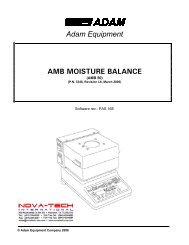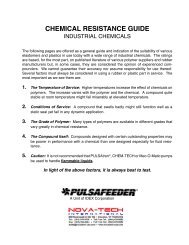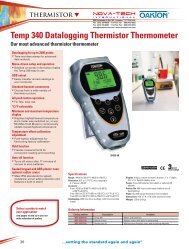Conductivity Meter
Conductivity Meter
Conductivity Meter
You also want an ePaper? Increase the reach of your titles
YUMPU automatically turns print PDFs into web optimized ePapers that Google loves.
P4.4 Setting the TDS factor<br />
For TDS 400 and CON 410 meters only<br />
The concentration of salts dissolved in solution increases the conductivity of that<br />
solution. This relationship varies from salt to salt and is roughly linear over a given<br />
range for a given salt. The TDS conversion factor is the number used by the meter to<br />
convert from conductivity to TDS.<br />
To determine the conductivity to TDS conversion factor for your solution:<br />
• Addendum 2 on page 48 lists some commonly used conversion factors.<br />
• Addendum 3 on page 49 describes how to calculate the TDS conversion factor for<br />
other solutions.<br />
You can set the TDS conversion factor between 0.4 and 1.0; meter default is 0.5.<br />
From measurement mode<br />
1. Press Setup key to enter Set Up mode.<br />
2. Press the ▲ and ▼ keys to scroll<br />
through subgroups until you view<br />
parameter P4.0.<br />
See figure H<br />
3. Press the ENTER key five times to<br />
select parameter 4.4. The upper display<br />
shows “tdS” and the lower display<br />
shows “P4.4”.<br />
See figure I<br />
4. Press the ENTER key again. The upper<br />
display shows a value and the lower<br />
display shows “tdS”.<br />
See figure J<br />
5. Calculate the TDS factor of your<br />
solution. See Addendum 3 on page 49<br />
for information on how to calculate the<br />
TDS factor.<br />
6. Press the ▲ and ▼ keys to select your<br />
calculated TDS conversion factor.<br />
7. Press the ENTER key to confirm<br />
selection and to return to the subgroup<br />
menu. Press the CAL/MEAS key to<br />
return to measurement mode.<br />
H<br />
I<br />
J<br />
SETUP<br />
SETUP<br />
SETUP<br />
ppt<br />
ppm<br />
ppt<br />
ppm<br />
7.6<br />
P5.0: Temperature<br />
P5.1 Adjusting the temperature coefficient<br />
The temperature coefficient is the amount of change in conductivity per degree of<br />
temperature; it is expressed in percent per °C or °F. Entering the exact temperature<br />
coefficient of your solution lets you accurately compensate temperature for almost<br />
any solution*. You can adjust 0.0 to 10.0% per °C or °F. <strong>Meter</strong> default is 2.1% per °C<br />
or °F.<br />
From measurement mode<br />
1. Press Setup key to enter Set Up mode.<br />
2. Press the ▲ and ▼ keys to scroll through<br />
subgroups until you view parameter P5.0.<br />
See figure A<br />
3. Press the ENTER key to select<br />
parameter 5.1. The display shows<br />
“T.CO” on the upper display.<br />
See figure B<br />
4. Press the ENTER key again.. The upper<br />
display shows the temperature coefficient<br />
and the lower display shows “T.CO”.<br />
See figure C<br />
5. Press the ▲ and ▼ keys to select the temperature<br />
coefficient of your solution.<br />
6. Press the ENTER key to confirm selection<br />
and to proceed to step 3 of P.5.2.<br />
Press the CAL/MEAS key twice to return<br />
to measurement mode.<br />
Notes<br />
* If you do not know the temperature coefficient<br />
of your solution you can determine<br />
the correct value using the formula in<br />
Addendum 3 “Calculating Temperature<br />
Coefficients” on page 50.<br />
A<br />
B<br />
C<br />
SETUP<br />
SETUP<br />
SETUP<br />
C F<br />
C F<br />
34<br />
http://www.novatech-usa.com/Products/Laboratory-Equipment-Supply-Products Tel: (281) 359-8538 Toll Free:(866) 433-6682<br />
35