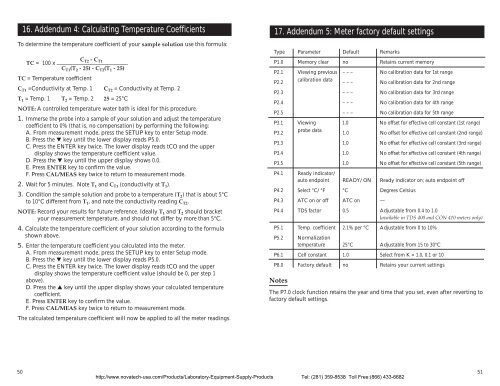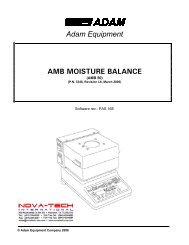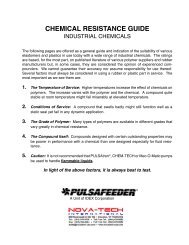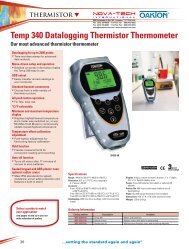Conductivity Meter
Conductivity Meter
Conductivity Meter
Create successful ePaper yourself
Turn your PDF publications into a flip-book with our unique Google optimized e-Paper software.
16. Addendum 4: Calculating Temperature Coefficients<br />
To determine the temperature coefficient of your sample solution use this formula:<br />
C T2 - C<br />
TC = 100 x _________________________<br />
T1<br />
C T1 (T 2 - 25) - C T2 (T 1 - 25)<br />
TC = Temperature coefficient<br />
C T1 =<strong>Conductivity</strong> at Temp. 1 C T2 = <strong>Conductivity</strong> at Temp. 2<br />
T 1 = Temp. 1 T 2 = Temp. 2 25 = 25°C<br />
NOTE: A controlled temperature water bath is ideal for this procedure.<br />
1. Immerse the probe into a sample of your solution and adjust the temperature<br />
coefficient to 0% (that is, no compensation) by performing the following:<br />
A. From measurement mode, press the SETUP key to enter Setup mode.<br />
B. Press the ▼ key until the lower display reads P5.0.<br />
C. Press the ENTER key twice. The lower display reads tCO and the upper<br />
display shows the temperature coefficient value.<br />
D. Press the ▼ key until the upper display shows 0.0.<br />
E. Press ENTER key to confirm the value.<br />
F. Press CAL/MEAS key twice to return to measurement mode.<br />
2. Wait for 5 minutes. Note T 1 and C T1 (conductivity at T 1 ).<br />
3. Condition the sample solution and probe to a temperature (T 2 ) that is about 5°C<br />
to 10°C different from T 1 , and note the conductivity reading C T2 .<br />
NOTE: Record your results for future reference. Ideally T 1 and T 2 should bracket<br />
your measurement temperature, and should not differ by more than 5°C.<br />
4. Calculate the temperature coefficient of your solution according to the formula<br />
shown above.<br />
5. Enter the temperature coefficient you calculated into the meter.<br />
A. From measurement mode, press the SETUP key to enter Setup mode.<br />
B. Press the ▼ key until the lower display reads P5.0.<br />
C. Press the ENTER key twice. The lower display reads tCO and the upper<br />
display shows the temperature coefficient value (should be 0, per step 1<br />
above).<br />
D. Press the ▲ key until the upper display shows your calculated temperature<br />
coefficient.<br />
E. Press ENTER key to confirm the value.<br />
F. Press CAL/MEAS key twice to return to measurement mode.<br />
The calculated temperature coefficient will now be applied to all the meter readings.<br />
17. Addendum 5: <strong>Meter</strong> factory default settings<br />
Type Parameter Default Remarks<br />
P1.0 Memory clear no Retains current memory<br />
P2.1 Viewing previous – – – No calibration data for 1st range<br />
P2.2<br />
calibration data<br />
– – – No calibration data for 2nd range<br />
P2.3 – – – No calibration data for 3rd range<br />
P2.4 – – – No calibration data for 4th range<br />
P2.5 – – – No calibration data for 5th range<br />
P3.1 Viewing 1.0 No offset for effective cell constant (1st range)<br />
P3.2<br />
probe data<br />
1.0 No offset for effective cell constant (2nd range)<br />
P3.3 1.0 No offset for effective cell constant (3rd range)<br />
P3.4 1.0 No offset for effective cell constant (4th range)<br />
P3.5 1.0 No offset for effective cell constant (5th range)<br />
P4.1 Ready indicator/<br />
auto endpoint READY/ON Ready indicator on; auto endpoint off<br />
P4.2 Select °C/°F °C Degrees Celsius<br />
P4.3 ATC on or off ATC on —<br />
P4.4 TDS factor 0.5 Adjustable from 0.4 to 1.0<br />
(available in TDS 400 and CON 410 meters only)<br />
P5.1 Temp. coefficient 2.1% per °C Adjustable from 0 to 10%<br />
P5.2 Normalization<br />
temperature 25°C Adjustable from 15 to 30°C<br />
P6.1 Cell constant 1.0 Select from K = 1.0, 0.1 or 10<br />
P8.0 Factory default no Retains your current settings<br />
Notes<br />
The P7.0 clock function retains the year and time that you set, even after reverting to<br />
factory default settings.<br />
50<br />
http://www.novatech-usa.com/Products/Laboratory-Equipment-Supply-Products Tel: (281) 359-8538 Toll Free:(866) 433-6682<br />
51