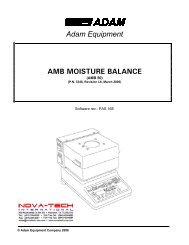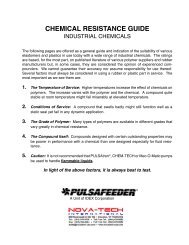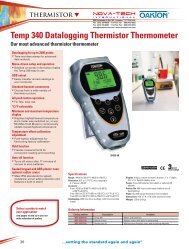Conductivity Meter
Conductivity Meter
Conductivity Meter
You also want an ePaper? Increase the reach of your titles
YUMPU automatically turns print PDFs into web optimized ePapers that Google loves.
4. Calibration<br />
4.1<br />
Important Information on <strong>Meter</strong> Calibration<br />
Your meter has five measuring ranges. You can calibrate at one point in each of the<br />
measuring ranges (up to five points). If you are measuring values in more than one<br />
range, make sure to calibrate each of the ranges you are measuring.<br />
To view current calibration points, see SETUP section Program 2.0 on page 29.<br />
IMPORTANT: You need to calibrate your meter at a standard that is a minimum<br />
of 20% of the range in which you are measuring. For example, use a minimum<br />
calibration value of 400 µS in the 0 to 1999 µS range.<br />
The following table lists the corresponding conductivity and TDS ranges. You<br />
should calibrate each range using a solution that falls between the values in the<br />
“recommended calibration solution range” column.<br />
<strong>Conductivity</strong> Recommended Calibration TDS Recommended Calibration<br />
Range Solution Range Range Solution Range<br />
4.2<br />
Preparing the <strong>Meter</strong> for Calibration<br />
Before starting calibration, make sure you are in the correct measurement mode.<br />
When you switch on the meter, the meter starts up in the units you shut it off in.<br />
For best results, select a standard value close to the sample value you are measuring.<br />
Alternatively use a calibration solution value that is approximately 2 ⁄3 the full scale<br />
value of the measurement range you plan to use. For example, in the 0 to 1999 µS<br />
conductivity range, use a 1413 µS solution for calibration.<br />
Do not reuse calibration solutions after calibration. Contaminants in the solution can<br />
affect the calibration, and eventually the accuracy of the measurements. Use fresh<br />
calibration solution each time you calibrate your meter.<br />
NOTE: These meters are factory set to a temperature coefficient of 2.1% per °C. For<br />
most applications this will provide good results. See Program P5.1 on page<br />
35 to set the temperature coefficient to a different value. See Addendum 3,<br />
“Calculating Temperature Coefficients” on page 50 to determine the<br />
appropriate temperature coefficient for your solution.<br />
NOTE: The factory default value for normalization temperature is 25°C. If you need<br />
to normalize to a value other than 25°C, see Program P5.2 on page 36.<br />
0.00-19.99 µS 6.00 to 17.00 µS 0.00-9.99 ppm 3.00 to 8.50 ppm<br />
0.0-199.9 µS 60.0 to 170.0 µS 10.0-99.9 ppm 30.0 to 85.0 ppm<br />
0-1999 µS 600 to 1700 µS 100-999 ppm 300 to 850 ppm<br />
0.00-19.99 mS 6.00 to 17.00 mS 1.00-9.99 ppt 3.00 to 8.50 ppt<br />
0.0-199.9 mS 60.0 to 170.0 mS 10.0-200 ppt 30.0 to 170 ppt<br />
When you recalibrate your meter, old calibrations are replaced on a range basis.<br />
For example, if you previously calibrated your conductivity meter at 1413 µS in the<br />
0 to 1999 µS range and you recalibrate at 1500 µS (also in the 0 to 1999 µS range),<br />
the meter will replace the old calibration data (1413 µS) in that range. The meter<br />
will retain all calibration data in other ranges.<br />
To completely recalibrate your meter, or when you use a replacement probe, it is best<br />
to clear all calibration data in memory. To erase all old conductivity and TDS calibration<br />
data completely from memory, see SETUP section Program 8.0 on page 40.<br />
For information on how to calibrate your meter:<br />
• See section 4.3 on pages 12-13 for <strong>Conductivity</strong> Calibration.<br />
(CON 400 and CON 410 meters only).<br />
• See section 4.3 on pages 14-15 for TDS Calibration.<br />
(TDS 400 and CON 410 meters only).<br />
• See section 4.4 on page 16 for Temperature Calibration.<br />
• See Addendum 1 on page 47 for more calibration tips.<br />
10<br />
http://www.novatech-usa.com/Products/Laboratory-Equipment-Supply-Products Tel: (281) 359-8538 Toll Free:(866) 433-6682<br />
11