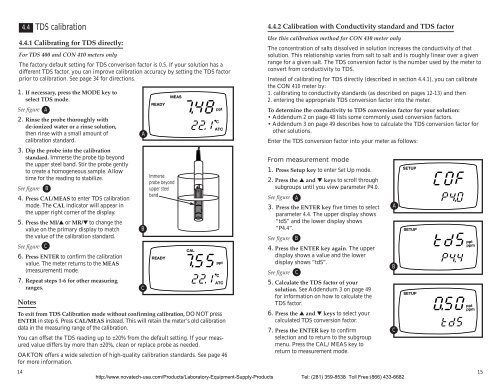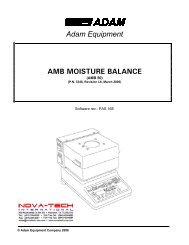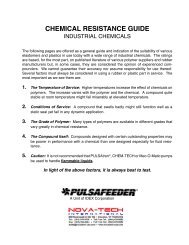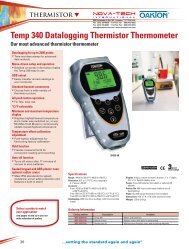Conductivity Meter
Conductivity Meter
Conductivity Meter
You also want an ePaper? Increase the reach of your titles
YUMPU automatically turns print PDFs into web optimized ePapers that Google loves.
1. If necessary, press the MODE key to<br />
select TDS mode.<br />
See figure A<br />
2. Rinse the probe thoroughly with<br />
de-ionized water or a rinse solution,<br />
then rinse with a small amount of<br />
calibration standard.<br />
3. Dip the probe into the calibration<br />
standard. Immerse the probe tip beyond<br />
the upper steel band. Stir the probe gently<br />
to create a homogeneous sample. Allow<br />
time for the reading to stabilize.<br />
See figure B<br />
4. Press CAL/MEAS to enter TDS calibration<br />
mode. The CAL indicator will appear in<br />
the upper right corner of the display.<br />
5. Press the MI/▲ or MR/▼ to change the<br />
value on the primary display to match<br />
the value of the calibration standard.<br />
See figure C<br />
6. Press ENTER to confirm the calibration<br />
value. The meter returns to the MEAS<br />
(measurement) mode.<br />
7. Repeat steps 1-6 for other measuring<br />
ranges.<br />
Notes<br />
To exit from TDS Calibration mode without confirming calibration, DO NOT press<br />
ENTER in step 6. Press CAL/MEAS instead. This will retain the meter’s old calibration<br />
data in the measuring range of the calibration.<br />
You can offset the TDS reading up to ±20% from the default setting. If your measured<br />
value differs by more than ±20%, clean or replace probe as needed.<br />
OAKTON offers a wide selection of high-quality calibration standards. See page 46<br />
for more information.<br />
14<br />
4.4<br />
TDS calibration<br />
4.4.1 Calibrating for TDS directly:<br />
For TDS 400 and CON 410 meters only<br />
The factory default setting for TDS converison factor is 0.5. If your solution has a<br />
different TDS factor, you can improve calibration accuracy by setting the TDS factor<br />
prior to calibration. See page 34 for directions.<br />
A<br />
B<br />
C<br />
READY<br />
Immerse<br />
probe beyond<br />
upper steel<br />
band<br />
READY<br />
MEAS<br />
CAL<br />
ppt<br />
C<br />
ATC<br />
ppt<br />
C<br />
ATC<br />
4.4.2 Calibration with <strong>Conductivity</strong> standard and TDS factor<br />
Use this calibration method for CON 410 meter only<br />
The concentration of salts dissolved in solution increases the conductivity of that<br />
solution. This relationship varies from salt to salt and is roughly linear over a given<br />
range for a given salt. The TDS conversion factor is the number used by the meter to<br />
convert from conductivity to TDS.<br />
Instead of calibrating for TDS directly (described in section 4.4.1), you can calibrate<br />
the CON 410 meter by:<br />
1. calibrating to conductivity standards (as described on pages 12-13) and then<br />
2. entering the appropriate TDS conversion factor into the meter.<br />
To determine the conductivity to TDS conversion factor for your solution:<br />
• Addendum 2 on page 48 lists some commonly used conversion factors.<br />
• Addendum 3 on page 49 describes how to calculate the TDS conversion factor for<br />
other solutions.<br />
Enter the TDS conversion factor into your meter as follows:<br />
From measurement mode<br />
1. Press Setup key to enter Set Up mode.<br />
2. Press the ▲ and ▼ keys to scroll through<br />
subgroups until you view parameter P4.0.<br />
See figure A<br />
3. Press the ENTER key five times to select<br />
parameter 4.4. The upper display shows<br />
“tdS” and the lower display shows<br />
“P4.4”.<br />
See figure B<br />
4. Press the ENTER key again. The upper<br />
display shows a value and the lower<br />
display shows “tdS”.<br />
See figure C<br />
5. Calculate the TDS factor of your<br />
solution. See Addendum 3 on page 49<br />
for information on how to calculate the<br />
TDS factor.<br />
6. Press the ▲ and ▼ keys to select your<br />
calculated TDS conversion factor.<br />
7. Press the ENTER key to confirm<br />
selection and to return to the subgroup<br />
menu. Press the CAL/MEAS key to<br />
return to measurement mode.<br />
http://www.novatech-usa.com/Products/Laboratory-Equipment-Supply-Products Tel: (281) 359-8538 Toll Free:(866) 433-6682<br />
A<br />
B<br />
C<br />
SETUP<br />
SETUP<br />
SETUP<br />
ppt<br />
ppm<br />
ppt<br />
ppm<br />
15