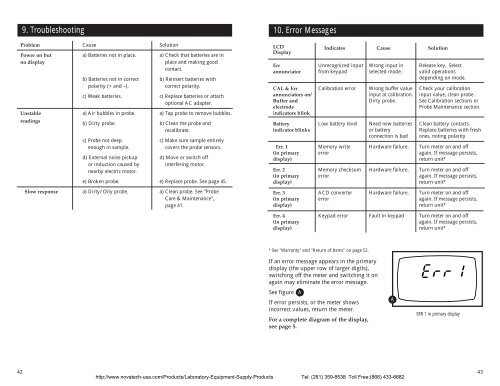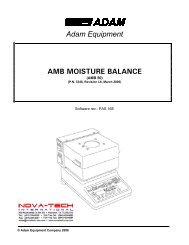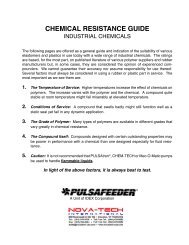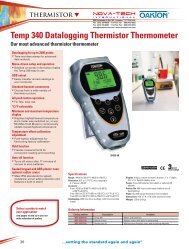Conductivity Meter
Conductivity Meter
Conductivity Meter
You also want an ePaper? Increase the reach of your titles
YUMPU automatically turns print PDFs into web optimized ePapers that Google loves.
9. Troubleshooting<br />
Problem Cause Solution<br />
Power on but a) Batteries not in place. a) Check that batteries are in<br />
no display<br />
place and making good<br />
contact.<br />
b) Batteries not in correct b) Reinsert batteries with<br />
polarity (+ and –).<br />
correct polarity.<br />
c) Weak batteries. c) Replace batteries or attach<br />
optional AC adapter.<br />
Unstable a) Air bubbles in probe. a) Tap probe to remove bubbles.<br />
readings<br />
b) Dirty probe. b) Clean the probe and<br />
recalibrate.<br />
c) Probe not deep c) Make sure sample entirely<br />
enough in sample.<br />
covers the probe sensors.<br />
d) External noise pickup d) Move or switch off<br />
or induction caused by<br />
interfering motor.<br />
nearby electric motor.<br />
e) Broken probe. e) Replace probe. See page 45.<br />
Slow response a) Dirty/Oily probe. a) Clean probe. See "Probe<br />
Care & Maintenance",<br />
page 41.<br />
10. Error Messages<br />
LCD Indicates Cause Solution<br />
Display<br />
Err Unrecognized input Wrong input in Release key. Select<br />
annunciator from keypad selected mode. valid operations<br />
depending on mode.<br />
CAL & Err Calibration error Wrong buffer value Check your calibration<br />
annunciators on/ input at calibration. input value, clean probe.<br />
Buffer and Dirty probe. See Calibration sections or<br />
electrode<br />
Probe Maintenance section.<br />
indicators blink<br />
Battery Low battery level Need new batteries Clean battery contacts.<br />
indicator blinks or battery Replace batteries with fresh<br />
connection is bad ones, noting polarity<br />
Err. 1 Memory write Hardware failure. Turn meter on and off<br />
(in primary error again. If message persists,<br />
display)<br />
return unit*<br />
Err. 2 Memory checksum Hardware failure. Turn meter on and off<br />
(in primary error again. If message persists,<br />
display)<br />
return unit*<br />
Err. 3 ACD converter Hardware failure. Turn meter on and off<br />
(in primary error again. If message persists,<br />
display)<br />
return unit*<br />
Err. 4 Keypad error Fault in keypad Turn meter on and off<br />
(in primary<br />
again. If message persists,<br />
display)<br />
return unit*<br />
* See "Warranty" and "Return of Items" on page 52.<br />
If an error message appears in the primary<br />
display (the upper row of larger digits),<br />
switching off the meter and switching it on<br />
again may eliminate the error message.<br />
See figure A<br />
If error persists, or the meter shows<br />
incorrect values, return the meter.<br />
For a complete diagram of the display,<br />
see page 5.<br />
A<br />
ERR 1 in primary display<br />
42<br />
http://www.novatech-usa.com/Products/Laboratory-Equipment-Supply-Products Tel: (281) 359-8538 Toll Free:(866) 433-6682<br />
43