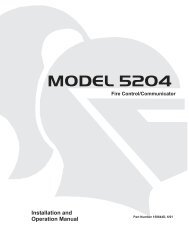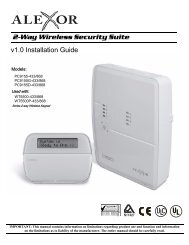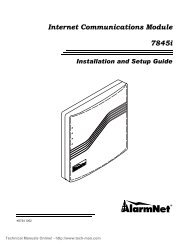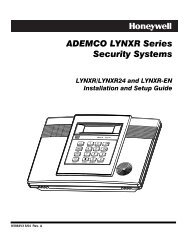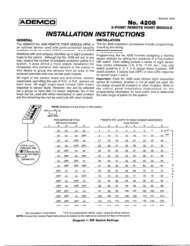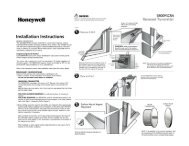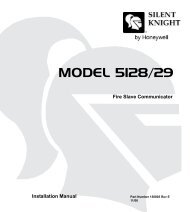SILENT KNIGHT MODEL 5207
SILENT KNIGHT MODEL 5207
SILENT KNIGHT MODEL 5207
Create successful ePaper yourself
Turn your PDF publications into a flip-book with our unique Google optimized e-Paper software.
Operation<br />
Table 5-1 <strong>5207</strong> Operation<br />
To<br />
5230 Annunciator Built-in Touchpad<br />
Additional Information<br />
Set date + code 0 or 1 See explanation below.<br />
8 ENTER 8 ENTER<br />
The SET MODE LED will turn on and the built-in touchpad display will flash "-8" indicating that you are in SET DATE<br />
mode. Enter six digits for the date. For example, to set the date for 08/15/97, enter the following digits: 0<br />
Once you press the last digit of the date, the SET TIME LED will turn off and the date will be changed.<br />
8 1 5 9 7<br />
To exit Set Date mode, press CLEAR CLEAR .<br />
Set time + code 0 or 1 See explanation below.<br />
9 ENTER 9 ENTER<br />
The SET MODE LED will turn on and the built-in touchpad display will flash "9" indicating that you are in Set Time mode.<br />
Enter six digits for the time. The first digit indicates day of the week ( 0 = Sunday, 1 = Monday, etc.). The second digit<br />
indicates time of day ( 0 = AM, 1 = PM). The last four digits are the actual time. For example, to set the time for Wednesday,<br />
4:30 p.m., you would enter: 3 1 0 4 3 0 .<br />
Once you press the last digit of the time, the SET TIME LED will turn off and the time will be changed.<br />
To exit Set Time mode in the middle of the sequence, press CLEAR CLEAR .<br />
Note: If you are powering up the <strong>5207</strong>, you will be in Set Time mode with "-9" showing on the display. In thise case, you donít<br />
need to press 9 . Just enter the six digits for the time.<br />
Disable/Enable zones Zone # + DISABLE + code Zone # + DISABLE + code Disables or enables a zone.<br />
When a zone is disabled, there<br />
will be an alert tone that cannot<br />
be silenced until the zone is<br />
enabled.<br />
Fire drill<br />
Begin:<br />
2 0 ENTER<br />
+ code 0 or 1<br />
Begin:<br />
2 0 ENTER<br />
+ code 0 or 1<br />
Complete instructions appear in<br />
Section 5.2.1.<br />
End:<br />
SILENCE<br />
+ code<br />
End:<br />
SILENCE<br />
Walk test<br />
Enter:<br />
2 2 ENTER<br />
+ code 0 or 1<br />
Enter:<br />
2 2 ENTER<br />
+ code 0 or 1<br />
Complete instructions appear in<br />
Section 5.2.2.<br />
Exit:<br />
SILENCE SILENCE<br />
CLEAR CLEAR<br />
Exit:<br />
SILENCE SILENCE<br />
CLEAR CLEAR<br />
Zone troubleshooting<br />
mode<br />
Enter:<br />
2 5 ENTER<br />
+ code 0 or 1<br />
Enter:<br />
2 5 ENTER<br />
+ code 0 or 1<br />
Complete instructions appear in<br />
Section 9.3<br />
Exit:<br />
CLEAR<br />
CLEAR<br />
Exit:<br />
CLEAR<br />
CLEAR<br />
Step programming<br />
mode<br />
Enter: 2 7 ENTER + code 0<br />
Not applicable.<br />
Step programming is explained<br />
in detail in Section 7.<br />
Exit:<br />
STEP STEP CLEAR<br />
CLEAR<br />
150865 5-3