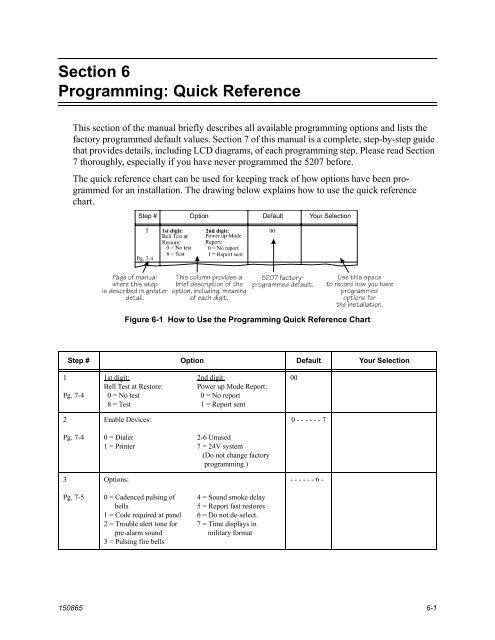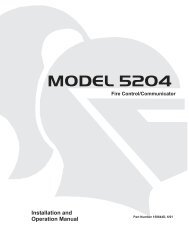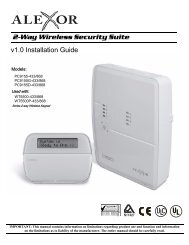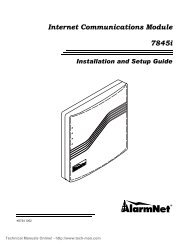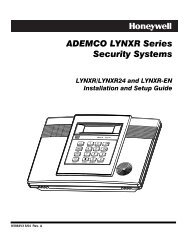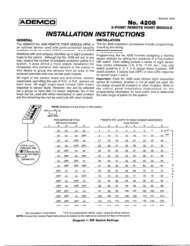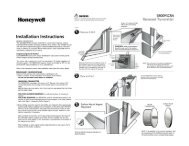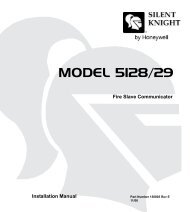SILENT KNIGHT MODEL 5207
SILENT KNIGHT MODEL 5207
SILENT KNIGHT MODEL 5207
Create successful ePaper yourself
Turn your PDF publications into a flip-book with our unique Google optimized e-Paper software.
Section 6<br />
Programming: Quick Reference<br />
This section of the manual briefly describes all available programming options and lists the<br />
factory programmed default values. Section 7 of this manual is a complete, step-by-step guide<br />
that provides details, including LCD diagrams, of each programming step. Please read Section<br />
7 thoroughly, especially if you have never programmed the <strong>5207</strong> before.<br />
The quick reference chart can be used for keeping track of how options have been programmed<br />
for an installation. The drawing below explains how to use the quick reference<br />
chart.<br />
Figure 6-1 How to Use the Programming Quick Reference Chart<br />
Step # Option Default Your Selection<br />
1<br />
Pg. 7-4<br />
1st digit:<br />
Bell Test at Restore:<br />
0 = No test<br />
8 = Test<br />
2nd digit:<br />
Power up Mode Report:<br />
0 = No report<br />
1 = Report sent<br />
00<br />
2<br />
Enable Devices:<br />
0 - - - - - - 7<br />
Pg. 7-4<br />
0 = Dialer<br />
1 = Printer<br />
2-6 Unused<br />
7 = 24V system<br />
(Do not change factory<br />
programming.)<br />
3<br />
Options:<br />
- - - - - - 6 -<br />
Pg. 7-5<br />
0 = Cadenced pulsing of<br />
bells<br />
1 = Code required at panel<br />
2 = Trouble alert tone for<br />
pre-alarm sound<br />
3 = Pulsing fire bells<br />
4 = Sound smoke delay<br />
5 = Report fast restores<br />
6 = Do not de-select.<br />
7 = Time displays in<br />
military format<br />
150865 6-1