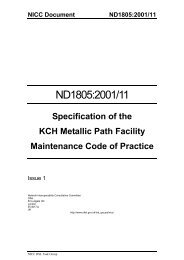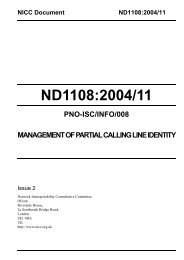âWires-onlyâ VDSL2 Modem Test Plan - NICC
âWires-onlyâ VDSL2 Modem Test Plan - NICC
âWires-onlyâ VDSL2 Modem Test Plan - NICC
Create successful ePaper yourself
Turn your PDF publications into a flip-book with our unique Google optimized e-Paper software.
22<br />
<strong>NICC</strong> ND 1436 V1.1.2 (2013-09)<br />
The details of the various tests are defined in the following sub-sections.<br />
B.1.2.7 Initial Gating <strong>Test</strong>s<br />
The purpose of these tests is to check that the CPE modem can synchronise with a NGA field<br />
configuration and will not cause network harm. It is necessary for a CPE modem to “Pass” both of<br />
these tests before full SIN 498 testing can commence. If either of these tests results in a “Fail”, the<br />
CPE modem provider will be informed by Openreach and asked to resolve the issue.<br />
B.1.2.7.1 Synchronisation<br />
Description – The CPE modem shall achieve synchronisation to a reference NGA DSLAM and can<br />
achieve end-to-end-connectivity with an external server.<br />
<strong>Test</strong> Procedure – Connect the CPE modem to a port on the DSLAM via a 100m length of<br />
simulated TP-100 gauge cable and ensure that it trains up and reaches synchronisation. Following<br />
this, attempt to set up an end-to-end connection between a PC connected to the CPE modem and<br />
an external server.<br />
Server<br />
BRAS<br />
DSLAM<br />
Line Simulator<br />
CPE<br />
PC<br />
EMS PC<br />
PC<br />
Figure B.3 : <strong>Test</strong> Configuration for Checking Basic Synchronisation<br />
1) Configure the DSLAM to implement an ESEL value of 30dB and ensure that the default band<br />
profile is loaded onto a port.<br />
2) Set the Line Simulator to a loop length of 100m of TP-100 cable with noise injection disabled<br />
(i.e. noise free)<br />
3) Connect the CPE modem to that port and check that it reaches synchronisation within 60<br />
seconds.<br />
4) If synchronisation is attained, check that the CPE modem stays in synchronisation for a<br />
minimum of 120 seconds.<br />
5) Check that end-to-end connectivity has been achieved by launching an Internet session<br />
using the PC connected to the CPE modem. This will confirm whether the modem has<br />
established a DHCP or PPP session with the server.<br />
<strong>NICC</strong> Standards Limited