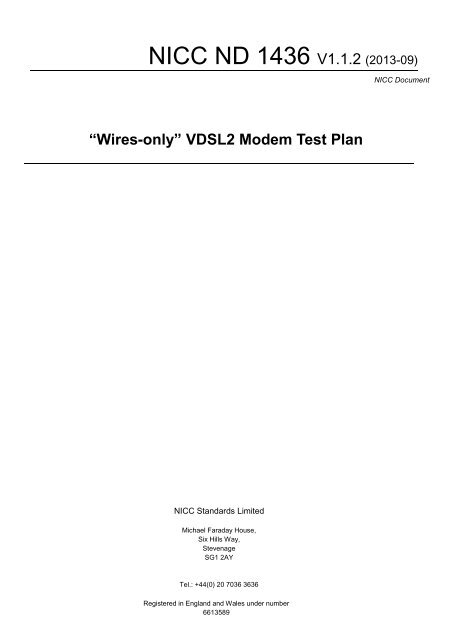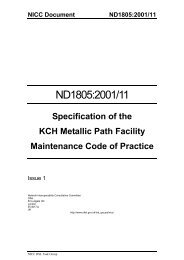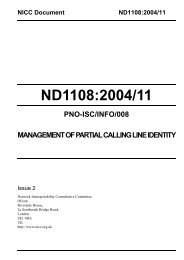âWires-onlyâ VDSL2 Modem Test Plan - NICC
âWires-onlyâ VDSL2 Modem Test Plan - NICC
âWires-onlyâ VDSL2 Modem Test Plan - NICC
Create successful ePaper yourself
Turn your PDF publications into a flip-book with our unique Google optimized e-Paper software.
<strong>NICC</strong> ND 1436 V1.1.2 (2013-09)<br />
<strong>NICC</strong> Document<br />
“Wires-only” <strong>VDSL2</strong> <strong>Modem</strong> <strong>Test</strong> <strong>Plan</strong><br />
<strong>NICC</strong> Standards Limited<br />
Michael Faraday House,<br />
Six Hills Way,<br />
Stevenage<br />
SG1 2AY<br />
Tel.: +44(0) 20 7036 3636<br />
Registered in England and Wales under number<br />
6613589
2<br />
<strong>NICC</strong> ND 1436 V1.1.2 (2013-09)<br />
NOTICE OF COPYRIGHT AND LIABILITY<br />
© 2013 <strong>NICC</strong> Standards Limited<br />
The present document may be made available in more than one electronic version or in print. In any case of existing or<br />
perceived difference in contents between such versions, the reference version is the Portable Document Format (PDF).<br />
In case of dispute, the reference shall be that printing on <strong>NICC</strong> printers of the PDF version kept on a specific network<br />
drive within the <strong>NICC</strong>.<br />
Users of the present document should be aware that the document may be subject to revision or change of status.<br />
Information on the current status of this and other <strong>NICC</strong> documents is available at:<br />
Copyright<br />
http://www.niccstandards.org.uk/publications/<br />
If you find errors in the present document, please send your comments to:<br />
mailto :help@niccstandards.org.uk<br />
All right, title and interest in this document are owned by <strong>NICC</strong> Standards Limited (“<strong>NICC</strong>”) and/or the contributors to the<br />
document (unless otherwise indicated that copyright is owned or shared with a third party). Such title and interest is<br />
protected by United Kingdom copyright laws and international treaty provisions.<br />
The contents of the document are believed to be accurate at the time of publishing, but no representation or warranty is<br />
given as to their accuracy, completeness or correctness. You may freely download, copy, store or distribute this<br />
document provided it is not modified in any way and it includes this copyright and liability statement.<br />
You may not modify the contents of this document. You may produce a derived copyright work based on this document<br />
provided that you clearly indicate that it was created by yourself and that it was derived from this document and<br />
provided further that you ensure that any risk of confusion with this document is avoided.<br />
Liability<br />
Whilst every care has been taken in the preparation and publication of this document, neither <strong>NICC</strong>, nor any working<br />
group, committee, member, director, officer, agent, consultant or adviser of or to, or any person acting on behalf of <strong>NICC</strong>,<br />
nor any member of any such working group or committee, nor the companies, entities or organisations they represent,<br />
nor any other person contributing to the contents of this document (together the “Generators”) accepts liability for any<br />
loss or damage whatsoever which may arise from the use of or reliance on the information contained in this document or<br />
from any errors or omissions, typographical or otherwise in the contents.<br />
Nothing in this document constitutes advice. Nor does the transmission, downloading or sending of this document create<br />
any contractual relationship. In particular no licence is granted under any intellectual property right (including trade and<br />
service mark rights) save for the above licence to download copy, store and distribute this document and to produce<br />
derived copyright works.<br />
The liability and responsibility for implementations based on this document rests with the implementer, and not with any<br />
of the Generators. If you implement any of the contents of this document, you agree to indemnify and hold harmless<br />
each Generator in any jurisdiction against any claims and legal proceedings alleging that the use of the contents by you<br />
or on your behalf infringes any legal or other right of any of the Generators or any third party.<br />
None of the Generators accepts any liability whatsoever for any direct, indirect or consequential loss or damage arising<br />
in any way from any use of or reliance on the contents of this document for any purpose.<br />
The <strong>NICC</strong> Standards Web site contains the definitive information on the IPR Policy and Anti-trust Compliance Policy<br />
If you have any comments concerning the accuracy of the contents of this document, please write to:<br />
The Technical Secretary, <strong>NICC</strong> Standards Ltd.,<br />
Michael Faraday House,<br />
Six Hills Way,<br />
Stevenage<br />
SG1 2AY<br />
<strong>NICC</strong> Standards Limited
3<br />
<strong>NICC</strong> ND 1436 V1.1.2 (2013-09)<br />
Contents<br />
Intellectual Property Rights ........................................................................................................................................ 5<br />
Foreword .................................................................................................................................................................... 5<br />
Introduction ............................................................................................................................................................... 5<br />
1 Scope ................................................................................................................................................................. 6<br />
2 References ......................................................................................................................................................... 6<br />
2.1 Normative references ........................................................................................................................................ 6<br />
2.2 Informative references ...................................................................................................................................... 7<br />
3 Definitions, symbols and abbreviations.............................................................................................................. 7<br />
3.1 Definitions ......................................................................................................................................................... 7<br />
3.3 Abbreviations .................................................................................................................................................... 8<br />
4 <strong>Test</strong> Methodology .............................................................................................................................................10<br />
4.1 Reference DSLAMs........................................................................................................................................... 10<br />
4.2 Performance Requirements ............................................................................................................................. 10<br />
4.3 ADSL Fall-back ................................................................................................................................................. 10<br />
5 Conditions of <strong>Test</strong> .............................................................................................................................................11<br />
5.1 Environment for tests ...................................................................................................................................... 11<br />
5.2 Power supply .................................................................................................................................................. 11<br />
5.3 <strong>Test</strong> point ......................................................................................................................................................... 11<br />
6 Requirements ....................................................................................................................................................11<br />
6.1 <strong>VDSL2</strong> Layer ..................................................................................................................................................... 11<br />
6.1.1 G.993.2 Requirements ................................................................................................................................ 11<br />
6.1.2 Handshake .................................................................................................................................................. 11<br />
6.1.3 Bandplan ..................................................................................................................................................... 12<br />
6.1.4 ANFP............................................................................................................................................................ 12<br />
6.1.5 Bit Swap ...................................................................................................................................................... 12<br />
6.1.6 Seamless Rate Adaption. ............................................................................................................................ 13<br />
6.1.7 Retransmission. ........................................................................................................................................... 13<br />
6.1.8 Upstream PSD Calculation. ......................................................................................................................... 13<br />
6.1.9 17MHz Vectoring ........................................................................................................................................ 14<br />
6.1.10 Virtual Noise ........................................................................................................................................... 14<br />
6.1.11 Monitoring Diagnostics and <strong>Test</strong> ............................................................................................................ 14<br />
6.2 Ethernet OAM .................................................................................................................................................. 14<br />
6.3 Additional Requirements ................................................................................................................................. 15<br />
<strong>NICC</strong> Standards Limited
4<br />
<strong>NICC</strong> ND 1436 V1.1.2 (2013-09)<br />
Annex A (normative): ................................................................................................................................................16<br />
Generic <strong>Test</strong> Methods ................................................................................................................................................... 16<br />
A.1 Bit swap .................................................................................................................................................................. 16<br />
A.2 Seamless Rate Adaption ......................................................................................................................................... 17<br />
A.3 Vectoring ................................................................................................................................................................ 18<br />
Annex B (normative):.................................................................................................................................................19<br />
Access Node Operator Specific Requirements .............................................................................................................. 19<br />
B.1 Openreach .............................................................................................................................................................. 19<br />
B.1.1 CPE <strong>Modem</strong> Requirements ............................................................................................................................. 19<br />
B.1.2 <strong>Test</strong> Configuration .......................................................................................................................................... 19<br />
B.1.2.1 Band Profiles ................................................................................................................................................ 19<br />
B.1.2.2 Loops ............................................................................................................................................................ 19<br />
B.1.2.3 Crosstalk ....................................................................................................................................................... 20<br />
B.1.2.4 Network Equipment ..................................................................................................................................... 21<br />
B.1.2.5 <strong>Test</strong> Equipment ............................................................................................................................................ 21<br />
B.1.2.6 <strong>Test</strong> Requirements ....................................................................................................................................... 21<br />
B.1.2.7 Initial Gating <strong>Test</strong>s ....................................................................................................................................... 22<br />
B.1.2.7.1 Synchronisation ........................................................................................................................................ 22<br />
B.1.2.7.2 Network Interference ............................................................................................................................... 23<br />
B.1.2.8 BT SIN 498 <strong>Modem</strong> Compatibility <strong>Test</strong>s ....................................................................................................... 23<br />
B.1.2.8.1 Physical Layer ............................................................................................................................................ 23<br />
B.1.2.8.2 <strong>VDSL2</strong> Layer .............................................................................................................................................. 23<br />
B.1.2.8.3 Ethernet, WAN and OAM .......................................................................................................................... 36<br />
B.1.2.9 NGA testing .................................................................................................................................................. 37<br />
B.1.2.9.1 Transmission Performance <strong>Test</strong>ing ........................................................................................................... 37<br />
B.1.2.9.2.Verification of Hlog and QLN (T2R Capability) .......................................................................................... 41<br />
B.1.2.9.3 Verification of “Router Only” Functionality .............................................................................................. 43<br />
B.1.3 Details of Impedance matching network ........................................................................................................ 44<br />
B.1.4 Reference DSLAMs .......................................................................................................................................... 45<br />
Annex C (normative): .................................................................................................................................................46<br />
MPF Provider Specific Requirements ............................................................................................................................ 46<br />
C.1 Openreach .............................................................................................................................................................. 46<br />
C.1.1 Handshake ...................................................................................................................................................... 46<br />
C.1.2 ANFP ................................................................................................................................................................ 47<br />
C.1.3 AELEM ............................................................................................................................................................. 48<br />
History .......................................................................................................................................................................50<br />
<strong>NICC</strong> Standards Limited
5<br />
<strong>NICC</strong> ND 1436 V1.1.2 (2013-09)<br />
Intellectual Property Rights<br />
IPRs essential or potentially essential to the present document may have been declared to <strong>NICC</strong>.<br />
Pursuant to the <strong>NICC</strong> IPR Policy, no investigation, including IPR searches, has been carried out by<br />
<strong>NICC</strong>. No guarantee can be given as to the existence of other IPRs which are, or may be, or may<br />
become, essential to the present document.<br />
Foreword<br />
This <strong>NICC</strong> Document (ND) has been produced by <strong>NICC</strong> Standards TSG Digital Subscriber Line<br />
Task Group.<br />
Introduction<br />
This document specifies the test requirements for modems intended to connect to the <strong>VDSL2</strong><br />
‘wires-only’ service provided by Ethernet Active Line Access (ALA) networks at the ‘wires-only’<br />
UNI as described in the <strong>NICC</strong> Standards document “ND1031: Active Line Access: ALA UNI<br />
Specification”.<br />
The minimum test requirements are described including generic test requirements and the specific<br />
test requirements of the Access Node Operators and MPF providers that constitute ALA networks.<br />
For the purposes of this document, <strong>VDSL2</strong> is the technology defined in ITU-T Recommendation<br />
G.993.2 “Very high speed digital subscriber line transceivers 2 (<strong>VDSL2</strong>)”.<br />
<strong>NICC</strong> Standards Limited
6<br />
<strong>NICC</strong> ND 1436 V1.1.2 (2013-09)<br />
1 Scope<br />
ND1436 is a test plan for a <strong>VDSL2</strong>-based modem device intended for connection in the UK to a<br />
wires-only UNI, as described in part in ND1031[11]. The test plan details tests which, if passed,<br />
will give a high degree of confidence that the attachment of the device will: a) not cause network<br />
harm and b) will deliver the necessary <strong>Test</strong> and Diagnostic (T&D) functionality, and c)<br />
interoperate with <strong>VDSL2</strong> DSLAMs in use by appropriate CPE <strong>Modem</strong> Providers. This will allow<br />
the Access Node Operators, MPF Providers and CPE <strong>Modem</strong> Providers to continue to operate<br />
an efficient and scalable service, with minimal impact on Trouble To Resolve (T2R) processes<br />
designed for the fully managed install variant. ND1436 draws on requirements defined in<br />
ND1031 and other Access Node Operator and MPF Provider specific requirements to define the<br />
minimal set of tests. ND1436 does not define the expected level of Layer 1 transmission<br />
performance for <strong>VDSL2</strong> lines deployed according to wires-only operation.<br />
2 References<br />
For the particular version of a document applicable to this release see ND1610 [1].<br />
2.1 Normative references<br />
The following referenced documents are indispensable for the application of this document. For<br />
dated references, only the edition cited applies. For non-specific references, the latest edition of<br />
the referenced document (including any amendments) applies.<br />
[1] <strong>NICC</strong> ND1610 Next Generation Networks, Release Definition, V.3.1.z<br />
[2] BT SIN 498, Version 5, July 2013: “Generic Ethernet Access Fibre to the Cabinet<br />
(GEA-FTTC) Service and Interface Description”<br />
[3] ITU-T Recommendation G.993.2: “Very high speed digital subscriber line<br />
transceivers 2 (<strong>VDSL2</strong>)”<br />
[4] Broadband Forum Technical Report TR-114 Issue 2, November 2012 “<strong>VDSL2</strong><br />
Performance <strong>Test</strong> <strong>Plan</strong>”<br />
[5] Broadband Forum Technical Report TR-115 Issue2, July 2012: “<strong>VDSL2</strong><br />
Performance <strong>Test</strong> <strong>Plan</strong>”<br />
[6] <strong>NICC</strong> ND1602 : Specification of the Access Network Frequency <strong>Plan</strong> (ANFP)<br />
Applicable to Transmission Systems Used on the BT Access Network.<br />
http://www.niccstandards.org.uk/files/current/ND1602-2011-<br />
09_v5.1.1.pdf?type=pdf<br />
[7] ETSI TS 101 270-1 : Transmission and Multiplexing (TM);Access transmission<br />
systems on metallic access cables; Very high speed Digital Subscriber Line<br />
(VDSL);Part 1: Functional requirements<br />
[8] ITU-T Recommendation G.994.1: “Handshake procedures for digital subscriber<br />
line (DSL) transceivers”<br />
<strong>NICC</strong> Standards Limited
7<br />
<strong>NICC</strong> ND 1436 V1.1.2 (2013-09)<br />
[9] ITU-T Recommendation G.993.5: incorporating Amendments 1 and 2 : “Self-<br />
FEXT cancellation (vectoring) for use with <strong>VDSL2</strong> transceivers”.<br />
[10] ITU-T Recommendation G.997.1: Physical layer management for digital<br />
subscriber line (DSL) transceivers<br />
[11] <strong>NICC</strong> ND1031: Active Line Access: ALA UNI Specification, v.1.2.1<br />
[12] <strong>NICC</strong> KCH ANFP issue 3, ND1604, June 2012<br />
[13] ITU-T Recommendation G.994.1: Handshake procedures for digital subscriber<br />
line transceivers<br />
[14] “Improved Impulse Noise Protection for DSL Transceivers”, ITU-T<br />
Recommendation G.998.4<br />
[15] “Ethernet ALA Service Definition”, <strong>NICC</strong> ND1030, December 2010<br />
[16] Access network xDSL splitters for European Deployment; Part 1: Generic<br />
specification of xDSL over POTS splitters, ETSI TS 101-952-1 (v1.1.1), June<br />
2009<br />
[17] Access network xDSL splitters for European Deployment; Part 3 Generic<br />
specification of static distributed filters for xDSL over POTS, ETSI TS 101-952-3<br />
(v1.1.1), February 2012<br />
[18] Broadband Forum Technical Report TR-138, Issue 1, “Accuracy <strong>Test</strong>s for <strong>Test</strong><br />
Parameters”<br />
[19] Broadband Forum Technical Report TR-101, Issue 2, “ Migration to Ethernet-<br />
Based Broadband Aggregation”<br />
[20] <strong>NICC</strong> ND1436-2013-09_v1.1.2-1.xlsx Microsoft Excel Spreadsheet of<br />
“Stockholm Noise Reference Data”.<br />
[21] <strong>NICC</strong> ND1436-2013-09_v1.1.2-2.xlsx Microsoft Excel Spreadsheet of “HLOG<br />
evaluation”.<br />
[22] <strong>NICC</strong> ND1436-2013-09_v1.1.2-3.xlsx Microsoft Excel Spreadsheet of “QLN<br />
evaluation template”.<br />
2.2 Informative references<br />
None.<br />
3 Definitions, symbols and abbreviations<br />
3.1 Definitions<br />
For the purposes of the present document, the following terms and definitions apply:<br />
<strong>NICC</strong> Standards Limited
8<br />
<strong>NICC</strong> ND 1436 V1.1.2 (2013-09)<br />
Access Node Operator (ANO) : The provider of the network access communications equipment<br />
including head-end equipment such as DSLAMs and MSANs.<br />
CPE <strong>Modem</strong> Provider : The provider of the CPE modem to the end-user to enable connection to<br />
the “wires–only” <strong>VDSL2</strong> service.<br />
End-User : The end customer being served by the “wires-only” service.<br />
MPF provider : The provider responsible for the provision and maintenance of the access cable<br />
and related cable infrastructure.<br />
Self-install : Refers to an install process where equipment is delivered to and installed by the end<br />
user to enable their service without a CPE modem provider or Access Node Operator fitting the<br />
equipment.<br />
Wires-only : Refers to an install process where the Access Node Operator doesn’t supply, fit or<br />
configure equipment at the end user premise. This is carried out by the CPE modem provider or<br />
end user.<br />
3.3 Abbreviations<br />
For the purposes of the present document, the following abbreviations apply:<br />
ADSL Asymmetric Digital Subscriber Line<br />
AELEM Alternative Electrical Length Estimation Method<br />
ALA Active Line Access<br />
ANFP Access Network Frequency <strong>Plan</strong> (BT or KCH)<br />
ANO Access Node Operator<br />
BRAS Broadband Remote Access Server<br />
CAL Cabinet Assigned Loss (Also referred to as ESEL)<br />
CP<br />
Communications Provider(s)<br />
CPE Customer Premises Equipment<br />
DHCP Dynamic Host Control Protocol<br />
DPBO Downstream Power Back Off<br />
DSLAM Digital Subscriber Line Access Multiplexer.<br />
ELE-M1 Electrical Length Estimation Method 1<br />
ESEL E-Side Electrical Length<br />
FTTC Fibre To The Cabinet<br />
MPF Metallic Path Facility<br />
NGA Next Generation Access<br />
NTP Network Termination Point<br />
OAM Operations Administration and Maintenance<br />
PPP Point-to-Point Protocol<br />
PSD Power Spectral Density<br />
REIN Repetitive Electrical Impulse Noise<br />
SIN Supplier Information Note<br />
SRA Seamless Rate Adaption<br />
UNI User Network interface<br />
UPBO Upstream Power Back-Off<br />
<strong>NICC</strong> Standards Limited
9<br />
<strong>NICC</strong> ND 1436 V1.1.2 (2013-09)<br />
US0 Upstream Band 0<br />
<strong>VDSL2</strong> Very High Speed Digital Subscriber Line 2<br />
WAN Wide Area Network<br />
<strong>NICC</strong> Standards Limited
10<br />
<strong>NICC</strong> ND 1436 V1.1.2 (2013-09)<br />
4 <strong>Test</strong> Methodology<br />
4.1 Reference DSLAMs<br />
<strong>Test</strong>s referenced from TR-114 [4] and TR-115 [5] require the CPE modem to interoperate with a<br />
DSLAM. The deployment of particular DSLAMs and their configuration vary between ANOs and so<br />
the type of DSLAM to be used for the tests defined in this document is determined by the ANO for<br />
which the CPE modem is intended to be deployed.<br />
See the relevant annexes to this document for ANO-specific details and configurations.<br />
4.2 Performance Requirements<br />
This test plan does not specify rate versus reach performance requirements. CPE <strong>Modem</strong><br />
Providers should satisfy themselves that appropriate levels of transmission performance have<br />
been achieved for the deployment scenarios that they intend to use. Recommended performance<br />
tests are specified in TR-114 [4] and TR-115 [5].<br />
4.3 ADSL Fall-back<br />
ADSL fall-back is not part of the current solution. This will be addressed in the ANO specific<br />
Annexes to this document where required.<br />
<strong>NICC</strong> Standards Limited
11<br />
<strong>NICC</strong> ND 1436 V1.1.2 (2013-09)<br />
5 Conditions of <strong>Test</strong><br />
5.1 Environment for tests<br />
All tests shall be performed in the following conditions :<br />
- an ambient temperature in the range 15° C to 35° C;<br />
- a relative humidity in the range 5 % to 75 %.<br />
5.2 Power supply<br />
All tests shall be carried out within ± 5 % of the normal United Kingdom operating voltage.<br />
5.3 <strong>Test</strong> point<br />
The CPE modem connection topology is defined in [11] section 5.1. This defines the Distributed<br />
Filter Topology and the Centralised Filter Topology. All tests shall be carried out at the physical<br />
network termination point (NTP) defined in these cases depending on which topology is required<br />
by the deployment scenario.<br />
If the CPE modem utilises the Distributed Filter Topology then a CPE VDSL filter must be provided<br />
for the tests. Regardless of the CP deployment scenario, tests specified in this document must be<br />
performed using the Distributed Filter Topology as a minimum. <strong>Test</strong>s for alternative topologies are<br />
for further study.<br />
6 Requirements<br />
6.1 <strong>VDSL2</strong> Layer<br />
6.1.1 G.993.2 Requirements<br />
Requirement<br />
ND1031 [11] Reference : 5.2.1.1<br />
The CPE modem shall fully comply with the <strong>VDSL2</strong> mandatory requirements of G.993.2 [3].<br />
<strong>Test</strong><br />
Compliance with the <strong>VDSL2</strong> mandatory requirements shall be confirmed to the ANO by the CPE<br />
<strong>Modem</strong> Provider.<br />
6.1.2 Handshake<br />
Requirement<br />
ND1031 [11] Reference : 5.2.1.2<br />
The CP provided modem shall support operating with cabinet based <strong>VDSL2</strong>. This involves<br />
supporting the appropriate handshake parameters (as defined in G.994.1 Amendment 1 [8]), plus<br />
<strong>NICC</strong> Standards Limited
12<br />
<strong>NICC</strong> ND 1436 V1.1.2 (2013-09)<br />
downstream PSD shaping and upstream power back-off as defined in G.997.1 [10] and G.993.2<br />
[3].<br />
<strong>Test</strong><br />
Compliance shall be determined by the tests defined in the ANO and MPF provider-specific<br />
annexes to this document.<br />
6.1.3 Bandplan<br />
Requirement<br />
ND1031 [11] Reference : 5.2.1.3.<br />
The CP provided modem shall support operation that complies with the current MPF provider<br />
ANFPs [6], [12].<br />
<strong>Test</strong><br />
Compliance shall be determined by the tests defined in the ANO and MPF provider-specific<br />
annexes to this document.<br />
6.1.4 ANFP<br />
Requirement<br />
ND1031 [11] Reference : 5.2.1.3.<br />
The CPE modem shall comply with the relevant requirements of the current MPF provider-specific<br />
ANFP documents [6], [12] in <strong>VDSL2</strong> operating mode.<br />
Note : The tests specified in the ANFPs currently cover static UPBO only. <strong>Test</strong>s for dynamic UPBO<br />
are defined in the MPF Provider-specific annexes to this document if required.<br />
<strong>Test</strong><br />
Compliance shall be determined by the tests defined in the MPF provider-specific annexes to this<br />
document.<br />
6.1.5 Bit Swap<br />
Requirement<br />
ND1031 [11] Reference : 5.2.1.4.<br />
The CP provided modem shall support bit swap as defined in G.993.2 [3].<br />
<strong>Test</strong><br />
Compliance shall be determined by the test specified in Annex A.1.<br />
<strong>NICC</strong> Standards Limited
13<br />
<strong>NICC</strong> ND 1436 V1.1.2 (2013-09)<br />
6.1.6 Seamless Rate Adaption.<br />
Requirement<br />
ND1031 [11] Reference : 5.2.1.5.<br />
The CPE modem shall support seamless rate adaptation (SRA) as defined in Section 13.1 of<br />
G.993.2 [3].<br />
<strong>Test</strong><br />
Compliance shall be determined by the test specified in Annex A.2.<br />
6.1.7 Retransmission.<br />
Requirement<br />
ND1031 [11] Reference : 5.2.2.<br />
The CPE modem shall support downstream DSL layer retransmission as specified in G.998.4 [14].<br />
<strong>Test</strong><br />
Compliance shall be determined by the test specified in TR-114 [4] Annex-E or the ANO-specific<br />
annexes.<br />
6.1.8 Upstream PSD Calculation.<br />
Requirement<br />
ND1031 [11] Reference : 5.2.3.<br />
The CPE modem must support an algorithm that calculates the upstream transmit PSD correctly,<br />
regardless of the quality of installation. A suitable algorithm to ensure this requirement is met is<br />
the optional ELE-M1 (also known as AELEM) as detailed in G.993.2 [3] – <strong>VDSL2</strong> wires-only<br />
equipment shall support ELE-M1.<br />
As described in [11], where microfilters are used, in-home wiring could distort the frequency<br />
response of the transmission channel. Such distortions could lead an algorithm that is not<br />
compliant to ELE-M1 to incorrectly estimate the upstream electrical distance to the DSLAM, and<br />
hence, incorrectly select the upstream transmit PSD.<br />
<strong>Test</strong><br />
Compliance shall be determined by tests defined in the ANO-specific annexes or TR-115 [5]<br />
section 5.7.5, “Upstream Power Back-off <strong>Test</strong>” using the ELE-M1 mode for determining electrical<br />
length as defined in G.993.2 [3] and using the ANO-specific <strong>VDSL2</strong> profiles.<br />
<strong>NICC</strong> Standards Limited
14<br />
<strong>NICC</strong> ND 1436 V1.1.2 (2013-09)<br />
6.1.9 17MHz Vectoring<br />
Requirement<br />
ND1031 [11] Reference : 5.2.4.<br />
Alien crosstalk, if not intelligently managed, can have negative effects on groups of vectored<br />
<strong>VDSL2</strong> lines. To prevent alien interference into vector groups, <strong>VDSL2</strong> equipment that the CP<br />
provider connects to the <strong>VDSL2</strong>-UNI, shall fully support vectoring as described in G.993.5.<br />
<strong>Test</strong><br />
Compliance shall be determined by the test specified in Annex A.3.<br />
6.1.10 Virtual Noise<br />
Requirement<br />
ND1031 [11] Reference : 5.2.5.<br />
<strong>Test</strong><br />
Compliance shall be determined by tests defined in TR-115 [5] section 5.9, “Virtual Noise <strong>Test</strong>”.<br />
6.1.11 Monitoring Diagnostics and <strong>Test</strong><br />
Requirement<br />
ND1031 [11] Reference : 5.2.6.<br />
Parameters specified in G997.1 [10] and G993.2 [3] for reporting inventory information, and<br />
performance and operational monitoring information shall be supported by the CPE modem. To<br />
support remote diagnostics and test for lines, loop diagnostics specified in G993.2 [3] and G997.1<br />
[10] shall be supported. Diagnostics shall meet the accuracy requirements described in TR-138<br />
[18].<br />
Parameter requirements are specified in the ANO-specific annexes to this document.<br />
<strong>Test</strong><br />
Compliance tests are specified in the ANO-specific annexes.<br />
6.2 Ethernet OAM<br />
Requirement<br />
ND1031 [11] Reference : 5.3.<br />
The wires-only ALA <strong>VDSL2</strong> UNI shall be capable of transporting Ethernet OAM as specified in the<br />
<strong>NICC</strong> Ethernet ALA Service Definition [15]. In order to be able to use OAM functionality across the<br />
UNI, the CPE modem needs to support the OAM functionality requirements of section 7.3.1 in<br />
Broadband Forum TR-101 [19].<br />
<strong>NICC</strong> Standards Limited
15<br />
<strong>NICC</strong> ND 1436 V1.1.2 (2013-09)<br />
<strong>Test</strong><br />
Compliance tests are specified in the ANO-specific annexes.<br />
6.3 Additional Requirements<br />
Additional requirements may have been specified in the operator-specific annexes. Consult these<br />
annexes for further information.<br />
<strong>NICC</strong> Standards Limited
16<br />
<strong>NICC</strong> ND 1436 V1.1.2 (2013-09)<br />
Annex A (normative):<br />
Generic <strong>Test</strong> Methods<br />
NOTE : Where the test methods refer to a DSLAM, the DSLAM should be of a type specified by<br />
the relevant ANO for which compliance is intended to be demonstrated.<br />
A.1 Bit swap<br />
Compliance shall be determined by the following test :<br />
Noise Generator/<br />
Injector<br />
Function<br />
Generator<br />
DSLAM<br />
Line Simulator<br />
CPE<br />
PC<br />
PC<br />
Figure A.1 : <strong>Test</strong> Configuration for Checking Bit Swap<br />
1) Configure the DSLAM to implement an ESEL value of 30dB and the operator-specific band<br />
profile.<br />
1) Connect the CPE modem to the DSLAM using the <strong>Test</strong> Configuration shown in Figure A.1.<br />
2) Set the line simulator to a loop length of 500m of TP-100 cable with ANO-specific crosstalk<br />
injected at each end of the system.<br />
3) Ensure that the CPE modem has attained synchronisation.<br />
4) Capture bit allocation tables (both upstream and downstream) from the DSLAM element<br />
manager.<br />
5) Inject a narrow band RFI source using the function generator – this simulates a broadcast<br />
AM transmission. Set the frequency to 3MHz and set the power at -50dBm and increase over 1<br />
minute to -20dBm in 2dB steps.<br />
6) Recapture the bit allocation table (both upstream and downstream) from the element<br />
manager.<br />
7) Compare both bit allocation tables.<br />
8) Repeat for a 10MHz tone.<br />
9) If bit swap is implemented then there should be differences between the two sets of bit<br />
allocation table captured from steps 5 and 7, especially around the frequencies used for the RF<br />
tones.<br />
10) The system should not retrain during this test.<br />
<strong>NICC</strong> Standards Limited
17<br />
<strong>NICC</strong> ND 1436 V1.1.2 (2013-09)<br />
Expected Outcome – “Pass” if bit swap is observed in the upstream and downstream directions<br />
and modem does not lose synchronisation, else “Fail”.<br />
A.2 Seamless Rate Adaption<br />
Compliance shall be determined by the following test :<br />
Variable<br />
Attenuator<br />
Noise Generator/<br />
Injector<br />
Variable<br />
Attenuator<br />
DSLAM<br />
Line Simulator<br />
CPE<br />
PC<br />
PC<br />
Figure A.2 : <strong>Test</strong> Configuration for Checking Seamless Rate Adaptation<br />
1) Configure the DSLAM to implement an ESEL value of 30dB and the operator-specific SRA<br />
profile.<br />
2) Connect the CPE modem to the DSLAM using the test configuration shown in Figure A.2.<br />
3) Set the line simulator to a loop length of 500m of TP-100 cable with ANO-specific crosstalk<br />
injected at each end of the system.<br />
4) Ensure that the CPE modem has attained synchronisation.<br />
5) Record the upstream and downstream margins and data rates as reported by the DSLAM.<br />
6) Reduce the crosstalk injected at the CPE end of the link (i.e. downstream) by 1dB and record<br />
the downstream rate and noise margin.<br />
7) Reduce the downstream crosstalk in 1dB steps, recording the downstream margin and data<br />
rates for each step. After an x+1 dB reduction in crosstalk (i.e. an x+1 dB improvement in<br />
margin), the upper margin threshold value, x (as defined in the ANO-specific SRA profile) will be<br />
exceeded and the data rate should change.<br />
8) Repeat for the upstream direction.<br />
9) The CPE should not lose synchronisation during this test.<br />
Expected Outcome – This test will be a “Pass” if the system is found to change data rate in each<br />
direction when the noise margin improves by x+1 dB without losing synchronisation. If the rate<br />
does not change or if the system retrains, then the result will be a “Fail”.<br />
<strong>NICC</strong> Standards Limited
18<br />
<strong>NICC</strong> ND 1436 V1.1.2 (2013-09)<br />
A.3 Vectoring<br />
Compliance shall be determined by the following test :<br />
Vectored<br />
DSLAM<br />
48 interferers<br />
16<br />
Vectored<br />
CPE<br />
32 interferers<br />
16<br />
Vectored<br />
CPE<br />
16 interferers<br />
16<br />
Vectored<br />
CPE<br />
PC<br />
200m 300m 400m<br />
500m<br />
900m<br />
Figure A.3 : <strong>Test</strong> Configuration for Checking Vectoring<br />
Configure the DSLAM with an operator-specific <strong>VDSL2</strong> profile.<br />
The vectoring test configuration shown in Figure A.3 comprises three lengths of TP-100 100-pair<br />
cable (200m, 300m and 400m 1 ) which are connected in series to form a 500m length (i.e. 200m +<br />
300m) and a 900m length (i.e. 200m + 300m + 400m) of cable 1,2 .<br />
16 vectored CPE modems are located 200m from the DSLAM, another 16 vectored CPE modems<br />
are located 500m from the DSLAM and a final 16 vectored CPE modems are located 900m from<br />
the DSLAM. The same cable segments are used to construct the 200m, 500m and 900m lengths.<br />
This means that there are 48 (i.e. 3 x 16) interferers present in the 200m length, 32 (2 x 16)<br />
interferers in the 300m length and 16 interferers in the 400m length.<br />
1) Capture the performance data of the 48 CPE modems both with vectoring disabled and with<br />
vectoring enabled. This enables the performance to be benchmarked.<br />
2) Replace one of the modems located 200m from the DSLAM with the CPE under test.<br />
3) Measure the non-vectored performance and then the vectored performance (assuming that<br />
the CPE supports vectoring).<br />
4) Repeat for 500m and 900m cable lengths.<br />
5) Compare the results obtained using the CPE at each cable length against those obtained<br />
using the 48 vectored CPE. Note whether the CPE under test supports vectoring and whether<br />
there is any significant drop in performance either to the modem or the rest of the vector group<br />
when vectoring is enabled<br />
Expected Outcome – “Pass” if the CPE modem is capable of supporting vectoring and does not<br />
adversely affect the performance of the vector group, “Fail” if not.<br />
1 These loops are selected as being representative of typical lengths encountered in the UK access network. Other lengths can be substituted.<br />
2 Alternatively a suitable crosstalk emulator & loop simulator for vectored <strong>VDSL2</strong> can be substituted.<br />
<strong>NICC</strong> Standards Limited
19<br />
<strong>NICC</strong> ND 1436 V1.1.2 (2013-09)<br />
Annex B (normative):<br />
Access Node Operator Specific Requirements<br />
B.1 Openreach<br />
B.1.1 CPE <strong>Modem</strong> Requirements<br />
The CPE modem requirements are specified in Section 3 of BT SIN 498 [2].<br />
B.1.2 <strong>Test</strong> Configuration<br />
B.1.2.1 Band Profiles<br />
The following default band profile shall be used for all tests unless otherwise specified:<br />
sfaD800_001_00_00U200_001_00_00<br />
This differs from the band profile defined in TR-114 [4] in that it permits the use of a 17MHz band<br />
plan that supports use of the upstream 0 (US0) band between 25kHz and 138kHz. The band plans<br />
defined in TR-114 currently do not support the use of US0.<br />
This profile defines the following parameters:<br />
sfaD800_001_00_00U200_001_00_00<br />
Parameter Downstream Setting Upstream Setting<br />
Maximum Data Rate 80Mbit/s 20Mbit/s<br />
Minimum Data Rate 128kbit/s 128kbit/s<br />
Minimum Noise Margin 0dB 0dB<br />
Target Noise Margin 6dB 6dB<br />
Maximum Noise Margin 31dB 31dB<br />
Dmax 0 0<br />
INP min 0 0<br />
Adaption Mode Adapt at start up Adapt at start up<br />
Operating Mode<br />
G.993.2<br />
Band <strong>Plan</strong> 998ADE17 (<strong>Plan</strong> B8-11) [3].<br />
Table B.1 : NGA Profile Definition<br />
B.1.2.2 Loops<br />
European VDSL test loop #1 (0.5mm Cu) [7] shall be used for all tests. Note that 0.5mm gauge<br />
cable is also referred to as TP-100 – the two terms are interchangeable.<br />
B.1.2.2a Plain Old Telephony Service<br />
It should be noted that POTS shall be connected onto the line via the splitter in the DSLAM on all<br />
test lines. The status of the line (off hook, on hook etc.) should not have any impact on<br />
<strong>NICC</strong> Standards Limited
Level (dBm/Hz)<br />
Level (dBm/Hz)<br />
20<br />
<strong>NICC</strong> ND 1436 V1.1.2 (2013-09)<br />
performance if the splitter filters used at each of the line are compliant with ETS 101 952-1 [16] or<br />
ETS 101 952-3 [17].<br />
B.1.2.3 Crosstalk<br />
The <strong>VDSL2</strong> “Stockholm Lite” noise model shall be used as it includes the US0 band whereas the<br />
noise models defined in TR-114 do not currently include this frequency band (25 to 138kHz). This<br />
is representative of the noise ensemble that can be expected in a typical NGA cable binder.<br />
A separate pair of noise files (upstream and downstream) is generated for each distance. In<br />
addition, a set of noise files is required for each of the 27 CAL (Cabinet Assigned Loss) values<br />
defined in the ANFP [6] as the DPBO shaping impacts the transmit PSD of the <strong>VDSL2</strong> signal<br />
launched at the cabinet. The noise files for a 500m length of 0.5mm copper cable (equivalent to an<br />
electrical loss of 10dB measured at 1MHz) are shown below for CAL values of 10, 30 and 50dB.<br />
-80<br />
Downstream NGA Noise (kl0=10dB)<br />
-90<br />
-100<br />
-110<br />
CAL=10dB<br />
CAL=30dB<br />
CAL=50dB<br />
-120<br />
-130<br />
-140<br />
10,000 100,000 1,000,000 10,000,000 100,000,000<br />
Frequency (Hz)<br />
Figure B.1 : Downstream NGA Noise Spectrum (500m)<br />
-80<br />
Upstream NGA Noise (kl0=10dB)<br />
-90<br />
-100<br />
-110<br />
CAL=10dB<br />
CAL=30dB<br />
CAL=50dB<br />
-120<br />
-130<br />
-140<br />
10,000 100,000 1,000,000 10,000,000 100,000,000<br />
Frequency (Hz)<br />
Figure B.2 : Upstream NGA Noise Spectrum (500m)<br />
These noise files can be generated and injected using a noise generator/injector unit.<br />
<strong>NICC</strong> Standards Limited
21<br />
<strong>NICC</strong> ND 1436 V1.1.2 (2013-09)<br />
The PSD data required to generate and calibrate the noise files for CAL values of 10, 30 and 50dB<br />
over a range of lengths of 0.5mm gauge cable are contained in an accompanying spreadsheet<br />
[20].<br />
B.1.2.4 Network Equipment<br />
Currently Openreach uses network equipment from two strategic vendors (namely ECI and<br />
Huawei) in its NGA FTTC network. This means that any CPE modem must be able to operate<br />
across a variety of DSLAM chassis types and line cards.<br />
The test procedures described in this document shall be performed using the current firmware<br />
versions of network equipment deployed in the Openreach FTTC NGA network.<br />
B.1.2.5 <strong>Test</strong> Equipment<br />
Table B.2 shows examples of test equipment that can be used to perform the tests specified in this<br />
annex :<br />
<strong>Test</strong> Equipment<br />
Baluns (x2)<br />
TP-100/0.5mm Line Simulator<br />
Noise Generator/Injector<br />
Function Generator<br />
Arbitrary Waveform generator<br />
RMS/Peak Voltmeter<br />
Spectrum Analyser<br />
Example<br />
North Hills 0320BF<br />
Spirent DLS8235<br />
Telebyte 458-LM-E1-30-TP100<br />
Spirent DLS5500/5504<br />
Telebyte 4901<br />
Agilent 33250B<br />
Sony Tektronix AWG2021<br />
Rhode and Schwartz URE3<br />
HP3585A<br />
Loss Pad Custom Built (see Annex B.1.3 )<br />
Crosstalk Emulator & Loop Simulator<br />
Telebyte VxT-48<br />
Table B.2 – Example <strong>Test</strong> Equipment<br />
B.1.2.6 <strong>Test</strong> Requirements<br />
The test requirements are split into the following three sections:<br />
Initial Gating<br />
SIN 498 Compliance<br />
NGA <strong>Test</strong>ing<br />
<strong>NICC</strong> Standards Limited
22<br />
<strong>NICC</strong> ND 1436 V1.1.2 (2013-09)<br />
The details of the various tests are defined in the following sub-sections.<br />
B.1.2.7 Initial Gating <strong>Test</strong>s<br />
The purpose of these tests is to check that the CPE modem can synchronise with a NGA field<br />
configuration and will not cause network harm. It is necessary for a CPE modem to “Pass” both of<br />
these tests before full SIN 498 testing can commence. If either of these tests results in a “Fail”, the<br />
CPE modem provider will be informed by Openreach and asked to resolve the issue.<br />
B.1.2.7.1 Synchronisation<br />
Description – The CPE modem shall achieve synchronisation to a reference NGA DSLAM and can<br />
achieve end-to-end-connectivity with an external server.<br />
<strong>Test</strong> Procedure – Connect the CPE modem to a port on the DSLAM via a 100m length of<br />
simulated TP-100 gauge cable and ensure that it trains up and reaches synchronisation. Following<br />
this, attempt to set up an end-to-end connection between a PC connected to the CPE modem and<br />
an external server.<br />
Server<br />
BRAS<br />
DSLAM<br />
Line Simulator<br />
CPE<br />
PC<br />
EMS PC<br />
PC<br />
Figure B.3 : <strong>Test</strong> Configuration for Checking Basic Synchronisation<br />
1) Configure the DSLAM to implement an ESEL value of 30dB and ensure that the default band<br />
profile is loaded onto a port.<br />
2) Set the Line Simulator to a loop length of 100m of TP-100 cable with noise injection disabled<br />
(i.e. noise free)<br />
3) Connect the CPE modem to that port and check that it reaches synchronisation within 60<br />
seconds.<br />
4) If synchronisation is attained, check that the CPE modem stays in synchronisation for a<br />
minimum of 120 seconds.<br />
5) Check that end-to-end connectivity has been achieved by launching an Internet session<br />
using the PC connected to the CPE modem. This will confirm whether the modem has<br />
established a DHCP or PPP session with the server.<br />
<strong>NICC</strong> Standards Limited
23<br />
<strong>NICC</strong> ND 1436 V1.1.2 (2013-09)<br />
Expected Outcome – This test will be deemed a “Pass” if the modem attains synchronisation within<br />
60 seconds stays trained up for a minimum of 120 seconds and can achieve an end to end<br />
connection with the external server, else the test will be deemed a “Fail”. This test also verifies<br />
that the physical layer interface on the CPE modem is wired correctly.<br />
B.1.2.7.2 Network Interference<br />
Description – The CPE modem shall not cause adverse interference to other systems operating in<br />
the same cable binder. In order to validate this, the <strong>Modem</strong> shall only implement the A43 or A43c<br />
tone sets defined in G.994.1 [8] demonstrate that it does not cause adverse interference to other<br />
lines operating in a vectored group and comply with the requirements of Part C of the BT Access<br />
Network Frequency <strong>Plan</strong> [6].<br />
<strong>Test</strong> Procedure – The tests are defined in the Openreach MPF Provider Annex, C.1.1 and C.1.2.<br />
B.1.2.8 BT SIN 498 <strong>Modem</strong> Compatibility <strong>Test</strong>s<br />
B.1.2.8.1 Physical Layer<br />
R.PHY.1 Physical Connection<br />
Description – The socket on the CPE modem connecting to the Openreach UNI (i.e. WAN port)<br />
shall be either a RJ11 or RJ45 type to enable it to be connected to the <strong>VDSL2</strong> filter using standard<br />
leads. The <strong>VDSL2</strong> connection is presented on the middle two pins – i.e. pins 3&4 (RJ11) or pins<br />
4&5 (RJ45). The other pins are not connected. Pin numbering is from the left, looking into the<br />
socket with the contacts uppermost. Polarity is unimportant.<br />
<strong>Test</strong> Procedure – Visual inspection.<br />
Expected Outcome – The basic synchronisation and network interference tests will confirm<br />
whether the DSL socket on the CPE modem has been wired correctly.<br />
B.1.2.8.2 <strong>VDSL2</strong> Layer<br />
R.<strong>VDSL2</strong>.1 Support of Mandatory Requirements of G.993.2<br />
REMOVED – <strong>Test</strong> now in main body of document.<br />
R.<strong>VDSL2</strong>.2 Support of Profile 17a<br />
Description – The CPE modem shall support <strong>VDSL2</strong> Profile 17a as defined in G.993.2 [3].<br />
<strong>Test</strong> Procedure – Measure the downstream PSD on a short line (100m) to check that the full<br />
17MHz bandwidth is being utilised 3 and that the downstream transmit power does not exceed that<br />
defined for Profile 17a.<br />
3 Currently the Huawei system will only use up to 17.1MHz whereas the ECI system will use the full 17.664MHz.<br />
<strong>NICC</strong> Standards Limited
24<br />
<strong>NICC</strong> ND 1436 V1.1.2 (2013-09)<br />
Power Meter<br />
Baluns<br />
Spectrum<br />
Analyser<br />
PC<br />
DSLAM<br />
Match<br />
Pad<br />
Line Simulator<br />
CPE<br />
PC<br />
PC<br />
Figure B.4 : <strong>Test</strong> Configuration for Measuring Downstream PSD<br />
Details of the impedance matching pad used are contained in Annex B.1.3 .<br />
1) Configure the DSLAM to implement an E-side electrical length (ESEL) 4 value of 30dB and<br />
configure a port with the default band profile.<br />
2) Set the line simulator to a loop length of 100m of TP-100 cable with noise injection disabled<br />
(i.e. noise free).<br />
3) Connect the CPE modem to the DSLAM using the <strong>Test</strong> Configuration shown in Figure B.4.<br />
4) Ensure that the CPE modem has attained synchronisation.<br />
5) Capture the downstream PSD and wideband power and compare against Part B of the BT<br />
ANFP [6].<br />
6) Check that the full 17MHz spectrum is used.<br />
Note that this test can be performed as part of requirement R.<strong>VDSL2</strong>.5.<br />
Expected Outcome – This test will be deemed a “Pass” if the full 17MHz spectrum is observed (i.e.<br />
use of downstream band between 12 and 17.664MHz) and that the downstream transmit power<br />
does not exceed 14.5dBm. If these criteria are not met, then the result is a “Fail”.<br />
R.<strong>VDSL2</strong>.3<br />
This requirement has been removed from the current revision of SIN 498.<br />
R.<strong>VDSL2</strong>.4 Compliance with UK ANFP Part C<br />
Refer to Annex C.<br />
R.<strong>VDSL2</strong>.5 Support of 998ADE17 Band <strong>Plan</strong><br />
4 The ITU-T G.993.2 Recommendation uses the term E-side Electrical Length (or ESEL) to refer to the loss of the cable connecting the exchange to<br />
the cabinet. The UK ANFP uses the term Cabinet Assigned Loss (or CAL) to describe the same parameter. In both cases, the insertion loss is<br />
measured at a frequency of 300kHz.<br />
<strong>NICC</strong> Standards Limited
25<br />
<strong>NICC</strong> ND 1436 V1.1.2 (2013-09)<br />
Description – The CPE modem shall support 17MHz operation using band plan B8-11 (i.e. plan<br />
998ADE17) as defined in Annex B of G.993.2 [3].<br />
<strong>Test</strong> Procedure – For each value of ESEL to be evaluated, measure the downstream PSD on a<br />
short line (100m) to check that the full 17MHz bandwidth is being utilised and that the downstream<br />
transmit power does not exceed that defined for Profile 17a. The setup shown in Figure B.4 shall<br />
be used for this test.<br />
1) Configure the DSLAM to implement an E-side electrical length (ESEL) value of 30dB and the<br />
default band profile.<br />
2) Connect the CPE modem to the DSLAM using the <strong>Test</strong> Configuration shown in Figure B.4.<br />
3) Set the line simulator to a loop length of 100m of TP-100 cable with noise injection disabled<br />
(i.e. noise free)<br />
4) Ensure that the CPE modem has attained synchronisation.<br />
5) Capture the downstream PSD and wideband power and compare against Part B of the ANFP<br />
[6] for that value of ESEL.<br />
6) Check that the full 17MHz spectrum is used.<br />
7) Repeat for a minimum of two other ESEL values (nominally 10dB and 50dB).<br />
Note that this test also covers requirement R.<strong>VDSL2</strong>.2.<br />
Expected Outcome – This test will be deemed a “Pass” if the transmit spectra does not exceed the<br />
limit mask defined Part B of the ANFP [6] for each ESEL value evaluated. If these criteria are not<br />
met, then the result is a “Fail”.<br />
R.<strong>VDSL2</strong>.6 Support of Cabinet based <strong>VDSL2</strong> Operation<br />
Compliance shall be determined by the following test.<br />
<strong>NICC</strong> Standards Limited
26<br />
<strong>NICC</strong> ND 1436 V1.1.2 (2013-09)<br />
Carrier Set Designation<br />
Upstream Carrier Sets<br />
Tone<br />
Numbers<br />
Maximum<br />
power<br />
level/carrier<br />
(dBm)<br />
Downstream Carrier Sets<br />
Tone<br />
Numbers<br />
Maximum<br />
power<br />
level/carrier<br />
(dBm)<br />
A43 9 17 25 -1.65 40 56 64 -3.65<br />
A43c 9 17 25 -1.65 257 293 337 -3.65<br />
Table B.4 : Carrier Sets A43 and A43c<br />
Note that the use of additional tone-sets (B43, B43c, V43 etc.) is not permitted as these may cause<br />
the spectral limits defined in Parts B and C of the BT ANFP [6] to be breached.<br />
<strong>Test</strong> Procedure – The <strong>Test</strong> Configuration shown in Figure B.4 shall be used for this test.<br />
1) Set the spectrum analyser for a start frequency of 10kHz and a stop frequency of 5MHz.<br />
2) Configure the DSLAM to implement an E-side electrical length (ESEL) value of 30dB and the<br />
default band profile.<br />
3) Connect the CPE modem to DSLAM using the <strong>Test</strong> Configuration shown in Figure B.4.<br />
4) Set the line simulator to a loop length of 100m of TP-100 cable with noise injection disabled<br />
(i.e. noise free).<br />
5) During train-up, capture the handshake tones generated by each end of the transmission<br />
system.<br />
6) Compare the tones against those defined for A43 and A43c.<br />
7) Repeat for a minimum of two other ESEL values (nominally 10dB and 50dB).<br />
Expected Outcome – This test will be deemed a “Pass” only if A43/A43c tone sets are being used.<br />
R.<strong>VDSL2</strong>.7 Support of UPBO<br />
Description – The CPE modem shall support Upstream Power Back Off (UPBO) as defined in<br />
G.993.2 [3].<br />
<strong>Test</strong> Procedure – See R.<strong>VDSL2</strong>.4.<br />
Expected Outcome – If the upstream transmit spectrum complies with Part C of the BT ANFP [6]<br />
over the various loop lengths tested then this will be deemed a “Pass” as this requires UPBO to be<br />
implemented correctly, else the result will be a “Fail”.<br />
R.<strong>VDSL2</strong>.8 Support of U0 Band<br />
Description – The CPE modem shall support the use of the upstream band (US0) between 25kHz<br />
and 138kHz.<br />
<strong>NICC</strong> Standards Limited
27<br />
<strong>NICC</strong> ND 1436 V1.1.2 (2013-09)<br />
<strong>Test</strong> Procedure –<br />
1) Configure the DSLAM to implement a CAL value of 30dB and the default band profile.<br />
2) Connect the CPE modem to the DSLAM using the <strong>Test</strong> Configuration shown in Figure<br />
C.2.<br />
3) Set the line simulator to a loop length of 2000m of TP-100 cable with noise injection<br />
disabled (i.e. noise free).<br />
4) Ensure that the CPE modem has attained synchronisation.<br />
5) Capture the upstream PSD and wideband power and compare against Part C of the BT<br />
ANFP [6].<br />
6) Check that the US0 band is used.<br />
Expected Outcome – This test will be deemed a “Pass” if the U0 band is observed (i.e. use of<br />
upstream band between 25 and 138kHz). If this band is not seen then the result is a “Fail”.<br />
R.<strong>VDSL2</strong>.9 Support of Seamless Rate Adaptation<br />
See the test specified in Annex A.<br />
Note that this will require a dedicated profile (SRAD800_001_00_00U200_001_00_00) which is<br />
basically the same as the default profile but with SRA enabled and the following additional<br />
parameters defined as shown in Table B.5<br />
Parameter Downstream Upstream<br />
Minimum upshift time (s) 10 0<br />
Minimum downshift time (s) 10 0<br />
Upper threshold margin<br />
(dB)<br />
Lower threshold margin<br />
(dB)<br />
9 9<br />
3 3<br />
Table B.5 : Settings for Seamless Rate Adaptation Profile<br />
R.<strong>VDSL2</strong>.10 Support of Downstream Retransmission<br />
Description – The modem shall support downstream PHY layer retransmission as defined in<br />
G.998.4 [14].<br />
<strong>Test</strong> Procedure -<br />
<strong>NICC</strong> Standards Limited
28<br />
<strong>NICC</strong> ND 1436 V1.1.2 (2013-09)<br />
AWG<br />
Noise Generator/<br />
Injector<br />
DSLAM<br />
Line Simulator<br />
CPE<br />
PC<br />
PC<br />
Figure B.5 : <strong>Test</strong> Configuration for Verifying Downstream Retransmission<br />
1. Configure DSLAM to implement an ESEL value of 30dB and retransmission profile<br />
sfaD800_400R16_04U200_100R08_04 (see Table B.6 & Table B.7).<br />
2. Connect CPE to DSLAM using the <strong>Test</strong> Configuration shown in Figure B.5.<br />
3. Set line simulator to a loop length of 200m with no crosstalk injected at either end of the<br />
system.<br />
4. Ensure that CPE has attained synchronisation, check whether downstream retransmission<br />
is implemented and then leave the system running for 20 minutes.<br />
5. Capture 15 minute performance data from element manager and check that key<br />
parameters are reported.<br />
6. Now turn crosstalk noise on at each end of system, resynch the line and repeat test. Note<br />
that level of crosstalk noise should be attenuated by 6dB in both upstream and downstream<br />
for this test.<br />
7. Capture 15 minute performance data and compare with that recorded previously.<br />
8. Check that reported data rate, maximum attainable line rate and noise margin have<br />
changed in each direction.<br />
9. Now configure the arbitrary waveform generator (AWG) to generate <strong>VDSL2</strong> shaped REIN<br />
comprising 100 μs bursts every 10 ms at an amplitude of -110dBm/Hz (measured at 1MHz)<br />
and repeat steps 7 and 8.<br />
10. The 15 minute data should now show a number of parameters including Actual INP,<br />
RTX_USED_ds, uptime, number of retrains, errored seconds , severely errored seconds<br />
and/or FEC seconds. The error counts should NOT exceed 900 for any given 15 minute<br />
period.<br />
11. Now configure the arbitrary waveform generator (AWG) to generate <strong>VDSL2</strong> shaped<br />
Repetitive Electrical Impulse Noise (REIN) comprising 9 ms bursts every second at an<br />
amplitude of -110dBm/Hz (measured at 1MHz) and repeat steps 7 and 8.<br />
12. Once again the 15 minute data should show a number of parameters including Actual INP,<br />
RTX_USED_ds, uptime, number of retrains, errored seconds , severely errored seconds<br />
and/or FEC seconds. The error counts should NOT exceed 900 for any given 15 minute<br />
period.<br />
13. Now reconfigure the DSLAM to use the equivalent interleaved profile for the cable length<br />
and repeat steps 4 to 12. Note that the system may retrain during this test when operating<br />
in interleaved mode – this behaviour is expected.<br />
14. Repeat for each of the loop lengths and associated profiles defined in Table B.6.<br />
<strong>NICC</strong> Standards Limited
29<br />
<strong>NICC</strong> ND 1436 V1.1.2 (2013-09)<br />
TP-100<br />
Length<br />
(m)<br />
Retransmission profile<br />
Interleaved profile<br />
200 sfaD800_400R16_04U200_100R08_04 sfaD800_400_08_03U200_100_08_04<br />
500 sfaD800_400R16_04U170_080R08_04 sfaD800_400_08_03U170_080_08_04<br />
1000 sfaD540_270R16_06U072_036R08_04 sfaD540_270_16_06U072_036_08_04<br />
1500 sfaD250_125R16_08U027_013R08_04 sfaD250_125_16_08U027_013_08_04<br />
2000 sfaD131_065R16_08U020_010R08_04 sfaD131_065_16_08U020_010_08_04<br />
Table B.6 : Profiles Used for Retransmission <strong>Test</strong>ing<br />
Note: If the modem performance exceeds the upper or lower rates in the interleaved banded<br />
profiles (i.e. excessive margin or failure to reach synchronisation) then an alternative profile should<br />
be selected with different rates.<br />
The retransmission parameters used in these profiles are defined in Table B.7.<br />
<strong>NICC</strong> Standards Limited
D/S<br />
U/S<br />
D/S<br />
U/S<br />
D/S<br />
U/S<br />
D/S<br />
U/S<br />
sfaD800_400R16_04U200_100R08_04<br />
sfaD540_270R16_06U072_036R08_04<br />
sfaD250_125R16_08U027_013R08_04<br />
sfaD131_065R16_08U020_010R08_04<br />
30<br />
<strong>NICC</strong> ND 1436 V1.1.2 (2013-09)<br />
Parameter<br />
RTX_MODE 1 1 1 1 1 1 1 1<br />
MAXNDR_RTX 80000 20000 54000 7200 80000 20000 54000 7200<br />
MAXETR_RTX 80000 20000 54000 7200 80000 20000 54000 7200<br />
MINETR_RTX 40000 10000 27000 3600 40000 10000 27000 3600<br />
DELAYMIN_RTX 0 0 0 0 0 0 0 0<br />
INPMIN_REIN_RTX 1 1 1 1 1 1 1 1<br />
INPMIN8_REIN_RTX N/A N/A N/A N/A N/A N/A N/A N/A<br />
DELAYMAX_RTX 18 18 18 18 18 18 18 18<br />
INPMIN_SHINE_RTX 32 32 32 32 32 32 32 32<br />
INPMIN8_SHINE_RTX N/A N/A N/A N/A N/A N/A N/A N/A<br />
SHINERATIO_RTX 5 5 5 5 5 5 5 5<br />
IAT_REIN_RTX 0 0 0 0 0 0 0 0<br />
LEFTR_THRESH 0 0 0 0 0 0 0 0<br />
Table B.7 : Parameters Used For Retransmission Profiles<br />
Expected Outcome – The CPE shall implement downstream retransmission. In addition, with<br />
retransmission enabled, during any 15 minute period the system should report
31<br />
<strong>NICC</strong> ND 1436 V1.1.2 (2013-09)<br />
seconds and no retrains in the downstream direction. If both these criteria are met, then this will<br />
be deemed a “Pass”, else the modem will be deemed to have failed the test. In general, the error<br />
performance of the modem with retransmission enabled should be better (i.e. fewer errors and<br />
retrains) that that using an interleaved profile.<br />
R.<strong>VDSL2</strong>.11 Support of Upstream Retransmission (optional)<br />
Typically a system would not just implement upstream retransmission so this test is designed to<br />
verify the operation of downstream and upstream retransmission running concurrently.<br />
Note that if upstream retransmission is supported, the test described in Section R.<strong>VDSL2</strong>.10 is not<br />
required.<br />
Description – The modem shall support downstream and should support upstream PHY layer<br />
retransmission as defined in G.998.4 [14].<br />
<strong>Test</strong> Procedure -<br />
Arbitrary<br />
Waveform<br />
Generator<br />
Noise Generator/<br />
Injector<br />
DSLAM<br />
Line Simulator<br />
CPE<br />
PC<br />
PC<br />
Note – Outputs from AWG connected<br />
to both the DSLAM side and <strong>Modem</strong> side<br />
Noise Injector<br />
Figure B.6 : <strong>Test</strong> Configuration for Verifying Downstream and Upstream Retransmission<br />
1. Configure DSLAM to implement an ESEL value of 30dB and retransmission profile<br />
sfaD800_400R16_04U200_100R08_04.<br />
2. Connect CPE to DSLAM using the <strong>Test</strong> Configuration shown in Figure B.6.<br />
3. Set line simulator to a loop length of 200m with no crosstalk injected at either end of the<br />
system.<br />
4. Ensure that CPE has attained synchronisation, check whether downstream and upstream<br />
retransmission are implemented and then leave the system running for 20 minutes.<br />
5. Capture 15 minute performance data from element manager and check that key<br />
parameters are reported<br />
6. Now turn crosstalk noise on at each end of system, resynch line and repeat test. Note that<br />
level of crosstalk noise should be attenuated by 6dB in both upstream and downstream for<br />
this test.<br />
7. Capture 15 minute performance data and compare with that recorded previously.<br />
8. Check that reported data rate, maximum attainable line rate and noise margin have<br />
changed in each direction.<br />
<strong>NICC</strong> Standards Limited
32<br />
<strong>NICC</strong> ND 1436 V1.1.2 (2013-09)<br />
9. Now configure the arbitrary waveform generator (AWG) to generate <strong>VDSL2</strong> shaped REIN<br />
comprising 100 μs bursts every 10 ms at an amplitude of -110dBm/Hz (measured at 1MHz)<br />
on both channels and repeat steps 7 and 8.<br />
10. The 15 minute data should now show a number of parameters including Actual INP,<br />
RTX_USED_ds, RTX_USED_us, uptime, number of retrains, errored seconds , severely<br />
errored seconds and/or FEC seconds. The error counts should NOT exceed 900 for any<br />
given 15 minute period.<br />
11. Now configure the arbitrary waveform generator (AWG) to generate <strong>VDSL2</strong> shaped REIN<br />
comprising 9 ms bursts every second at an amplitude of -110dBm/Hz (measured at 1MHz)<br />
and repeat steps 7 and 8.<br />
12. Once again the 15 minute data should show a number of parameters including Actual INP,<br />
RTX_USED_ds, RTX_USED_us, uptime, number of retrains, errored seconds , severely<br />
errored seconds and/or FEC seconds. The error counts should NOT exceed 900 for any<br />
given 15 minute period.<br />
13. Now reconfigure the DSLAM to use the equivalent interleaved profile for the cable length<br />
and repeat steps 4 to 12. Note that the system may retrain during this test when operating<br />
in interleaved mode – this behaviour is expected.<br />
14. Repeat for each of the loop lengths and associated profiles defined in Table B.6.<br />
Note: If the modem performance exceeds the upper or lower rates in the interleaved banded<br />
profiles (i.e. excessive margin or failure to reach synchronisation) then an alternative interleaved<br />
profile should be selected.<br />
The retransmission parameters used in these profiles are defined in Table B.7.<br />
Expected Outcome – The CPE shall implement downstream and should implement upstream<br />
retransmission. In addition, with retransmission enabled, during any 15 minute period the system<br />
should report
33<br />
<strong>NICC</strong> ND 1436 V1.1.2 (2013-09)<br />
R.<strong>VDSL2</strong>.16 Correct Reporting of Vendor Information<br />
Description – The CPE modem shall support the correct reporting of Vendor ID, Version Number<br />
and Serial Number as described in section 11.2.3.6 of G.993.2 [3].<br />
<strong>Test</strong> Procedure – The CPE modem provider shall provide the information shown in Table B.8 and<br />
Table B.9 to Openreach prior to the start of any testing. This will be achieved using a<br />
questionnaire which will be included as part of the formal Openreach modem acceptance process.<br />
CPE Manufacturer<br />
CPE Product Name/Model<br />
CPE Software Release Number<br />
CPE Serial Number<br />
System Vendor ID<br />
Chipset Manufacturer<br />
Chipset Hardware Version<br />
Chipset Firmware Version<br />
Table B.8 : CPE Information<br />
Splitter Manufacturer<br />
Product Name/Model<br />
CPE Software Release Number<br />
Version Number<br />
Serial Number<br />
Type (Centralised/Distributed)<br />
Table B.9 : CPE Splitter Information<br />
The element manager on the DSLAM will be used to validate the CPE modem Information. This<br />
should reflect the information provided in Table B.8. CPE splitter information will be verified visually<br />
if possible against the information provided in Table B.9.<br />
Expected Outcome – If the reported data matches the information provided in Table B.8 then this<br />
will be deemed a “Pass”, else the CPE modem will be deemed to have failed the test.<br />
R.<strong>VDSL2</strong>.17 Correct Reporting of Key <strong>Test</strong> and Diagnostic Parameters<br />
Description – The CPE modem shall support the correct reporting of key <strong>VDSL2</strong> test and<br />
diagnostic parameters according to G.997.1[10]. These parameters are shown in Table B.10.<br />
<strong>NICC</strong> Standards Limited
34<br />
<strong>NICC</strong> ND 1436 V1.1.2 (2013-09)<br />
Equipment Metric Name (/G.997.1)<br />
xTU-R Vendor ID, xTU-R G.994.1 Vendor ID 7.4.2/G.997.1<br />
xTU-R system vendor ID, 7.4.4/G.997.1<br />
xTU-R version number, 7.4.6/G.997.1<br />
xTU-R serial number, 7.4.8/G.997.1<br />
FEC seconds-line far end (downstream), FECS-LFE (7.2.1.2.1/G.997.1)<br />
Errored second-line far end (downstream), ES-LFE (7.2.1.2.2/G.997.1)<br />
Severely errored second-line far end (downstream), SES-LFE (7.2.1.2.3/G.997.1)<br />
Upstream line attenuation, LATNus 7.5.1.10/G.997.1<br />
Downstream line attenuation, LATNds 7.5.1.9/G.997.1<br />
Upstream signal-to-noise (SNR) ratio margin, SNRMus 7.5.1.16/G.997.1<br />
Downstream signal-to-noise ratio margin, SNRMds 7.5.1.13/G.997.1<br />
Upstream data rate<br />
Downstream data rate<br />
Upstream maximum attainable data rate, ATTNDRus 7.5.1.20/G.997.1<br />
Downstream maximum attainable data rate, ATTNDRds 7.5.1.19/G.997.1<br />
Upstream traffic count<br />
Downstream traffic count<br />
Upstream Actual Aggregate Transmit Power, ACTATPus 7.5.1.25/G.997.1<br />
INMINPEQ downstream, 7.2.1.5.1/G.997.1-200711-Amd2<br />
INMIIAT Downstream, 7.2.1.5.3/G.997.1-200711-Amd2<br />
INMME downstream, 7.2.1.5.3/G.997.1-200711-Amd2<br />
Actual INP Upstream, ACTINP 7.5.2.4/G.997.1<br />
Actual INP Downstream, ACTINP 7.5.2.4/G.997.1<br />
Downstream H(f) logarithmic subcarrier group size, HLOGGds 7.5.1.26.5/G.997.1<br />
Downstream H(f) logarithmic representation, HLOGpsds 7.5.1.26.6/G.997.1<br />
Downstream QLN(f) subcarrier group size, QLNGds 7.5.1.27.2/G.997.1<br />
Downstream QLN(f) , QLNpsds 7.5.1.27.3/G.997.1<br />
Downstream SNR(f) subcarrier group size, SNRGds 7.5.1.28.2/G.997.1<br />
Downstream SNR(f), SNRpsds 7.5.1.28.3/G.997.1<br />
Downstream bits allocation, BITSpsds 7.5.1.29.1/G.997.1<br />
Forward error correction – Channel far-end, FEC-CFE 7.2.2.2.2/G.997.1<br />
Table B.10 : Key <strong>Test</strong> and Diagnostic Parameters (taken from G.997.1[10])<br />
<strong>NICC</strong> Standards Limited
35<br />
<strong>NICC</strong> ND 1436 V1.1.2 (2013-09)<br />
<strong>Test</strong> Procedure –<br />
AWG<br />
Noise Generator/<br />
Injector<br />
DSLAM<br />
Line Simulator<br />
CPE<br />
PC<br />
PC<br />
Figure.B.7 : <strong>Test</strong> Configuration for Checking Parameters<br />
1. Configure the DSLAM to implement a CAL value of 30dB and the default band profile.<br />
2. Connect the CPE modem to the DSLAM using the <strong>Test</strong> Configuration shown in Figure B.7.<br />
3. Set the line simulator to a loop length of 500m of TP-100 cable with no crosstalk injected at<br />
either end of the system.<br />
4. Ensure that the CPE modem has attained synchronisation and then leave the system<br />
running for 20 minutes.<br />
5. Capture the 15 minute performance data from the element manager and check that the<br />
key parameters are reported.<br />
6. Now turn the crosstalk noise on at each end of system and repeat the test.<br />
7. Capture 15 minute performance data and compare with that recorded previously.<br />
8. Check that the reported data rate, maximum attainable line rate and noise margin have<br />
changed in each direction.<br />
9. Configure the noise generator to inject a 5ms micro-interrupt onto the CPE end of the link<br />
every 10 seconds.<br />
10. The 15 minute data should now show a number of errored seconds (~90), severely errored<br />
seconds and/or FEC seconds.<br />
11. Now configure the arbitrary waveform generator (AWG) to generate <strong>VDSL2</strong> shaped REIN<br />
comprising 100μs bursts every 10ms at an amplitude of -110dBm/Hz (measured at 1MHz).<br />
12. The 15 minute data should now show a number of errored seconds (ES), severely errored<br />
seconds (SES) and/or forward error correction (FEC) seconds. The individual error counts<br />
should NOT exceed 900 for any given 15 minute period. If no SES are observed, the<br />
amplitude of the signal should be increased until SES are observed. Note that depending<br />
on the equipment used, the system may retrain during this test – this behaviour is<br />
expected.<br />
13. Configure the DSLAM with an interleaved profile ( sfaD440_220_08_03U150_075_08_04)<br />
and repeat Steps 9 through 12.<br />
14. The 15 minute data should now report interleaver settings (INPmin and Dmax) for each<br />
direction in addition to errored second (ES), severely errored seconds (SES) and.or FEC<br />
seconds.<br />
Expected Outcome – If the reported data matches the information provided in Table B.10 then this<br />
will be deemed a “Pass”, else the CPE will be deemed to have failed the test.<br />
<strong>NICC</strong> Standards Limited
36<br />
<strong>NICC</strong> ND 1436 V1.1.2 (2013-09)<br />
B.1.2.8.3 Ethernet, WAN and OAM<br />
NOTE : Additional <strong>Test</strong> requirements are for further study.<br />
R.<strong>VDSL2</strong>.18 R.OAM.4 Support of “Dying gasp”<br />
Description – The <strong>Modem</strong> should support “dying gasp” as defined in Section 11.3.3.2 of G.993.2<br />
[3] and Section 7.1.1.2.3 of G.997.1 [10].<br />
Note: “Dying gasp” is not a mandatory requirement in SIN 498 but CPE providers are encouraged<br />
to implement this in their modems as it will enable the Openreach <strong>Test</strong> & Diagnostic systems to<br />
differentiate between a modem being turned off by the end user (loss of power) or a loss of signal<br />
(loss of connectivity) caused by a potential network or home wiring issue. This will support CPE<br />
providers in their diagnostic approach to ensure that their End Users have checked relevant setup<br />
prior to submitting a fault to Openreach and thus ensure the correct cause of action and avoiding<br />
an unnecessary cost due to potential chargeable visits due to End User issues.<br />
<strong>Test</strong> procedure –<br />
Noise Generator/<br />
Injector<br />
DSLAM<br />
Line Simulator<br />
NTE5 +<br />
iSSFP<br />
CPE<br />
PC<br />
PC<br />
Figure B.8 : <strong>Test</strong> Configuration for verifying “Dying Gasp”<br />
1) Configure DSLAM to implement an ESEL value of 30dB and configure a port with the<br />
default band profile.<br />
2) Connect the DSLAM and the CPE using the <strong>Test</strong> Configuration shown in Figure B.8.<br />
3) Set line simulator to simulate a loop length of 100m with noise injection disabled (i.e.<br />
noise free).<br />
4) Once the CPE has attained synchronisation, verify that no additional alarms have been<br />
raised on the EMS.<br />
5) Disconnect the plug from the power socket on the CPE. The modem should now power<br />
off.<br />
6) Check and record the EMS alarm messages.<br />
7) Replace power plug in socket and allow modem to resynchronise.<br />
8) Repeat steps 5 and 6 but this time switch off the power at the mains socket (or<br />
disconnect PSU from socket).<br />
9) Check and record the EMS alarm messages.<br />
<strong>NICC</strong> Standards Limited
37<br />
<strong>NICC</strong> ND 1436 V1.1.2 (2013-09)<br />
10) Repeat steps 3 to 9 for a loop length of 1000m of TP-100.<br />
Expected Outcome – If “dying gasp is supported, the alarm message will show “Loss of Power”. If<br />
“dying gasp” is not supported, the EMS alarm will show “Loss of Frame or Loss of Sync”.<br />
B.1.2.9 NGA testing<br />
B.1.2.9.1 Transmission Performance <strong>Test</strong>ing<br />
In addition to the SIN 498 tests defined above, the transmission performance of the CPE modem<br />
will also be measured against the current Live NGA reference models. This will involve the modem<br />
performance being evaluated with the DSLAM configured to implement both fast and interleaved<br />
profiles. These follow the generic syntax shown in Table B.11 .<br />
sfaDAAA_BBB_CC_DDUEEE_FFF_GG_HH<br />
Parameter Downstream Setting Upstream Setting<br />
Maximum Data Rate AAA/10 Mbit/s EEE/10 Mbit/s<br />
Minimum Data Rate BBB/10 Mbit/s FFF/10 Mbit/s<br />
Minimum Noise Margin 0dB 0dB<br />
Target Noise Margin 6dB 6dB<br />
Maximum Noise Margin 31dB 31dB<br />
Dmax CC ms GG ms<br />
INP min DD symbols HH symbols<br />
Adaption Mode Adapt at start up Adapt at start up<br />
Operating Mode<br />
G.993.2<br />
Band <strong>Plan</strong> 998ADE17 (<strong>Plan</strong> B8-11) [3]].<br />
Table B.11 : Generic NGA Profile Syntax<br />
Deployment Scenario 1 : SSFP with no home wiring<br />
Description – This test gives an indication of how a CPE modem would perform if connected to the<br />
Openreach NGA network as part of a SSFP based deployment (i.e. no home wiring). It is also<br />
used to record a bench-mark of the CPE modem’s performance against the current (i.e. LIVE)<br />
network firmware which can then be used to check whether the transmission performance of the<br />
CPE modem is adversely affected by future network upgrades. <strong>Test</strong>ing should be performed using<br />
both FAST and INTERLEAVED operation.<br />
<strong>Test</strong> Description (FAST) –<br />
1) Configure the DSLAM to implement an ESEL value of 30dB and the default band<br />
profile.<br />
2) Connect the CPE modem to the DSLAM using the test setup shown in Figure B.9.<br />
3) Set the line simulator to a loop length of 200m of TP-100 cable with the appropriate<br />
crosstalk injected at each end of the system.<br />
<strong>NICC</strong> Standards Limited
38<br />
<strong>NICC</strong> ND 1436 V1.1.2 (2013-09)<br />
4) Record time taken for the CPE to attained synchronisation. This shall be
39<br />
<strong>NICC</strong> ND 1436 V1.1.2 (2013-09)<br />
CAL value Length Interleaved Profile<br />
200m<br />
sfaD490_250_08_03U200_100_08_04<br />
500m<br />
sfaD440_220_08_03U150_075_08_04<br />
10dB<br />
1000m<br />
1500m<br />
sfaD250_125_08_03U060_030_08_04<br />
sfaD165_082_08_03U023_011_08_04<br />
2000m<br />
sfaD100_050_08_03U013_005_08_04<br />
2500m<br />
sfaD047_023_08_03U013_005_08_04<br />
200m<br />
sfaD440_220_08_03U200_100_08_04<br />
500m<br />
sfaD440_220_08_03U150_075_08_04<br />
30dB<br />
1000m<br />
1500m<br />
sfaD224_112_08_03U060_030_08_04<br />
sfaD150_075_08_03U023_011_08_04<br />
2000m<br />
sfaD100_050_08_03U013_005_08_04<br />
2500m<br />
sfaD034_017_08_03U013_005_08_04<br />
200m<br />
sfaD490_250_08_03U200_100_08_04<br />
500m<br />
sfaD440_220_08_03U150_075_08_04<br />
50dB<br />
1000m<br />
1500m<br />
sfaD250_125_08_03U050_025_08_04<br />
sfaD180_090_08_03U023_011_08_04<br />
2000m<br />
sfaD131_065_08_03U013_005_08_04<br />
2500m<br />
sfaD079_039_08_03U013_005_08_04<br />
Table B.12 : Banded Profiles for Interleaved <strong>Test</strong>ing<br />
Expected Outcome – This test will provide an indication on how the CPE modem performs when<br />
connected to the current Openreach NGA network for both fast and interleaved operation.<br />
<strong>NICC</strong> Standards Limited
40<br />
<strong>NICC</strong> ND 1436 V1.1.2 (2013-09)<br />
Deployment Scenario 2 : Microfilter with home wiring<br />
Description – This test gives an indication of how a CPE modem would perform if connected to the<br />
Openreach NGA network as part of a microfilter based deployment (i.e. with home wiring).<br />
Comparing the results against those obtained from the previous deployment scenario will give an<br />
indication on how the CPE performance is affected by bridged taps caused by telephony<br />
extensions in the customer’s premise. In this configuration, the three lengths of cable (7m, 12m<br />
and 20m) connected to the NTE5 (the demarcation point in the customer’s premise where the<br />
Openreach network terminates) are representative of telephony wiring extensions and are<br />
specifically chosen to introduce notches in the VDSL downstream and upstream frequency bands.<br />
<strong>Test</strong>ing should be performed using both FAST and INTERLEAVED operation.<br />
<strong>Test</strong> Description (FAST) –<br />
1) Configure the DSLAM to implement a CAL value of 30dB and the default band profile.<br />
2) Connect the CPE modem to the DSLAM using the test setup shown in Figure B.10.<br />
3) Set the line simulator to a loop length of 200m of TP-100 cable with the appropriate<br />
crosstalk injected at each end of the system.<br />
4) Record time taken for the CPE to attained synchronisation. This shall be
41<br />
<strong>NICC</strong> ND 1436 V1.1.2 (2013-09)<br />
Expected Outcome – This test will provide an indication on how the CPE modem performs when<br />
connected to the current Openreach NGA network for both fast and interleaved operation.<br />
B.1.2.9.2.Verification of Hlog and QLN (T2R Capability)<br />
SSFP with no home wiring – <strong>Test</strong> of Hlog/QLN accuracy (GENERIC)<br />
Description – This test is defined to test whether a CPE modem interworks with the DSLAMs<br />
sufficiently well to report Hlog and QLN data back to the DSLAM. This data is used for test and<br />
diagnostic purposes to reduce time to repair (T2R).<br />
<strong>Test</strong> Procedure – Configure the noise generator to add AWGN at each end of the simulated loop.<br />
Connect the CPE modem to a port on the DSLAM via a length of simulated 0.5mm gauge cable<br />
and ensure that it trains up and reaches synchronisation. Allow one minute to pass, for Hlog/QLN<br />
data to be transferred from CPE modem to DSLAM. Record Hlog and QLN data from the DSLAM<br />
element manager.<br />
Noise Generator/<br />
Injector<br />
DSLAM<br />
Line Simulator<br />
NTE5 +<br />
iSSFP<br />
CPE<br />
PC<br />
PC<br />
Figure B.11 : <strong>Test</strong> Configuration for Checking Hlog/QLN Functionality (SSFP with no home<br />
wiring)<br />
1) Configure DSLAM to implement an ESEL value of 0dB and ensure that the default<br />
band profile is loaded onto a port. A fully rate adaptive, open profile without FEC<br />
should be used.<br />
2) Set line simulator to the loop length with closest loss (referred to 100 Ohm interfaces)<br />
to the loss shown in the table below (AWGN disabled during this measurement). Note<br />
that the loss is measured t either 1MHz or 6MHz depending on the cable length.<br />
3) Enable AWGN generation at the CPE end of the loop using the noise level defined in<br />
Table B.13.<br />
4) Connect the CPE modem to that port and check that it has attained synchronisation.<br />
5) Allow one minute to pass after the link has reached synchronisation for the CPE Hlog<br />
and QLN data to be transferred back to the DSLAM.<br />
6) Collect the Hlog and QLN data from the DSLAM element manager.<br />
7) Repeat Steps 2 to 6 for each of the test cases shown in in the table below<br />
<strong>NICC</strong> Standards Limited
42<br />
<strong>NICC</strong> ND 1436 V1.1.2 (2013-09)<br />
<strong>Test</strong><br />
case<br />
Loop Length<br />
/m (0.5mm)<br />
Loss at<br />
1 MHz / dB<br />
Loss at<br />
6 MHz / dB<br />
AWGN PSD<br />
/ dBm/Hz<br />
1 200 N/A 9.36 -100<br />
2 500 N/A 23.41 -110<br />
3 1000 N/A 46.81 -120<br />
4 2000 36.07 N/A -130<br />
Table B.13 : AWGN Settings for Hlog/QLN Verification (SSFP with no home wiring)<br />
Expected Outcome – This test will be deemed a “Pass” if all of the following conditions are<br />
satisfied:<br />
The Hlog data is recorded over all of the available upstream and downstream bands (ie no<br />
gaps appear in the reported data).<br />
The Hlog data recorded for both upstream and downstream is within 1.5 dB of the model for<br />
a loop of the stated loss, for all frequencies where the received PSD is at least 10 dB above<br />
the noise PSD injected.<br />
The QLN data is within 2dB of the AWGN PSD specified in the test, in the downstream<br />
bands only.<br />
Accompanying template spreadsheets [21], [22] are provided to assist with this evaluation.<br />
Microfilter With Home Wiring – Qualitative <strong>Test</strong> of Hlog/QLN reporting<br />
Description – This test is defined to test whether a CPE modem interworks with the DSLAMs<br />
sufficiently well to report Hlog and QLN back to the DSLAM in a deployment scenario using microfilters<br />
and home wiring. This data is used for test and diagnostic purposes to reduce time to repair.<br />
The presence of the extension wiring in this case should cause deep nulls to appear in the Hlog<br />
data.<br />
<strong>Test</strong> Procedure – Configure the noise generator to add AWGN at -110 dBm/Hz at the CPE end of<br />
the simulated loop. Connect the CPE modem to a port on the DSLAM via a 500m length of<br />
simulated 0.5mm gauge cable and a home network as shown in the diagram below. Ensure that<br />
the CPE trains up and reaches synchronisation. Allow one minute to pass for Hlog/QLN data to be<br />
transferred from CPE to DSLAM. Record Hlog/QLN data from the DSLAM element manager.<br />
<strong>NICC</strong> Standards Limited
43<br />
<strong>NICC</strong> ND 1436 V1.1.2 (2013-09)<br />
Noise Generator/<br />
Injector<br />
20m<br />
uF<br />
DSLAM<br />
Line Simulator<br />
NTE5<br />
7m<br />
uF<br />
CPE<br />
12m<br />
PC<br />
PC<br />
uF<br />
uF<br />
Internal wiring (e.g. CW1308)<br />
Micro-filter + extension socket<br />
Figure B.12 : <strong>Test</strong> Configuration for Checking Hlog/QLN Functionality (Microfilter with home<br />
wiring)<br />
<strong>Test</strong><br />
case<br />
Loop Length<br />
/m (TP-100)<br />
Loss at<br />
6 MHz / dB<br />
AWGN PSD<br />
/ dBm/Hz<br />
1 500 23.41 -110<br />
Table B.14 : AWGN Settings for Hlog/QLN Verification (Microfilter with home wiring)<br />
Expected Outcome – This test will be deemed a “Pass” if the deep nulls are present in the Hlog<br />
data at roughly the expected frequencies and with roughly the expected depth and that Hlog data<br />
is recorded over all of the available upstream and downstream bands (ie no gaps appear in the<br />
reported data) and that the QLN data is aligned with the PSD template specified, in the<br />
downstream bands only<br />
Note that getting an exact match is not necessary for this test, due to the practical difficulty in<br />
getting the ‘Q’ and the resonant frequency of the extension wiring exactly in alignment with the<br />
simulated network.<br />
The 500m templates contained in [21] and [22] allow comparison of the Hlog and QLN data<br />
captured against the expected result.<br />
B.1.2.9.3 Verification of “Router Only” Functionality<br />
Description – This test is defined to test whether a CPE modem can achieve end-to-endconnectivity<br />
with an external server when connected directly to the Ethernet UNI on the Openreach<br />
modem i.e. when operating in “Router Only” mode.<br />
<strong>Test</strong> Procedure – Connect the Openreach modem to a port on the DSLAM via a 100m length of<br />
simulated 0.5mm gauge cable and ensure that it trains up and reaches synchronisation. Connect<br />
<strong>NICC</strong> Standards Limited
44<br />
<strong>NICC</strong> ND 1436 V1.1.2 (2013-09)<br />
the CPE modem to the Ethernet port on the Openreach modem and attempt to establish a<br />
connection with the remote server.<br />
Server<br />
BRAS<br />
DSLAM<br />
Line Simulator<br />
Openreach<br />
<strong>Modem</strong><br />
CPE<br />
PC<br />
EMS PC<br />
PC<br />
Figure B.13 : <strong>Test</strong> Configuration for Checking “Router Only” Functionality<br />
1) Configure the DSLAM to implement an ESEL value of 30dB and ensure that the default<br />
band profile is loaded onto a port.<br />
2) Set the line simulator to a loop length of 100m with noise injection disabled (i.e. noise<br />
free).<br />
3) Connect the Openreach modem to that port and check that it has attained<br />
synchronisation.<br />
4) Connect the CPE modem to the Ethernet UNI on the Openreach modem. Following this,<br />
attempt to set up an end-to-end connection between a PC connected to the CPE and an<br />
external server.<br />
5) Check that end-to-end connectivity has been achieved by launching an Internet session<br />
using the PC connected to the CPE modem. This will confirm whether the modem has<br />
established a DHCP or PPP session with the server.<br />
Expected Outcome – This test will be deemed a “Pass” if the CPE modem can achieve an end to<br />
end connection with the external server through the Openreach modem, else the test will be<br />
deemed a “Fail”.<br />
B.1.3 Details of Impedance matching network<br />
In order to measure the transmit power spectral density (PSD) of the <strong>VDSL2</strong> system under test an<br />
impedance matching network is needed to correct the impedance of the simulated loop to as close<br />
as possible to the 100 Ohm reference impedance. Such a matching network is shown in Figure<br />
B.14 below.<br />
<strong>NICC</strong> Standards Limited
45<br />
<strong>NICC</strong> ND 1436 V1.1.2 (2013-09)<br />
Figure B.14 : <strong>VDSL2</strong> PSD matching pad and balun tap<br />
The output of the balun tap for this matching network has a loss from the device under test of<br />
20.7 dB, and in addition a further 0.4dB loss must be allowed for the balun. The loss of this path<br />
must be taken into account when calculating the PSD.<br />
B.1.4 Reference DSLAMs<br />
Currently Openreach uses network equipment from two strategic suppliers (namely ECI and<br />
Huawei) in its UK FTTC NGA network. Any CP provided <strong>VDSL2</strong> modem must be able to operate<br />
across the following DSLAM chassis types and line cards:<br />
Vendor DSLAM Chassis Line Card<br />
ECI<br />
Huawei<br />
M41<br />
M41<br />
MA5603T<br />
MA5616T<br />
MA5616T<br />
V2 (64-port)<br />
V3 (64-port)<br />
VDMF (48-port)<br />
VDSH (24-port)<br />
VDLF (32-port)<br />
Table B.15: Openreach NGA Reference DSLAMs<br />
For the Openreach ANO, <strong>VDSL2</strong> modem testing according to ND1436 shall be performed using<br />
the above NGA reference models at the current live build level.<br />
<strong>NICC</strong> Standards Limited
46<br />
<strong>NICC</strong> ND 1436 V1.1.2 (2013-09)<br />
Annex C (normative):<br />
MPF Provider Specific Requirements<br />
C.1 Openreach<br />
C.1.1 Handshake<br />
Compliance shall be determined by the following test .<br />
Carrier Set Designation<br />
Upstream Carrier Sets<br />
Tone<br />
Numbers<br />
Maximum<br />
power<br />
level/carrier<br />
(dBm)<br />
Downstream Carrier Sets<br />
Tone<br />
Numbers<br />
Maximum<br />
power<br />
level/carrier<br />
(dBm)<br />
A43 9 17 25 -1.65 40 56 64 -3.65<br />
A43c 9 17 25 -1.65 257 293 337 -3.65<br />
Table C.1 : Carrier Sets A43 and A43c<br />
Note that the use of additional tone-sets (B43, B43c, V43 etc.) is not permitted as these may cause<br />
the spectral limits defined in Parts B and C of the BT ANFP [6] to be breached.<br />
Power Meter<br />
Baluns<br />
Spectrum<br />
Analyser<br />
PC<br />
DSLAM<br />
Match<br />
Pad<br />
Line Simulator<br />
CPE<br />
PC<br />
PC<br />
Figure C.1 : <strong>Test</strong> Configuration for Measuring Downstream PSD<br />
<strong>Test</strong> Procedure – The <strong>Test</strong> Configuration shown in Figure C.1 shall be used for this test.<br />
1) Set the spectrum analyser for a start frequency of 10kHz and a stop frequency of 5MHz.<br />
2) Configure the DSLAM to implement an E-side electrical length (ESEL) value of 30dB and the<br />
default band profile.<br />
<strong>NICC</strong> Standards Limited
47<br />
<strong>NICC</strong> ND 1436 V1.1.2 (2013-09)<br />
3) Connect the CPE to DSLAM using the <strong>Test</strong> Configuration shown in Figure C.1.<br />
4) Set the line simulator to a loop length of 100m of TP-100 cable with noise injection disabled<br />
(i.e. noise free).<br />
5) During train-up, capture the handshake tones generated by each end of the transmission<br />
system.<br />
6) Compare tones against those defined for A43 and A43c.<br />
7) Plot the captured downstream tones against the BT ANFP [6] Part B spectral limit to check<br />
that PSD shaping has been applied to the tones and that tones other than A43/A43c are NOT<br />
being used.<br />
8) Repeat for a minimum of two other ESEL values (nominally 10dB and 50dB).<br />
Expected Outcome – This test will be deemed a “Pass” only if A43/A43c tone sets are being used<br />
and that the correct amount of downstream PSD shaping is being applied to the tone to ensure<br />
compliance with the appropriate limit masks defined in Part B of the UK ANFP [6] for each value of<br />
ESEL evaluated. If these criteria are not met, then the result is a “Fail”.<br />
C.1.2 ANFP<br />
Description – The CPE modem shall comply with the requirements of Part C of the BT Access<br />
Network Frequency <strong>Plan</strong> [6]. This applies to all operating modes, operating states and profiles<br />
required by the ANO.<br />
<strong>Test</strong> Procedure – Measure downstream PSD on three different line lengths (100m, 500m and<br />
1300m) to check that system complies with Part C of the BT ANFP [6] and that upstream transmit<br />
power does not exceed that defined for Profile 17a.<br />
Power Meter<br />
B<br />
Spectrum<br />
Analyser<br />
PC<br />
DSLAM<br />
Line Simulator<br />
Match<br />
Pad<br />
CPE<br />
PC<br />
PC<br />
Figure C.2 : <strong>Test</strong> Configuration for Measuring Upstream PSD<br />
Details of the impedance matching pad used are contained in Annex A.<br />
1) Configure the DSLAM to implement an ESEL value of 30dB and the default band profile.<br />
2) Connect the CPE to the DSLAM using the <strong>Test</strong> Configuration shown in Figure C.2.<br />
<strong>NICC</strong> Standards Limited
48<br />
<strong>NICC</strong> ND 1436 V1.1.2 (2013-09)<br />
3) Set the line simulator to a loop length of 100m of TP-100 cable with noise injection disabled<br />
(i.e. noise free).<br />
4) Ensure that the CPE has attained synchronisation.<br />
5) Capture the upstream PSD and wideband power and compare against Part C of the BT<br />
ANFP [6].<br />
6) Repeat for 500m and 1300m loop lengths.<br />
Note : the KL0 value of each loop length (required to establish the appropriate mask in Part C of<br />
the ANFP) shall be established by measuring the insertion loss of each loop at 1MHz.<br />
Expected Outcome – If the upstream transmit spectrum complies with the spectrum limits defined<br />
in Part C of the BT ANFP [6] over the various loop lengths tested and the upstream transmit power<br />
does not exceed 14.5dBm then this will be deemed a “Pass”, else the result will be a “Fail”.<br />
C.1.3 AELEM<br />
Description – The CPE modem shall support the alternate electrical length estimation methodology<br />
(AELEM) for estimating the electrical length of the connection between the CPE modem and the<br />
DSLAM (mode ELE-M1) as defined in G.993.2 [3].<br />
<strong>Test</strong> Procedure – AELEM is not currently supported on the BT NGA platform therefore it not<br />
possible to perform this testing on Live build level network elements. However, an indication of<br />
how well a CPE modem estimates loop length in the presence of bridged taps caused by internal<br />
wiring in a self-install scenario can be obtained using the following test procedure.<br />
<strong>Test</strong> Description –<br />
1) Configure the DSLAM to implement a CAL value of 30dB and the default band profile.<br />
2) Connect the CPE modem to the DSLAM using the test setup shown in Figure C.3<br />
3) Set the line simulator to a loop length of 500m of TP-100 cable with the appropriate crosstalk<br />
injected at each end of the system. This equates to a kl0 value of ~10dB measured at 1MHz.<br />
4) Ensure that the CPE has attained synchronisation.<br />
7) Wait 2 minutes for the system to stabilise and then record reported kl0 values for each band<br />
(DS1, DS2, DS3, U1, U2 etc.) from EMS.<br />
8) Capture the upstream transmit PSD spectrum.<br />
9) Compare the PSD against the BT ANFP [6] Part C PSD mask for the kl0 value of 10dB.<br />
10) Compare the reported kl0 values for each band with the ranges defined in Table C.2.<br />
11) Repeat this for a 100m loop (kl0 ~ 2dB @ 1MHz).<br />
<strong>NICC</strong> Standards Limited
49<br />
<strong>NICC</strong> ND 1436 V1.1.2 (2013-09)<br />
PC<br />
Spectrum<br />
Analyser<br />
uF<br />
Noise Generator/<br />
Injector<br />
B<br />
20m<br />
DSLAM<br />
Line Simulator<br />
Match<br />
Pad<br />
NTE5<br />
7m<br />
uF<br />
CPE<br />
12m<br />
PC<br />
PC<br />
uF<br />
uF<br />
Internal wiring (e.g. CW1308)<br />
Micro-filter + extension socket<br />
Figure C.3 : <strong>Test</strong> Configuration for Measuring Transmission Performance (Self-Install)<br />
Frequency Band<br />
Estimated kl0 for 100m<br />
(dB @ 1MHz)<br />
Estimated kl0 for 500m<br />
(dB @ 1MHz)<br />
DS1 (138kHz to 3.75MHz) 2 - 2.5 9 - 10<br />
US1 (3.75 to 5.2MHz) 2 - 2.5 9 - 10<br />
DS2 (5.2 to 8.5MHz) 2 - 2.5 9 - 10<br />
US2 (8.5 to 12MHz) 2 - 2.5 9 - 10<br />
DS3 (12 to 17MHz) 2 - 2.5 9 - 10<br />
Table C.2 : Estimated kl0 Values for Band <strong>Plan</strong> 998ADE17<br />
Expected Outcome – If AELEM is implemented correctly, then the BT ANFP [6] mask shall not be<br />
violated and the reported kl0 values for each band should not exceed the limits defined in Table<br />
C.2.<br />
<strong>NICC</strong> Standards Limited
50<br />
<strong>NICC</strong> ND 1436 V1.1.2 (2013-09)<br />
History<br />
Document history<br />
Version Date Milestone<br />
1.1.1 27 th August 2013 Initial publication<br />
1.1.2 23rd September 2013 Editorial correction of auto reference and typographical errors.<br />
<strong>NICC</strong> Standards Limited