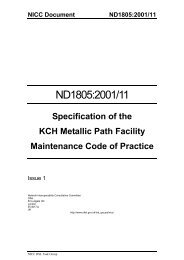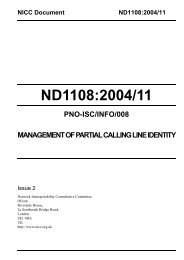âWires-onlyâ VDSL2 Modem Test Plan - NICC
âWires-onlyâ VDSL2 Modem Test Plan - NICC
âWires-onlyâ VDSL2 Modem Test Plan - NICC
Create successful ePaper yourself
Turn your PDF publications into a flip-book with our unique Google optimized e-Paper software.
42<br />
<strong>NICC</strong> ND 1436 V1.1.2 (2013-09)<br />
<strong>Test</strong><br />
case<br />
Loop Length<br />
/m (0.5mm)<br />
Loss at<br />
1 MHz / dB<br />
Loss at<br />
6 MHz / dB<br />
AWGN PSD<br />
/ dBm/Hz<br />
1 200 N/A 9.36 -100<br />
2 500 N/A 23.41 -110<br />
3 1000 N/A 46.81 -120<br />
4 2000 36.07 N/A -130<br />
Table B.13 : AWGN Settings for Hlog/QLN Verification (SSFP with no home wiring)<br />
Expected Outcome – This test will be deemed a “Pass” if all of the following conditions are<br />
satisfied:<br />
The Hlog data is recorded over all of the available upstream and downstream bands (ie no<br />
gaps appear in the reported data).<br />
The Hlog data recorded for both upstream and downstream is within 1.5 dB of the model for<br />
a loop of the stated loss, for all frequencies where the received PSD is at least 10 dB above<br />
the noise PSD injected.<br />
The QLN data is within 2dB of the AWGN PSD specified in the test, in the downstream<br />
bands only.<br />
Accompanying template spreadsheets [21], [22] are provided to assist with this evaluation.<br />
Microfilter With Home Wiring – Qualitative <strong>Test</strong> of Hlog/QLN reporting<br />
Description – This test is defined to test whether a CPE modem interworks with the DSLAMs<br />
sufficiently well to report Hlog and QLN back to the DSLAM in a deployment scenario using microfilters<br />
and home wiring. This data is used for test and diagnostic purposes to reduce time to repair.<br />
The presence of the extension wiring in this case should cause deep nulls to appear in the Hlog<br />
data.<br />
<strong>Test</strong> Procedure – Configure the noise generator to add AWGN at -110 dBm/Hz at the CPE end of<br />
the simulated loop. Connect the CPE modem to a port on the DSLAM via a 500m length of<br />
simulated 0.5mm gauge cable and a home network as shown in the diagram below. Ensure that<br />
the CPE trains up and reaches synchronisation. Allow one minute to pass for Hlog/QLN data to be<br />
transferred from CPE to DSLAM. Record Hlog/QLN data from the DSLAM element manager.<br />
<strong>NICC</strong> Standards Limited