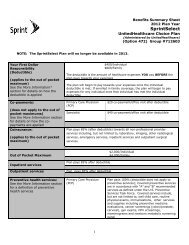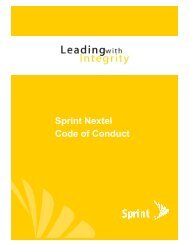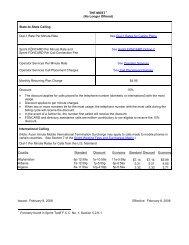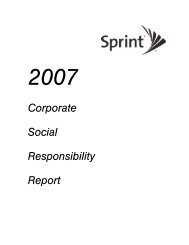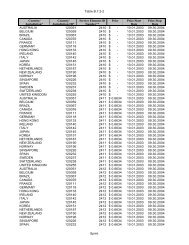Configuring the Contivity VPN Client
Configuring the Contivity VPN Client
Configuring the Contivity VPN Client
Create successful ePaper yourself
Turn your PDF publications into a flip-book with our unique Google optimized e-Paper software.
20 Chapter 1 Installing <strong>the</strong> client<br />
311644-F Rev 00<br />
Figure 1 Welcome screen<br />
2 Click on Next. The License Agreement screen appears.<br />
Figure 2 License Agreement screen<br />
3 Click on Yes to accept <strong>the</strong> license. The destination screen appears.