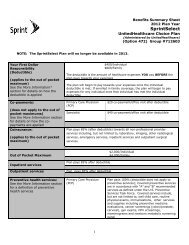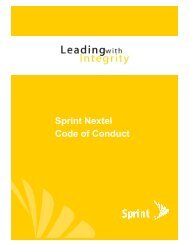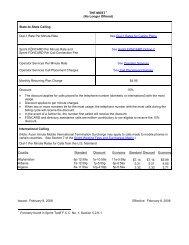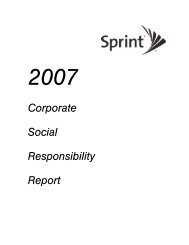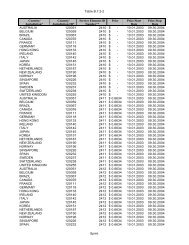Configuring the Contivity VPN Client
Configuring the Contivity VPN Client
Configuring the Contivity VPN Client
Create successful ePaper yourself
Turn your PDF publications into a flip-book with our unique Google optimized e-Paper software.
50 Chapter 2 Customizing <strong>the</strong> client<br />
311644-F Rev 00<br />
The syntax is:<br />
extranet.exe -auth -user -pwd<br />
-gid -gpwd -serverip <br />
-pin -code <br />
-profile -axentPath <br />
The can be:<br />
0: User name, password login<br />
1: Axent hardware token<br />
2: SecureId hardware token<br />
3: Simple GroupId, Password<br />
4: Axent software token<br />
5: SecureId software token<br />
6: Entrust<br />
9: MSCAPI<br />
10: From profile<br />
For example, if -auth=10, <strong>the</strong> au<strong>the</strong>ntication type is decided by profile. The<br />
commandline switch always overwrites <strong>the</strong> ones in profile.<br />
Some switches may be optional when using a profile as an au<strong>the</strong>ntication method.<br />
If you provide <strong>the</strong>m, it overwrites <strong>the</strong> one specified in profile. Some switches,<br />
such as password and group password, are required. If <strong>the</strong> password or group<br />
password is saved in <strong>the</strong> registry, <strong>the</strong>y are optional. If you provide <strong>the</strong>m, it will<br />
overwrite <strong>the</strong> one saved in registry.<br />
Previous command line options did not cover all of <strong>the</strong> au<strong>the</strong>ntication methods<br />
(using comma to separate au<strong>the</strong>ntication information), but <strong>the</strong>y will continue to<br />
work.<br />
The following examples describe <strong>the</strong> different au<strong>the</strong>ntication methods.<br />
If you are using user name, password login:<br />
extranet.exe -auth 0 -user -pwd <br />
-serverip <br />
extranet.exe -auth 10 -profile -user<br />
-pwd -serverip <br />
If you are using <strong>the</strong> Axent hardware token: