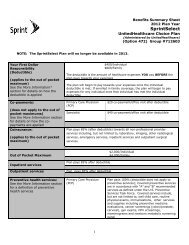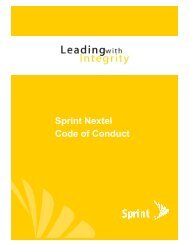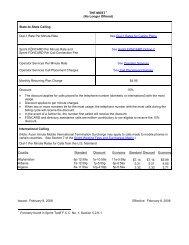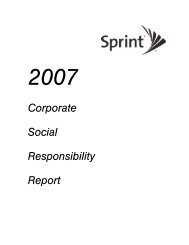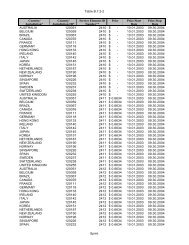Configuring the Contivity VPN Client
Configuring the Contivity VPN Client
Configuring the Contivity VPN Client
You also want an ePaper? Increase the reach of your titles
YUMPU automatically turns print PDFs into web optimized ePapers that Google loves.
24 Chapter 1 Installing <strong>the</strong> client<br />
311644-F Rev 00<br />
Under <strong>the</strong> Protocols tab for Windows NT or under <strong>the</strong> Network Control Panel<br />
for Windows 98, Windows Me, Windows XP and Windows 2000, verify that<br />
NetBEUI is not installed. If NetBEUI is listed, click on it, <strong>the</strong>n click on<br />
Remove. This forces <strong>the</strong> Network Neighborhood to use NetBIOS over TCP/<br />
IP, which is compatible with <strong>the</strong> switch. Click on OK and reboot your system.<br />
Windows Domain Logon<br />
There are two ways to logon to <strong>the</strong> Windows domain:<br />
Windows service (Two-step Domain Logon)<br />
Windows GINA (Connect Before Logon)<br />
Two step domain logon<br />
GINA<br />
You can log on to an existing Windows domain that exists on <strong>the</strong> private side of<br />
<strong>the</strong> switch. You must have a valid Windows domain account that is accessible<br />
from <strong>the</strong> private side of <strong>the</strong> switch. To log in to <strong>the</strong> Windows domain:<br />
1 Launch <strong>the</strong> <strong>Contivity</strong> <strong>VPN</strong> <strong>Client</strong>.<br />
2 Make a connection to <strong>the</strong> switch that has <strong>the</strong> Windows NT domain.<br />
3 Press Ctrl + Alt + Delete to log in to <strong>the</strong> Windows NT domain from <strong>the</strong><br />
already established connection to <strong>the</strong> switch.<br />
A graphical identification and au<strong>the</strong>ntication (GINA) DLL provides an automated<br />
process to complete a Windows domain logon through a <strong>VPN</strong> tunnel. GINA<br />
implements <strong>the</strong> au<strong>the</strong>ntication policy of <strong>the</strong> interactive logon and performs all<br />
identification and au<strong>the</strong>ntication user interactions for <strong>the</strong> Windows system. You<br />
do not need to log in locally to launch <strong>the</strong> client, <strong>the</strong>n log out of <strong>the</strong> local system to<br />
au<strong>the</strong>nticate to <strong>the</strong> Windows domain.