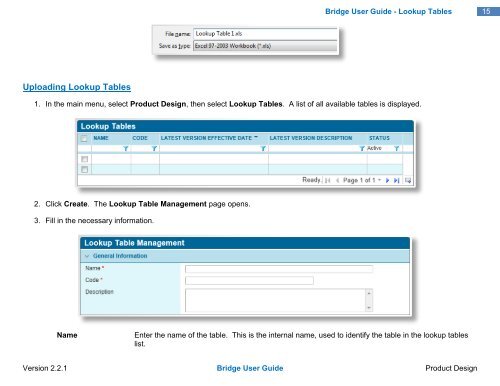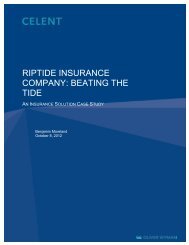Tip - Oceanwide.com
Tip - Oceanwide.com
Tip - Oceanwide.com
Create successful ePaper yourself
Turn your PDF publications into a flip-book with our unique Google optimized e-Paper software.
Bridge User Guide - Lookup Tables<br />
15<br />
Uploading Lookup Tables<br />
1. In the main menu, select Product Design, then select Lookup Tables. A list of all available tables is displayed.<br />
2. Click Create. The Lookup Table Management page opens.<br />
3. Fill in the necessary information.<br />
Name<br />
Enter the name of the table. This is the internal name, used to identify the table in the lookup tables<br />
list.<br />
Version 2.2.1 Bridge User Guide Product Design