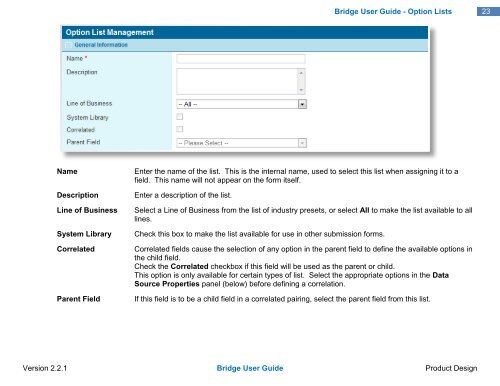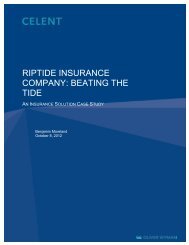Tip - Oceanwide.com
Tip - Oceanwide.com
Tip - Oceanwide.com
You also want an ePaper? Increase the reach of your titles
YUMPU automatically turns print PDFs into web optimized ePapers that Google loves.
Bridge User Guide - Option Lists<br />
23<br />
Name<br />
Description<br />
Line of Business<br />
System Library<br />
Correlated<br />
Parent Field<br />
Enter the name of the list. This is the internal name, used to select this list when assigning it to a<br />
field. This name will not appear on the form itself.<br />
Enter a description of the list.<br />
Select a Line of Business from the list of industry presets, or select All to make the list available to all<br />
lines.<br />
Check this box to make the list available for use in other submission forms.<br />
Correlated fields cause the selection of any option in the parent field to define the available options in<br />
the child field.<br />
Check the Correlated checkbox if this field will be used as the parent or child.<br />
This option is only available for certain types of list. Select the appropriate options in the Data<br />
Source Properties panel (below) before defining a correlation.<br />
If this field is to be a child field in a correlated pairing, select the parent field from this list.<br />
Version 2.2.1 Bridge User Guide Product Design