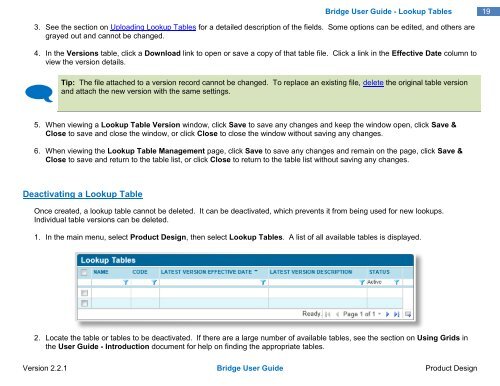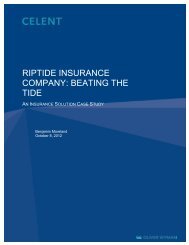Tip - Oceanwide.com
Tip - Oceanwide.com
Tip - Oceanwide.com
Create successful ePaper yourself
Turn your PDF publications into a flip-book with our unique Google optimized e-Paper software.
Bridge User Guide - Lookup Tables<br />
19<br />
3. See the section on Uploading Lookup Tables for a detailed description of the fields. Some options can be edited, and others are<br />
grayed out and cannot be changed.<br />
4. In the Versions table, click a Download link to open or save a copy of that table file. Click a link in the Effective Date column to<br />
view the version details.<br />
<br />
<strong>Tip</strong>: The file attached to a version record cannot be changed. To replace an existing file, delete the original table version<br />
and attach the new version with the same settings.<br />
5. When viewing a Lookup Table Version window, click Save to save any changes and keep the window open, click Save &<br />
Close to save and close the window, or click Close to close the window without saving any changes.<br />
6. When viewing the Lookup Table Management page, click Save to save any changes and remain on the page, click Save &<br />
Close to save and return to the table list, or click Close to return to the table list without saving any changes.<br />
Deactivating a Lookup Table<br />
Once created, a lookup table cannot be deleted. It can be deactivated, which prevents it from being used for new lookups.<br />
Individual table versions can be deleted.<br />
1. In the main menu, select Product Design, then select Lookup Tables. A list of all available tables is displayed.<br />
2. Locate the table or tables to be deactivated. If there are a large number of available tables, see the section on Using Grids in<br />
the User Guide - Introduction document for help on finding the appropriate tables.<br />
Version 2.2.1 Bridge User Guide Product Design