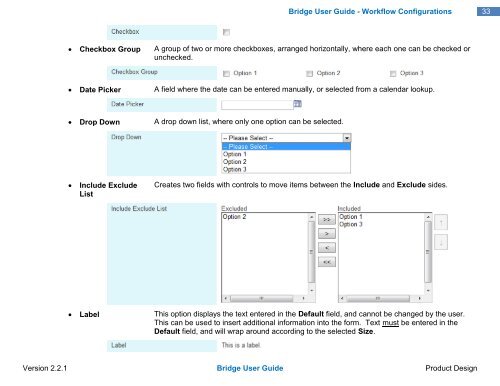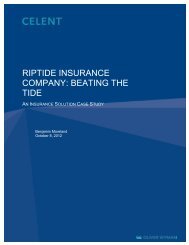Tip - Oceanwide.com
Tip - Oceanwide.com
Tip - Oceanwide.com
Create successful ePaper yourself
Turn your PDF publications into a flip-book with our unique Google optimized e-Paper software.
Bridge User Guide - Workflow Configurations<br />
33<br />
Checkbox Group A group of two or more checkboxes, arranged horizontally, where each one can be checked or<br />
unchecked.<br />
Date Picker A field where the date can be entered manually, or selected from a calendar lookup.<br />
Drop Down A drop down list, where only one option can be selected.<br />
<br />
Include Exclude<br />
List<br />
Creates two fields with controls to move items between the Include and Exclude sides.<br />
Label This option displays the text entered in the Default field, and cannot be changed by the user.<br />
This can be used to insert additional information into the form. Text must be entered in the<br />
Default field, and will wrap around according to the selected Size.<br />
Version 2.2.1 Bridge User Guide Product Design