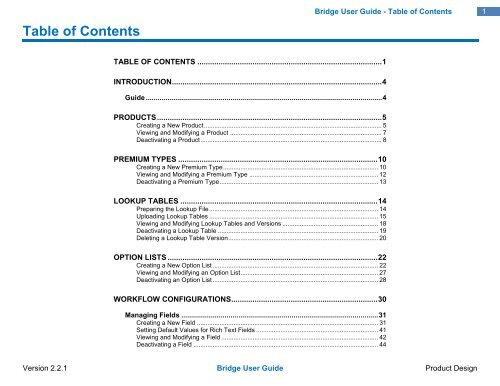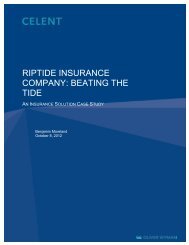Tip - Oceanwide.com
Tip - Oceanwide.com
Tip - Oceanwide.com
You also want an ePaper? Increase the reach of your titles
YUMPU automatically turns print PDFs into web optimized ePapers that Google loves.
Table of Contents<br />
Bridge User Guide - Table of Contents<br />
1<br />
TABLE OF CONTENTS ....................................................................................... 1<br />
INTRODUCTION ................................................................................................... 4<br />
Guide ........................................................................................................................ 4<br />
PRODUCTS .......................................................................................................... 5<br />
Creating a New Product ...................................................................................................... 5<br />
Viewing and Modifying a Product ....................................................................................... 7<br />
Deactivating a Product ........................................................................................................ 8<br />
PREMIUM TYPES .............................................................................................. 10<br />
Creating a New Premium Type ......................................................................................... 10<br />
Viewing and Modifying a Premium Type .......................................................................... 12<br />
Deactivating a Premium Type ........................................................................................... 13<br />
LOOKUP TABLES ............................................................................................. 14<br />
Preparing the Lookup File ................................................................................................. 14<br />
Uploading Lookup Tables ................................................................................................. 15<br />
Viewing and Modifying Lookup Tables and Versions ....................................................... 18<br />
Deactivating a Lookup Table ............................................................................................ 19<br />
Deleting a Lookup Table Version ...................................................................................... 20<br />
OPTION LISTS ................................................................................................... 22<br />
Creating a New Option List ............................................................................................... 22<br />
Viewing and Modifying an Option List ............................................................................... 27<br />
Deactivating an Option List ............................................................................................... 28<br />
WORKFLOW CONFIGURATIONS ..................................................................... 30<br />
Managing Fields .................................................................................................... 31<br />
Creating a New Field ........................................................................................................ 31<br />
Setting Default Values for Rich Text Fields ...................................................................... 41<br />
Viewing and Modifying a Field .......................................................................................... 42<br />
Deactivating a Field .......................................................................................................... 44<br />
Version 2.2.1 Bridge User Guide Product Design