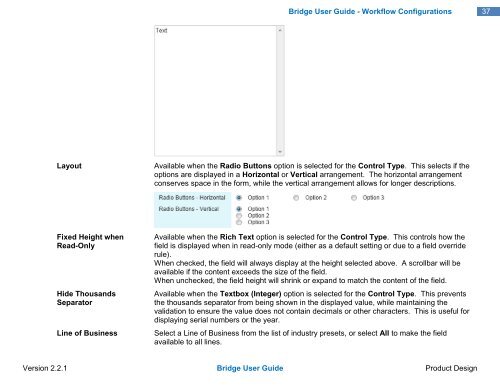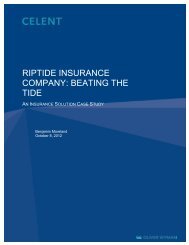Tip - Oceanwide.com
Tip - Oceanwide.com
Tip - Oceanwide.com
Create successful ePaper yourself
Turn your PDF publications into a flip-book with our unique Google optimized e-Paper software.
Bridge User Guide - Workflow Configurations<br />
37<br />
Layout<br />
Available when the Radio Buttons option is selected for the Control Type. This selects if the<br />
options are displayed in a Horizontal or Vertical arrangement. The horizontal arrangement<br />
conserves space in the form, while the vertical arrangement allows for longer descriptions.<br />
Fixed Height when<br />
Read-Only<br />
Hide Thousands<br />
Separator<br />
Line of Business<br />
Available when the Rich Text option is selected for the Control Type. This controls how the<br />
field is displayed when in read-only mode (either as a default setting or due to a field override<br />
rule).<br />
When checked, the field will always display at the height selected above. A scrollbar will be<br />
available if the content exceeds the size of the field.<br />
When unchecked, the field height will shrink or expand to match the content of the field.<br />
Available when the Textbox (Integer) option is selected for the Control Type. This prevents<br />
the thousands separator from being shown in the displayed value, while maintaining the<br />
validation to ensure the value does not contain decimals or other characters. This is useful for<br />
displaying serial numbers or the year.<br />
Select a Line of Business from the list of industry presets, or select All to make the field<br />
available to all lines.<br />
Version 2.2.1 Bridge User Guide Product Design