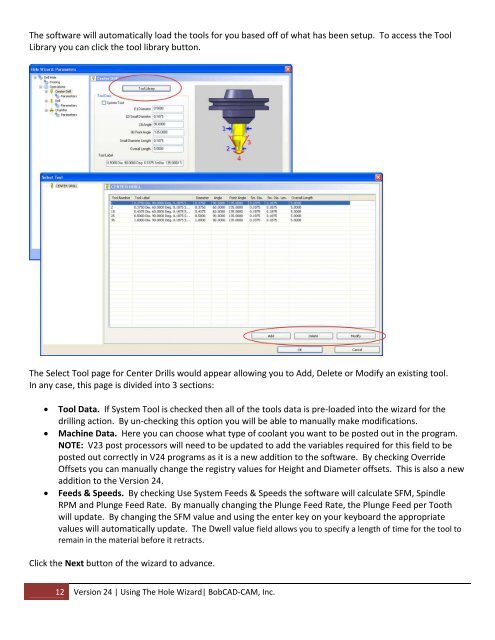Using The Hole Wizard - BobCAD-CAM
Using The Hole Wizard - BobCAD-CAM
Using The Hole Wizard - BobCAD-CAM
Create successful ePaper yourself
Turn your PDF publications into a flip-book with our unique Google optimized e-Paper software.
<strong>The</strong> software will automatically load the tools for you based off of what has been setup. To access the Tool<br />
Library you can click the tool library button.<br />
<strong>The</strong> Select Tool page for Center Drills would appear allowing you to Add, Delete or Modify an existing tool.<br />
In any case, this page is divided into 3 sections:<br />
<br />
<br />
<br />
Tool Data. If System Tool is checked then all of the tools data is pre‐loaded into the wizard for the<br />
drilling action. By un‐checking this option you will be able to manually make modifications.<br />
Machine Data. Here you can choose what type of coolant you want to be posted out in the program.<br />
NOTE: V23 post processors will need to be updated to add the variables required for this field to be<br />
posted out correctly in V24 programs as it is a new addition to the software. By checking Override<br />
Offsets you can manually change the registry values for Height and Diameter offsets. This is also a new<br />
addition to the Version 24.<br />
Feeds & Speeds. By checking Use System Feeds & Speeds the software will calculate SFM, Spindle<br />
RPM and Plunge Feed Rate. By manually changing the Plunge Feed Rate, the Plunge Feed per Tooth<br />
will update. By changing the SFM value and using the enter key on your keyboard the appropriate<br />
values will automatically update. <strong>The</strong> Dwell value field allows you to specify a length of time for the tool to<br />
remain in the material before it retracts.<br />
Click the Next button of the wizard to advance.<br />
12 Version 24 | <strong>Using</strong> <strong>The</strong> <strong>Hole</strong> <strong>Wizard</strong>| <strong>BobCAD</strong>‐<strong>CAM</strong>, Inc.