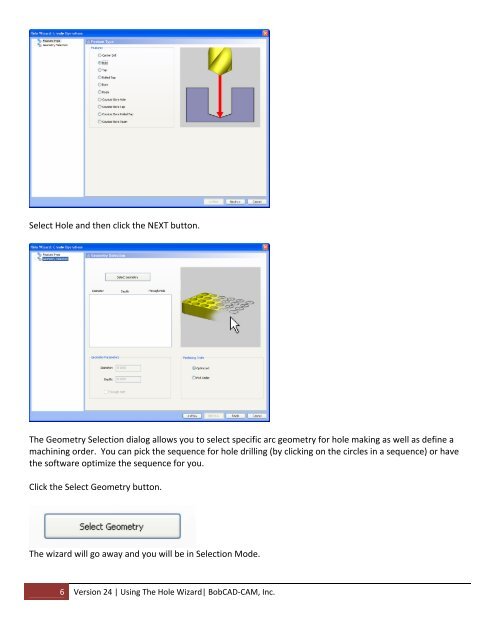Using The Hole Wizard - BobCAD-CAM
Using The Hole Wizard - BobCAD-CAM
Using The Hole Wizard - BobCAD-CAM
Create successful ePaper yourself
Turn your PDF publications into a flip-book with our unique Google optimized e-Paper software.
Select <strong>Hole</strong> and then click the NEXT button.<br />
<strong>The</strong> Geometry Selection dialog allows you to select specific arc geometry for hole making as well as define a<br />
machining order. You can pick the sequence for hole drilling (by clicking on the circles in a sequence) or have<br />
the software optimize the sequence for you.<br />
Click the Select Geometry button.<br />
<strong>The</strong> wizard will go away and you will be in Selection Mode.<br />
6 Version 24 | <strong>Using</strong> <strong>The</strong> <strong>Hole</strong> <strong>Wizard</strong>| <strong>BobCAD</strong>‐<strong>CAM</strong>, Inc.