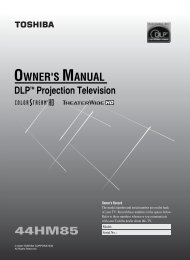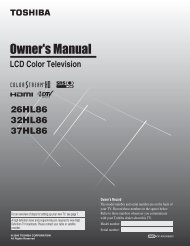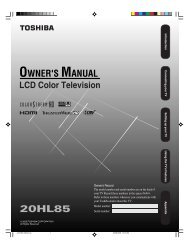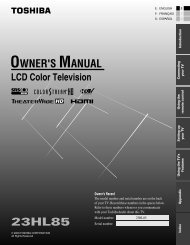LCD Television - Toshiba Canada
LCD Television - Toshiba Canada
LCD Television - Toshiba Canada
Create successful ePaper yourself
Turn your PDF publications into a flip-book with our unique Google optimized e-Paper software.
Changing your PIN code<br />
There is available to change PIN code.<br />
1�<br />
2�<br />
3�<br />
4�<br />
Press correct PIN code as above to open the Parental<br />
Control Menu.<br />
Highlight New PIN Code.<br />
Press � or , A new menu icon will displays as below.<br />
Using the numeric key to press the New Password of<br />
four-digit PIN code, then key in new password again to<br />
confirm. A successful message will appear.<br />
If you still cannot remember your PIN code<br />
While the PIN code entering screen is displayed, press<br />
four times within five seconds. The PIN code will be cleared<br />
and you can enter a new PIN code.<br />
Chapter 6: Using the TV’s features<br />
Blocking TV programs and movies<br />
by rating (V-Chip)<br />
Some TV programs and movies include signals that classify<br />
the content of the program (violence, sex, dialog, language).<br />
The V-Chip feature in this TV detects the signals and blocks<br />
the programs according to the ratings you select. (For rating<br />
descriptions, see the tables on the next page).<br />
To block and unblock TV programs and movies:<br />
1�<br />
2�<br />
3�<br />
4�<br />
Press correct PIN code as above to open the Parental<br />
Control Menu.<br />
Press �� buttons to highlight US Ratings.<br />
Press � or , A new menu icon "Parental Control<br />
Menu" will appear.<br />
Press �� � � buttons and to select the level of<br />
blocking you prefer. A box with an “ ” is a rating that<br />
will be blocked.<br />
* If you place an" " in the box "None" Rated, program rated<br />
"None" will be blocked; however, programs that do not provide<br />
any rating information will not be blocked.<br />
**Right side are two default blocked setting that named "Children"<br />
& "Youth" for you to choose directly, the default rating as below.<br />
39