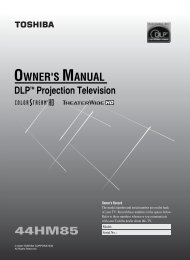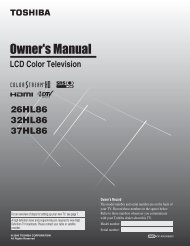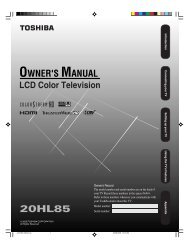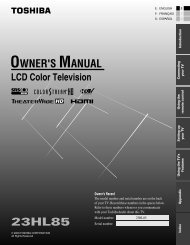LCD Television - Toshiba Canada
LCD Television - Toshiba Canada
LCD Television - Toshiba Canada
You also want an ePaper? Increase the reach of your titles
YUMPU automatically turns print PDFs into web optimized ePapers that Google loves.
Closed caption problems<br />
•<br />
•<br />
•<br />
If the program or video you selected is not closedcaptioned,<br />
no captions will display (� page 35,36).<br />
If text is not available, a black rectangle may appear. If<br />
this happens, turn off the closed caption feature<br />
(� page 35,36).<br />
A closed-caption signal may not display correctly in<br />
the following situations: a) when a videotape has been<br />
dubbed; b) when the signal reception is weak; or c) when<br />
the signal reception is nonstandard (� page 35,36).<br />
Rating blocking (V-Chip) problems<br />
•<br />
•<br />
If you forget your PIN code: Press four times<br />
within five seconds. The PIN code will be cleared and<br />
you can enter a new PIN code.<br />
The V-Chip feature is available for the U.S. V-Chip<br />
system, or <strong>Canada</strong> (if available)(� page 39,40).<br />
HDMI problems<br />
For HDMI cables<br />
• Make sure to use cables with the HDMI Logo<br />
( ) (� page 17).<br />
For Legacy HDMI source<br />
• Some legacy HDMI sources may not work properly<br />
with the latest HDMI TV products, due to new standard<br />
adoption.<br />
Chapter 8: Troubleshooting<br />
LED indications<br />
The green or red LED lights on the TV front indicate the TV’<br />
s status, as described below.<br />
TV front<br />
POWER<br />
POWER<br />
LED Indication<br />
LED Indication Condition<br />
1) Green The TV is operating properly.<br />
2) Red Power off (standby mode)<br />
If the problem still exists:<br />
• In the U.S., call TACP Consumer Solutions at<br />
1-800-575-5469.<br />
• In <strong>Canada</strong>, locate the nearest <strong>Toshiba</strong> authorized service<br />
depot by directing your web browser to www.toshiba.ca;<br />
click “Home Entertainment,” and then click “Support.”<br />
7