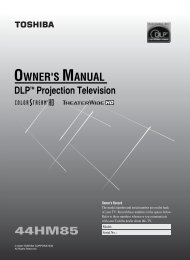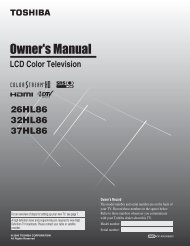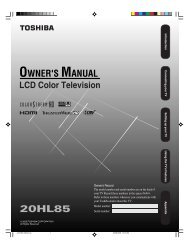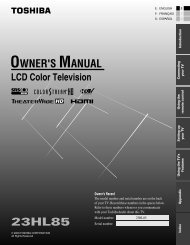LCD Television - Toshiba Canada
LCD Television - Toshiba Canada
LCD Television - Toshiba Canada
Create successful ePaper yourself
Turn your PDF publications into a flip-book with our unique Google optimized e-Paper software.
•<br />
•<br />
•<br />
•<br />
*<br />
H-Position:<br />
Moves the picture left/right.<br />
The adjustment range is -50~+50 (default value is 0).*<br />
V-Position:<br />
Moves the picture up/down.<br />
The adjustment range is -10~+10 (default value is 0).*<br />
Clock:<br />
Helps to reduce noise and sharpen the picture.<br />
The adjustment range is -10~+10 (default value is 0).*<br />
Phase:<br />
Helps to reduce noise and minimize periodic vertical<br />
stripes on the screen.<br />
The adjustment range is -15~+16 (default value is 0).*<br />
The default settings may vary depending on the input signal<br />
format.<br />
Setting the PC Audio<br />
If the INPUT source is set to PC. The PC IN audio phone jack<br />
is applied for PC IN when PC IN terminal is connecting with<br />
an analog RGB cable. (� page 19)<br />
Note: Because the PC Audio input is shared with HDMI 1.<br />
If INPUT source is set to “HDMI 1,”And the HDMI 1 signal<br />
is DVI format. This PC Audio input will apply for HDMI 1.<br />
(Also see item 2 on page 11.)<br />
Chapter 6: Using the TV’s features<br />
Setting the sleep timer<br />
You can set the sleep timer to turn off the TV after a set<br />
length of time (maximum of 90 minutes).<br />
To set the sleep timer using the remote control:<br />
Press on the remote control to set the length of time until<br />
the TV turns off. Repeatedly press to increase the time in<br />
30-minute increments, to a maximum of 90 minutes.<br />
To set the sleep timer using the on-screen menus:<br />
1�<br />
2�<br />
3�<br />
Press and open the Prefer menu.<br />
Highlight Sleep Timer.<br />
Press � or to increase the time in 30-minute<br />
increments.<br />
Off�30 Min�60 Min�90 Min�Off<br />
Note: When a power failure occurs, the sleep timer setting<br />
may be cleared.<br />
To display the remaining sleep timer:<br />
Press on the remote control or same as above process<br />
using the on-screen menus.<br />
To cancel the sleep timer:<br />
Repeatedly press until it is set to Off.<br />
41