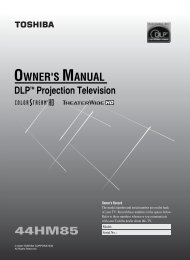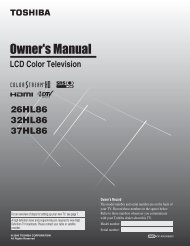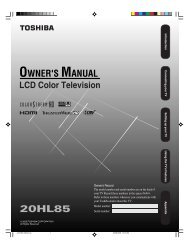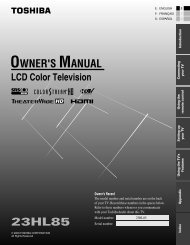LCD Television - Toshiba Canada
LCD Television - Toshiba Canada
LCD Television - Toshiba Canada
Create successful ePaper yourself
Turn your PDF publications into a flip-book with our unique Google optimized e-Paper software.
Contents<br />
Important Safety Instructions .......................<br />
Installation, Care, and Service .....................<br />
Chapter 1: Introduction ..............................8<br />
Welcome to <strong>Toshiba</strong>.................................................................8<br />
Features of your new TV .........................................................8<br />
Overview of steps for installing, setting up, and using<br />
your new TV .....................................................................9<br />
TV front and side panel controls and connections ................10<br />
TV back panel connections....................................................11<br />
Chapter : Connecting your TV ....................1<br />
Overview of cable types ........................................................12<br />
About the connection illustrations.........................................12<br />
Connecting a VCR and antenna or Cable TV<br />
(no Cable box)................................................................13<br />
Connecting a VCR with S-video and a cable box .................14<br />
Connecting a DVD player with ColorStream ® (component<br />
video), a VCR, and a satellite receiver............................15<br />
Connecting a camcorder ........................................................16<br />
Connecting an HDMI or DVI device to the HDMI input..17<br />
Connecting a digital audio system.........................................18<br />
Connecting an audio system..................................................18<br />
Connecting a personal computer (PC)...................................19<br />
Chapter : Using the remote control .............. 0<br />
Preparing the remote control for use .....................................20<br />
Installing the remote control batteries ...................................20<br />
Remote control effective range..............................................20<br />
Learning about the remote control.........................................21<br />
Using the remote control to control your other devices ........22<br />
Remote Control functional key chart.....................................23<br />
Programming the remote control to control your other<br />
devices.............................................................................24<br />
Remote control codes ............................................................25<br />
Chapter : Menu layout and navigation .......... 7<br />
Main menu layout..................................................................27<br />
Navigating the menu system..................................................28<br />
Chapter : Setting up your TV ...................... 9<br />
Selecting the menu language .................................................29<br />
Configuring the antenna input source for the<br />
ANT/CABLE terminal....................................................29<br />
Viewing the digital signal meter............................................29<br />
Viewing the system status......................................................29<br />
Programming channels into the TV’s channel memory ........30<br />
Programming channels automatically.............................30<br />
Manually adding channels in the channel memory.........30<br />
Manually deleting channels in the channel memory.......31<br />
Channel Labels Menu .....................................................31<br />
Chapter 6: Using the TV’s features ................<br />
Selecting the video input source to view ...............................32<br />
Tuning channel .....................................................................32<br />
Favorites Browser ...........................................................32<br />
Tuning to the next programmed channel ........................32<br />
Tuning to a specific channel (programmed or<br />
unprogrammed) ........................................................32<br />
Switching between two channels using Channel Return 32<br />
Selecting the picture size .......................................................33<br />
Adjusting the picture .............................................................34<br />
Selecting the picture mode..............................................34<br />
Adjusting the picture quality...........................................35<br />
Using the closed caption mode..............................................35<br />
Base closed captions .......................................................35<br />
Digital CC Settings ........................................................36<br />
Adjusting the audio................................................................36<br />
Muting the sound ............................................................36<br />
Selecting stereo/SAP broadcasts.....................................36<br />
Adjusting the audio quality.............................................37<br />
Selecting the optical output format.................................38<br />
Using the Parental Control menu...........................................38<br />
Entering the PIN code.....................................................38<br />
Changing your PIN code.................................................39<br />
If you still cannot remember your PIN code...................39<br />
Blocking TV programs and movies by rating (V-Chip)..39<br />
Using the PC settings feature.................................................40<br />
Setting the PC Audio .............................................................41<br />
Setting the sleep timer ...........................................................41<br />
Setting the time zone .............................................................42<br />
Displaying TV status information .........................................42<br />
Understanding the auto power off feature .............................42<br />
Understanding the last mode memory feature.......................42<br />
Chapter 7: Using the TV’s advanced features ...<br />
Using the advanced picture settings features.........................43<br />
Using Dynamic Contrast.................................................43<br />
Using DynaLight.........................................................43<br />
Backlight Adjustment......................................................43<br />
Using the static gamma feature.......................................44<br />
Using the auto aspect ratio feature..................................44<br />
Selecting the color temperature ......................................45<br />
Using MPEG Noise Reduction .......................................45<br />
Using CableClear ® digital noise reduction .....................45<br />
Chapter 8: Troubleshooting ......................... 6<br />
General troubleshooting ........................................................46<br />
LED indications.....................................................................47<br />
Chapter 9: Appendix ................................. 8<br />
Specifications.........................................................................48<br />
Limited United States Warranty<br />
for <strong>LCD</strong> <strong>Television</strong>s 26” and Larger ....................... 50<br />
Limited Canadian Warranty<br />
for <strong>Toshiba</strong> Brand Flat Panel <strong>Television</strong>s.................. 51<br />
7