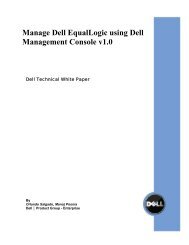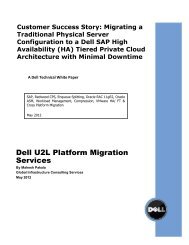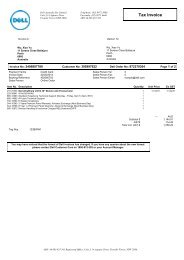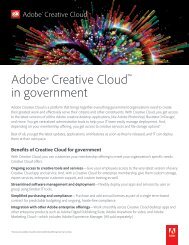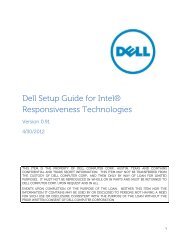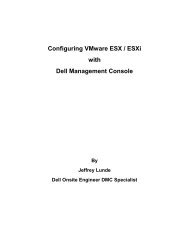BIOS Performance and Power Tuning Guidelines ... - Dell Community
BIOS Performance and Power Tuning Guidelines ... - Dell Community
BIOS Performance and Power Tuning Guidelines ... - Dell Community
You also want an ePaper? Increase the reach of your titles
YUMPU automatically turns print PDFs into web optimized ePapers that Google loves.
Memory Capacity (GB)<br />
<strong>BIOS</strong> <strong>Performance</strong> <strong>and</strong> <strong>Power</strong> <strong>Tuning</strong> <strong>Guidelines</strong> for <strong>Dell</strong> <strong>Power</strong>Edge 12th Generation Servers<br />
<br />
Spare with Advanced ECC Mode — RAS feature that extends multi-bit single device error<br />
correction to x8 DRAMs, which runs pairs of memory channels in lockstep mode, where one<br />
memory rank per channel is used as a spare to reduce the likelihood of uncorrectable errors.<br />
There can be a substantial impact to memory performance when using this mode, <strong>and</strong> a cost to<br />
memory capacity.<br />
If we examine the impact of memory mode selection on overall system memory available to the<br />
Operating System using a sample memory configuration of 128GB (16 x 8GB Dual Rank RDIMMs) in<br />
Figure 4, we see that both the Optimizer <strong>and</strong> Advanced ECC memory modes present all configured<br />
memory without any reduction in capacity. However, the Memory Mirror mode only presents half of<br />
the total configured memory to the operating system, <strong>and</strong> the two Sparing modes will reduce the total<br />
memory capacity based on the number of ranks populated per memory channel.<br />
The Memory Sparing mode reserves one rank per channel to help reduce the chance of uncorrectable<br />
memory errors. Therefore, the capacity reduction for this mode is based on the total number of<br />
memory ranks populated in the system. To calculate the loss in capacity that Memory Sparing mode<br />
would cause, you must first determine the total memory capacity per channel (total populated DIMM<br />
capacity divided by the populated memory channel count), then divide this number with the total<br />
memory ranks per channel. This will give you the individual rank capacity. Multiply the individual rank<br />
capacity by n-1 total ranks per channel to give you the non-spared memory capacity per memory<br />
channel. Finally, multiply this number by the total memory channel count to get the actual usable<br />
memory capacity when rank sparing mode is enabled. The effect of this memory operating mode on<br />
overall memory capacity is dependent on the number, capacity, <strong>and</strong> rank of DIMMs populated in the<br />
system, <strong>and</strong> will necessarily vary with different memory populations.<br />
Figure 4.<br />
Memory Mode performance<br />
Memory Mode Effects on Memory Capacity<br />
(16 x 8GB Dual Rank RDIMM Example)<br />
140<br />
120<br />
100<br />
128<br />
128<br />
80<br />
96<br />
96<br />
60<br />
40<br />
64<br />
20<br />
0<br />
Optimizer Advanced ECC Mirror Sparing Advanced ECC<br />
Sparing<br />
Memory Mode<br />
11