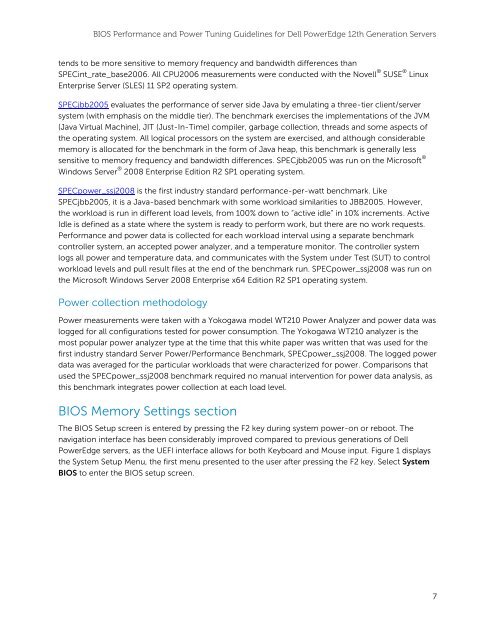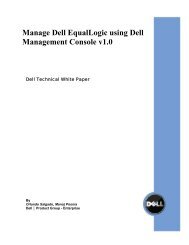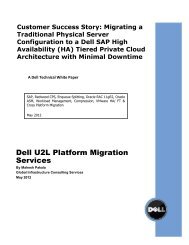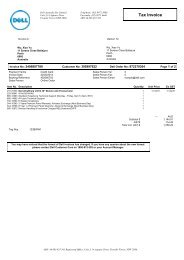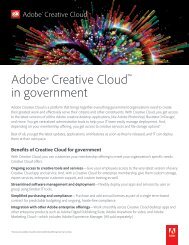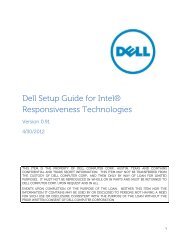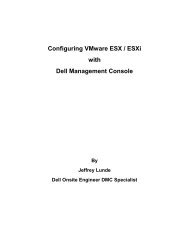BIOS Performance and Power Tuning Guidelines ... - Dell Community
BIOS Performance and Power Tuning Guidelines ... - Dell Community
BIOS Performance and Power Tuning Guidelines ... - Dell Community
You also want an ePaper? Increase the reach of your titles
YUMPU automatically turns print PDFs into web optimized ePapers that Google loves.
<strong>BIOS</strong> <strong>Performance</strong> <strong>and</strong> <strong>Power</strong> <strong>Tuning</strong> <strong>Guidelines</strong> for <strong>Dell</strong> <strong>Power</strong>Edge 12th Generation Servers<br />
tends to be more sensitive to memory frequency <strong>and</strong> b<strong>and</strong>width differences than<br />
SPECint_rate_base2006. All CPU2006 measurements were conducted with the Novell ® SUSE ® Linux<br />
Enterprise Server (SLES) 11 SP2 operating system.<br />
SPECjbb2005 evaluates the performance of server side Java by emulating a three-tier client/server<br />
system (with emphasis on the middle tier). The benchmark exercises the implementations of the JVM<br />
(Java Virtual Machine), JIT (Just-In-Time) compiler, garbage collection, threads <strong>and</strong> some aspects of<br />
the operating system. All logical processors on the system are exercised, <strong>and</strong> although considerable<br />
memory is allocated for the benchmark in the form of Java heap, this benchmark is generally less<br />
sensitive to memory frequency <strong>and</strong> b<strong>and</strong>width differences. SPECjbb2005 was run on the Microsoft ®<br />
Windows Server ® 2008 Enterprise Edition R2 SP1 operating system.<br />
SPECpower_ssj2008 is the first industry st<strong>and</strong>ard performance-per-watt benchmark. Like<br />
SPECjbb2005, it is a Java-based benchmark with some workload similarities to JBB2005. However,<br />
the workload is run in different load levels, from 100% down to “active idle” in 10% increments. Active<br />
Idle is defined as a state where the system is ready to perform work, but there are no work requests.<br />
<strong>Performance</strong> <strong>and</strong> power data is collected for each workload interval using a separate benchmark<br />
controller system, an accepted power analyzer, <strong>and</strong> a temperature monitor. The controller system<br />
logs all power <strong>and</strong> temperature data, <strong>and</strong> communicates with the System under Test (SUT) to control<br />
workload levels <strong>and</strong> pull result files at the end of the benchmark run. SPECpower_ssj2008 was run on<br />
the Microsoft Windows Server 2008 Enterprise x64 Edition R2 SP1 operating system.<br />
<strong>Power</strong> collection methodology<br />
<strong>Power</strong> measurements were taken with a Yokogawa model WT210 <strong>Power</strong> Analyzer <strong>and</strong> power data was<br />
logged for all configurations tested for power consumption. The Yokogawa WT210 analyzer is the<br />
most popular power analyzer type at the time that this white paper was written that was used for the<br />
first industry st<strong>and</strong>ard Server <strong>Power</strong>/<strong>Performance</strong> Benchmark, SPECpower_ssj2008. The logged power<br />
data was averaged for the particular workloads that were characterized for power. Comparisons that<br />
used the SPECpower_ssj2008 benchmark required no manual intervention for power data analysis, as<br />
this benchmark integrates power collection at each load level.<br />
<strong>BIOS</strong> Memory Settings section<br />
The <strong>BIOS</strong> Setup screen is entered by pressing the F2 key during system power-on or reboot. The<br />
navigation interface has been considerably improved compared to previous generations of <strong>Dell</strong><br />
<strong>Power</strong>Edge servers, as the UEFI interface allows for both Keyboard <strong>and</strong> Mouse input. Figure 1 displays<br />
the System Setup Menu, the first menu presented to the user after pressing the F2 key. Select System<br />
<strong>BIOS</strong> to enter the <strong>BIOS</strong> setup screen.<br />
7