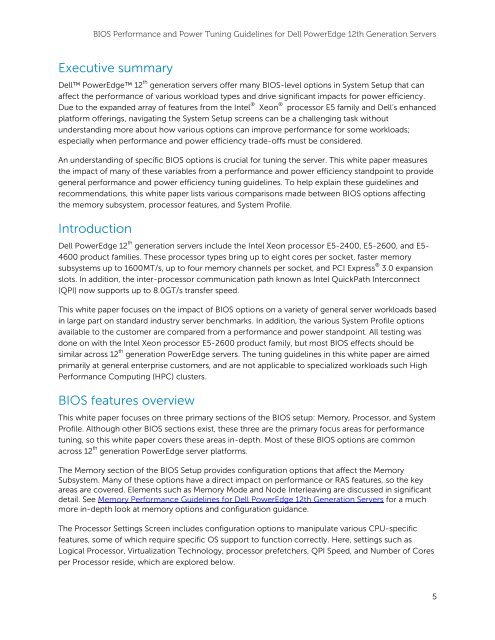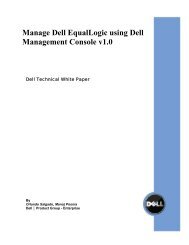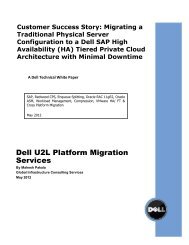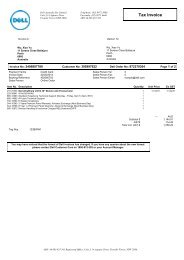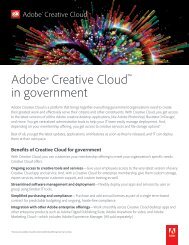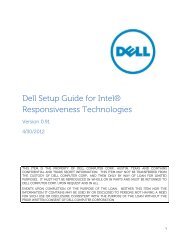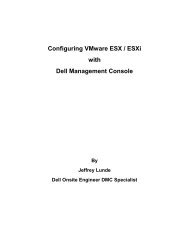BIOS Performance and Power Tuning Guidelines ... - Dell Community
BIOS Performance and Power Tuning Guidelines ... - Dell Community
BIOS Performance and Power Tuning Guidelines ... - Dell Community
Create successful ePaper yourself
Turn your PDF publications into a flip-book with our unique Google optimized e-Paper software.
<strong>BIOS</strong> <strong>Performance</strong> <strong>and</strong> <strong>Power</strong> <strong>Tuning</strong> <strong>Guidelines</strong> for <strong>Dell</strong> <strong>Power</strong>Edge 12th Generation Servers<br />
Executive summary<br />
<strong>Dell</strong> <strong>Power</strong>Edge 12 th generation servers offer many <strong>BIOS</strong>-level options in System Setup that can<br />
affect the performance of various workload types <strong>and</strong> drive significant impacts for power efficiency.<br />
Due to the exp<strong>and</strong>ed array of features from the Intel ® Xeon ® processor E5 family <strong>and</strong> <strong>Dell</strong>’s enhanced<br />
platform offerings, navigating the System Setup screens can be a challenging task without<br />
underst<strong>and</strong>ing more about how various options can improve performance for some workloads;<br />
especially when performance <strong>and</strong> power efficiency trade-offs must be considered.<br />
An underst<strong>and</strong>ing of specific <strong>BIOS</strong> options is crucial for tuning the server. This white paper measures<br />
the impact of many of these variables from a performance <strong>and</strong> power efficiency st<strong>and</strong>point to provide<br />
general performance <strong>and</strong> power efficiency tuning guidelines. To help explain these guidelines <strong>and</strong><br />
recommendations, this white paper lists various comparisons made between <strong>BIOS</strong> options affecting<br />
the memory subsystem, processor features, <strong>and</strong> System Profile.<br />
Introduction<br />
<strong>Dell</strong> <strong>Power</strong>Edge 12 th generation servers include the Intel Xeon processor E5-2400, E5-2600, <strong>and</strong> E5-<br />
4600 product families. These processor types bring up to eight cores per socket, faster memory<br />
subsystems up to 1600MT/s, up to four memory channels per socket, <strong>and</strong> PCI Express ® 3.0 expansion<br />
slots. In addition, the inter-processor communication path known as Intel QuickPath Interconnect<br />
(QPI) now supports up to 8.0GT/s transfer speed.<br />
This white paper focuses on the impact of <strong>BIOS</strong> options on a variety of general server workloads based<br />
in large part on st<strong>and</strong>ard industry server benchmarks. In addition, the various System Profile options<br />
available to the customer are compared from a performance <strong>and</strong> power st<strong>and</strong>point. All testing was<br />
done on with the Intel Xeon processor E5-2600 product family, but most <strong>BIOS</strong> effects should be<br />
similar across 12 th generation <strong>Power</strong>Edge servers. The tuning guidelines in this white paper are aimed<br />
primarily at general enterprise customers, <strong>and</strong> are not applicable to specialized workloads such High<br />
<strong>Performance</strong> Computing (HPC) clusters.<br />
<strong>BIOS</strong> features overview<br />
This white paper focuses on three primary sections of the <strong>BIOS</strong> setup: Memory, Processor, <strong>and</strong> System<br />
Profile. Although other <strong>BIOS</strong> sections exist, these three are the primary focus areas for performance<br />
tuning, so this white paper covers these areas in-depth. Most of these <strong>BIOS</strong> options are common<br />
across 12 th generation <strong>Power</strong>Edge server platforms.<br />
The Memory section of the <strong>BIOS</strong> Setup provides configuration options that affect the Memory<br />
Subsystem. Many of these options have a direct impact on performance or RAS features, so the key<br />
areas are covered. Elements such as Memory Mode <strong>and</strong> Node Interleaving are discussed in significant<br />
detail. See Memory <strong>Performance</strong> <strong>Guidelines</strong> for <strong>Dell</strong> <strong>Power</strong>Edge 12th Generation Servers for a much<br />
more in-depth look at memory options <strong>and</strong> configuration guidance.<br />
The Processor Settings Screen includes configuration options to manipulate various CPU-specific<br />
features, some of which require specific OS support to function correctly. Here, settings such as<br />
Logical Processor, Virtualization Technology, processor prefetchers, QPI Speed, <strong>and</strong> Number of Cores<br />
per Processor reside, which are explored below.<br />
5