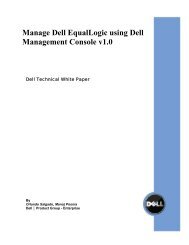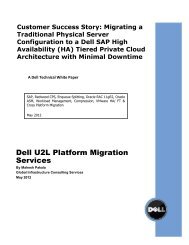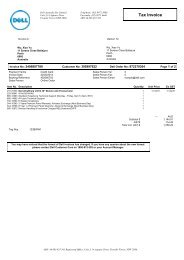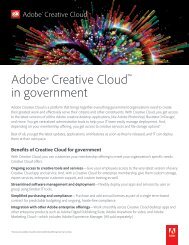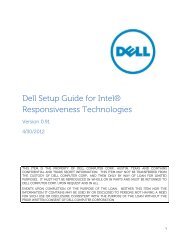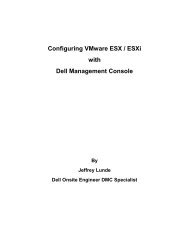BIOS Performance and Power Tuning Guidelines ... - Dell Community
BIOS Performance and Power Tuning Guidelines ... - Dell Community
BIOS Performance and Power Tuning Guidelines ... - Dell Community
Create successful ePaper yourself
Turn your PDF publications into a flip-book with our unique Google optimized e-Paper software.
Average Watts<br />
<strong>BIOS</strong> <strong>Performance</strong> <strong>and</strong> <strong>Power</strong> <strong>Tuning</strong> <strong>Guidelines</strong> for <strong>Dell</strong> <strong>Power</strong>Edge 12th Generation Servers<br />
C-States <strong>and</strong> C1E options<br />
The C-States <strong>and</strong> C1E options are both processor power-saving features that can apply at a variety of<br />
system load levels, <strong>and</strong> are crucial for environments that need some level of power efficiency. In<br />
Figure 21, we compare the four st<strong>and</strong>ard System Profiles <strong>and</strong> include the Custom profile of<br />
<strong>Performance</strong>/C-States (described above) for idle power utilizations under Windows. With the<br />
inclusion of this manual profile setting, we can see that C-States + C1E have a major h<strong>and</strong> in reducing<br />
idle power for all System Profiles that enable these options. By disabling C-States in the <strong>Performance</strong><br />
System Profile, the idle power is increased by 66% compared to all other profiles which have these<br />
options enabled.<br />
Figure 21.<br />
Windows system profile comparison<br />
1.20<br />
1.00<br />
0.80<br />
0.60<br />
0.40<br />
0.20<br />
0.00<br />
Idle <strong>Power</strong> System Profile Comparison in<br />
Windows<br />
1.00<br />
0.34<br />
0.34<br />
0.34<br />
0.34<br />
System Profile<br />
31