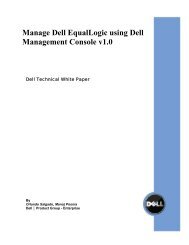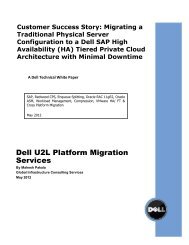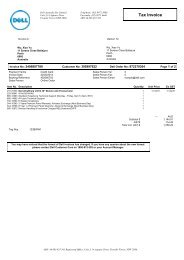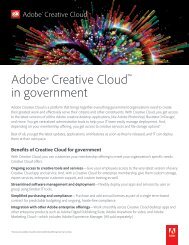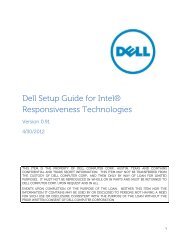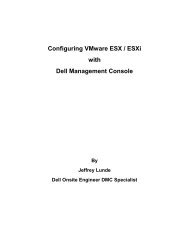BIOS Performance and Power Tuning Guidelines ... - Dell Community
BIOS Performance and Power Tuning Guidelines ... - Dell Community
BIOS Performance and Power Tuning Guidelines ... - Dell Community
You also want an ePaper? Increase the reach of your titles
YUMPU automatically turns print PDFs into web optimized ePapers that Google loves.
<strong>BIOS</strong> <strong>Performance</strong> <strong>and</strong> <strong>Power</strong> <strong>Tuning</strong> <strong>Guidelines</strong> for <strong>Dell</strong> <strong>Power</strong>Edge 12th Generation Servers<br />
System Profiles comparison<br />
The four system profiles feature the following functional areas, as shown in Table 1:<br />
<strong>Performance</strong>-per-watt (DAPC) profile is the default, <strong>and</strong> represents an excellent mix of performance<br />
balanced with power consumption reduction. <strong>Dell</strong> Active <strong>Power</strong> Control (or DAPC), relies on a <strong>BIOS</strong>centric<br />
power control mechanism which offers excellent power efficiency advantages with minimal<br />
performance impact in most environments, <strong>and</strong> is the CPU <strong>Power</strong> Management choice for this overall<br />
System Profile.<br />
<strong>Performance</strong>-per-watt (OS), otherwise known as “OS Control”, is similar to the DAPC profile for all<br />
sub-options except for the CPU <strong>Power</strong> Management. The power management scheme used for this<br />
profile is called “OS DBPM”, which allows the Operating System to manipulate processor frequencies<br />
for higher power efficiency. However, the effectiveness of this profile for reducing overall system<br />
power consumption is based on how well the Operating System is able to effectively control hardware<br />
resources, so the impacts are mixed across all supported Operating Systems.<br />
<strong>Performance</strong> profile provides potentially increased performance by maximizing processor frequency<br />
<strong>and</strong> the disabling certain power saving features such as C-states <strong>and</strong>. Although not optimal for all<br />
environments, this is an excellent starting point for performance optimization baseline comparisons.<br />
Dense Configuration enhances reliability features <strong>and</strong> reduces power consumption at the cost of<br />
considerable performance. This profile is targeted for operating environments where enhanced<br />
reliability is desired <strong>and</strong> temperatures may exceed the thresholds encountered in less densely-packed<br />
data centers.<br />
Table 1.<br />
System performance profiles<br />
Profile DAPC OS Control <strong>Performance</strong><br />
Dense<br />
configuration<br />
CPU power management System DBPM OS DBPM<br />
Maximum<br />
performance<br />
System DBPM<br />
Memory frequency<br />
Maximum Maximum Maximum Maximum<br />
performance performance performance performance<br />
Turbo Enabled Enabled Enabled Disabled<br />
C1E Enabled Enabled Disabled Enabled<br />
C-States Enabled Enabled Disabled Enabled<br />
Monitor/Mwait Enabled Enabled Enabled Enabled<br />
Memory patrol scrub St<strong>and</strong>ard St<strong>and</strong>ard St<strong>and</strong>ard Extended<br />
Memory refresh rate 1x 1x 1x 2x<br />
Memory operating voltage Auto Auto Auto 1.5V<br />
Collaborative CPU<br />
performance control<br />
Disabled Disabled Disabled Disabled<br />
One additional System Profile is available for configuration. This is the Custom Profile, but it is crucial<br />
to underst<strong>and</strong> that this option by itself has no defaults for Profile sub-options. The default state of all<br />
of the sub-options is based on the last System Profile selected by the user. Thus, it is important to<br />
ensure that no inadvertent sub-option selection has taken place by carefully evaluating the state of<br />
21