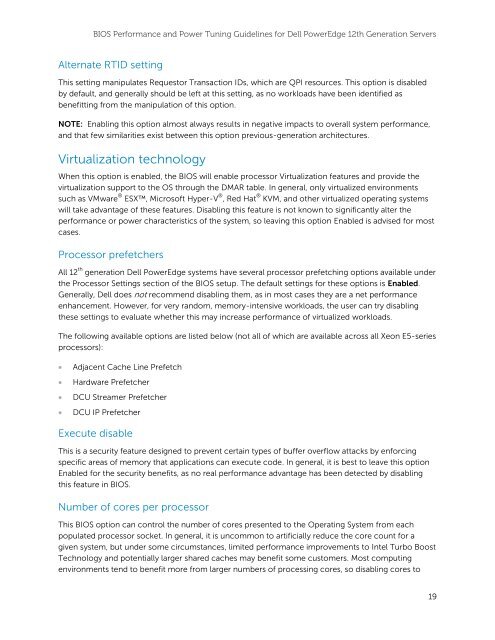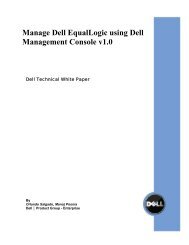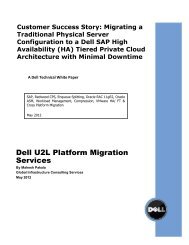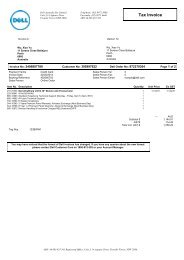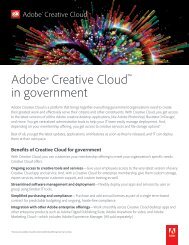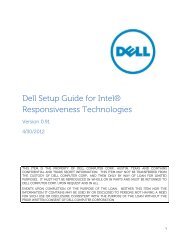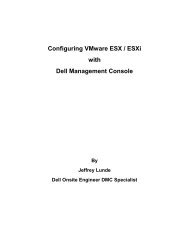BIOS Performance and Power Tuning Guidelines ... - Dell Community
BIOS Performance and Power Tuning Guidelines ... - Dell Community
BIOS Performance and Power Tuning Guidelines ... - Dell Community
Create successful ePaper yourself
Turn your PDF publications into a flip-book with our unique Google optimized e-Paper software.
<strong>BIOS</strong> <strong>Performance</strong> <strong>and</strong> <strong>Power</strong> <strong>Tuning</strong> <strong>Guidelines</strong> for <strong>Dell</strong> <strong>Power</strong>Edge 12th Generation Servers<br />
Alternate RTID setting<br />
This setting manipulates Requestor Transaction IDs, which are QPI resources. This option is disabled<br />
by default, <strong>and</strong> generally should be left at this setting, as no workloads have been identified as<br />
benefitting from the manipulation of this option.<br />
NOTE: Enabling this option almost always results in negative impacts to overall system performance,<br />
<strong>and</strong> that few similarities exist between this option previous-generation architectures.<br />
Virtualization technology<br />
When this option is enabled, the <strong>BIOS</strong> will enable processor Virtualization features <strong>and</strong> provide the<br />
virtualization support to the OS through the DMAR table. In general, only virtualized environments<br />
such as VMware ® ESX, Microsoft Hyper-V ® , Red Hat ® KVM, <strong>and</strong> other virtualized operating systems<br />
will take advantage of these features. Disabling this feature is not known to significantly alter the<br />
performance or power characteristics of the system, so leaving this option Enabled is advised for most<br />
cases.<br />
Processor prefetchers<br />
All 12 th generation <strong>Dell</strong> <strong>Power</strong>Edge systems have several processor prefetching options available under<br />
the Processor Settings section of the <strong>BIOS</strong> setup. The default settings for these options is Enabled.<br />
Generally, <strong>Dell</strong> does not recommend disabling them, as in most cases they are a net performance<br />
enhancement. However, for very r<strong>and</strong>om, memory-intensive workloads, the user can try disabling<br />
these settings to evaluate whether this may increase performance of virtualized workloads.<br />
The following available options are listed below (not all of which are available across all Xeon E5-series<br />
processors):<br />
<br />
<br />
<br />
<br />
Adjacent Cache Line Prefetch<br />
Hardware Prefetcher<br />
DCU Streamer Prefetcher<br />
DCU IP Prefetcher<br />
Execute disable<br />
This is a security feature designed to prevent certain types of buffer overflow attacks by enforcing<br />
specific areas of memory that applications can execute code. In general, it is best to leave this option<br />
Enabled for the security benefits, as no real performance advantage has been detected by disabling<br />
this feature in <strong>BIOS</strong>.<br />
Number of cores per processor<br />
This <strong>BIOS</strong> option can control the number of cores presented to the Operating System from each<br />
populated processor socket. In general, it is uncommon to artificially reduce the core count for a<br />
given system, but under some circumstances, limited performance improvements to Intel Turbo Boost<br />
Technology <strong>and</strong> potentially larger shared caches may benefit some customers. Most computing<br />
environments tend to benefit more from larger numbers of processing cores, so disabling cores to<br />
19