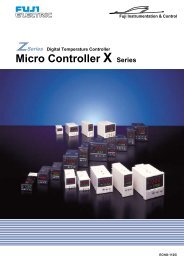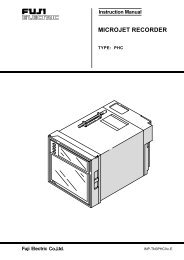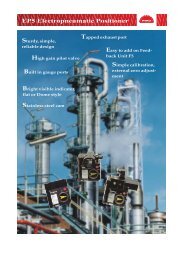Fuji FRC Instruction Manual - Coulton Instrumentation
Fuji FRC Instruction Manual - Coulton Instrumentation
Fuji FRC Instruction Manual - Coulton Instrumentation
You also want an ePaper? Increase the reach of your titles
YUMPU automatically turns print PDFs into web optimized ePapers that Google loves.
<strong>FRC</strong><br />
INSTRUCTION MANUAL<br />
TEMPERATURE TRANSMITTER<br />
(HART communication, intrinsically safe/flameproof)<br />
MODEL<br />
<strong>FRC</strong><br />
BEFORE USE ....<br />
Thank you very much for your purchase of the <strong>Fuji</strong> <strong>FRC</strong><br />
Transmitter. Before use, please check contents of the package<br />
you received as outlined below.<br />
If you have any problems or questions with the product,<br />
please contact <strong>Fuji</strong>'s Sales Office or representatives.<br />
■ PACKAGE INCLUDES:<br />
Transmitter ................................................................. (1)<br />
Short bar ..................................................................... (1)<br />
Outdoor enclosure (<strong>FRC</strong>1) .......................................... (1)<br />
Mounting screws (<strong>FRC</strong>1) ............................................ (4)<br />
2-inch pipe mounting bracket (<strong>FRC</strong>1) ................. (1) set<br />
■ MODEL NO.<br />
Check that model No. described on the specification label is<br />
exactly what you ordered.<br />
■ SAFETY PRECAUTIONS<br />
This manual describes necessary points of caution when you<br />
use this product, including installation, connection and basic<br />
maintenance procedures.<br />
Information that potentially raises safety issues is indicated<br />
by a warning symbol ( ). Please refer to the following safety<br />
messages before performing an operation preceded by this<br />
symbol.<br />
POINTS OF CAUTION<br />
The following are general precautions when using this unit.<br />
The safety features and precautions specific to the hazardous<br />
locations are explained in Page 10.<br />
■ POWER INPUT RATING<br />
• Use a stable power source. The <strong>FRC</strong> restarts with a power<br />
interruption for longer than 1 millisecond.<br />
■ ENVIRONMENT<br />
• The model <strong>FRC</strong>0 is for indoor use.<br />
• When heavy dust or metal particles are present in the air,<br />
install the unit inside an outdoor enclosure.<br />
• Environmental (non-hazardous location) temperature must<br />
be within -40 to +85°C (-40 to 185°F) in order to ensure<br />
adequate life span and operation.<br />
• For installing the <strong>FRC</strong>0 in an environment with a high<br />
relative humidity exceeding 0 to 95% RH or in a condensing<br />
atmosphere, install the unit inside an outdoor enclosure.<br />
• Do not install the unit where it is subjected to continuous<br />
vibration. Do not subject the unit to physical impact.<br />
• For use in a hazardous location, be sure that the environmental<br />
temperature is within the temperature class required<br />
for the area.<br />
■ WIRING<br />
• Do not install cables (input and output) close to noise<br />
sources (relay drive cable, high frequency line, etc.).<br />
• Do not bind the unit's cables together with cables where<br />
high noise levels are present. Do not install them in the same<br />
duct.<br />
■ AND ....<br />
• The unit is designed to function as soon as power is<br />
supplied, however, a warm up for 10 minutes is required for<br />
satisfying complete performance described in the data sheet.<br />
COMPONENT IDENTIFICATION<br />
Figure 1. <strong>FRC</strong>0 exploded view and component identification<br />
Transmitter Module<br />
Specification Label<br />
Mounting Screws<br />
(Not Included)<br />
Screw<br />
Safety Label<br />
Terminal Cover<br />
Lever<br />
LCD Module<br />
NEXT Key<br />
ENTER Key<br />
<strong>Fuji</strong> Electric Instruments Co.,Ltd.<br />
No. 1 <strong>Fuji</strong>-machi, Hino-city, Tokyo, 191-8502 Japan<br />
Phone: 81-42-585-6201, 6202 Fax: 81-42-585-6184<br />
http://www.fic-net.co.jp<br />
P. 1 / 8<br />
TN<strong>FRC</strong>A-E
<strong>FRC</strong><br />
Figure 2. <strong>FRC</strong>1 exploded view component identification<br />
• Case Details<br />
Cable Entry Conduit<br />
Internal Earthing Screw<br />
Specification Label<br />
Case<br />
External Earthing Screw<br />
Fastener<br />
(ATEX flameproof)<br />
Gasket<br />
Transmitter Module<br />
Terminal Cover<br />
Cover<br />
LCD Module<br />
Screw<br />
Screw<br />
ENTER Key<br />
NEXT Key<br />
Lever<br />
P. 2 / 8<br />
TN<strong>FRC</strong>A-E
<strong>FRC</strong><br />
EXTERNAL DIMENSIONS mm (inch)<br />
Figure 3. <strong>FRC</strong>0 external dimensions<br />
59 (2.32) dia.<br />
33 (1.30)<br />
63 (2.48) max.<br />
48 (1.89)<br />
34.5 (1.36)<br />
1 2 3 4<br />
1 2 3<br />
–<br />
+<br />
4<br />
Without LCD Module<br />
(Terminal Assignments)<br />
2–5 (.197) dia. MTG HOLE<br />
24.5 (.965) deep<br />
LCD MODULE CONNECTOR<br />
HHC TERMINAL<br />
With LCD Module<br />
27.5 (1.08) 24.5 (.96)<br />
P. 3 / 8<br />
TN<strong>FRC</strong>A-E
<strong>FRC</strong><br />
Figure 4. <strong>FRC</strong>1 external dimensions<br />
MOUNTING BRACKET<br />
(optional)<br />
118 (4.65)<br />
7 (.28)<br />
max.<br />
91.5 (3.60)<br />
104 (4.09)<br />
70 (2.76)<br />
14<br />
(.55)<br />
39 (1.54)<br />
19 (.75)<br />
26<br />
(1.02)<br />
4–M8, 12 deep<br />
SPACE REQUIRED TO REMOVE COVER<br />
92 (3.62)<br />
110 (4.33)<br />
114 (4.49)<br />
110 (4.33)<br />
2–1/2NPT or M20x1.5 or PG13.5<br />
174 (6.85)<br />
110 (4.33) dia.<br />
19 (.75)<br />
INSTALLATION<br />
■ LCD MODULE<br />
• For attaching the LCD module, hold the levers at the side<br />
and push into the connectors on top of the transmitter<br />
module.<br />
• When removing the module, hold the levers in the same<br />
manner and pull.<br />
■ WALL MOUNTING<br />
Refer to Figures 1 and 3.<br />
■ OUTDOOR INSTALLATION<br />
For mounting the transmitter module inside the outdoor<br />
enclosure, refer to Figure 2.<br />
P. 4 / 8<br />
TN<strong>FRC</strong>A-E
<strong>FRC</strong><br />
■ MOUNTING THE ENCLOSURE ON A PIPE<br />
See Figures 5 below.<br />
Figure 5. Pipe mounting<br />
■ MOUNTING THE ENCLOSURE ON A WALL<br />
See Figures 4 and 6 (below).<br />
Figure 6. Wall mounting<br />
TERMINAL CONNECTIONS<br />
Connect the unit as in the diagram below. For use in a hazardous location, refer to "Installation Diagram" attached at the end<br />
of this manual.<br />
Figure 7. Connection diagram<br />
RTD<br />
DC mV<br />
2-wire<br />
3-wire<br />
4-wire<br />
T/C<br />
+<br />
–<br />
A<br />
A<br />
A<br />
* 1 * 1<br />
A<br />
B<br />
B<br />
B<br />
B<br />
B<br />
*1. Close across the terminals 1 & 2.<br />
+<br />
–<br />
+<br />
–<br />
1<br />
2<br />
3<br />
4<br />
Transmitter<br />
Module<br />
+<br />
–<br />
Connector<br />
24VDC<br />
* 2<br />
LOAD<br />
OUTPUT<br />
4 – 20mADC<br />
*2. Limited to 250 – 1100Ω for<br />
HART communication.<br />
LCD Module<br />
(optional)<br />
Outdoor Enclosure<br />
External Earthing Terminal<br />
P. 5 / 8<br />
TN<strong>FRC</strong>A-E
<strong>FRC</strong><br />
CHECKING<br />
Warning! Whenever you need to measure voltage across<br />
the terminals or apply a simulated input signal to the terminals,<br />
make sure that there is no danger of explosion in the<br />
atmosphere.<br />
1) Terminal wiring: Check that all cables are correctly<br />
connected according to the connection diagram.<br />
2) Input type and range setting: Check that the input type<br />
and range are correctly set.<br />
3) Input: Check that the input signal is within 0 – 100% of<br />
the full-scale.<br />
If the thermocouple/RTD or its extension wires are broken,<br />
the output goes over 100% (below 0% with downscale)<br />
due to the burnout function. Check leadwires in such a<br />
case.<br />
4) Output: Check that the load is within the permissible<br />
limit including wiring resistance.<br />
Supply Voltage (V) –␣ 12 (V)<br />
Load Resistance (Ω) =<br />
0.024 (A)<br />
(including leadwire resistance)<br />
ADJUSTMENT PROCEDURE<br />
■ USING THE HART COMMUNICATION<br />
Refer to the HART Setup <strong>Manual</strong> (EM-7451-FIC-B). For<br />
operating an HHC (Hand-Held Communicator), refer to its<br />
instruction manual.<br />
■ USING THE LCD MODULE<br />
Figure 8 shows the display panel configuration of the LCD<br />
module, and Figure 9 shows the basic operation flow chart for<br />
programming the transmitter.<br />
• How to Input Numerical Figures on the LCD<br />
Numerical figures (numbers) can be set by combining NEXT<br />
and ENTER key operations.<br />
Pressing the NEXT key increases the value from 0 to 9 and<br />
back to 0 again. Pressing the ENTER key when a desired<br />
value is shown sets the value and then moves to the next less<br />
significant digit. Pressing the ENTER key at the least<br />
significant digit completes the input.<br />
For the most significant digit, numbers change from 0, 1, 2<br />
through 9, then -0, -1, -2, through -9, and then back to 0.<br />
• Basic Operation<br />
When the power supply is turned on, the "RUN" indicator on<br />
the LCD module flashes until communication with the transmitter<br />
module is established. Once established, the "RUN"<br />
indicator remains on.<br />
The LCD starts up in the Display Mode.<br />
The upper (first) row on the display indicates numerical<br />
figures, and the lower (second) row indicates messages.<br />
Pressing the NEXT key one or more times switches the<br />
module between the Configuration Mode, Calibration Mode<br />
and Display Mode.<br />
Pressing the ENTER key in the Configuration Mode or<br />
Calibration Mode calls up the first programming item (step).<br />
In this state, every time the NEXT key is pressed, the next<br />
item and current setting is displayed until it returns to the<br />
Display Mode after the last programming item.<br />
Whenever the type/value within a particular programming<br />
step can be changed, "PGM" is shown on the LCD. When each<br />
step is complete, the "PGM" indicator is turned off.<br />
• LCD Panel Indication in the Display Mode<br />
"Burnout State" includes not only a temperature sensor's<br />
wire breakdown but also an overrange input outside the<br />
physically set range for thermocouples or RTDs.<br />
"Saturation State" is when an overrange input is applied<br />
outside the physically set range and proportional to the<br />
output smaller than 3.8mA or exceeding 21.6mA.<br />
Normal State<br />
Top row Numerical figures<br />
Bottom row HART address* 1<br />
BO<br />
OFF<br />
ERR<br />
OFF<br />
asterisk OFF<br />
Eng. unit ON* 1<br />
Saturation State<br />
Top row Numerical figures<br />
Bottom row HART address* 1<br />
BO<br />
OFF<br />
ERR<br />
OFF<br />
asterisk ON<br />
Eng. unit ON* 1<br />
Burnout State<br />
Top row Blank<br />
Bottom row HART address* 1<br />
BO<br />
ON<br />
ERR<br />
OFF<br />
asterisk ON<br />
Eng. unit ON* 1<br />
*1. When an appropriate unit symbol is not available<br />
among the selections on the LCD, the bottom row indicates<br />
the unit and HART address alternately.<br />
• Programming Procedure in the Configuration Mode<br />
1) Input Type (SelectInput)<br />
First choose the input type. Pressing the NEXT key one or<br />
more times switches between each of the available input<br />
types. Press ENTER to set a desired input type.<br />
When Thermocouple, RTD or potentiometer is selected,<br />
the display goes to the sensor type list. Use the NEXT and<br />
ENTER keys to choose a sensor type.<br />
See Table 1 through 3 for available input types.<br />
Table 1. Input types<br />
Input type LCD bottom row<br />
Thermocouple<br />
TC<br />
2-wire RTD<br />
2-RTD<br />
3-wire RTD<br />
3-RTD<br />
4-wire RTD<br />
4-RTD<br />
mV<br />
MV<br />
P. 6 / 8<br />
TN<strong>FRC</strong>A-E
<strong>FRC</strong><br />
Table 2. Thermocouples<br />
Sensor type Bottom row Sensor type Bottom row<br />
B TC/B T TC/T<br />
E TC/E W TC/W5<br />
J TC/J U TC/U<br />
K TC/K L TC/L<br />
N TC/N P TC/P<br />
R TC/R PR TC/PR<br />
S TC/S<br />
Table 3. RTDs<br />
RTD type Top row Bottom row* 2<br />
IEC Pt 100 100 n-IPT<br />
*2. n = 2 : 2-wire, 3 : 3-wire, 4 : 4-wire<br />
2) Temperature Unit (SelectUnit)<br />
For a thermocouple or RTD input, the Temperature Unit<br />
can be specified.<br />
At the initial state, the LCD shows the current setting.<br />
Pressing the NEXT key one or more times switches between<br />
the available temperature units. Stop when a<br />
desired selection is displayed, and press ENTER.<br />
For mV, resistance and potentiometer inputs, settings<br />
other than "mV", "Ω" and "%" respectively cannot be<br />
selected.<br />
See Table 4.<br />
Table 4. Temperature units<br />
Temperature unit LCD bottom row<br />
Degree Celcius<br />
DEG C<br />
Degree Fahrenheit<br />
DEG F<br />
Degree Rankine<br />
DEG R<br />
Degree Kelvin<br />
DEG K<br />
6) Display Item (SelectDisplay)<br />
Specifies the item to be monitored on the LCD in the<br />
Display Mode.<br />
At the initial state, the LCD shows the current setting.<br />
Pressing the NEXT key one or more times switches between<br />
available selection items. Stop when a desired<br />
selection is displayed, and press ENTER.<br />
See Table 5 for available display items.<br />
Table 5. Display items<br />
Item<br />
Bottom row<br />
Input (unit as selected in SelectUnit) I ENG<br />
Input in %<br />
I PER<br />
Output in %<br />
O PER<br />
Output in mA<br />
O ENG<br />
Cold junction temperature (T/C only) CJM<br />
• Programming Procedure in the Calibration Mode<br />
1) Output Zero Adjustment (TrimOutput4mA)<br />
Used to fine tune 4mA output.<br />
At the initial state, the unit outputs 4mA regardless of<br />
actual input value.<br />
Set an actual measured value on the top row of the LCD.<br />
2) Output Span Adjustment (TrimOutput20mA)<br />
Used to fine tune 20mA output.<br />
At the initial state, the unit outputs 20mA regardless of<br />
actual input value.<br />
Set an actual measured value on the top row of the LCD.<br />
3) Burnout (BurnoutDirection)<br />
At the initial state, the LCD shows the current setting.<br />
Pressing the NEXT key one or more times switches between<br />
"High" (upscale), "Low" (downscale), and "Off" (no<br />
burnout). Stop when a desired selection is displayed, and<br />
press ENTER.<br />
4) Lower Range Input (InputLowerRange)<br />
Lower and Upper Input ranges can be specified.<br />
At the initial state, the LCD shows the current 0%*<br />
setting.<br />
Values are indicated in the selected temperature unit (T/<br />
C and RTD) or mV (DC mV).<br />
Set an actual value on the top row of the LCD.<br />
*For potentiometer input, enter the percentage of the total<br />
resistance for both the lower and upper ranges.<br />
5) Upper Range Input (InputUpperRange)<br />
Refer to the Lower Range Input.<br />
P. 7 / 8<br />
TN<strong>FRC</strong>A-E
<strong>FRC</strong><br />
Figure 8. LCD display panel configuration<br />
PGM: ON when programmable<br />
RUN: Remains ON with the<br />
communication extablished<br />
BO: ON at burnout<br />
Engineering Unit<br />
Symbols<br />
•Key Operations in Entering Numerial Value<br />
Input Complete<br />
NEXT<br />
* : ON at saturation Bottom Row<br />
Top Row (numerical)<br />
ENTER<br />
Enter Enter Enter Enter<br />
Enter<br />
Next : Increment value (and sign for the MSD)<br />
Bottom Row Contents<br />
Unexplained symbols are unused for the B6U and B6U-B.<br />
Figure 9. Programming operation flowchart<br />
OperateMode<br />
Next<br />
CFGMode?<br />
Next<br />
CALMode?<br />
Enter<br />
TrimOutput4mA<br />
Enter<br />
Numerical Value<br />
Next<br />
Next<br />
TrimOutput20mA<br />
Enter<br />
Numerical Value<br />
Next<br />
Enter<br />
SelectInput<br />
Next<br />
SelectUnit<br />
Next<br />
Select<br />
BurnoutDirection<br />
Next<br />
InputLowerRange<br />
Next<br />
InputUpperRange<br />
Next<br />
DisplayStatus<br />
Next<br />
Enter<br />
Enter<br />
Enter<br />
Enter<br />
Enter<br />
NextKey<br />
Select Unit<br />
NextKey<br />
Select Burnout<br />
Numerical Value<br />
Numerical Value<br />
NextKey<br />
Select Displayed Item<br />
•Input (eng. unit)<br />
•Input %<br />
•Output %<br />
•Output mA<br />
•Cold Juction Temp<br />
Enter (MV)<br />
Enter<br />
Enter<br />
Enter<br />
NextKey<br />
Select RTD<br />
IPt 100<br />
Enter<br />
(2-RTD<br />
3-RTD<br />
4-RTD)<br />
Enter<br />
Enter<br />
(TC)<br />
NextKey<br />
Select<br />
Thermocouple<br />
B<br />
E<br />
J<br />
K<br />
N<br />
R<br />
S<br />
T<br />
W<br />
U<br />
L<br />
P<br />
PR<br />
NextKey<br />
Select Input Type<br />
Thermocouple<br />
2-wire RTD<br />
3-wire RTD<br />
4-wire RTD<br />
mV<br />
P. 8 / 8<br />
TN<strong>FRC</strong>A-E
<strong>FRC</strong><br />
SAFE INSTALLATION MANUAL (ATEX APPROVAL)<br />
TEMPERATURE TRANSMITTER<br />
(HART communication, intrinsically safe/flameproof)<br />
MODEL<br />
<strong>FRC</strong><br />
BEFORE USE ....<br />
■ SAFETY PRECAUTIONS<br />
This manual describes important points of caution for safe<br />
use of this product in potentially explosive atmosphere.<br />
Please read this manual carefully before installting and<br />
operating the product.<br />
■ SPECIAL CONDITIONS FOR SAFE USE<br />
• If the model <strong>FRC</strong>0 is mounted in an area where category 1<br />
equipment is required, precautions have to be taken that the<br />
enclosure can not be charged by static electricity.<br />
• If the model <strong>FRC</strong>1 is mounted in an area where categoty 1<br />
equipment is required, it must be installed such that even in<br />
the event of rare incidents, ignition sources due to impact and<br />
friction spartks are excluded.<br />
• When the model <strong>FRC</strong>0 is installed in environment requiring<br />
a higher ingress protection than IP20, it must be additionally<br />
protected by an enclosure suitable for the environment.<br />
■ MANUFACTURED DATE CODE IDENTIFICATION<br />
The manufactured year can be identified by the serial number<br />
described on the specification label.<br />
Serial No. x Y xxxxxxT<br />
YEAR<br />
Indicates the least significant digit of the year.<br />
■ MODEL NUMBER IDENTIFICATION<br />
Model No. <strong>FRC</strong> — — — — 1<br />
1) OUTDOOR CASE<br />
0 : None (module only)<br />
1 : Yes<br />
2) SAFETY APPROVAL<br />
A : None<br />
B : FM flame-proof (for <strong>FRC</strong>1)<br />
C : ATEX flameproof (for <strong>FRC</strong>1)<br />
D : FM intrinsically safe<br />
E : ATEX intrinsically safe<br />
3) DISPLAY<br />
0 : None<br />
1 : LCD<br />
4) WIRING CONDUIT<br />
0 : None (for <strong>FRC</strong>0)<br />
1 : 1/2 NPT<br />
2 : M20 x 1.5<br />
3 : PG 13.5<br />
WARNING<br />
Explosions could result in death or serious injury:<br />
• The enclosure cover must be fully engaged to meet flameproof<br />
requirements.<br />
• Do not remove the enclosure cover in explosive atmospheres<br />
when the circuit is alive (except IS models).<br />
• Do not connect or disconnect the LCD module in explosive<br />
atmosphere when the circuit is alive.<br />
• When the LCD is not installed, covers shall instead be fitted<br />
at the open connectors.<br />
• Before you remove the unit or mount it, or before you<br />
connect or disconnect the wiring, turn off the power supply<br />
and the input signal for safety. Do not disconnect unless the<br />
area is known to be non-explosive.<br />
• Whenever you need to measure voltage across the terminals<br />
or apply a simulated input signal to the terminals, make<br />
sure that there is no danger of explosion in the atmosphere.<br />
• Before connecting a HART communicator in an explosive<br />
atmosphere, make sure the instruments in the loop are<br />
installed in accordance with intrinsically safe field wiring<br />
practices.<br />
• Verify the certification of the product described on the<br />
specification label on the product.<br />
• Verify that the operating atmosphere of the transmitter is<br />
consistent with the appropriate hazardous locations certifications.<br />
• Verify that the environmental temperature is within the<br />
temperature class required for the area.<br />
Failure to follow these installation guidelines could result<br />
in death or serious injury:<br />
• Make sure only qualified personnel perform the installation.<br />
<strong>Fuji</strong> Electric Instruments Co.,Ltd.<br />
No. 1 <strong>Fuji</strong>-machi, Hino-city, Tokyo, 191-8502 Japan<br />
Phone: 81-42-585-6201, 6202 Fax: 81-42-585-6184<br />
http://www.fic-net.co.jp<br />
P. 1 / 4<br />
TN<strong>FRC</strong>D-E
<strong>FRC</strong><br />
SAFETY FEATURES & CAUTIONS<br />
■ INTRINSICALLY SAFE APPROVAL<br />
• CENELEC / ATEX<br />
EC-Type Examination Certificate: KEMA 02ATEX1179 X<br />
II 1G EEx ia IIC T4 through T6<br />
Zone 0<br />
• IS Data<br />
Ui = 30V DC Uo = 6.4V DC<br />
Ii = 96mA DC Io = 30mA DC<br />
Pi = 720mW Po = 48mW<br />
Ci = 0 µF Co = 20 µF<br />
Li = 0 mH<br />
Lo = 10 mH<br />
• Prior to installation, check that the safety class of this unit<br />
satisfies the system requirements.<br />
• A safety barrier must be installed between the unit and its<br />
power supply. Refer to "Installation Diagram" attached at<br />
the end of this manual when selecting a safety barrier.<br />
• The power supply and the safety barrier must be located in<br />
a non-hazardous area.<br />
• Environmental temperature must be within the following<br />
ranges depending upon the required temperature class.<br />
T4 : -40°C ≤ Ta ≤ +80°C<br />
T5 : -40°C ≤ Ta ≤ +65°C<br />
T6 : -40°C ≤ Ta ≤ +50°C<br />
• DO NOT RUB the surface of the plastic enclosure with a dry<br />
cloth. Electrostatic charge generated by the friction may<br />
cause an explosion.<br />
• DO NOT APPLY physical impact or friction onto the <strong>FRC</strong>1<br />
ensloure.<br />
• Be sure to secure the terminal cover after wiring (model<br />
<strong>FRC</strong>0).<br />
• The wiring method must be in accordance with the electrical<br />
parameters described in this manual.<br />
• Be sure to earth the unit (model: <strong>FRC</strong>1).<br />
• The intrinsic safety approval of the model <strong>FRC</strong>1 is applied<br />
to the combination of the outdoor enclosure and the transmitter.<br />
The transmitter must not be separated or replaced.<br />
• Substitution of components may impair suitability for the<br />
hazardous location and may cause an explosion.<br />
• When metal particles are present in the air, install the<br />
model <strong>FRC</strong>0 inside an outdoor enclosure.<br />
• For installing the <strong>FRC</strong>0 in an environment with a high<br />
relative humidity exceeding 0 to 95% RH or in a condensing<br />
atmosphere, install the unit inside an outdoor enclosure.<br />
■ Model <strong>FRC</strong>1 FLAMEPROOF APPROVAL (Pending)<br />
• CENELEC / ATEX<br />
EC-Type Examination Certificate: KEMA XXXXXX<br />
II 2G EEx d IIC T4 through T6<br />
Zone 1<br />
• Prior to installation, check that the safety class of this unit<br />
satisfies the system requirements.<br />
• Environmental temperature must be within the following<br />
ranges depending upon the required temperature class.<br />
T4 : -40°C ≤ Ta ≤ +80°C<br />
T5 : -40°C ≤ Ta ≤ +65°C<br />
T6 : -40°C ≤ Ta ≤ +50°C<br />
• Use suitable heat resistant cable for ambient temperatures<br />
≥ 70°C<br />
• Before wiring, make sure there is no danger of explosion in<br />
the atmosphere.<br />
• Before opening the enclosure, wait at least for 60 seconds<br />
after the power is removed.<br />
• The cable entry device and stopping plugs for unused<br />
apertures shall be of a certified flameproof type, suitable for<br />
the conditions of use and correctly installed.<br />
• The cable entry conduit is 1/2 NPT threaded and with the<br />
mark, or M20 × 1.5 threaded with no marking.<br />
• Six or more cable entry threads must be engaged.<br />
• Squeeze the cable entry and stopping plug into the conduit<br />
with the proper tool.<br />
• Before turning the power supply on, be sure to close the<br />
enclosure cover tightly and tighten the fastener as shown in<br />
Figure 1 using a hexagon key wrench. When opening the<br />
enclosure, loosen the fastener first.<br />
Figure 1. Enclosure fastener<br />
! 1/2 NPT Conduit Screw Thread<br />
Fastener<br />
Loosen<br />
Hexagon Key<br />
Wrench<br />
Tighten<br />
• DO NOT RUB the surface of the plastic enclosure with a dry<br />
cloth. Electrostatic charge generated by the friction may<br />
cause an explosion.<br />
• Be sure to earth the unit.<br />
• For external earthing or bonding connection a cable lug<br />
shall be used so that the conductor is secured against loosening<br />
and twisting and that contact pressure is maintained.<br />
• The flameproof approval of this unit is applied to the<br />
combination of the outdoor enclosure and the transmitter.<br />
The transmitter must not be separated or replaced.<br />
• Substitution of components may impair suitability for the<br />
hazardous location and may cause an explosion.<br />
P. 2 / 4<br />
TN<strong>FRC</strong>D-E
<strong>FRC</strong><br />
INSTALLATION DIAGRAM for ATEX INTRINSICALLY SAFE MODEL<br />
Outdoor Enclosure<br />
Hazardous Location<br />
Zone 0, 1 and 2<br />
Transmitter<br />
Non-Hazardous Location<br />
1<br />
2<br />
3<br />
SENSOR<br />
INPUT &<br />
OUTPUT<br />
POWER<br />
SUPPLY<br />
+<br />
–<br />
PS+<br />
PS–<br />
ATEX Approved<br />
Associated Apparatus* 1<br />
+<br />
–<br />
+<br />
–<br />
+<br />
–<br />
Unspecified<br />
Apparatus * 2<br />
4<br />
External Earthing Terminal<br />
ELECTRICAL DATA<br />
Power Supply (+ and –)<br />
Maximum Input Voltage Ui : 30 V<br />
Maximum Input Current Ii : 96 mA<br />
Maximum Input Power Pi : 0.72 W<br />
Maximum Internal Capacitance Ci: 0 µF<br />
Maximum Internal Inductance Li : 0 mH<br />
Sensor Circuit (1 to 4)<br />
Maximum Output Voltage Uo : 6.4 V<br />
Maximum Output Current Io : 30 mA<br />
Maximum Output Power Po : 48 mW<br />
Maximum External Capacitance Co : 20 µF<br />
Maximum External Inductance Lo : 10 mH<br />
NOTES<br />
*1 : In any safety barrier, the output current of the barrier must be limited<br />
by a resistor ‘R’ such that Io = Uo / R.<br />
The safety barrier must be certified by an EEC approved certification body<br />
to EEx ia IIC.<br />
In case of isolated barrier, the earth is not required.<br />
*2 : Apparatus which is unspecified except that it must not be supplied from<br />
nor contain under normal or abnormal conditions a source of potential<br />
with respect to earth in excess of 250 Volts RMS.<br />
P. 3 / 4<br />
TN<strong>FRC</strong>D-E
<strong>FRC</strong><br />
INSTALLATION DIAGRAM for ATEX FLAMEPROOF MODEL<br />
ATEX Flameproof<br />
Sensor Assembly<br />
* 2<br />
Flameproof Enclosure<br />
Hazardous Location<br />
Zone 1 and 2<br />
Transmitter<br />
Non-Hazardous Location<br />
1<br />
2<br />
3<br />
SENSOR<br />
INPUT &<br />
OUTPUT<br />
POWER<br />
SUPPLY<br />
+<br />
–<br />
PS+<br />
PS–<br />
+<br />
–<br />
4<br />
* 1<br />
* 1<br />
External Earthing Terminal<br />
ELECTRICAL DATA<br />
Power Supply (+ and –)<br />
Supply Voltage : 12 to 28 V<br />
Output Current : 4 to 20 mA<br />
(Burnout Current : 24 mA)<br />
Sensor Circuit (1 to 4)<br />
Input Signal : 1.0 V max<br />
NOTES<br />
*1 : Install per local installation codes.<br />
ATEX approved cable entries or stopping plugs required.<br />
*2 : Sensor assembly must be ATEX approved for appropriate hazardous location.<br />
P. 4 / 4<br />
TN<strong>FRC</strong>D-E
<strong>FRC</strong> HART Setup <strong>Manual</strong><br />
HART SETUP MANUAL<br />
2-WIRE UNIVERSAL TEMPERATURE TRANSMITTER<br />
(HART communication, intrinsically safe/explosion-proof)<br />
MODEL<br />
<strong>FRC</strong><br />
Using the HART Communicator<br />
The <strong>FRC</strong> can be programmed using a HART Communicator.<br />
If your communicator is not equipped with the Device Description<br />
for the <strong>FRC</strong>, you need to update it with the <strong>FRC</strong> DD.<br />
The <strong>FRC</strong> DD is available on the HART Foundation’s Device<br />
Driver Library Release Jun 2002 and later.<br />
This section contains the instructions for programming the<br />
<strong>FRC</strong> temperature transmitter using a HART Communicator<br />
that has been loaded with the <strong>FRC</strong> DD.<br />
Fig 1 shows a tree view of the programming menus for the<br />
configuration process.<br />
A. Online Menu<br />
The Online Menu displays the current process value (PV), the<br />
actual output current (AO), the lower and upper range values<br />
(LRV, URV). Use the Device Setup to configure the <strong>FRC</strong>.<br />
B. Configuring the Input Sensor<br />
In the “Select Snsr” Menu, the type of input sensor (millivolt,<br />
TC, RTD, Ohm Resistance, Potentiometer) including the<br />
number of input wires can be configured.<br />
C. Configuring the Input Properties<br />
In the “Basic Setup” Menu, you can configure the Input<br />
Sensor Type, the sensor’s upper and lower range values, the<br />
units and damping time. Damping smooths the input fluctuations<br />
and output the averaged values. The damping time can<br />
be set between 0 and 30 seconds.<br />
In the “Signal Condition” Menu, you can configure the sensor’s<br />
upper and lower range values, the units, and the<br />
damping time.<br />
D. Configuring the Analog Output Properties<br />
In the “Analog Output” Menu, you can perform the output D/<br />
A trimming, output loop test and set the burnout (Upscale,<br />
Downscale and None).<br />
E. Configuring the HART Output<br />
In the “HART Output” menu, you can configure a polling<br />
address between 0 and 15, turn burst mode ON/OFF, and<br />
change the burst option.<br />
F. Configuring the Device Information<br />
In the “Device Information” Menu, you can display the<br />
current device information and configure a tag, descriptor,<br />
date, a message and final assembly numbers for the transmitter.<br />
G. Calibrating the Input Sensor<br />
In the “Calibration” Menu, you can perform the zero and span<br />
calibrations for a non-calibrated sensor. “Snsr Zero Cal.”<br />
adjusts the offset value at the zero point. “Snsr Span Cal.”<br />
adjusts the gain value against the zero point. The Zero and<br />
Span calibration can be applied to any particular point within<br />
the measurable range. Conduct the calibration in order of<br />
Zero and Span.<br />
In the “Reset Cal.” menu, you can reset the transmitter to the<br />
factory settings. Once the reset calibration is complete, the<br />
input sensor calibrated values are erased. When the sensor<br />
type has been changed, the calibrated values applied to the<br />
previous sensor are erased, too.<br />
H. Changing the Terminal Temperature<br />
Units and the CJ Compensation<br />
In the “Term Temp Sensor” menu, you can change the units<br />
of the terminal temperature and turn the CJ (Cold Junction)<br />
Compensation ON/OFF. When you configured the input<br />
sensor to a TC, the CJ Compensation is always set to ON.<br />
I. Changing Loop Current to a Fixed Value<br />
In the “Loop Test” Menu, you can change the loop current to<br />
a fixed output. The <strong>FRC</strong> must be removed from automatic<br />
control in order to execute the loop test.<br />
J. Performing the Diagnostics<br />
In the “Test Device” Menu, you can perform the Master reset,<br />
the Self Test and display the additional device status.<br />
K. Checking on the Transmitter’s Settings<br />
In the “Review” Menu, you can check on the transmitter’s<br />
settings. In the menu, you cannot change the value of the<br />
transmitter’s settings.<br />
<strong>Fuji</strong> Electric Instruments Co.,Ltd.<br />
No. 1 <strong>Fuji</strong>-machi, Hino-city, Tokyo, 191-8502 Japan<br />
Phone: 81-42-585-6201, 6202 Fax: 81-42-585-6184<br />
http://www.fic-net.co.jp<br />
P. 1 / 2<br />
TN<strong>FRC</strong>B-E
<strong>FRC</strong> HART Setup <strong>Manual</strong><br />
Figure 1. <strong>FRC</strong> HART Communicator Menu Tree<br />
1 Device setup<br />
2 PV<br />
3 AO<br />
4 LRV A<br />
5 URV<br />
1.Process<br />
1 PV - Engineering Units 1 Master reset<br />
variables<br />
2 PV % - Percent Range 2 Self test<br />
3 AO - Analog Output 3 Status<br />
4 SV - Terminal Temperature<br />
1 4mA<br />
2 Diag/Service 1 Test device 2 20mA<br />
3 Other<br />
2 Loop test 4 End<br />
3 Calibration 1 Snsr Zero Cal.<br />
2 Snsr Span Cal.<br />
4 D/A trim 3 Reset Cal.<br />
4 PV - EU<br />
J<br />
I<br />
G<br />
1 LRV<br />
3 Basic setup 1 Tag 2 URV<br />
2 PV Unit 3 LSL<br />
C<br />
3 Range values 4 USL<br />
4 PV Damp<br />
5 Sensor Connection 1 Select Snsr<br />
2 Snsr Type<br />
3 Snsr Wires<br />
4 Detailed<br />
setup<br />
1 Sensors<br />
2 Signal condition<br />
3 Output condition<br />
4 PV Snsr s/n<br />
1 Process sensor<br />
2 Term temp sensor<br />
3 Sensor information<br />
1 PV<br />
2 PV Unit<br />
3 LRV<br />
4 URV<br />
5 PV Damp<br />
6 Xfer function<br />
7 PV % Range<br />
1 Analog output<br />
2 HART output<br />
B<br />
C<br />
1 PV<br />
2 PV Unit B<br />
3 Snsr Type<br />
4 Snsr Wires<br />
5 Range values 1 LRV<br />
6 Select Snsr 2 URV<br />
7 PV Snsr s/n 3 LSL<br />
4 USL<br />
1 SV<br />
2 SV Unit H<br />
3 CJ Comp.<br />
PV LSL<br />
PV USL<br />
PV Min Span<br />
1 AO<br />
2 Burnout D<br />
3 Loop test<br />
4 D/A trim<br />
5 Scaled D/A trim<br />
4 Device information<br />
5 LCD Display mode<br />
5 Review Model<br />
Snsr Type<br />
Snsr Wires<br />
PV Snsr Unit<br />
Snsr LSL<br />
Snsr USL<br />
Snsr Min span<br />
PV LRV<br />
PV URV<br />
PV Damp<br />
PV Xfer function<br />
Burnout<br />
CJ Comp.<br />
Write protect<br />
LCD mode<br />
Manufacturer<br />
Distributor<br />
Model<br />
Dev id<br />
Tag<br />
Descriptor<br />
Message<br />
Date<br />
PV Snsr s/n<br />
Final asmbly num<br />
Universal rev<br />
Fld dev rev<br />
Software rev<br />
Hardware rev<br />
Poll addr<br />
Num req preams<br />
Burst mode<br />
K<br />
1 Manufacturer<br />
2 Model<br />
3 Dev id<br />
4 Tag<br />
5 Descriptor<br />
6 Message<br />
7 Date<br />
8 PV Snsr s/n<br />
9 Final asmbly num<br />
Write protect<br />
Revision #’s<br />
F<br />
1 Poll addr<br />
2 Num req preams<br />
3 Burst mode<br />
4 Burst option<br />
1 Universal rev<br />
2 Fld dev rev<br />
3 Software rev<br />
E<br />
P. 2 / 2<br />
TN<strong>FRC</strong>B-E