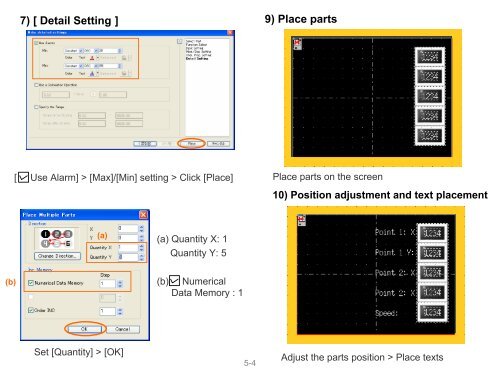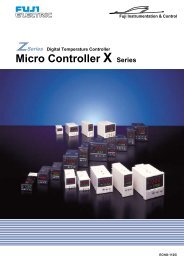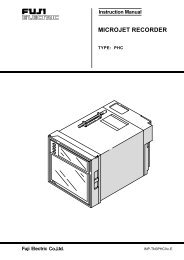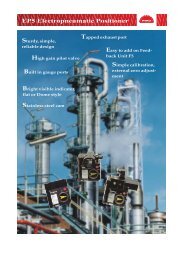Create successful ePaper yourself
Turn your PDF publications into a flip-book with our unique Google optimized e-Paper software.
7) [ Detail Setting ]<br />
9) Place parts<br />
[ Use Alarm] > [Max]/[Min] setting > Click [Place]<br />
Place parts on the screen<br />
10) Position adjustment and text placement<br />
(a)<br />
(a) Quantity X: 1<br />
Quantity Y: 5<br />
(b)<br />
(b) Numerical<br />
Data Memory : 1<br />
Set [Quantity] > [OK]<br />
5-4<br />
Adjust the parts position > Place texts