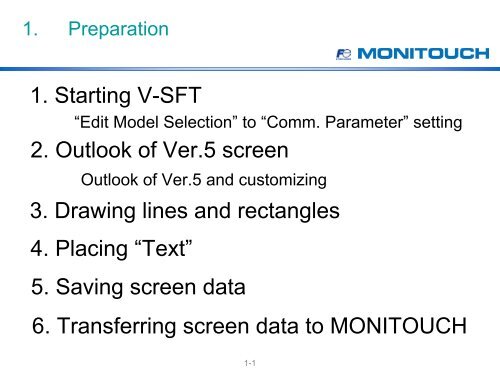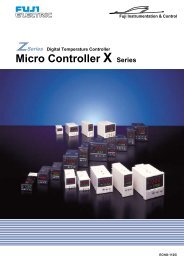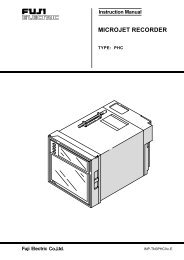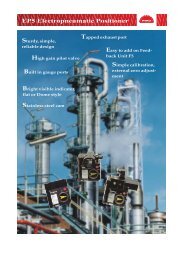Create successful ePaper yourself
Turn your PDF publications into a flip-book with our unique Google optimized e-Paper software.
1. Preparation<br />
1. Starting V-<strong>SFT</strong><br />
“Edit Model Selection” to “Comm. Parameter” setting<br />
2. Outlook of Ver.5 screen<br />
Outlook of Ver.5 and customizing<br />
3. Drawing lines and rectangles<br />
4. Placing “Text”<br />
5. Saving screen data<br />
6. Transferring screen data to MONITOUCH<br />
1-1