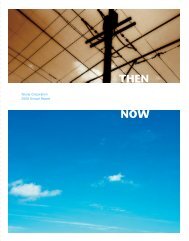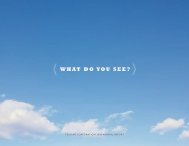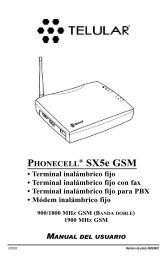56038502 HSDPA User Guide:Telular UG.qxd
56038502 HSDPA User Guide:Telular UG.qxd
56038502 HSDPA User Guide:Telular UG.qxd
You also want an ePaper? Increase the reach of your titles
YUMPU automatically turns print PDFs into web optimized ePapers that Google loves.
2. On the Home screen (see below), you will see the unit’s Model number, the Time, and<br />
your Wireless WAN connection status.<br />
3. Click an item in the column on the left (1) to display a Main Menu subject screen<br />
(such as Setup, below). From a main menu screen, click a Sub Menu item in the<br />
tabs at the top (2) to display the corresponding settings menu.<br />
4. After selecting or adjusting your desired settings and clicking Save (1), you will need to<br />
click Restart (2). The unit will power cycle and your new settings will be in effect.<br />
1 2<br />
<strong>Telular</strong> Device Manager Overview<br />
Wi PATH TM SX7 8 <strong>User</strong> <strong>Guide</strong>