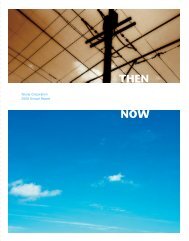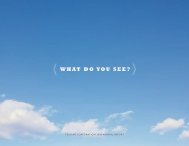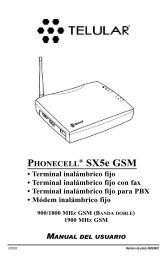56038502 HSDPA User Guide:Telular UG.qxd
56038502 HSDPA User Guide:Telular UG.qxd
56038502 HSDPA User Guide:Telular UG.qxd
Create successful ePaper yourself
Turn your PDF publications into a flip-book with our unique Google optimized e-Paper software.
SX7 Connections: An Overview<br />
Set Up Your SX7<br />
WiPATH SX7<br />
Rear Panel View and Connectors<br />
Antenna<br />
Ethernet<br />
USB<br />
(Type B)<br />
Phone<br />
(SX7T only)<br />
Antenna<br />
Power Switch<br />
USB<br />
(Type A)<br />
(inactive / future use)<br />
Phone/Fax<br />
(SX7T only)<br />
Power Input<br />
1. Install the SIM Card into the SIM card holder in the battery compartment.<br />
� If applicable, remove the SIM Card from the larger plastic card holding it.<br />
� Remove the battery compartment door from your SX7 unit.<br />
� Carefully slide the SIM Card into the SIM card holder inside the battery compartment.<br />
It will slide lengthwise as shown below, with the gold contact surface facing into the SX7<br />
and the corner notch matching the plastic SIM holder outline.<br />
Note Do not touch the gold-colored areas of your SIM Card.<br />
Getting Started<br />
Wi PATH TM SX7 2 <strong>User</strong> <strong>Guide</strong>